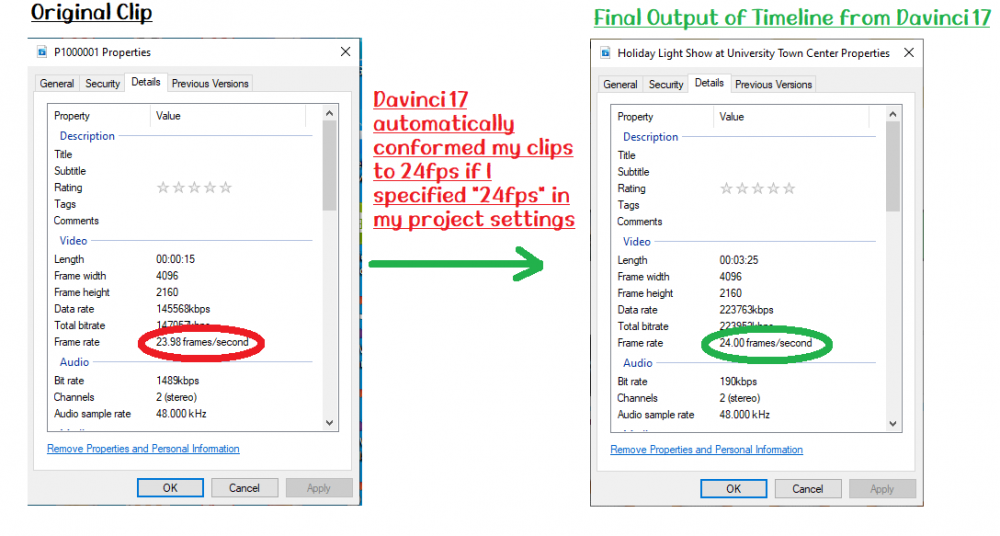-
Posts
22 -
Joined
-
Last visited
About SoFloCineFile

Profile Information
-
My cameras and kit
EOS-M 15-45mm EF-M
Recent Profile Visitors
The recent visitors block is disabled and is not being shown to other users.
SoFloCineFile's Achievements

Member (2/5)
14
Reputation
-
 ntblowz reacted to a post in a topic:
Testing my New Video Rig: Panasonic Lumix S5 paired w/ Atomos Ninja V and DJI RSC2 Gimbal
ntblowz reacted to a post in a topic:
Testing my New Video Rig: Panasonic Lumix S5 paired w/ Atomos Ninja V and DJI RSC2 Gimbal
-
 Trek of Joy reacted to a post in a topic:
Testing my New Video Rig: Panasonic Lumix S5 paired w/ Atomos Ninja V and DJI RSC2 Gimbal
Trek of Joy reacted to a post in a topic:
Testing my New Video Rig: Panasonic Lumix S5 paired w/ Atomos Ninja V and DJI RSC2 Gimbal
-
 SoFloCineFile reacted to a post in a topic:
Testing my New Video Rig: Panasonic Lumix S5 paired w/ Atomos Ninja V and DJI RSC2 Gimbal
SoFloCineFile reacted to a post in a topic:
Testing my New Video Rig: Panasonic Lumix S5 paired w/ Atomos Ninja V and DJI RSC2 Gimbal
-
 webrunner5 reacted to a post in a topic:
Testing my New Video Rig: Panasonic Lumix S5 paired w/ Atomos Ninja V and DJI RSC2 Gimbal
webrunner5 reacted to a post in a topic:
Testing my New Video Rig: Panasonic Lumix S5 paired w/ Atomos Ninja V and DJI RSC2 Gimbal
-
Shot this video in Prores Raw 12-bit the other day with my Lumix S5: -Filmed on Panasonic Lumix S5 in 5.9k 12-bit ProRes Raw (recorded externally on Atomos Ninja V) -Camera mounted to DJI RSC2 Gimbal -Tokina AT-X 116 Pro DX-II 11-16mm F-2.8 (wide-angle lens) attached to camera via Vizelex Fusion ND Throttle Smart Adapter (EF - L mount) -Shot with V-log picture profile (original footage resolution was 5.9k 24p, and 4.1k 60p footage slowed down to 24fps) -ProRes Raw Files converted to ProRes 4:4:4 and some minor color grading and final editing was done in Davinci Resolve 17 (Final export was 4.1k 24ps) -Exported and uploaded to Ytube using 10-bit H.265 codec
-
 MangoZoom reacted to a post in a topic:
Panasonic Lumix G9 | 4k HLG Short Film | Sarasota Untamed
MangoZoom reacted to a post in a topic:
Panasonic Lumix G9 | 4k HLG Short Film | Sarasota Untamed
-
 MangoZoom reacted to a post in a topic:
Panasonic Lumix G9 | 4k HLG Short Film | Orchid Show Sarasota, FL
MangoZoom reacted to a post in a topic:
Panasonic Lumix G9 | 4k HLG Short Film | Orchid Show Sarasota, FL
-
 SoFloCineFile reacted to a post in a topic:
Panasonic Lumix S5 New Firmware w/ 10-bit V-Log & DCI-4K
SoFloCineFile reacted to a post in a topic:
Panasonic Lumix S5 New Firmware w/ 10-bit V-Log & DCI-4K
-
 Mark Romero 2 reacted to a post in a topic:
Panasonic Lumix S5 New Firmware w/ 10-bit V-Log & DCI-4K
Mark Romero 2 reacted to a post in a topic:
Panasonic Lumix S5 New Firmware w/ 10-bit V-Log & DCI-4K
-
 SoFloCineFile reacted to a post in a topic:
Panasonic Lumix S5 New Firmware w/ 10-bit V-Log & DCI-4K
SoFloCineFile reacted to a post in a topic:
Panasonic Lumix S5 New Firmware w/ 10-bit V-Log & DCI-4K
-
 Mckinise reacted to a post in a topic:
Panasonic Lumix S5 New Firmware w/ 10-bit V-Log & DCI-4K
Mckinise reacted to a post in a topic:
Panasonic Lumix S5 New Firmware w/ 10-bit V-Log & DCI-4K
-
 SoFloCineFile reacted to a post in a topic:
Panasonic Lumix S5 New Firmware w/ 10-bit V-Log & DCI-4K
SoFloCineFile reacted to a post in a topic:
Panasonic Lumix S5 New Firmware w/ 10-bit V-Log & DCI-4K
-
SoFloCineFile changed their profile photo
-

Panasonic Lumix S5 New Firmware w/ 10-bit V-Log & DCI-4K
SoFloCineFile replied to SoFloCineFile's topic in Cameras
Understood. Are you using Davinci for post-editing? Whenever I've had clips with different frame rates I make sure to first set my timeline to the desired framerate (and not let it automatically decide framerate based on the clip properties). then I just work on the ones that I want to conform first by doing multiselect on those clips and then right click, change speed, and set the framerate to 24. Also, I've noticed since updating to Davinci 17 that when I specify a project framerate of 24 fps, all those 23.98fps clips appear as 24fps once I drop them onto the timeline...so I really don't think the aforementioned additional step is even needed if using the latest version of Davinci 17 and specifying project framerate beforehand. -

Panasonic Lumix S5 New Firmware w/ 10-bit V-Log & DCI-4K
SoFloCineFile replied to SoFloCineFile's topic in Cameras
Thank you! -
 SoFloCineFile reacted to a post in a topic:
Panasonic Lumix S5 New Firmware w/ 10-bit V-Log & DCI-4K
SoFloCineFile reacted to a post in a topic:
Panasonic Lumix S5 New Firmware w/ 10-bit V-Log & DCI-4K
-

Panasonic Lumix S5 New Firmware w/ 10-bit V-Log & DCI-4K
SoFloCineFile replied to SoFloCineFile's topic in Cameras
Would anyone care to explain how shooting in 24 fps vs. 23.98 has a tangible effect on image quality? -

Panasonic Lumix S5 New Firmware w/ 10-bit V-Log & DCI-4K
SoFloCineFile replied to SoFloCineFile's topic in Cameras
I will do a recording of the same scene using both formats--3840 x 2160 and 4096 x 2160--and verify whether that concern is legit or not. -

Panasonic Lumix S5 New Firmware w/ 10-bit V-Log & DCI-4K
SoFloCineFile replied to SoFloCineFile's topic in Cameras
I just checked my original files from the camera and framerate is 23.98. Would you be so kind as to explain more about why an exact fps of 24 is desirable? I'm not that advanced into videography to understand the difference that 23.98 vs 24 fps has on image quality... -
 SoFloCineFile reacted to a post in a topic:
Panasonic Lumix S5 New Firmware w/ 10-bit V-Log & DCI-4K
SoFloCineFile reacted to a post in a topic:
Panasonic Lumix S5 New Firmware w/ 10-bit V-Log & DCI-4K
-

Panasonic Lumix S5 New Firmware w/ 10-bit V-Log & DCI-4K
SoFloCineFile replied to SoFloCineFile's topic in Cameras
New Firmware for entire Lumix S line of cameras can be downloaded here: https://av.jpn.support.panasonic.com/support/global/cs/dsc/download/index4.html -
Testing some night-time video with the Lumix S5 on the new Nov. 24th 2020 firmware! -Shot hand-held in 4K DCI using V-Log picture profile -20-60mm Panasonic L-mount kit lens
-

Panasonic Lumix G9 | 4k HLG Short Film | Sarasota Untamed
SoFloCineFile replied to SoFloCineFile's topic in Cameras
As far as the codec, yes its 10-bit HLG. I initially used the blurring effect on the close-up of the flower because i wanted that shot to look like it had more depth of field. Then I experimented on the other shots too, but yes I do realize that it doesn't look as good, especially on the wide shots. -
 SoFloCineFile reacted to a post in a topic:
Panasonic Lumix G9 | 4k HLG Short Film | Sarasota Untamed
SoFloCineFile reacted to a post in a topic:
Panasonic Lumix G9 | 4k HLG Short Film | Sarasota Untamed
-
Shot this 4K video on the G9 of my favorite park: -12-60mm Panasonic kit lens -HLG Picture style -Edited in Davinci
-
 SoFloCineFile reacted to a post in a topic:
Testing Danne's new EOS-M ML Build (7/29/2020)
SoFloCineFile reacted to a post in a topic:
Testing Danne's new EOS-M ML Build (7/29/2020)
-
 KnightsFan reacted to a post in a topic:
Testing Danne's new EOS-M ML Build (7/29/2020)
KnightsFan reacted to a post in a topic:
Testing Danne's new EOS-M ML Build (7/29/2020)
-

Testing Danne's new EOS-M ML Build (7/29/2020)
SoFloCineFile replied to SoFloCineFile's topic in Cameras
Also, just want to give a disclaimer that I made a mistake earlier when I said that the 33 min video test recording mentioned above was 16 by 9 format. I opened the recording up in MLV and its actually 21 by 10...however, that's still a fuller look than 2:35 or 2:39, so it's awesome imo to be able shoot continuously in this mode, as well as 2.7k and 2.8k raw continous in the cropped aspect ratios. Before this latest build, I was only able to get continuous in the 1080 rewire and anamorphic pixel binned modes, where the image needed to be stretched in post and didn't look like true 2.5k. My next goal is to do a short film and try to film it entirely in 2.5k or above resolution. -

Testing Danne's new EOS-M ML Build (7/29/2020)
SoFloCineFile replied to SoFloCineFile's topic in Cameras
Thx for that. I just realized how to make scopes visible in Davinci...did not have them visible while editing this and also realized that I had kept my brightness low on my laptop--so couldn't tell just by looking at it that the scene. you are mentioning was overexposed. -
 Thomas Hill reacted to a post in a topic:
Testing Danne's new EOS-M ML Build (7/29/2020)
Thomas Hill reacted to a post in a topic:
Testing Danne's new EOS-M ML Build (7/29/2020)
-
 Thomas Hill reacted to a post in a topic:
Testing Danne's new EOS-M ML Build (7/29/2020)
Thomas Hill reacted to a post in a topic:
Testing Danne's new EOS-M ML Build (7/29/2020)
-
 SoFloCineFile reacted to a post in a topic:
Testing Danne's new EOS-M ML Build (7/29/2020)
SoFloCineFile reacted to a post in a topic:
Testing Danne's new EOS-M ML Build (7/29/2020)
-

Testing Danne's new EOS-M ML Build (7/29/2020)
SoFloCineFile replied to SoFloCineFile's topic in Cameras
This has turned out to be an amazing camera and the best $150 I've ever spent! I purchased it pre-owned a few weeks ago just wanting something i could quickly use on the go for quality shots and now I have a cinematographic beast on my hands thanks to this latest ML build!