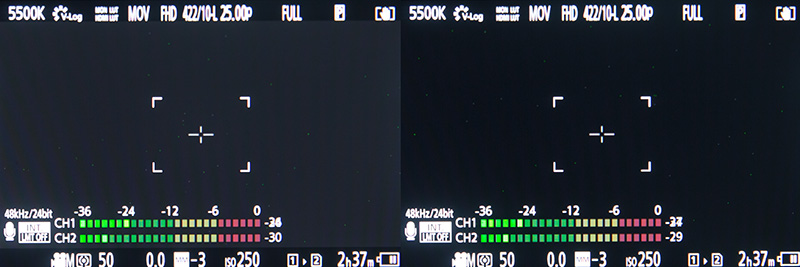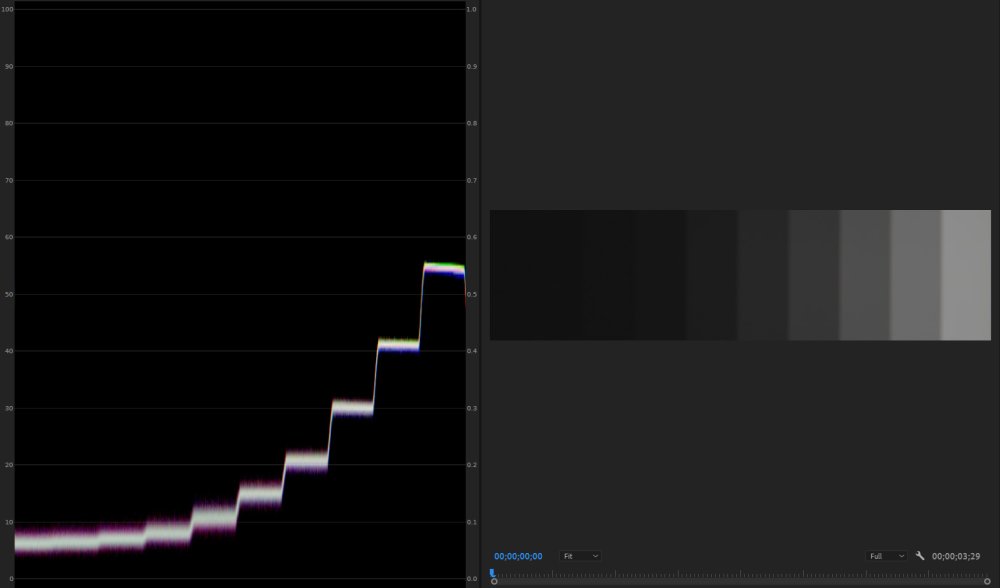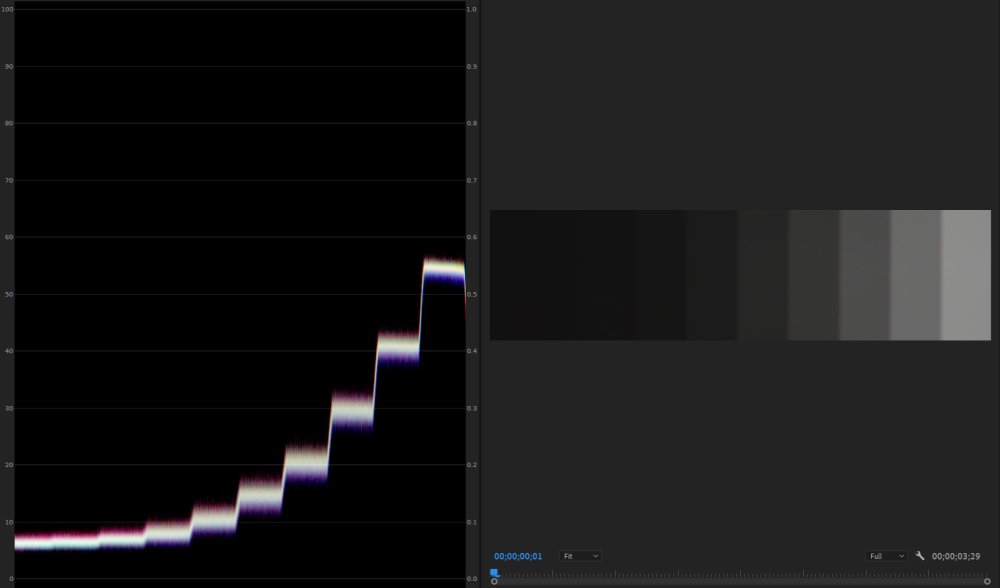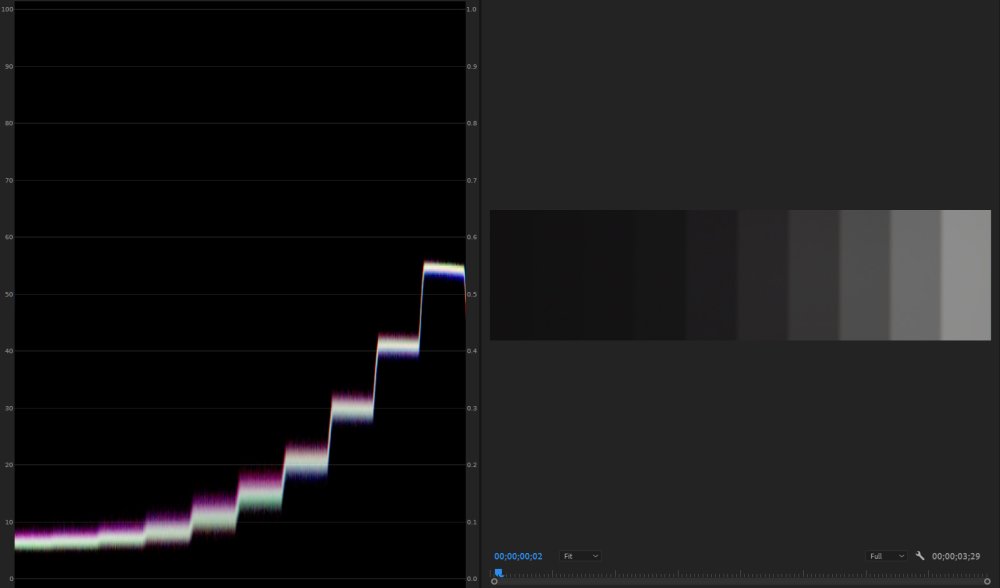-
Posts
970 -
Joined
-
Last visited
Content Type
Profiles
Forums
Articles
Everything posted by hyalinejim
-
Apologies for the triple post, but if you're a V-Log shooter on any Panasonic cam check out the last post at the bottom of the previous page.
-
@deezid Are you seeing sharpening artifacts even with non-native glass? I ask because I know that there is unavoidable in-camera sharpening when using Lumix lenses. But when using adapted glass on a Speedbooster I don't notice objectionable sharpening in the files, even with sharp lenses stopped down.
-
Here's a handy little tip for, I guess, any V-Log shooters. If you use the default V709 monitoring lut using the V-Log View Assist function then you still get a relatively washed out image. Not only is the contrast level quite mild, but the black never becomes true black on the LCD or viewfinder. It makes it a bit harder to eyeball exposure as two stops under or two stops over still looks decent on the screen. I made a VLT file (link below) with much stronger contrast - around 7.5 stops, which is the average scene brightness range. If you stick this on your card and load it up in the menu and use it you will get true blacks. But it also makes it much easier to eyeball if you're slightly under or over as the contrast level is quite higher than the Panny default. https://drive.google.com/drive/folders/1qYrz5lq4CUgWkKgudGI24f2VWp3CdkCu?usp=share_link Note: it does make banding more visible as it's a low resolution LUT. That banding is "there" in the default View Assist LUT as well, it's just not as noticeable. But obviously it has no effect on the footage recorded.
-
Based on my limited experience with the camera I would say that in daylight you will probably not get streaking but that at night you might. I think that it arises when you have a clipped highlight area adjacent to a shadow area. A clipped area adjacent to a midtone area is probably (and I don't know 100% because I haven't done tests) not enough to show streaking. In daytime you're not really going to see so much of bright whites against dark blacks, but at night you certainly will. I haven't shot at night, only in daytime so far.
-
LOL! Don't tell anyone, but that's the secret!!!
-
I'm talking about the kind of situation where the walls are dark, the window is in frame, the subject is in the room and is backlit by window light only. Here, you're likely to see streaking. But it's just not a very attractive shot anyway so it's not one that I would take, so I don't need to worry about streaking. But if I had to then the best solution would be to light the room. Then the brightness of the room comes up relative to the window and then streaking is not going to be noticeable. As part of this strategy you could ND the window. But I like to travel light and make things easy for myself and in this case I would rotate the camera-subject axis by 90 degrees and shoot so that the subject is side-lit by the window and now the result is like a Vermeer and there is no streaking. I know there was an influential video that showed streaking and it was a black studio with white strip lighting. Yes, here you'll see streaking because you have bright whites adjacent to dark blacks. But again, this is not a situation I normally encounter. I have seen streaking on my camera when I've sought it out to test if it was there - it is. But I've yet to see any streaking in my normal usage of the camera, which is reassuring. That's not to say it will never happen. But I had actually forgotten about it until yesterday, reading this thread 😂
-
Ha ha! Yes I'm the same as you. I hadn't used my anamorphic since 2016 or something. Switching diopters is a pain if your subject is constantly going in and out of the six feet close focus distance zone but I'm always so pleased with the results, as long as I'm resigned to the fact that I'm going to miss some shots because I'm fiddling with diopters.
-
I regularly have a talking heads interview shot in an interior where a window is in the frame. This is the situation where you'd expect to see streaking. But the difference in stops between inside and outside necessary to see streaking is so huge that I would never choose to shoot in that location regardless, because there would be too much backlighting with or without streaking Other than that, high DR scenes I shoot would be daylight exteriors in full sun. I've never seen streaking there. You only see it when very bright areas are adjacent to very dark, I think.
-
Yes, the dynamic range appears to be slightly lower than the GH5 when shooting at non-DR Boost ISOs. And using DR Boost gives appears to give an extra highlight stop, cleaner shadows but noisier midtones (as outlined above) which is a bit weird. For video, I've realised that both the GH5 and GH6 have enough dynamic range for me. I normally favour an amount of contrast that delivers approximately 7.5 obvious stops with a roll-off into whatever is above and below - so the 10 or 11 or 12 stops of the GH5 or GH6, depending on how you count them, is plenty for me and leaves room for accidental over and under exposure. But for photos, I never even think of using a GH5 or GH6. I know they can take photos as I've taken one or two when I was absolutely stuck. I'd much rather reach for my long-in-the-tooth 5D3. I'd say its dynamic range is probably roughly similar, so it has more to do with the fact that it's familiar to use and I trust its autofocus. But I can understand how the message that "dynamic range is worse than its predecessor" would turn photographers away from the GH6. There's little attraction in investing in a new body where a fundamental spec is going backwards, rather than forwards as it should. Mine has it and I know because I went looking for it, but I have yet to see it in any of my clips that I shot in "real life", if it makes you feel any better!
-
Lol! The combination of taking lens + Iscorama + diopter + vari ND = so many layers of glass that focus peaking doesn't even work anymore, even on the highest setting you just see nothing 😂 I did another video the same day (more for the model than for me): slo-mo, vertical format, AF tracking with the Leica 12-60 (which worked most of the time btw) .... you know the kind of thing. It's fine, but it doesn't have much in the way of atmosphere.
-
Well, it's certainly true that the GH6 has not made the same kind of splash that the GH5 did. Personally, I don't find M43 to be too much of a burden when shooting with a 0.64x Speedbooster. It's kind of a sweet spot of boosted light for exposure and manageable DOF. For me full frame has too little when shooting wide open with fast glass and I think that approximately APS-C or Super35 sensor size is pretty good. M43 is too small, but with a 0.64x speedbooster it's actually "bigger" than APS-C at 1.28x crop relative to full frame. Here are a few clips shot wide open with an Iscorama 36 on an Olympus OM 50 1.8 manual lens. Talk about making life difficult for myself with an Iscorama shooting wide open - swapping diopters between almost every single shot! A lesson in patience! Oh well, it's worth it for the bokeh and the flares I guess 😂
-
Well, the first thing that's worth mentioning is that I got USB power bank that I can hang from my tripod in its little bag. Now I can shoot all day (from a tripod!) without changing battery or getting into rigging. So that's cool. The other thing is that I had been shooting a bit in DR Boost in order to get extra highlight range and to help with shooting indoors in natural light. BUT! I noticed the midtones were quite noisy so I did a little investigation. I shot a step wedge (from +1 to -8 in whole stops) at various ISO levels, slapped on the VLog to V709 conversion and looked at where the noise is, in a bid to figure out whether I should be aiming to shoot at 250 or 2000DRB in general Here is ISO 250 and it's a familiar noise pattern. Midtones are clean, shadows are a bit noisy: Compare this to ISO 2000 with Dynamic Range Boost on: The extreme shadows are cleaner up to around stop -4, where noise is similar to ISO 250. But from stop-3 all the way up to stop +1 this is clearly much noisier than ISO 250! It's noisy in the midtones and clean in the shadows. Weird! And it looks a bit weird when you see it in a real world clip. For comparison's sake, here's ISO 2000 without DR Boost: Right around the midtones, from stop -1 to +1 the regular old ISO 2000 is cleaner than with DR Boost. Below that point the shadows get noisier in a way we are used to seeing. So what's the conclusion? Well, I use some colour treatments that really push visible noise a bit, especially chroma noise. If I'm going to shoot with DR Boost on I get some distracting looking midtone noise. It depends on the shot but sometimes it's really quite shitty looking. NeatVideo's temporal settings do a good job of cleaning it up, though. So my conclusion is that I'm going to start using a bit of noise reduction again, when I need it. DR Boost is not simply "one stop extra in the highlights" and that's that. It comes at the cost of noise in the midtones. PS: all shots were long GOP
-

Some sad personal news, and a note on the future
hyalinejim replied to Andrew - EOSHD's topic in Cameras
Sorry to hear that Andrew. I lost one of my best friends, a great filmmaker, to cancer last year. He was in his mid 40s. I guess there's nobody in the world that this disease doesn't affect in some form or another. It's heartbreaking when it's someone so close to home. -
Take this with a pinch of salt but the GH6 won Best Photo/Video Camera at the 40th anniversary EISA-who-I've-never-heard-of-awards https://eisa.eu/awards/panasonic-lumix-dc-gh6/ I've used it on a few jobs now and I do like the camera. I still miss the 1080 2x crop but find the battery life OK. I have a power bank on the way and plan to charge batteries in my bag as they die. I do love the red box when recording, punch in while recording and generally tidier onscreen graphics. It's a good video camera.
-
I didn't say that!
-
That's very interesting, what's the advantage - is it sharper corners? One thing that I've noticed is that digital seems to have much more vignetting than film with the same lens and aperture, which is due to the depth of the pixel wells, or something like that. In the center, light goes straight in but at the edges it's shaded because it hits the well at an angle.
-
Thanks! I haven't updated my Vimeo in a good few years. There certainly was a point where I was doing corporate work in 5D3 raw, but that video might have been h264 with the VisionColor picture style.
-
I had a go at this, complete with fake grain and narrow DOF but without such a photogenic subject, back in the mists of time. It was a 2x anamorphic on a 16:9 5D2 to give a square format. Would be perfect for Insta now!
-
One way of answering this question is to check how many stops above middle grey the R7 can record before clipping versus another camera, let's say the S5 or C70 1. Use a target that's lit with constant even light. I shoot a white monitor screen at night, slightly defocused, and with a lens and aperture that minimises vignetting 2. Set your exposure on the camera so that the waveform reads at whatever the middle grey value for that profile is. For CLog3 this will be published somewhere. 3. Slow the shutter speed until you reach the clipping point on the waveform. The number of clicks divided by 3 is the number of stops you get above middle grey. For the S5 I think you might get around 6. For the R7 I'm going to guess that it will be around 4. Maybe the C70 gives more? Another very quick way of checking R7 vs C70 is bringing in some CLog3 clips from the C70 into Resolve and seeing if the clipping point on the waveform is higher.
-

Micro Four Thirds mount lenses on Fuji cameras
hyalinejim replied to Andrew - EOSHD's topic in Cameras
Shit! It's Mr. Creosote!! -
I'm not sure! Are the reversal stocks for motion picture print film very low ISO - like 6 or something? If so, then the grain will be negligible compared to the negatie.
-
It's actually the other way around! The shadows have larger and more pronounced grain than the highlights. Grey card, Portra 400, exposed at -4 stops, 24MP scan to middle grey, 100% crop: Grey card, Portra 400, exposed at +4 stops, 24MP scan to middle grey, 100% crop:
-
I haven't watched the video yet (looking forward to it), but from my very limited testing I found DR Boost noisy in the midtones in a way that I wasn't used to seeing.
-
I also noticed blotches (compression artefacts?) on flat areas of 60p GH5 footage that I didn't find in the same shot taken on a GH6. It was most noticeable in the first couple of frames of clips shot in long GOP, and not as noticeable but still present in subsequent frames. So if you're flicking through unedited clips then it definitely looks worse on frame 1 of each clip.