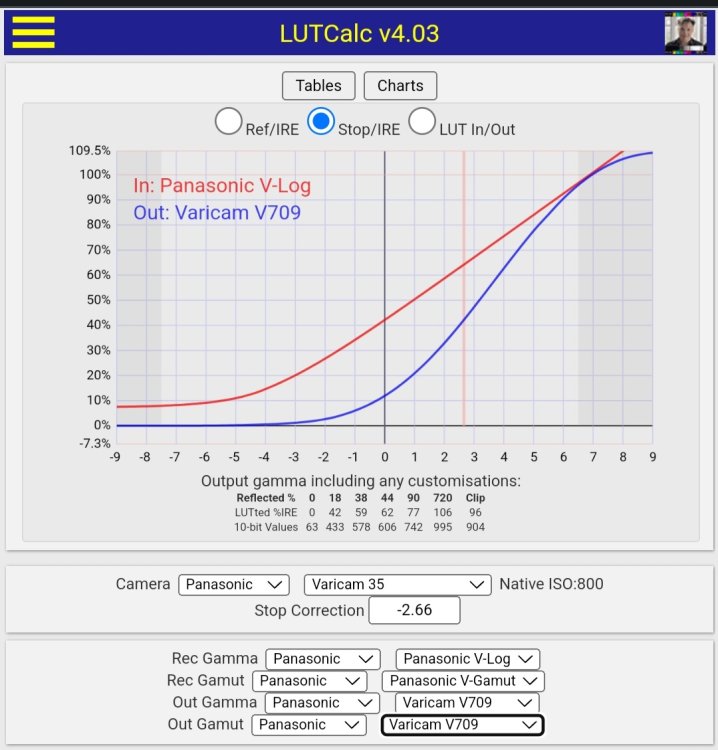-
Posts
970 -
Joined
-
Last visited
Content Type
Profiles
Forums
Articles
Everything posted by hyalinejim
-

Panasonic S5 II (What does Panasonic have up their sleeve?)
hyalinejim replied to newfoundmass's topic in Cameras
@deezid are you testing the 2.0 firmware for the S5II or this on the S5IIX? If S5II firmware 2.0 is there any other good news you can share at this point? -

Panasonic S5 II (What does Panasonic have up their sleeve?)
hyalinejim replied to newfoundmass's topic in Cameras
It's worth pointing out again that the S1 must also be applying temporal noise reduction in 709 profiles, and if that's the look you're after you can achieve it by doing some NR in post for V-Log footage. -

Panasonic S5 II (What does Panasonic have up their sleeve?)
hyalinejim replied to newfoundmass's topic in Cameras
Yes, you're right - it is! Natural looks wonderfully smooth in comparison. It must be doing some pretty serious temporal noise reduction, even with NR at -10... and on the S5 and S1 I would guess it's the same, but without the smearing and detail loss. There is definitely an advantage to using the method I describe for V-Log. I checked, and V-Log ISO 25600 pulled 2.66 stops is cleaner than V-Log ISO 4000 (as long as NR is at 0). So for regular V-Log shooters it means that it's better to ETTR even going up to very high ISOs rather than sticking at, say, 4000 and leaving that highlight headroom empty. 4000: 25600 pulled down 2.66 stops: And you @Beritar this pushing of V-Log right to its upper limit using ISO will give you cleaner footage than just using V-Log at the metered exposure. It will be not-as-clean as Natural (which may be unNaturally clean 😉) but it will be unsmeared. Try this LUT for getting V-Log close-ish to Natural: https://drive.google.com/file/d/1gqigXKnLl8T2zT6KswA2ruLvG6bbqORc/view?usp=share_link The colour isn't quite the same but the curve is. Anyway, fingers crossed that these and other issues will be fixed in the 2.0 firmware update in June! -

Panasonic S5 II (What does Panasonic have up their sleeve?)
hyalinejim replied to newfoundmass's topic in Cameras
Not if you ignore the meter! V-Log at base ISO 640 is simply ISO 100 pushed 2.66 stops to give extra highlight headroom. If you push it back down it should be just as clean as the regular profiles at ISO 100. So you don't need more light at all you need to re-think ISO and metering. In a situation where you would have shot Natural at 6400 you would add 2.66 stops to the ISO and shoot V-Log at 40000, then push the exposure back down with the real time LUT. You can make a lut like this right now with LutCalc: And then you will have a Rec709 file with low noise and none of the artifacts (and none of the highlight headroom, but you won't need it because you're burning in the contrast) Also, you're not limited to the V709 conversion (that curve is a bit weird IMO). You can try more contrasty curves in LutCalc, while keeping the gamut conversion. Or you can load up your favourite third party LUT, add the -2.66 exposure and re-export it. PS: It looks like Exposure Offset Adjust (to re-calibrate the meter) is limited to 1 EV maximum so with that selected you'd be looking to hit +1.66 on the meter instead of +2.66. This would be your new "zero". No light needed, just ISO. Of course above a certain level I think you lose PDAF? -

Panasonic S5 II (What does Panasonic have up their sleeve?)
hyalinejim replied to newfoundmass's topic in Cameras
This is why you're not seeing it. A baked in LUT uses V-Log as its base picture style so it avoids the nasties that are in the regular profiles. I never use regular profiles so I don't care. But for anyone who does want to use them then a solution is to use this method. If you're after the lower noise of regular profiles then just create a lut that pushes V-Log down by 2.66 stops. And I think you can also set metering compensation. -

Panasonic S5 II (What does Panasonic have up their sleeve?)
hyalinejim replied to newfoundmass's topic in Cameras
Congratulations! It's a great camera! I love mine. -

Shock horror... a vlogging camera that is actually designed for vlogging????
hyalinejim replied to kye's topic in Cameras
It's the guy in the Def Leppard t-shirt I feel sorry for (and not for his taste in music). He's presumably the one that has to hold the camera every time they go out for a meal. I guess if you have one of those lads then you don't need the flippy out stand thing. -

Shock horror... a vlogging camera that is actually designed for vlogging????
hyalinejim replied to kye's topic in Cameras
And for horizontal video too. Just turn it sideways 😉 -

Shock horror... a vlogging camera that is actually designed for vlogging????
hyalinejim replied to kye's topic in Cameras
That's interesting! It looks amazingly compact. Should be fairly easy to get vertical video with as well. -
It was a love/dislike relationship for me. A joy to shoot with: the swivel handle and tilt screen combo was ergonomic genius. It reminded me in some ways of the unusual and delightful ultra-large 35mm compact film camera, the Zoom XL. Both feel nice in the hand. The temporal noise reduction was bleuuuuuuuuuuurgh! If they made another one today it would probably kick ass. But knowing Canon they would mess it up somehow.
-
It's a pity to see it go. I used it from time to time for reviews and to check out RAW files from various cams. Here are some other sites from the old days of the internet that I still use for researching contemporary and vintage lenses. https://www.opticallimits.com/ https://www.fredmiranda.com/reviews/ And for RAW files to mess around with: https://www.signatureedits.com/free-raw-photos/ Any other interesting sites to add to this list? (before they all disappear and we're stuck watching gear reviews about what gear to buy to make a gear review... for eternity)
-

Panasonic S5 II (What does Panasonic have up their sleeve?)
hyalinejim replied to newfoundmass's topic in Cameras
Battery life is ok but not amazing. Probably similar to the GH6 which I tested here: If shooting on sticks for interviews or whatever I hang a USB powerbank from the tripod and then it lasts all day. -

Panasonic S5 II (What does Panasonic have up their sleeve?)
hyalinejim replied to newfoundmass's topic in Cameras
I assumed it was the same as regular model but with All-I and black exterior. But maybe they have been taking S5II feedback on board and will implement some of it in the X. -
Wow! I really like that image! The highlights clip a little early but the colour, softness and noise is lovely.
-

Panasonic S5 II (What does Panasonic have up their sleeve?)
hyalinejim replied to newfoundmass's topic in Cameras
I would say the AF is "good" with the adapter. -

Panasonic S5 II (What does Panasonic have up their sleeve?)
hyalinejim replied to newfoundmass's topic in Cameras
LOL! I know what you mean. I don't think I would ever use All-I but I do like that all black look! -
I think it's probably because Fuji make "better" profiles than Nikon. Adobe gets as close as they can to the manufacturers' own profiles for the Camera Matching. In this case I imagine you're seeing better results for Fuji when switching from Adobe Color to Camera Matching because you prefer Fuji's profiles to Nikon's, just as you would presumably prefer Fuji's JPEGs and also non-log video profiles versus Nikon's.
-
This is true for all makes of cameras. Adobe Color / Standard / Neutral levels the playing field. These profiles are supposed to be close to natural colour, from what I can tell. The Camera Matching profiles are Adobe's emulations of the manufacturer's own profiles and are always worth checking out as they may be much nicer than the default. And sometimes using the manufacturer's own raw converter will give slightly nicer colour (but without most of the convenience of Adobe workflow).
-
Ghosting! I had one and posted at length here about my frustration with its temporal ghosting, particularly noticeable in C-Log. Other than that it was pretty cool. I loved the flippy handle and tilt screen. I took it on hols to Bali:
-
In this situation what do you do for shutter speed? Or is the video likely to be 50p so 1/100 which would be ok for stills? I've found 1/50 needs a static subject to extract decent stills.
-
It's not nitpicking, he's 100% right. That suggestion in the comments doesn't work.
-
From my brief tests it sounds to me like there's no difference in quality. I had always assumed that a limiter worked by globally "underexposing" by, say, 6db to give 6db of "highlight headroom". But if it's dynamically applied only when it's needed then it makes sense to use it.
-
@IronFilm is there any reason why I shouldn't use the in-camera audio limiter to prevent distortion? I've never had to use it previously as the vast majority of what I do is with a wireless lav and I just set my in-camera audio levels to clip at the same point that the transmitter clips at. But for this casual and random run and gun situation going from one environment into another, loud and quiet, it seems to make sense to set the hotshoe mic to high sensitity, set the camera to 0db and use the limiter rather than trying to manualy ride the audio levels to suit the changing environments. What do you reckon?
-
I just did a quick test using a photo of people and actually I'm not sure that this works at all. So it looks like Panasonic still has a bit of work to do.
-
You pipped me to the post by minutes, was just about to mention this! It's illustrated well in the video (skip to 5.55). Specifically, in human/face detect mode when there is more than one person in the frame there's no ability to stay locked on an individual person. The AF will hop randomly back and forth between people which makes it unusable in that situation. However, someone posted that "You have to make sure you click on the screen again after you have chosen the person to focus on. The yellow box around the selected person will then change to have 4 crosshairs around the box. That locks in the AF to that person only." I did not know that! The other thing he talks about which I agree with is that there is no easy way of tapping on the screen to focus (and then track), like there used to be with the GH5. Multiple clicks are required and it's cumbersome. A bunch of people have been grumbling about this on FB groups and someone close to Panasonic (Dan Hopkins) has hinted that they are working on a firmware update to address some of these issues.