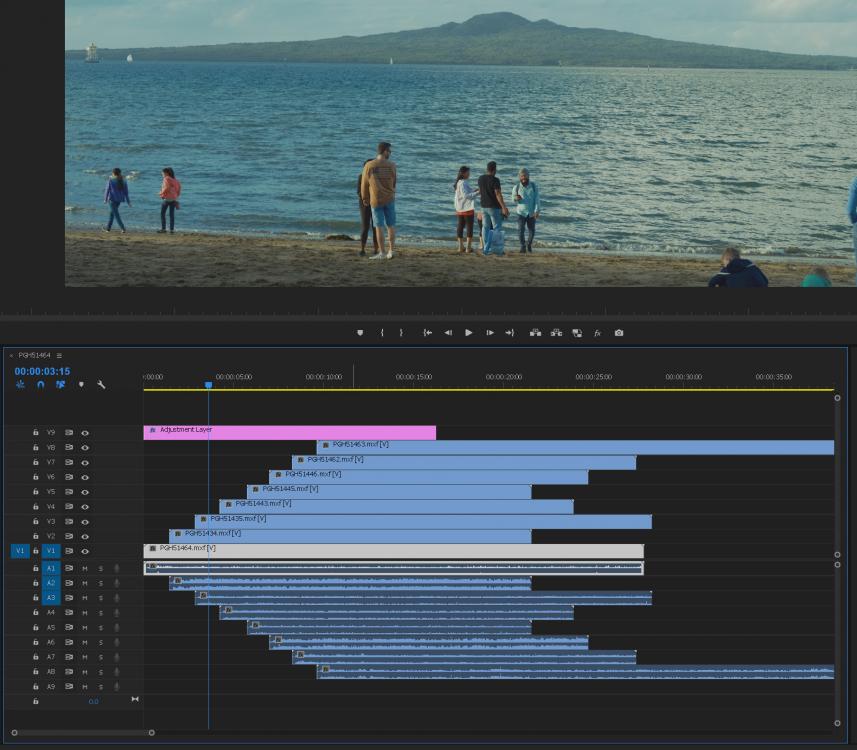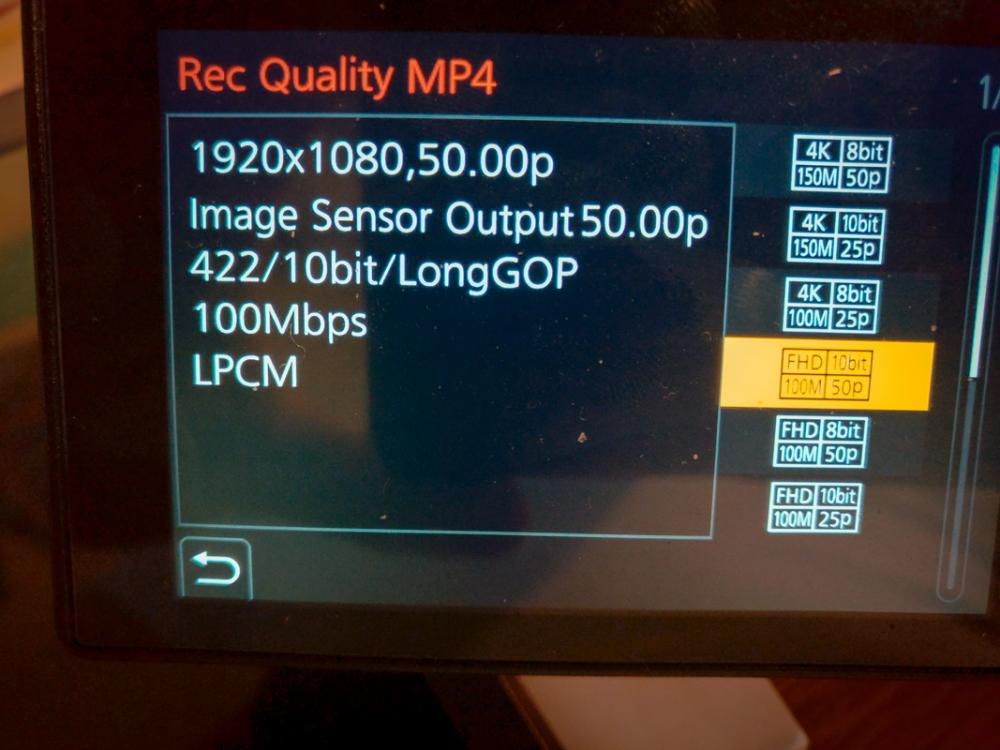-
Posts
829 -
Joined
-
Last visited
Content Type
Profiles
Forums
Articles
Everything posted by Orangenz
-
It's very fast. Maybe a second for all those clips vs 10 for the mp4s. Although that's complicated by the mp4 files only importing the audio.
-
I have a feeling the main thing is the new wrapper I'm using, it's so much faster. Hah, yea played the same project fine with everything moved to the platter. Maybe a little pause after hitting play sometimes but hard to say. Anyway, here's the link to the performance article which prompted me to get the media SSD. https://www.pugetsystems.com/labs/articles/Adobe-Premiere-Pro-CC-2015-4-Storage-Optimization-854/
-
Just a test. Maybe I should retry with the 7200 platter? Yes I will! Running a 780GTX 6GB into 4k and HD screens. Was running the HD screen with a 560Ti but I think it was causing issues with various plugins and the nice man at Filmconvert suggested it was not supported so I took it out.
-
Adjustment layer has vlog convert lut. Plays very smoothly, no lagging at all, identical to just having one clip there. 4-2-2 10 bit files. Note - media and project files and any other files (like the lut file) need to be on the SSD to get the full effect which is at least 7% up to 5 or 6 times faster (500-600%) Someone linked these guys the other day. Lots of good info I think. https://www.pugetsystems.com/all_articles.php
-
1) Have you tried the rewrap to mxf? 2) Don't have your project media on a platter drive (if at all possible). SSD or raid. Complete a project then store it on the platter. 3) Generally speaking each logical core should have access to its own required memory, which for 4k is 4GB. 4) Each 4k screen you drive should have 4GB of video card memory, ie. running 2 x 4K screens = 8GB video memory I'm on i7-4770K, 32GB. Will try a test now.
-
Aha, good point. Instruction PDF now from dropbox so it should always be up to date. Also links to a dropbox zip file for GJeffrey's files (on my dropbox) so will also be kept up to date. https://www.dropbox.com/s/nt2uqr5pp9xi1st/GH5 10 bit fix.pdf?dl=0 Question: would this process work if the two exe files were just placed straight into c:\\ instead of the new ffmpeg folder? ie. making the new folder call is a bit complicated for some <=
-
Ugh, if he just used a consistent dropbox link it wouldn't matter how many times he updated. Jeepers.
-
Well that's outstanding in a field! 1:35 is my favourite I think. Interesting the sharpness difference as you say.
-
Updated pdf. Although I don't know what the reference to ffprobe.exe is about. GH5 10 bit fix.pdf
-
So what do your files do differently? Do you transcode to prorez?
-
Luke and bzpop missed your cutting wit in response to Philip but I got it :D
-
Log is set to full range Lum values in 8 or 10bit modes, not reduced. Considering the time they had the codecs from panasonic, I also think they should have been able to do a bit better.
-
You cannot change the luminance values in log mode.
-
As Luke said elsewhere, Adobe was given the files a long time before release. In addition, the luminance setting of vlog files is set by the camera and the compressed luminance recording is on top of the full range for consistent scale. For non-log files making this change does allow import into Premiere but I don't find this particularly useful as the rewrapped files edit considerably easier and have the corrected length.
-
-
Just edit the text into something like "post deleted" GH5 10 bit fix.pdf
-
It doesn't suck about it. Just read. The rewrap not only fixes it, it edits very smoothly indeed.
-
Was pretty fair yea. I'm definitely going to turn the side pop menu off today. Just thinking where to map the wifi. And have hit that disp button by accident several times as well ha. edit: put wifi onto Fn1 for the moment
-
Bump so people can be reminded about this solution. GH5 10 bit fix.pdf
-
Totally agree of course but simple solution that works FAST, and edits GREAT! I created a PDF which summarises everything. It is EASY, adds no extra time. WAIT there's more! :D GH5 10 bit fix.pdf
-
Well I think Aked understood it wrong too, so my fault for the convoluted description. I just mean to say that the telephoto lenses on the FF cameras are too heavy for my liking. If I can't get it all in the bag I have at a certain weight I'm just not interested. Even the Oly300 is too much. As for full zoom video shots on tripod in gusty wind. I really tried to stabilise it but it's very tricky. And warpstab in post made things flicker. I think I could get a lot better but it would be easier if it was calm, for sure! https://www.youtube.com/watch?v=6mjUo5s6saU
-
I'm more photos than video but the FF equivalent of the 100-400 kinda scares me.. Whenever I think about larger sensors I get stuck on that point. Even the Canon 70-200mm IS USM II scares me, a lot.
-
What platform? It does get confused if I operate the camera while controlling it remotely but otherwise super fast and responsive. Did my moon photos using it. Also the speed when reviewing photos or video is full wifi speed, full res playback of images and video without any lag or waiting whatsoever. I was very impressed. I use a Oneplus3T Android so 1) connected the phone to the GH5 wifi, 2) turned the app on and it connects straight away, then 3) I enabled screencast which connected the phone to the microsoft wireless adaptor on the TV. So was then able to go through the photos and videos with all the families at once on the big tv. All without hitch or wires. Very cool. Very easy to skip 40 photos when I had pressed on the shutter for 3 seconds rather than have to view every one. Also connected to the TV via the full size hdmi socket (which rather surprised the techies there who had said oo sorry we don't have a small hdmi adaptor). I didn't try the app in that config though.
-
On something completely different, I put this together out of 4 low cost items on aliexpress. Great for putting the phone/monitor close by like when you've got the camera on the end of a long pole (although I'd probably use the X3000 for that not the GH5.)