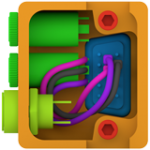-
Posts
200 -
Joined
Reputation Activity
-

-
 shijan got a reaction from Bioskop.Inc in Blackmagic Micro Cinema Camera
shijan got a reaction from Bioskop.Inc in Blackmagic Micro Cinema Camera
I just compared some DNGs from 4.6k in full resolution in addition to DNGs from BMPCC in last version Resolve 12 vs. RPP and found that Resolve improve their debayer algorithm compared to previous version! Aliasing became less visible and its now pixel to pixel same as VCDMF algorithm in RPP. Thats very huge step forward! Also maybe its a reason why Zak Forsman noticed less aliasing from Micro Cinema Camera when he test it.
But the Highlights are still better handled and controlled in RPP. In more-less normal expose situations Resolve comes very close to RPP when use Davinci ACES workflow, but in extreme situations or when you need to recover a lot of underexposed shadows RPP looks way better and keeps more dynamic range. Hope developers add 3:1 and 4:1 DNG support to it.
-
 shijan reacted to Lance Thorn in Blackmagic Micro Cinema Camera
shijan reacted to Lance Thorn in Blackmagic Micro Cinema Camera
Hiya, it's the Snap version. I haven't tried shooting 60p yet. Well, I switched it on to 60 and got an error on the screen Unsupported Format (1080p). Guess not. Darn! And it says in the FAQ section. I probably should have checked that out first. I guess the Zacuto is gonna have to be swapped with the Assist.
But hey, if you have a big HDTV with a car battery attached, it works just fine!
It's the Nikon F speedbooster. It was tight on my Pocket Cam and worse on the Micro. I'm assuming I got a bad one.
-
 shijan got a reaction from dvcrn in Blackmagic Micro Cinema Camera
shijan got a reaction from dvcrn in Blackmagic Micro Cinema Camera
if you miss BMPCC crappy screen you always can get something like US $20 5 inch High Resolution HD 800X480 Car TFT LCD Monitor Screen and connect it to analog video out. also it helps if you have very limited budget or shoot in dangerous situations where lcd can be damaged.
2.5" inch LCD WRIST CAMERA CCTV TESTER Resolution: PAL 500(W) X 300(H), NTSC 510(W) X 290(H)
4.3" TFT LCD Monitor CCTV Security Surveillance Camera Video Tester Monitor
3.5" Digital TFT LCD Screen Rear View Monitor For Car Reverse Camera DVD VCD 320 * 240 resolution
-
 shijan got a reaction from Nikkor in Blackmagic Micro Cinema Camera
shijan got a reaction from Nikkor in Blackmagic Micro Cinema Camera
if you miss BMPCC crappy screen you always can get something like US $20 5 inch High Resolution HD 800X480 Car TFT LCD Monitor Screen and connect it to analog video out. also it helps if you have very limited budget or shoot in dangerous situations where lcd can be damaged.
2.5" inch LCD WRIST CAMERA CCTV TESTER Resolution: PAL 500(W) X 300(H), NTSC 510(W) X 290(H)
4.3" TFT LCD Monitor CCTV Security Surveillance Camera Video Tester Monitor
3.5" Digital TFT LCD Screen Rear View Monitor For Car Reverse Camera DVD VCD 320 * 240 resolution
-
 shijan got a reaction from Zak Forsman in Tiffen Ultra / Low Contrast filters
shijan got a reaction from Zak Forsman in Tiffen Ultra / Low Contrast filters
yea, its visible at sewing machine scene. its because tiffen don't use multi coated glass. maybe putting contrast filter under multi coated clear filter or under multi coated ND filter can disable those green reflections? also additional lens hood can help
here is one more example video
-

-
 shijan reacted to Dan Hudgins in Kinefinity KineRAW MINI review
shijan reacted to Dan Hudgins in Kinefinity KineRAW MINI review
Quote: [Dan, i can only ask you for better turning of highlights handling. i saw cineform samples from s 35 model (asian woman in the forest against the sun) and they handle highlights in more delicate way, because uses protune cineform curve i believe.]
There are some issues that people seem not to understand about how the monitoring to end result matching works in the KineRAW cameras.
1) You cannot apply grading directly to the Cineform recordings because there is no matrix applied to the raw Bayer data (you cannot cross mask spatially separated colors). If the 3D-LUT the camera makes are not applied, then the relative saturation of the red, green and blue will be wrong when you use a simple saturation increase in grading. This seems to be the source of many of the complaints people have, but in fact its their NOT matching the camera monitoring that is upsetting the color balance of relative saturation of various colors.
2) Most people using the DNG frames seem not to be using the 3D-LUT the camera makes for matching the raw data to the monitoring so the results do not match anything you saw in the camera, and since no matching matrix was applied you get the same problems as in case #1, but this time you are grading from unbalanced red, green, and blue saturation taken from linear 12bit sensor data.
3) In the case #1 the data is "LOG90" encoded Cineform data giving equal weight to each stop in the brightness range, that is a wrong starting point to look at on a Rec.709 or monitor gamma monitor, you get way too much code range in the shadows making the results show too much grain and leading to heavy under-exposure (not to mention no matrix having been applied so the colors are skewed.)
4) If you process the DNG frames without using the 3D-LUT that converts the linear sensor data to "LOG90" data then apply the second 3D-LUT that converts the LOG90 data (same as for Cineform recordings) your results will not match anything having to do with the in camera monitoring, how could it, there is not DNG header meta-data that can exactly match the in camera curves, that is why the camera generates 3D-LUT, and so your workflow needs to be set-up to ignore the XYZ to RGB DNG tag and only interpolate to linear Gamma 1.0 greenish results, those then pass through the two mating 3D-LUT (the linear to log one is constant, the monitoring curve one mates with only the shot in the shot folder it was taken from).
5) You are NOT working with a RGB recording, the DNG data is the SAME no matter what monitoring table is used, other than the exposure and analog gain applied to the sensor preamps that feed the ADC, after the ADC the signals are just recorded for the most part and no changes to the camera settings have ANY impact on the results, other than the making of the 3D-LUT that are put into each shot's folder. If you do not use those 3D-LUT, you are on your own and your results will be the same no matter which look group you use, Kine709, KineCOLOR, or KineLOG have no impact on the recorded data (other than their shortcuts that have the ISO setting force analog gain when you are NOT using the so called "expert" mode.)
6) Operation of the camera would be more understandable if they had buttons labeled: ANALOG GAIN, EI/ISO CURVE, K/LIGHT_TYPE
in place of making the controls clear, they have combined those functions to "simplify" the camera for the Asian market, you have to request the "expert" mode, then on the S35 you need to use the ISO and F2 buttons to set the analog gain and EI/ISO curve independently, I have not use the Mini yet to see how they implemented it there, but you need to understand what is going on to figure out how the menus impact the 3D-LUT made vs. the burned in aspects impacting the recorded data. Their setting the analog gain above 1x for green does tend to make the highlight range shorter, it depends on where they make the origin point so that the EI/ISO number reads right for 18% gray cards, if you scale from black bias point or from code value 0 etc.
7) The curves I made do not clip anything, not the red, green, or blue channels because the three channels are balanced by using the analog gain. The only way to prevent clipping as shown in the cameras 90% zebras on the raw data is to reduce the exposure or use a Cir.Pola filter to cut reflections by a stop. No gains can be had by changing the curves, KineCOLOR is soft enough for normal uses if you set the exposure right and use EI/ISO 1280! without additional analog gain.
8) The amount of highlight range when analog gain for green is set to 1x depends on the EI/ISO curve used, the maximum highlight range is when you see 2560! displayed, higher speeds are not useful for 12bit data because there would not be enough data above the FPN and under 18% gray code value. At speed 1280! the full Cineon range is filled so you get the same range about as a 35mm film scan, at 2560! I added a small shoulder curve so that NO data would be clipped. At speeds under 1280! the sensor does not have enough highlight range to fill the "super white" Cineon data range above code value 685/1023 in DPX LOG files, you cannot compensate for that lack of highlight detail aside from controlling the contrast range of what you are pointing the camera at by using fill lighting to light the shadows so you can reduce the overall exposure to keep the highlights needed under sensor clip.
9) The KineCOLOR currently defaults to having the 3D-LUT output full range data, you cannot ingest those results into a Rec709 or maybe DCI P3 workflow without clipping both the highlights and shadows. In addition the internal signals in the camera's monitoring are full range, only the output range settings reduce that for having the 3D-LUT output sub-range ITU601 limits for Rec.709 use etc. If you shoot using KineCOLOR you can change the output range limits to ITU601 "HD limits" to avoid this issue which will then make the output of the 3D-LUT limited like the default state of Kine709 and so be able to ingest the output of the 3D-LUT (RGB) into Rec.709 workflows (if your DCI P3 workflow is also ITU601 limited, keep that in mind as well, that is do you expect the DPX frames to have a range of 64/1023 to 940/1023, because KineCOLOR has a range of 0/1023 to 1023/1023 by default with 18% midtone around 470/1023.)
10) Its not possable to have "softer" highlights other than what is there because the current looks do not clip the highlight data, you get everything the sensor puts out. If the highlights are clipped in the DNG data its the result of not using the 90% raw zebras when shooting.
11) I could lower the 90% white card point so that its closer to 470/1023 signal level in KineCOLOR, I suggested having a softer look group by Jihua did not want that as he thought too many choices would be confusing to people, the camera supports about 36 look groups, and only three are being used, so there should be room for more. You cannot however get 90% white TOO close to 18% gray in the EI/ISO curve because that puts a kink in the curve that does not look good on skin tones were light is modeling the highlights and shadows, its better to have a smooth a curve as possible and to adjust the exposure and lighting when shooting to have the light or dark side of the face aligned with the 18% gray reference tick mark on the histogram display (you see a gray and white vertical line on the histogram, those are the calibrated code levels for the ADC output when you have the exposure set right and are shooting a 18% gray and 90% white card, faces should have their peak between those lines, you do set the viewfinder zoom to 800% and point the camera at the actors face to use the camera as a spot meter to adjust the shutter and iris to get the face exposure in the correct range, if things are too much under 18% gray tick mark you will end up with dark shots showing heavy noise, EVEN THOUGH THEY DO NOT LOOK DARK when you display the Cineform LOG90 without the corresponding 3D-LUT because the "raw" Cineform recordings are NOT meant to be graded from directly as they lack the correct color matrix and have the shadows expanded way too much leading to chronic underexposure and excess grain noise as well as FPN showing up later when people grade the shots several stops above the rated EI/ISO at the time of shooting.
I can't add highlight detail that is not within the sensor's range, the current curves don't clip anything, if there are clipping problems its probably from not mating the workflow to the output range of the 3D-LUT or the exposure was wrong or they have fiddled with something I don't know about.
You also need to set the monitoring path monitor range limits to 16/255 and 235/255 probably, or the camera's LCD monitor may show clipping IN THE MONITOR because HD monitors are NOT full range, I don't know how the implemented the HDMI interface but it should already be applying ITU601 limits, not that all LCD monitors can display that range anyway...
Additionally Kinefinity.com (sm) changed the camera's design AFTER I calibrated the look groups invalidating the color matrix settings and everything else. Their engineer Cheng seems to have fiddled with the analog settings by adding a translation table to try to match the previous white balance, but as far as I know they have not compensated for the saturation difference in the Bayer filter dyes between the 1st generation sensor I was using, and the current production sensor (or changes to the IR glass in the OLPF filter etc.). I will have to talk to Cheng to get him to remove the translation table so I can re-calibrate everything back to the native sensor output, hopefully he can do that, so people using the new revised look groups will probably need to upgrade the camera firmware to clear vestiges of the current issues.
If Cheng is scaling the 12bit data to correct the white balance, I would hope not, that could introduce histogram gaps and clipped color channels, something not going on in the prototype S35 I used for doing the calibrations, hopefully I can get some straight answers if they really want me to untangle the current issues and get the Mini's working as intended...
-
 shijan reacted to Dan Hudgins in Kinefinity KineRAW MINI review
shijan reacted to Dan Hudgins in Kinefinity KineRAW MINI review
I got an email from Jihua yesterday and he says they have a Mini ready to send me now to re-calibrate the color balance with, I originally calibrated the color using the S35 prototype #3 and then they made some changes to the sensor and or OLPF that invalidated the color calibrations.
Hopefully I will be able to re-calibrate the look groups to resolve complaints about the color balance.
Anyone who has purchased a S35 or Mini should send me sample frames as TIF or BMP files showing what they find unplesant in the color balance so I can see what kind of lighting was used, please tell me the workflow you used to get from DNG to TIF or BMP so I can know what part of the camera was involved as the conversion to Cineform or conversion from DNG in various workflows can give different looking results because of peculiarities unique to each program that is involved with each workflow option.
My email is: tempnulbox (at) yahoo (dot) com
My in box can only accept about 25MB so you need to send each sample image frame TIF or BMP in a separate email. I may ask you what settings you had the camera using, such as K and Light type, output range override, monitor limits, look group, and analog gain override.
You should note that only the analog gain settings get burned into the recorded data, aside from that the RAW data recorded in the DNG files reflects the sensor ADC output for the most part. Where the color problems come from is the program converting the recorded RAW data to match the monitoring LUT to get results that look like what you saw on the camera's monitor when you were shooting. There are 3D-LUT made to go with the Cineform and be used by the Cineform codec, if you don't load those right you will not get matching results. The DNG workflow is more complex as there is a way to use the 3D-LUT the camera generates for each shot, but only some workflows support that, otherwise the DNG header matrix values are used and those may cause off color results depending on the program that is converting the DNG files. In my free de-Bayer program I ignore all the DNG header values and use files derived from the camera's monitoring tables, but that only works when the camera is fully calibrated something that was upset when they revised the camera, in that case my software allows for ignoring all meta-data and calibrations and re-calibrating each shot from the recorded RAW data, so any color issues don't need to be an issue if the workflow used can allow overriding everything and being manually calibrated to the recorded RAW data (in that case the camera settings don't matter much as well).
Hopefully after re-calibration the color issues will be less noticeable, but in order for people to be happy with the results you should contact me directly so I can send you some experimental LK5 and LT5 files to check out an comment on, maybe, so I get some feedback, having you complain to Jihua and him to relay such vague complaints back to me does not help me understand the exact signal processing path you used to get messed up looking results and since there are many possible workflows, each person's workflow will give different issues to deal with, so I need to know exactly what happened to try to reverse compensate to avoid it in future shots.
People should understand that the look of the camera's monitoring is OPEN, anyone can use my free programs to control the internal workings of the KineRAW cameras, they read two files called *.LK5 and EQUAL.LT5, those make internal adjustments to the camera's sensor and monitoring path and 3D-LUT generation when you set the K and ISO menus along with the analog gain override (as well as EI ISO curve in "expert" mode being active). Those settings for gain and curve as well as matrix and saturation are all user programmable, although it takes some skill and knowledge to program the camera's internals correctly to get usable results.
The camera can shoot at native sensor balance, but the way the current three look groups work is to set the analog gain in the sensor's preamps to get neutral white balanced data, that has the advantage of giving a full 12 bits usable for all three colors, unlike cameras that record unbalanced data then clip one or two bits off the red and or blue to get white balance giving maybe only 10 to 11 bits of used data for the red and or blue, with the equal RGB signals in the KineRAW cameras you get 12bits all the time when the camera settings match the light on the subject. That way of operating can result in fewer histogram gaps and smoother image tones.
So my points are:
1) The camera setup LUT are open and can be generated by anyone and installed into the camera to influence the monitoring and results.
2) You do not need to depend on Kinefinity.com (sm) to provide you with more camera "looks" you can make your own if you have the skills required.
3) You can share any LK5 or LT5 files you make with other KineRAW camera owners or users, as far as I know the S35 and Mini firmware both support the same LK5 and LT5 files so ones made with one camera will work the same in the other camera.
4) If they do send me a Mini I can try to make some extra look groups in addition to revised Kine709, KineCOLOR, and KineLOG so that you have more choices. You should tell me what changes you are interested in.
5) Various workflows may not match the camera's monitoring and show clipped or off color results in spite of the data actually being recorded, there is no way to prevent users from messing up the conversion of DNG to RGB as that is outside the control of the camera or the camera's maker or myself.
-
 shijan reacted to Superka in EOSHD weekend report: 4 long years
shijan reacted to Superka in EOSHD weekend report: 4 long years
I would be happy if Nikon resume the production of their perfect COOLSCAN film scanners instead of trying to make digital - look like analogue. There are so many people shooting film now. Nikon is doing everything wrong. That's speaking about photography.
-
 shijan reacted to janosch simon in My MiniRAW 1 Camera needs help :-)
shijan reacted to janosch simon in My MiniRAW 1 Camera needs help :-)
some faceflift ;-)
http://instagram.com/p/erDpfNo8C4/
cheers janosch
-
 shijan reacted to bmcc.tv in Biggest European dealer CVP 'in the dark' over new Blackmagic cameras
shijan reacted to bmcc.tv in Biggest European dealer CVP 'in the dark' over new Blackmagic cameras
It will be a real shame if they don't manage to ship in time, specially since they said the cameras were shipping for sure in July. hopefully it will only be a month or 2 of delay. The amount of people that had canceled 2.5k pre-orders, or even forgot about them is quite bad. A lot of people stopped caring a long time ago.
On a positive note, I've been collecting bmcc footage for quite some time now and the footage that comes out of this camera is truly amazing and can be very cinematic.
So this is what keeps me going, and makes me think the wait will be worth it. I am getting a pocket camera by the way, 1st in the queue ;)
-
 shijan reacted to Andrew Reid in Could Nikon be about to enter digital cinema market?
shijan reacted to Andrew Reid in Could Nikon be about to enter digital cinema market?
Here's a more technical description of the new sensor http://www.vlsisymposium.org/circuits/program.html#pro03
A 1-inch Optical Format, 14.2M-Pixel, 80fps CMOS Image Sensor with a Pipelined Pixel Reset and Readout Operation,
H. Honda*, S. Osawa*, M. Shoda*, E. Pages*, T. Sato*, N. Karasawa*, B. Leichner**, J. Schoper**, E.S. Gattuso**, D. Pates**, J. Brooks**, S. Johnson**and I. Takayanagi*, *Aptina Japan and **Aptina Imaging, Japan
A 1-inch optical format, 14.2M-pixel, 80fps, digital-output CMOS image sensor that employs a row-shared dual conversion gain pixel is presented. To achieve the 80fps readout rate, a pipelined pixel reset/readout scheme named "nesting scan" has been introduced, where the charge sense node inside a pixel is reset during the previous row. Readout noise and maximum handling signal charge of the sensor are 1.7e-rms and 16ke-, respectively, and the ratio of column FPN to readout noise is lower than 0.03 in all gain conditions.
-----
Also note Panasonic are developing an organic sensor with a similar effect on colour as an OLED panel has on an LCD display.
An Ultra-Low Noise Photoconductive Film Image Sensor with a High-Speed Column Feedback Amplifier Noise Canceller,M. Ishii, S. Kasuga, K. Yazawa, Y. Sakata, T. Okino, Y. Sato, J. Hirase, Y. Hirose, T. Tamaki, Y. Matsunaga and Y. Kato, Panasonic Corporation, Japan
We developed an ultra-low noise image sensor in which an organic photoconductive film (OPF) is laminated on the entire surface of the pixel circuits. In order to suppress the kTC noise in the pixel circuit of a three transistor configuration, a high-speed column feedback noise cancel circuit is newly developed. An ultra-low noise of 2.9 electrons during the horizontalblanking period of only 5 μs has been achieved.
-
 shijan reacted to Tzedekh in Could Nikon be about to enter digital cinema market?
shijan reacted to Tzedekh in Could Nikon be about to enter digital cinema market?
They probably never will. The dynamic range figure they quote is a computed value, not an observed one as "X stops" would imply. It's derived with the following equation:
dynamic range in dB = 20 x log(fullwell capacity ÷ readout noise)
As you can probably guess, this is a theoretical figure, not an observed one gotten by looking at a chart. And the "X stops" figure we toss around here is derived from that figure (i.e., by dividing by 6). That's why I'm a little suspicious of BMD's 12-stop claim for the 4K Pro camera, as the theoretical limit is 10 stops without the CMV12000's HDR tricks. Of course, the CMV could in practice be somewhat better than its specs suggest, but it's unlikely to be two stops better.
-
 shijan got a reaction from richg101 in Digital goes back to the 70's - 1st impressions of Dog Schnit Optiks Flare Factory 58 lens and sample photos
shijan got a reaction from richg101 in Digital goes back to the 70's - 1st impressions of Dog Schnit Optiks Flare Factory 58 lens and sample photos
really nice look!
-
 shijan got a reaction from Andrew Reid in RED Epic versus Blackmagic Cinema Camera - Part 1 - Grain, workflow and form factor
shijan got a reaction from Andrew Reid in RED Epic versus Blackmagic Cinema Camera - Part 1 - Grain, workflow and form factor
regarding long life RED SSD look at this picture below. RED uses usual SSD drives in their proprietary overpriced mags :) http://www.flickr.com/photos/91573748@N08/8309061458/in/photostream/
-
 shijan got a reaction from OzNimbus in RED Epic versus Blackmagic Cinema Camera - Part 1 - Grain, workflow and form factor
shijan got a reaction from OzNimbus in RED Epic versus Blackmagic Cinema Camera - Part 1 - Grain, workflow and form factor
regarding long life RED SSD look at this picture below. RED uses usual SSD drives in their proprietary overpriced mags :) http://www.flickr.com/photos/91573748@N08/8309061458/in/photostream/
-
 shijan got a reaction from Zach in Blackmagic Cinema Camera gets a rival - Dan Chung shows us the KINERAW MINI
shijan got a reaction from Zach in Blackmagic Cinema Camera gets a rival - Dan Chung shows us the KINERAW MINI
-
 shijan got a reaction from GoatheSeajets in Blackmagic Cinema Camera gets a rival - Dan Chung shows us the KINERAW MINI
shijan got a reaction from GoatheSeajets in Blackmagic Cinema Camera gets a rival - Dan Chung shows us the KINERAW MINI
11.5 stops is epic fail for this device. i personally vote for same camera but with 16 mm sized sensor with wider dynamic range which can be used with tons of inexpensive lenses. and also allow to reduce the camera cost as so as small sensors are pretty inexpencive.