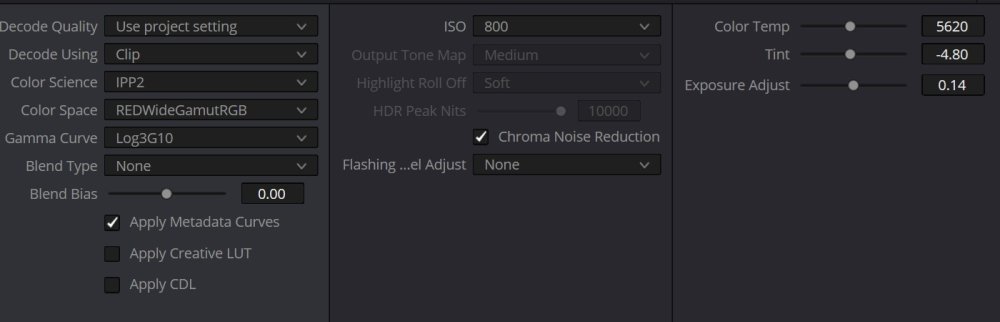stephen
Members-
Posts
232 -
Joined
-
Last visited
Content Type
Profiles
Forums
Articles
Everything posted by stephen
-
Programmer and creator of the application is different person not the one behind MotionCam. However he used the same msraw format/container as motioncam. As result workflow is exactly the same and motioncam MacOS or Windows application is needed to extract the DNG files. Yes agree image quality is indeed lovely. Limitations however lead to some frustration for me. I may reconsider and use it from time to time, we'll see.
-
Now any iPhone (pratically from 12 and up) can shoot open gate RAW video https://www.youtube.com/watch?v=3TkrKTOOGLE However after trying extensively RAW or Android and Log on iPhone I am not keen to shoot video on smartphones. Too many restrictions and the whole idea to have a cinema camera that you can just pool from your pocket at any time and start shooting doesn't work in practice. Still several accessories like ND filters, cage + hangle or gimbal are needed. I would rather take a small camera with small lens like Sony ZV-E1 + Sony Zeiss 35mm f2.8 with me than a bunch of smartphone accessories.
-
I hear the same thing. Most small and one man video production companies and teams use Sony FX3 and FX6 cameras plus Sony auto focus lenses. No manual focus or fancy anamorphic lenses. That explains why Sony doesn't care about open gate.
-
Nikon ZR vs Arri Alexa Mini Color (R3D NE, N-Log, Log C) https://www.youtube.com/watch?v=mgJGK3YpIx0
-
We can control H265 quality in Nikon Zr and results are not bad at all. Interesting, I've never heard anybody mention this. https://www.youtube.com/watch?v=iHbq8g6dBCk
-
Somehow missed this one. Dual gain conversion (DCG) in RAW video for android smartphones : https://www.youtube.com/watch?v=YVj6JYXF14M https://www.youtube.com/watch?v=BlBN7vOwEnw https://www.youtube.com/watch?v=f36q0F-ZtdI Plus some great smartphone RAW video color grading (10bit RAW no DCG): https://www.youtube.com/watch?v=4LHLDKIEBe0 https://www.youtube.com/watch?v=-6mPoJ5NpoU
-
N-RAW Normal is still there and can be renamed to RED RAW. I understand that's not an option for people who want to trim but then as Jahleh said why not use NRAW. I was impressed recently by some of the color grading done in the movie The Ministry of Ungentlemanly Warfare. It was shot on Sony Venice 2, (Sony A1 sensor) at 8K RAW and transferred to 4K Digital intermediate. Following Hollywood workflow another option would be to do the trimming plus some WB and exposure balance in Resolve and export in something like ProRes 4:4:4. RAW video workflow will usually more work. ProRes 10bit 4:2:2 4K is an alternative, cinema tools test shows texture of image is good. Or expose h.265 2 stops to the right. When I am shooting at night with Sony ZV-E1 and don't expose 1.7 to 2 stops to the right, there is plenty of noise in the shadows. IMHO this is not a camera to get if you shoot a lot of 4K 60p or 120p and have a fast project turnaround that requires the use of x265. It is specifically for people who want to shoot predominately or at least 50:50 RAW video and are ready to absorb the cost in time and money.
-
I noticed that in Cinema Tools comparison between Nikon Z6 III and Sony FX3 in the first section both cameras use x265 codecs. Watched it on big OLED TV and didn't notice any visible differences in color. IMHO Nikon x265 is perfectly usable option if maximum compression and smaller files are needed. If still in doubt about x265 quality, ProRes 10 bit 4:2:2 at 4K is good alternative. Here are the compression ratios of all Nikon codecs in Z8. We can easily extrapolate them to Z6 III / Zr https://zxi.mytechroad.com/blog/photography/nikon-z8-prores-prores-raw-bitrate-and-compression-ratio/ NRAW / RED RAW normal has a compression ratio of 7.5 which is comparable to BRAW 8:1. NRAW / RED RAW high quality - 4.5 compression ratio comparable to BRAW 5:1. Those are very good compression ratios. ProRes HQ 422 10Bit - 5.2 ProRes RAW - 2. We have several RAW or non RAW codecs and compression options. Last Z6 III firmware version 2.0 brings shutter angle. Z6 III has wave form too. The few options that are missing are open gate, anamorphic desqueez and LUTs. I don't need the first two and can have the last one with external monitor. Overall Nikon Zr / Z6 III are great cameras and quite affordable compared to the image quality in video they give.
-
Here is my understanding about 4K NRAW in Nikon Z6 III / Zr and Z8. I don't have the camera just gathered info from Internet. Correct me if I am wrong. Z8 as others already mentioned uses two different methods to get 4.1K NRAW / RED RAW from 8K. Gerald Undone gets a lot of criticism on this forum but he mentioned those methods in his Z8 review while many other reviews don't. Typically for all 4.1K from 24fps to 60fps and 120fps Nikon Z8 uses line skipping with all artifacts that come with this method. Only for 24p,25p and 30p Nikon Z8 has a special EXTENDED OVERSAMPLING mode. This method of course gives more detailed / better image. It is not without it's own issues. Those issues becomes logical when we ask ourself how do they over sample a RAW video stream and at the end get another RAW video stream ? https://alikgriffin.com/nikon-z8-color-shifts-4k24p-nraw/ https://www.youtube.com/watch?v=YyyiKwlRXCA IMHO this small green cast in the shadows will be easy to fix. Still will require some work and time. The extended oversampling is not available for 60p and 120p. In this case APS-C crop is an option for better non line skipped image. Nikon Z6 III / Zr 4K NRAW is line skipped, but 6K full sensor width NRAW has only slightly higher bit rates when shooting with NORMAL quality. They are comparable to Sony Intraframe codecs. IMHO for RAW video 24Mpx sensors represents the best balance between resolution and speed. Too many mega pixels and large portion of them should be discarded somehow for 4K RAW video or we have to deal with huge 8K filesand do the down scaling in editing. 12Mpx sensor on the other side actually has less pixels than theory suggest are needed for perfect 4K DCI debayering. Rumors about what Sony using probably a fully stacked 24Mpx sensor in next FX3 make sense. Nikon Z6 III / Zr Achilles heel in NRAW so far is dynamic range / latitude. All tests of Nikon Z6 III so for show 1 stop less of both dynamic range and latitude compared to sensors in Nikon Z8, Sony 12Mpx one in ZV-E1, A7S III, FX3, FX6, 50 MPx one in A1, Sony Venice 2. They all have dynamic range between 12 and 13 stops and 8 stops of latitude. I really hope Red Raw better log profile, chroma noise reduction and 6K to 4K resolution down-scaling will give one more stop of DR and make this sensor on par with the rest. After all same sensor in non DR Boost mode in Panasonic S1 II when using ProRes RAW codec reached 9 stops of latitude. It is hard to believe Nikon used some trimmed down version of the same sensor. x265 10bit 4:2:0 in latest Nikon hybrid cameras is visibly of lower quality compared to RAW video but it may turn out to be perfectly fine for most tasks and most people. Nikon x265 10 bit 4:2:0 may turn out to be as good as other brands x265 10bit 4:2:2. I don't know until I try it myself or see a detailed test. Between Nikon Z6 III and Zr I would choose Z6 III. It has good EVF, shutter, Full HDMI port and is a true hybrid. Internally for video they are practically the same and by renaming NRAW video files we get access to the better RED RAW pipeline and color science in Resolve. Current Nikon Z6 III price in a local photo shop is 2050E. Nikon Zr price is 2375 Euro and camera is not yet available. Nikon Z6 III doesn't sell well, price was decreased significantly from original 2500-2800 Еuro most likely because it doesn't offer significant upgrade for photo shooters and all those talks about lower dynamic range. Second hand Z6 III bodies pop up locally from time to time in the 1700-1800 Euro range and still with warranty. IMHO Nikon Z6 III and Zr are for people who want to shoot RAW video. Theory and practice tell us 10bit 4:2:2 is equally good but sometimes we just want something 🙂, for whatever reason. 12bit NRAW with RED RAW hack is really a great choice because it offers fairly compressed industry standard RAW codec. ProRes RAW has higher bit rates. I edited in Resolve some sample NRAW video clips from Nikon Z8 and Z6 III and can say that if video is exposed properly there is no need of noise reduction. Editing, color correcting and grading them is not more difficult or time consuming than SLog3 internal footage from Sony. They take more space but still nothing crazy and for certain projects and people it could be acceptable. Bottom line: If you want to shoot RAW Nikon Zr, Z6 III and Z8 as well are great options, first two being quite affordable. I am worming up to the idea to get Nikon Z6 III. Use it some time and compared it with Sony ZV-E1 which has one of the best Sony sensors for video. Then eventually keep one of the two and sell the other.
-
An older comparison between Nikon Z6 III and Sony FX3. Nikon Z6 III has the same sensor as Zr so this comparison is still relevant. https://www.youtube.com/watch?v=2Uz0pJvveoA While in lab tests Z6 III and Zr semi stacked sensors have one stop less of a dynamic range in practice this different is hard to see or notice in most scenes. I wouldn't worry about dynamic range. Once weakness Nikon Z6 III and Zr have and also Z8 is the fact that if you want the best video picture quality you have to shoot in RAW. NLog used in ProRes and x265 internal codecs is not as good as Sony or Panasonic Log profiles. x265 codec is 10bit 4:2:0. Shooting in RAW would require more time and work in post production as de-noise and lens correction have to be done in post. https://www.youtube.com/watch?v=8nyTnnbszZg This is because when de-bayering RED RAW files in resolve and RED software you have this option to reduce chroma noise. Until somebody does a proper test with RED RAW file I think semi stacked sensor in Nikon Zr and Z6 III is still one stop lower than sensor on Sony FX3 for example. As previous tests shows this difference is undetectable in real world shots, it can be measured only in tests Here is how to get rid of the blue channel clipping without renaming files to RED RAW (R3D). Yet renaming the files gives more options and better results, so people will keep doing it https://www.youtube.com/watch?v=G7U-WysxaRw
-
Agree. My point is that we can see for the first time FX3 and Zr image side by side. Nikon Zr image when R3D codec is used looks good.
-
This is an interesting approach. The DCTL basically mimics photo editing and puts all corrections in one node. It is clearly for people who don't want to go deeper in Resolve and color correction/grading in general. They also have some or a lot of Photoshop / Lightroom experience and habits. These Resolve users do exists. I was one of them many years back and I hope your DCTL would find its users. For more sophisticated users like me now and basically anybody interested in going deeper into Resovle it is too simple and lacks fine controls. For users like me and serious colorists there are many DCTLs that address the complexity problems of split toning, S curve, better contrast, film density, etc. in Resolve. They provide much finer control over each aspect of the image. Most of those DCTLs are created by professional colorists and used by other colorist and editors. I also use some of them. Mononodes DCTLs IridescentColor DCTLs PixelTools DCTLs Many free DCTLs Cullen Kelly - Contour toolset DCTLs Waqas Qazi - Qazi's Toolkit DCTLs Behind those tools also lies a methodology well explained by colorists. For me personally understanding image editing for film and video at a deeper level is much more rewarding process. Once I created my node tree and establish each aspect of the image, editing and color correction is a piece of cake. So not for me but there are people who may like your approach.
-
Good test and comparison with Sony FX3. https://www.youtube.com/watch?v=eCBg8Tsc7Xw
-
It looks like it is. It also look like original RED RAW codec doesn't show any superiority over ProRes RAW codec https://www.youtube.com/watch?v=RtTRoOWaw-w With ProRes RAW footage in Davinci Resolve you can choose between many Log profiles including Panasonic V-Log, Sony S-Log3, Canon C-Log2 and avoid using Nikon NLog. In this case Nikon Z6 III for me is a better camera. It has the same sensor, but also great EVF, mechanical shutter, full HDMI port. Nikon Zr main selling point is R3D NE or RED RAW lite if we can call it.
-
Nikon Zr uses EXPEED 7 processor same that is in Z6 III, Z8, Z9, etc. Developing a new processor is quite expensive. This basically means that Z6 III, Z8, Z9 also could receive R3D NE and LUT support via firmware update. If this happens Z6 III and Z8 will be better choices as hybrid cameras. Lets see if Nikon will do this or will keep R3D NE exclusive to Zr and future Cinema cameras. I am also interested to see how R3D NE compares to NRAW. Nikon Zr is a cool camera but agree with others - it is a strange animal. Part vlogging similar to Sony ZV-E1 part cinema camera.
-
Good and solid camera but nothing groundbreaking or exciting. Sensor is non stacked and slower than the one in Sony FX3. Dynamic range probably will be a bit lower as this is typical for Canon sensors. Low light won't be as good too. In general good compromise, 14ms is still good rolling shutter. Apparently same sensor will appear in Canon R6 III. It all make sense for Canon and nicely fits in their cinema line. Because of lower key sensor characteristics I don't see it as serious threat for Sony FX3. FX3 II for sure will be even better. I am curious to see if Sony A7 V will have stacked sensor as some rumors indicate or will follow Canon strategy of having 30-40 Mpx faster than A7 IV but non stacked sensor.
-
Yes ! Great news for all Resolve users !
-
Just discovered that Minolta MD 35-70mm f3.5 is parfocal. 🙂
-
Minolta MD 35-70mm f3.5 + Minolta MD 24-35mm f3.5. Minolta MD 35-70mm f3.5 is very good, Minolta MD 24-35mm f3.5 just OK. For video both are sharp enough,both relatively small and compact and two touch operation. Only drawback for me is that Minolta MD 35-70mm f3.5 zoom is most extended at 35mm. You can add also some of the tele zooms but they are all push pull type. IMHO using zooms would be the best approach as all brands had zooms in the f3.5 to f4 range. If you are willing to use zooms with non constant aperture you'll have much more options.
-
Auto focus adapters stacking - now you can use Sony and Minolta A mount lenses on Nikon Z bodies with auto focus https://nikonrumors.com/2025/06/16/megadap-to-release-a-new-etz21-pro-lens-adapter.aspx/ This Boryoza adapter claims compatibility with Sony LA-EA5 and TECHART LM-EA9 https://www.ebay.com/itm/286366368166?_skw=BORYOZA&itmmeta=01JYT46VRXBY4FAGD5NCK30AG9&hash=item42acc401a6:g:KDEAAOSwhPxnwDMQ&itmprp=enc%3AAQAKAAAAwFkggFvd1GGDu0w3yXCmi1dFj0mM6EhbKtm2lYZj5jubCkvL5au4XyCXT1PLIS%2FzhkgvvlkkxknBA%2FAZxa%2Fos4mvQSNLijTgKGBUPQ%2FVLodAnXLzlRTI2NyMDwEvsQfnatF1MapHjnn2UmaTU6beK4uTVHEKe5mWm3R2p%2BQ3%2BuEAMx0Tbe9TkLihPa3aLELvcn556rDTHU%2F6NuyQGV1Xxwz1XbjxvHGpqruu1RViXDGi5otoYXZO5BB%2Beeg2Bqm8TA%3D%3D|tkp%3ABk9SR868m8T2ZQ Those adapters fit perfectly my strategy to have both a Sony and a Nikon camera but use mostly Sony lenses. Now this can be extended to some vintage auto focus lenses too. Cool. Sony LA-EA5 is mostly for photos One negative about Nikon Z cameras is lack of 3rd wheel in the back. According to a review I watched recently you can't reassign some of the other 2 wheels for ISO change. Changing ISO manually is not that easy compared to cameras that have a 3rd wheel.
-
It does of course. Resolution of the screen is low - 720x480 and it doesn't tilt. You are forced to lift 1-1.5 kg in front of your eyes and need also a LCD shade/magnifier for those sunny days. EOS M is much lighter. It is quite difficult and limiting to shoot this way and get stable footage and consistent results. I always preferred using it with an external monitor. It took me quite a lot of time to understand the simple true that my time on this earth is limited and time in general is much more valuable resource than the 1000$ difference between 5D Mark III and a decent modern camera. Agree with Al that ML is for people who like to tinker. I enjoyed doing this myself as well but now regret the wasted time. Even if they add a new camera are you willing to go through cycles of tries and errors and inevitable failures testing the hacked firmware ? I for sure am not.
-
Personally I don't care. But it is not OK toward EOSHD.com web site. When they post an article like this they should at least post also a link to the original publication. If they adhere to some professional standards or simple human courtesy. It is Andrew's time, effort and money that make this site and forum possible. So placing a link to original posting and forum would be the correct thing to do. Not to mention that if some of cined readers buys the EVF, and finds out it doesn't work for his camera, they would conclude they were lied by cined. Without having the full discussion here their article may be simply useless. Will double check and let you know
-
Those are urban legends. Every blind test I personally witnessed and those we know from youtube shows exactly the opposite. Color science, micro contrast and any other superiority claims falls short. Even professionals can't distinguish between different cameras and lenses. Like this one: https://www.youtube.com/watch?v=xZjIz8sB2vg Or even older and much more professional Zakuto Great Shootout from 2011. Does anybody still remember it ? Canon 5D Mark III is outdated compared to modern cameras. It is OK for fun and experimenting but that's it. 1080р is line skipped, so real resolution is somewhere around 1600px not 2K. Rolling shutter 21-22ms is OK but again far from modern standards and dynamic range is around 10.5 stops. It is a DSLR, so no EVF, you have to use external monitor. Workflow is not optimal as you need to transcode first from mlv to Cinema DNG. Compared to the low resolution, files are relatively big and take a lot of space. I don't see any reason for Magic Lantern project to exists when now we have so many cameras with internal 4K RAW Video recording.
-
@Noli - IMHO the other 2 buttons are none functional. I don't feel or hear any click. Original functionality of previous versions of this EVF was related to industrial instruments/devices. It was meant to be put on a protective helmet. Video input was AV. This previous version industrial EVF was fit with higher resolution sensor, HDMI input and adapted to another application - camera EVF. After your posting decided to test the EVF with other cameras. Borrowed a Sony A7CR from a friend. With this camera EVF had the same or similar problem to what you describe. Interestingly when I switch HDMI output on Sony A7CR to 1080i interlaced, there is no flickering or garbage but of course split on 2 and can see only the upper half portion. If I choose auto or 1080p - then initially picture in EVF is some flickering garbage. I have found that have to wait certain time, quite long - 5 to 7 min. After this when I switch EVF off / on picture becomes good and clear. It works as it suppose to work. If I a switch briefly camera off / then on again it still works. But if camera is switched off for longer is stops working and have to wait again. I used also external monitor with HDMI out. Camera is plugged in HDMI IN of the monitor and EVF in HDMI OUT of the monitor. It works without a problem. IMHO your conclusion that problem is related to power delivery from camera trough HDMI to EVF is correct. It is strange than after some time , EVF or Camera worms up and it works on certain cameras. Curious to see if HDMI cable with additional USB power delivery will solve problem. It won't be the best solution but at least it will work reliably. Have to warn everybody who wants to get this EVF that it doesn't work with all cameras. Guess I was lucky as it works without those problems on Sony ZV-E1.
-
As expected Lumix S1 II uses the same sensor as Nikon Z6 III. Panasonic apparently managed to improve on Nikon Z6 III Achilles heel - 1 stop of lower dynamic range in ISOs under 800. Lumix S1 II has DR above 12 stops at the expense of slightly slower rolling shutter. That's a good decision and achievement. We can always go to APS-C mode and have really fast 6ms rolling shutter. Price in Europe is 3500 Euro as rumors suggested. I think this is a good strategy from Panasonic. Sell to the more impatient at higher price, then as time passes prices will go down. Nikon Z6 III started at more than 2600 Euro, now can be purchased brand new for 2000 Euro. Lumix S1 II is a true hybrid but more on the video side.