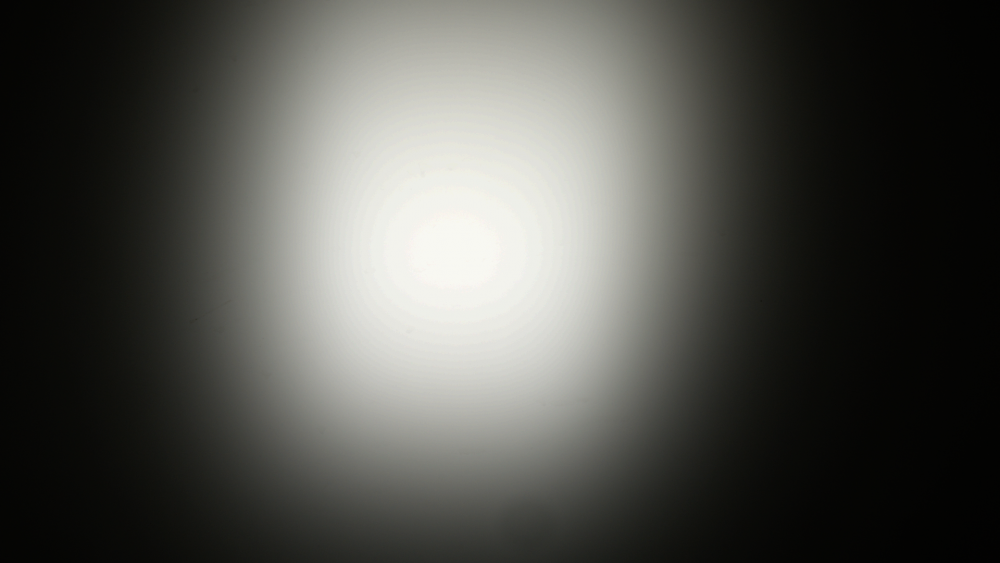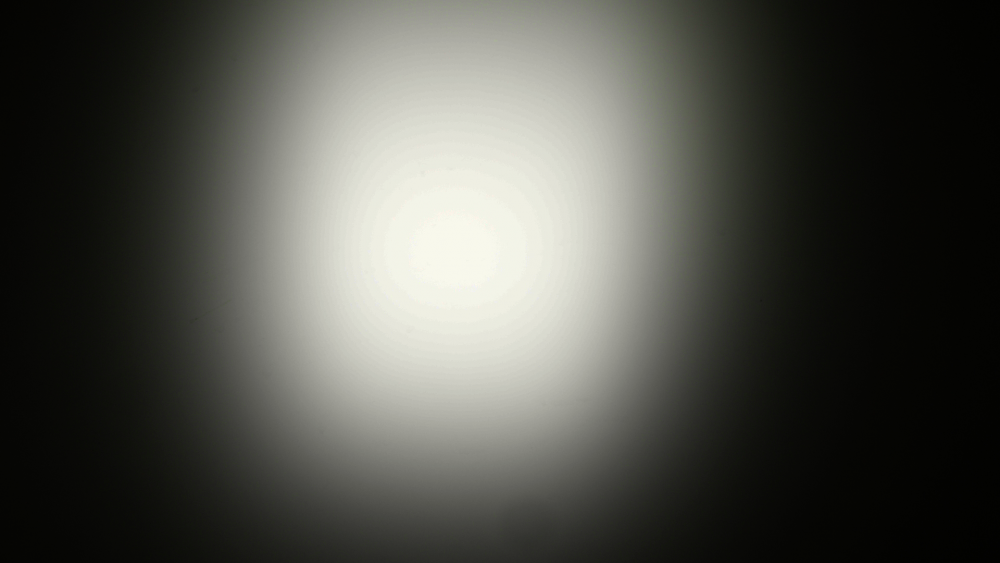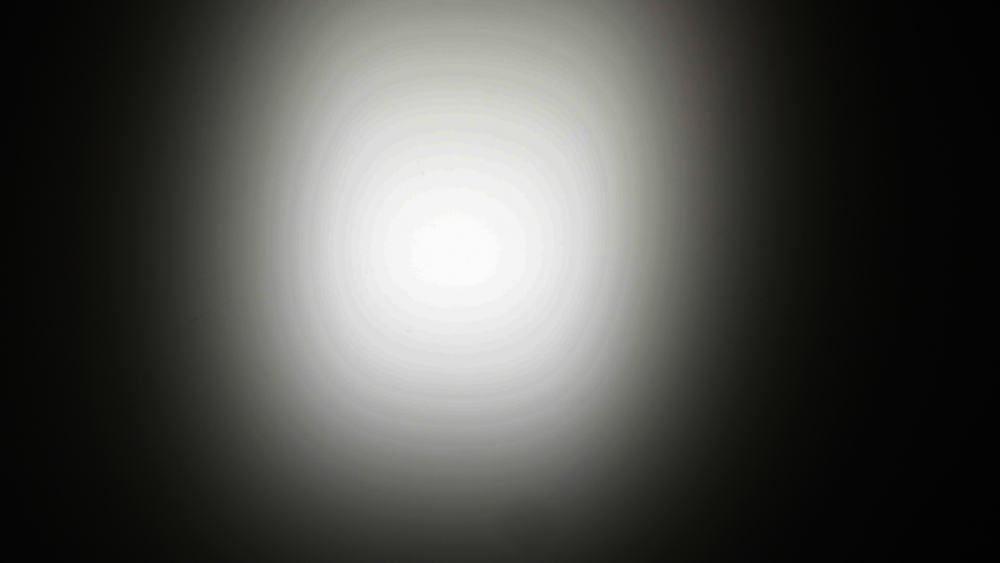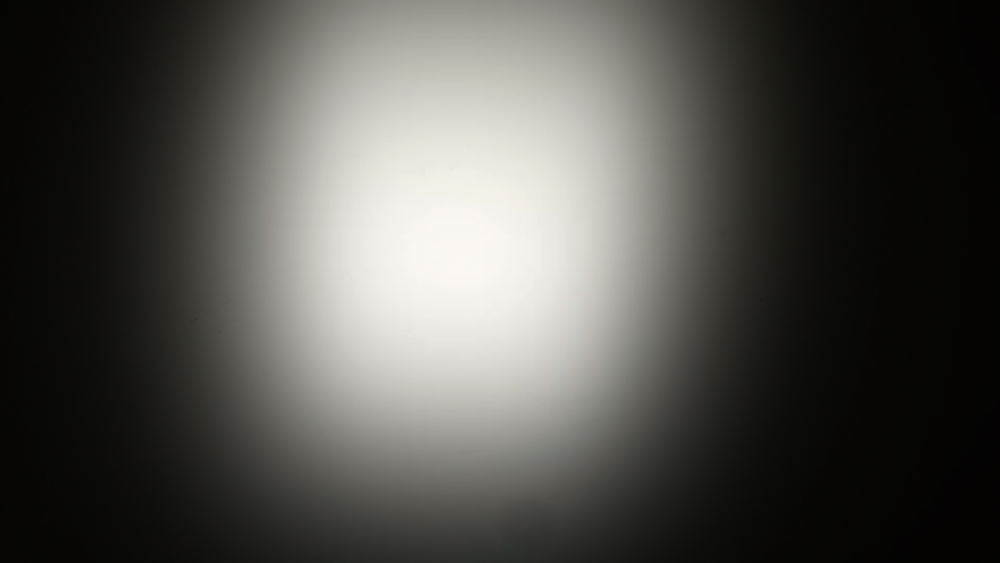cantsin
Members-
Posts
948 -
Joined
-
Last visited
Content Type
Profiles
Forums
Articles
Everything posted by cantsin
-
Would it be possible for you to share one of original recorder files? (A short one to save bandwidth. You could use WeTransfer and share the download link here.)
-
A new EOS-M 'Super 8' video, shot in ML Raw in 720p crop with an adapted Angenieux 6-80mm/f1.2 c-mount zoom: This is pushing the limits of the camera, with lots of high ISO shots (3200 and higher) and the resulting artifacts...
-
Shoulder rig for a mirrorless camera - how not to go overboard?
cantsin replied to heart0less's topic in Cameras
I would even argue that it's the best shoulder rig available if you don't need rails. With its clamp design, it stabilizes significantly better than conventional shoulder rigs. Btw., the design is derived from Arri's 1970s shoulder mount for 16mm documentary/news cameras. -
This is out-of-the-camera footage, but not raw video. I suggest you change the headline of this thread because it will (unintentionally) mislead people searching for info on possible raw acquisition with the GH5.
-
You can only record an unscaled image when you record raw. To achieve s16 sensor size, you would need to record 2.5k video (cropped from the 5k sensor of the EOS-M). That would be about 55 MB/s in 10bit which is not feasible with the EOS-M's memory bus/SD card controller.
-
The EOS-M is simply not powerful enough for that. Blackmagic is the only affordable option if you need these specs.
-
It's a 30mm instead of a 35mm equivalent and a whole stop slower. The combination of those two factors mean significantly less possibility to creatively use DoF/blur the background. On top of that, it's an optically rather mediocre lens as opposed to the Canon with its great sharpness and zero distortion.
-
Irony doesn't translate well to Internet forums. "Barcoding" was dark humor. It's widely reported in various forums that the camera has issues with flashing pixels both in video and stills.
-
I definitely advise against buying a non-Canon camera if you want to match footage with that of your XC10. Out-of-the-cam color rendering/science between brands is too visibly different. Matching different-vendor cameras in post is (a) a fiddly nightmare and (b) really not advisable with 8bit footage that doesn't give you enough room for color correction. Any attempt of matching another vendor's camera footage to the XC10's will result in degraded color resolution of the former.
-
This is an urban legend, IMHO.
-
I'd look into the new Canon EOS-M50 in combination with the 22mm/f2 lens. Its 4k mode looks good, and should intercut well with material of your XC10. The camera is rather affordable, too.
-
A used GH2, NEX-5N or 550D/T2i, depending on needs/preferences: GH2 has the cleanest/sharpest image, 550D the mushiest but the best colors, NEX-5N is in between the two. GH2 is the only camera with an EVF (unless you get the screw-on EVF for the NEX-5N). GH2 and NEX-5N can adapt more lenses because of their mirrorless mounts. But: NEX-5N and 550D are better for adapting vintage SLR lenses because of their bigger APS-C sensors; building a lens kit is cheaper with these two cameras, since you can use a 35mm lens as a standard lens and a 50mm lens as a portrait lens. (Unless you use a focal reducer for the GH2 which will cost you another $100.) Cheapo vari ND filter: Fotga Vari ND. @Mattias Burling tested it some time ago, and it seems to give decent bang-for-the-buck: External monitor: 5" monitors actually tend to be expensive, go for a cheaper 7" monitor. The brand (Feelworld, Lilliput, ...) doesn't matter so much.
-
If you shoot interviews with your interviewees in medium closeup or closeup, you'd use f5.6 (at best f4) on a 50mm lens and still have background blur. With larger apertures, parts of the face would go out of focus, or the whole pictures would go out of focus if your interviewee moves their head. So you can just as well shoot s35/APS-C with a 35mm lens at f4, or MFT with a 25mm lens at f2.8.
-
Looks amazing. True detail, not artficially oversharpened.
-
You talk about perceptual color depth, created through dithering, not technical color depth. And even that can't be measured by your formula, because it doesn't factor in viewing distance. Or to phrase it less politely: this is bogus science.
-
Normally, the Fujinons don't fit c-mount adapters unless you screw off the thick bottom ring above the mount and replace it with something thinner.
-
I found exactly three references for this equation, all in camera forums, and all posted by a forum member called tupp... But seriously, I see the point that in analog film photography with its non-discrete color values, color depth can only be determined when measuring the color of each part of the image. Naturally, the number of different color values (and thus color depth) will increase with the resolution of the film or the print. In digital photography and video, however, the number of possible color values is predetermined through the color matrix for each pixel. Therefore, in digital imaging, color depth = bit depth.
-
You can also define it that way - it's an image with emotional quality because of stylization and technical imperfection. A good example may be Tarkovsky's films, shot in the 1970s and 1980s with Soviet cameras, Soviet lenses on Soviet 35mm film stock that are arguably the most intense cinema images every created - because of masterful visual composition and the impressionistic imperfections of lenses and film stock. There are two roads to such an image: Lens + camera/sensor + recording with the highest technical specifications and accuracy (such as: RED or Alexa with Zeiss Master Primes recording raw). This produces a high-information and thus extremely tweakable image. In post, you can downgrade its technical quality so that it becomes more impressionistic. An excellent example for this approach is Blade Runner 2049 - which btw. is one big Tarkovsky hommage. Lens + camera/sensor + recorder with lower-grade lenses and cameras that bake-in an impressionistic look. Good examples from the past are, next to Tarkovsky, a lot of underground films shot on Bolex 16mm cameras (such as Kenneth Anger's Magic Lantern Cycle), a good recent example for doing the same with consumer/prosumer digital technology is 'Upstream Color' (shot on the GH2). If you go for option 2, the best way is to use prime lenses with strong character (such as old Russian/Soviet SLR and rangefinder lenses, or old 16mm lenses) and cameras that record great color even in lower-end codecs. (The GH2 with its greenish-neonish colors was perfect for a dystopian SciFi film like Upstream Color, Canon and Nikon DSLRs with the warm and organic colors are good for more emotional images.)
-
Do you have any reference for this? I couldn't find a single one online. I can't because Resolve doesn't have built-in C-Log transformations, sorry.
-
"Color depth or colour depth (see spelling differences), also known as bit depth, is either the number of bits used to indicate the color of a single pixel, in a bitmapped image or video frame buffer". - https://en.wikipedia.org/wiki/Color_depth I didn't write that Vlog changes the dynamic range, only that it compresses it into a flatter curve. - Can't test CLog with Resolve btw. because it's not included in the Color Space Transform tool. (And it's no longer really in use anyway, having been superseded by Canon Log 1/2.)
-
Fortunately, I hadn't erased my test picture yet. So to answer your question, the Angenieux 8-64/f1.9 covers 1800x1024 only with dark corners (see below). - A reason for the larger image circle coverage of that lens could be that it may have been designed for Pathe's 9.5mm film format (that was a popular amateur film format in France). But I'm speculating here.
-
...yes, even when it's highly compressed. That somewhat surprised me, too. One should not forget though that all my tests are specific to Panasonic's VLog curve - which highly compresses dynamic range and obviously has not been engineered for 8bit cameras. I probably would have got different/better 8bit results if I had, for example, applied a Canon C-Log curve (which was originally engineered for the 8bit 4:2:2 signal of the first-generation Canon C300 and C100).
-
And finally, the very best-possible 8bit quality, 8bit PNG (RGB, equivalent to 4:2:2 YUV, lossless compression) derived from uncompressed 16bit TIFF, converted from VLog to Rec709. With an 8bit video camera, you would only achieve this quality if you externally recorded an uncompressed 8bit 4:2:2 HDMI signal to a lossless codec:
-
Okay, now a lab experiment with the highest-possible quality 8bit 4:2:0 material that can be generated: Converted the 16bit TIFFs into 8bit 4:2:0 JPEGs at 100% compression quality (using Imagemagick with the settings "-depth 8 -sampling-factor 4:2:0 -quality 100"). Imported the JPEG sequence into Resolve, applied color space transform Vlog -> Rec709 Used the "Grab still" function and exported the still frame as a PNG. Here's the result:
-
In the end, I was too curious and just had to test the outcomes myself. Workflow: Imported the two test clips (8bit Vlog and 10bit Vlog 200Mbit h264) into a new 1920x1080 Resolve project; Applied Resolve's "Color Space Transform" tool to convert both clips from VLog to Rec709; no further color correction used. Used the "Grab still" function in Resolve's Color menu to create one still from each of the two clips, exported them as PNGs. The results are attached here. "8bit" and "10bit" only refer to the color depth of the original video file; both stills are 8bit PNGs. The bitrate is low because of the static frames/no motion; actually, the bit rate is even much lower for the 10bit file. But I will do another experiment and export high-quality 8bit 4:2:2 DNxHR and transform that.