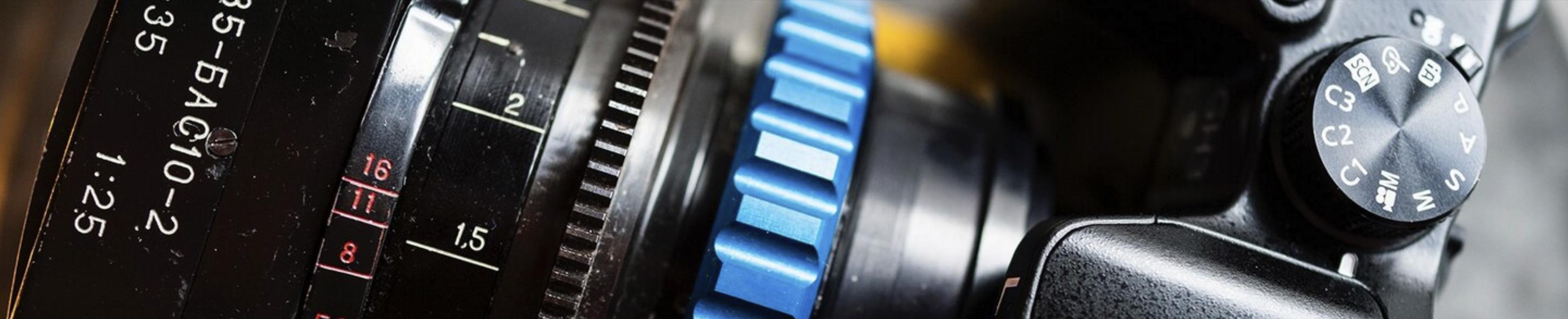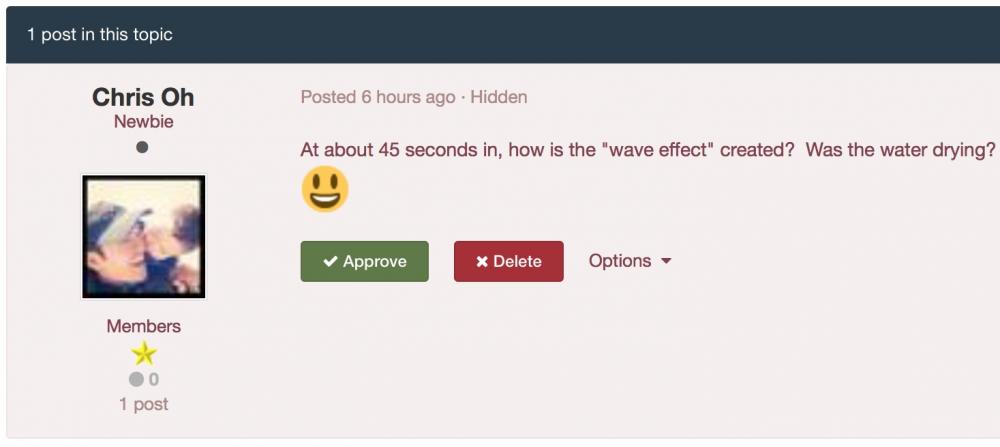-
Posts
15,506 -
Joined
-
Last visited
Content Type
Profiles
Forums
Articles
Everything posted by Andrew Reid
-
I think you may be confusing it with the RX100 IV!
-

Leica SL with 10bit 4K video and possible Panasonic full frame sensor!
Andrew Reid replied to Andrew Reid's topic in Cameras
Well seems it has "V-LOG" in the menus. Clearly Panasonic hardware and firmware in there. If the next GH camera goes full frame it probably will be a separate line for pros at much higher price and Micro Four Thirds will continue for rest of us. Also there is nothing to stop them doing a crop mode for Micro Four Thirds lenses on a full frame sensor... although mounting them might be tricky! -
It can't record 4K in crop mode Doug... Greyed out in the menus when mode dial set to movie, and if you enable it in stills mode - yes the live view will show the crop but hit record (when set to 4K XAVC-S) and crop mode will deactivate and you will get full frame. 120fps is an NTSC frame rate. It does 100fps in PAL. You can choose which is best. 120fps will give more flicker and banding with European light sources! I am not sure why you're not seeing 25fps in 4K... it does work. Switch to PAL in the menus Doug. That's what the A7S did over HDMI. Internally on A7S II, I repeat - it does NOT do 4K with APS-C crop. Sony disabled it. No upscaling. Quality not good enough. If you want to use APS-C lenses or Speed Booster you will need to get the A7R II or try the HDMI... I haven't yet but will do soon to the Odyssey.
-

Shane Meadows using BMCC on This is England '90 (Channel 4, UK)
Andrew Reid replied to Andrew Reid's topic in Cameras
He's a big Blackmagic user it seems... he has shot a music video with the BMCC and Pocket before too. -

Sony A7S Mark II and Metabones EF to E-Mount IV Focus Issues
Andrew Reid replied to Shotup77's topic in Cameras
Anyone tried the Commlite adapter? -
Thanks very helpful! Wide angle isn't a problem in 2.2x crop, remember you can use Speed Booster making it 1.62x crop - same as a Canon 7D (APS-C) Stabilisation was provided by the camera's in-body system. Voigtlander 35mm F1.2 was the lens (Leica-M mount) RX10 II is great but would take the A7S II over it any day. It doesn't have a moire problem in 4K or any other resolutions, only in the non-APS-C mode 1080/60p
-
And it is being, in fact it is permanently fixed. When a new user first posts it goes into a mod queue and is hidden. Easy for me to tell what is spam and what isn't. If approved that same day, the content appears and they can carry on posting as normal from then on.
-
12MP sensor probably runs cooler than 42MP monster, but will find out sooner rather than later as I am down at the Sony store in Berlin tomorrow to buy the A7S II. If anyone is doing same, let me know and we shall meet & chat!
-

Sony RX100 IV review – with 1080p this good, 4K is merely a bonus
Andrew Reid replied to Andrew Reid's topic in Cameras
Nice one. I think you might end up using it for more than that -

A few musings on what I missed in my month off from EOSHD!
Andrew Reid replied to Andrew Reid's topic in Cameras
I think the creative side is a very personal thing. I don't really get a lot of creative value about reading articles about other people's processes or ideas, which is why I don't ready NoFilmSchool very often for example... EOSHD as a gear blog will remain focussed on the equipment because it is useful for people trying to decide between cam A and B to know which one suits them before they lay down the money. Creativity is quite instinctual and life-experienced based, requires a strong personal voice I think. -

Sony RX100 IV review – with 1080p this good, 4K is merely a bonus
Andrew Reid replied to Andrew Reid's topic in Cameras
Way better quality than 96fps on the GH4. No moire or aliasing and much more detailed. LOG better than Cine-D. Not sure if it is better than V-LOG L yet, I still haven't got round to trying that. Battery life is pretty good, no worries there. Though GH4 obviously being a much bigger camera with large battery goes longer. Thanks man. I was pleasantly surprised how good the colour and low light was from it too. Was easy to grade... did minimal tweaks after putting the DELUT on. -

A few musings on what I missed in my month off from EOSHD!
Andrew Reid replied to Andrew Reid's topic in Cameras
Haha. Not much to shoot in a coffin!! By everything I mean... not quite everything I'm working on a list with pics, next week will start blogging the gear I am selling. There's a ton of it. -
The eagle eyed amongst you may have noticed I've been taking over a month off from EOSHD. Here are my views on what happened whilst I was away. I am selling up... After over 5 years of EOSHD I must admit to needing a break from gear. I'm going to completely wipe the slate clean later this month. I will clean out my studio and move. I am selling almost everything I have, but rather than putting it on eBay I will be offering it to EOSHD readers first. Almost everything is going including my Sony A7R II and Canon 1D C. Email me now if you're interested. EOSHD will continue, but more like in the earlier days. A focus on an artistic approach to cheap gear and lenses. What is the point of me buying a $8k camera and as a result never being interested in the next GH5 or cheap $600 killer camera that kicks way above its station? So although I won't be buying a Raven or Sony FS5 then, I will continue to offer my views on the higher end kit at EOSHD... Read the full article
-
Granted this is more a stills related camera than video but the Sony RX line is a favourite of mine - it has always packed absolute cutting edge technology and innovation into tiny cameras. And who doesn't like tiny cameras? (My review of the RX100 IV is coming tomorrow, by the way). The original RX1 in 2013 was almost like a full frame Leica when it came to street photos but jacket pocket sized with full frame video a camera slightly larger than a pack of cards. I loved it and used it often for photos, unfortunately video quality was lacking. With the 4K capable sensor from the A7R II in the new RX1R II model, does it deliver an improvement? Pre-order the Sony RX1R II now Read the full article
-

Why the DJI Osmo is actually a 4K raw Micro Four Thirds camera
Andrew Reid posted a topic in Cameras
DJI are stepping into new areas where GoPro won't dare tread... The DJI Osmo has been initially cast aside as an expensive 'selfie stick' by some - it's anything but. This device has the cinema credentials to be seriously disruptive. Read the full article -
Got to love wood, it's so organic.
-

Quick message to newly registered forum members
Andrew Reid replied to Andrew Reid's topic in Cameras
OK I'm on it, thanks Patrick