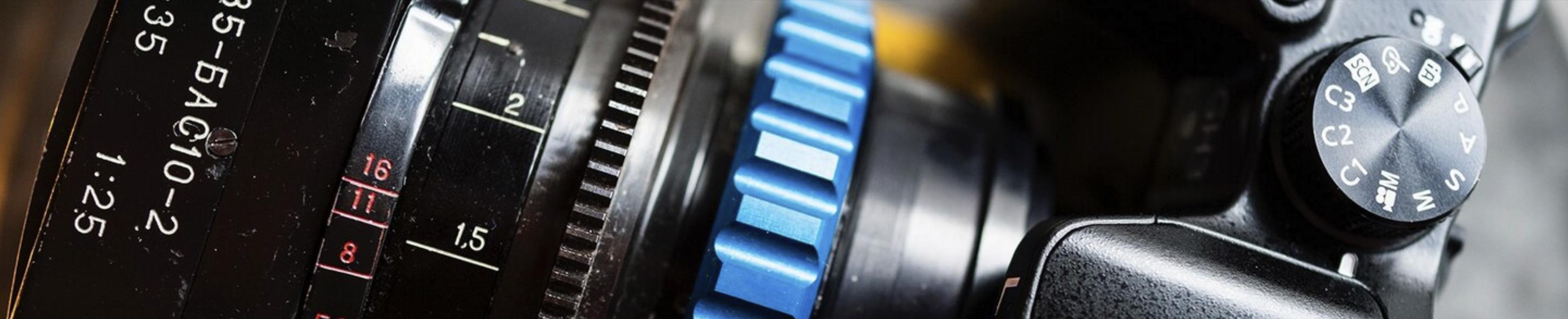-
Posts
15,506 -
Joined
-
Last visited
Content Type
Profiles
Forums
Articles
Everything posted by Andrew Reid
-

Upgrading to an A7RII a mistake (Not a light read, Thoughts?)
Andrew Reid replied to exomonkeyman's topic in Cameras
Have you not heard of the Metabones adapter for you Canon lenses? Yes AF and lenses are one area for Sony to work further on. And yes the FE lenses are too costly. Agree with you there! I am using mostly Canon glass and manual focus rather than AF. With Canon lenses on A7 bodies, AF can sometimes be very fast especially on the A7R II but the hit rate is poor compared to the FE lenses. The Zeiss ZA lenses via EA-LA4 adapter solve this but then another big expensive investment. For stills compare the handling of the Olympus E-M5 II or Fujifilm X-T1 to the Sony bodies and you will see where they have got it badly wrong -
Yes still available. Had a lot of people asking about it, but no firm payment yet. First to pay me gets it.
-
Maybe I didn't see the email. What item are you interested in Phil? Sold about 3 or 4 cameras and a lens. The rest is still available. Had a lot of emails so far, so the kit isn't going to stick around for too long.
-
Yeah the AF is amazing on it. I was quite taken aback by how much better it is than on the Sony bodies. A must have!!
-
One thing the E-M5 II is great for is AF with Canon lenses. Veeeery fast through the latest Speed Booster XL T. And you get an image circle for stills approaching 1.3x APS-H with that. So I am enjoying it as a stills camera but I think it might have to go back due to that lack of proper flat picture profile, it isn't as advertised and the non-improvement in video quality / moire.
-
I am having a huge sale of nearly all my gear ahead of a possible relocation of EOSHD! Check out the kit - http://www.eoshd.com/2015/11/gear-sale/
-
If only someone married the ergonomics and design of the E-M5 II with the sensor and video capabilities of the A7R II.
-
Apart from V-LOG the GH4-R has no recording time limit of 29min like the normal one. That's the only difference.
-
Cinema quality. Hahahahahahahahaha
-
Got a E-M5 II in the house to try it out. Indeed the flat picture profile is the world's least flat picture profile. More like a highlight tone priority mode. It does give you a tiny tiny bit more dynamic range to play with. Tiny. Otherwise image seems the same as before, it still has the moire. I've also installed V4 on the E-M1.... Why that cannot have a flat picture profile is a mystery but at least it has 24p and 25p now, only 2 years too late They are nice stills cameras though and the stabilisation is magnificent.
-
I sold mine so can't test. How does the codec hold up when you grade it?
-
So what if they are capable. What is the advantage of doing editing on one? You're just not seeing this the way I am. So what if the hardware is or is not powerful enough to put video editing into a tablet? That is not the question. The question is about the ergonomic benefit of doing so. And so far I don't see a Surface Pro improving my workflow. That is a very strange link you've made with raw data by the way. Raw requires less processing power than compression. It is just a dump of data to the card. So all you need is a fast card interface. Easy. LOG curves are not all problematic. Canon LOG is good in 8bit. Canon LOG 2 is good in 10bit. S-LOG 2 works pretty well in both. S-LOG 3 works very well in 10bit. V-LOG is very nice. They all save us the large file sizes of raw and I'd rather work with 10bit LOG ProRes than raw at the moment, because the image quality is just so good in both formats. The article isn't about the computer companies not innovating, it's about the DSLR manufacturer's product designs. Canon CMOS and semi-conductors quite innovative actually. But the product design department is not, in my opinion. My advice to you sir is argue on the topic rather than keeping diverting into unrelated areas. Except that is bullshit. NEXT's hardware was THE most powerful desktop workstation stuff available at the time in the early 90's, the platform for Pixar and Tim Berners-Lee inventing the internet no less. Fast forward to the G5 10 years later - the Power PC hardware Apple used with RISC processors... that architecture was way ahead of it's time in the desktop computing market. They went 64bit way before Windows. Apple's software under the hood is better engineered than the rest as well. Ask the developers. With the iPhone, again - extremely cutting edge custom ARM processor, some of the best hardware performance in that market with only Samsung really challenging them. Eh?!
-
Very different projection technologies. One is a pristine digital film scan through a modern digital projector and lens, likely with smaller aperture, less dynamic range, lower resolution and adjustments to colour. The other is a 70mm film print as if it just came off the camera, projected through an anamorphic lens at insanely high resolution and the scanned aperture of the negative, being 70mm, is enormous compared to the digital copy. I think motion would be different as well, with a slight flicker to the 24p of the film projection, compared to having zero gap between frames on the digital version. I want to see both then make up my mind. Would love to see if this is possible. Perhaps Brian can chime in if he's reading the forum. Maybe the physical size of the Sony E-mount is the limitation as the Speed Booster glass in front of the full frame sensor to squeeze the medium format lens image circle into that area would have to be pretty big.
-
Has timecode disappeared from the menus altogether or has it just broken over HDMI? In the HDMI menu there should be an option to display the camera's info over HDMI for the monitor. Maybe the firmware reset the default settings?
-
The D5500 is the best 1080/60p for the price.
-
OK now you are taking out of your arse hole and not even a human arse hole but a rats one. Why would anyone want to do desktop work on a Present day A9 = Core 2 Due from 2007 when they can get a laptop that is double that speed for half the price of the iPad Pro with A9X. Unless I am missing a huge problem that we have with laptops, the tablet however fast it is is not going to step in and solve it. Not until Premiere and FCPX are completely redesigned for a touch UI... When it comes to productivity apps that need a keyboard, which is most of them, a tablet is nothing more than a slow laptop with touch user interface and no keyboard until you add it separately. I have the new 12" Macbook which essentially has a mobile chip in it and is as thin as a tablet... it runs Premiere but not once have I thought "hey this is great for video editing and would be even better if it were a tablet!!" For email and internet I'd much rather use the Macbook 12" than an iPad... for very simple reason. I can type much faster on a physical keyboard and I prefer OSX to using a tablet.
-
iOS is OSX based. They are very similar with same development tools. Why would you want to run desktop apps on a touch screen device that are designed to be used with a mouse and keyboard? Just get a laptop!! Surface Pro, apart from being very expensive, does it do the desktop apps better than a desktop or the tablet apps better than an iPad Pro? No to both. So what is the point?? There is a reason to have a separate device for your power hungry desktop apps and a separate device for your tablet apps & games. Tablets are not that useful for creative work anyway. Most people use them for internet, email and games. They have not taken off for Photoshop and video editing at all. And Surface Pro does?
-
And you think the camera is the problem? There are two approaches you can use If you don't plan to grade the image and just want great colour out of the box stick it on 0-255, normal picture profile, avoid raising the black levels or using gamma DR. Don't forget to remap 0-255 to 16-235 in post to get rid of the harsh clip to highlights and crushed black details. Or you can raise the black levels and use gamma DR then grade it, do all sorts... To say quality decreases is not correct. You can apply a range of very artistic looks to the flatter output.
-
They played catch up big time with that one my friend. Apple have had a common OS over their mobile, tablet and desktop devices for years. So fail to see how that is a Microsoft advantage or even unique to Microsoft. Yeah because nobody with a high-end smartphone cannot do that already with their laptop!?!? Essentially the same OS as in 2007? You really do not have a clue about Apple devices and probably don't use them. Again you are making the same mistake that the salesmen running Canon are making... Saying things like sales are more important than the product. Sales of Nokias were great before smartphones!
-
Nice little comparison that! The adapters I got for the NX1 were both rubbish (Appologies if anyone was mislead by inspecting the pics of my NX1 in the guide) I can't recommend the Fotodiox Nikon adapter or the Kiwi EF adapter. I may just have had duds, but the Fotodiox doesn't trigger the 'lens connected' pin on the mount, so I had to gum it down and the Kiwi didn't give me infinity. Could be the early models or duds... maybe they fixed it... you'd think so as these are pretty glaring flaws. I have had a chance to get some other adapters sorted out for the NX1 and I can recommend: Ciecio7's FD adapter Ciecio7's PL adapter Anything by Novoflex