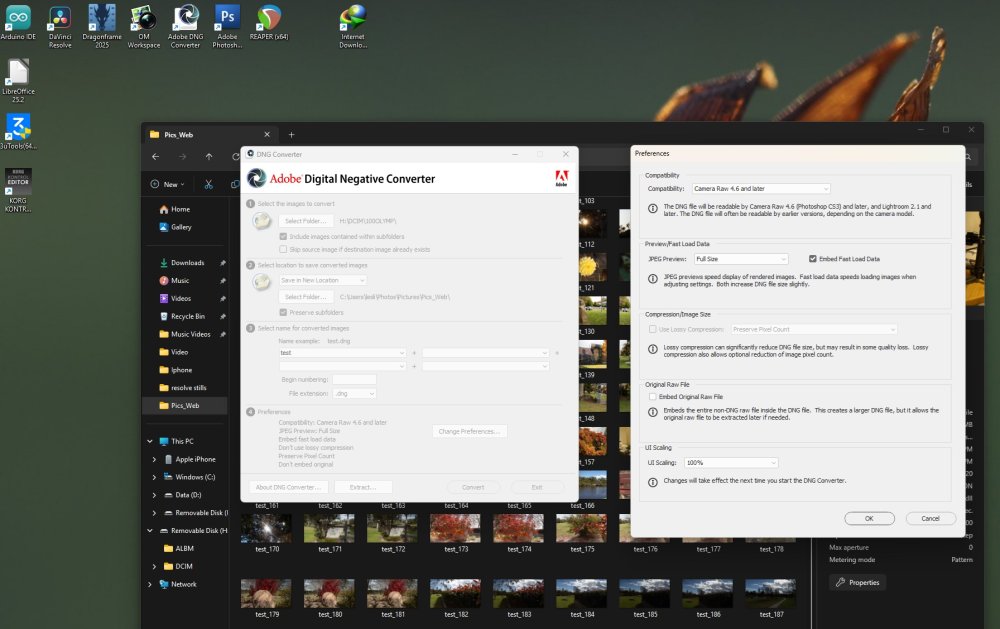All Activity
- Today
-
Hi Thank you so much for taking the time to write this out, I appreciate it. Been pretty happy with the S1R2 mostly for stills so far, S52x's still do most of the video work for me (along with a Fuji X-H2S)
-
 ArashM reacted to a post in a topic:
Panasonic Lumix S1R Mark II coming soon
ArashM reacted to a post in a topic:
Panasonic Lumix S1R Mark II coming soon
-
 ita149 reacted to a post in a topic:
Panasonic Lumix S1R Mark II coming soon
ita149 reacted to a post in a topic:
Panasonic Lumix S1R Mark II coming soon
-
 ita149 reacted to a post in a topic:
Panasonic Lumix S1R Mark II coming soon
ita149 reacted to a post in a topic:
Panasonic Lumix S1R Mark II coming soon
-
It depends if you are doing a lot of run and gun, can't live without Open Gate (because I think this feature is not just usefull but also give a real full frame look to the image) and appreciate some tricks like DR BOOST (at the cost of high rolling shutter). If yes, the S1II and even the S1RII are really a good choice, even if you like photography and if you can afford the Leica APO Summicron SL and the 24-70mm/50mm S Pro. If you don't have the need for the best IBIS or don't need to record while walking, Nikon is maybe a better alternative. AF is generally better even if the S1II is really not bad and more accurate than the S5II and S1RII. If you shoot wildlife, Nikon is also a much better choice, especially with the Z8, because Nikon has more tele lenses , better RS, unlimited burst and no blackout. The S1 and S1RII, while they have very fast burst (70fps for the S1II), you can only shoot for about 2 seconds, which is ridiculous. The Nikon S f1.2 lenses are excellent, they are more affordable, faster and have deeper bokeh than the APO SL. However they are heavier, bigger, and maybe less suited for video. If you are on Windows and use Resolve, Nikon with N-raw is much easier to edit than Prores Raw, both the S1II and S1RII only have Prores Raw. N-Raw is supported by Resolve and you have the lenses corrections backed in the files, you can even choose to record N-Raw directly in 709. Prores Raw is supported by Premiere Pro but there is no WB/ISO option. You also have the option to record 6K60fps (Z6III) or 8K60fps (Z8), on the S1II you only have a slightly cropped 6k30fps, it's worse on the S1RII because of the big crop. Outisde of Raw I think I also prefer the output of the H265 codecs compared to Lumix, Nikon is sharper but retains more fine details. So to resume : -IBIS is much better on Lumix. -DR is slightly better on Lumix (with DR BOOST or DRE ON). -Lumix has more nice features than Nikon (Open Gate, Real Time Lut etc). -Color is subjective but I really like the output of the S1RII. -AF is slighter better with Nikon even if the S1II is now closer than ever. -Video quality (fine details) is slightly better on Nikon (in RAW they are the same but N-Raw allows 60fps raw no crop). -For wildlife, Nikon is better, but keep in mind the Z8 is heavier than both the S1II and S1RII. -Nikon has more great lenses, Leica ones are as good but much more expensive. For me, as I like to do a lot of run and gun, Lumix is still the better choice for video but I need more editing time to get what I want because of Prores Raw. For stills, I don't shoot a lot of wildlife but I really like the Nikon S 1.2 lenses rendering. Leica lenses are also stellar, but you trade fast aperture and bokeh for more POP and significantly less weight. I think the S1RII is maybe the better choice if you don't need to shot fast scenes because the 8K H265 quality is pretty good, the IBIS is excellent, the AF is enough for most things and you can record Open Gate. The S1II can be the best choice if you need low rolling shutter and want the best detail rendering (Prores Raw) IBIS and DR. Like the S1RII you have Open Gate, but the big issue for me is the detail rendering with non raw video. The Open Gate 7,2K and especially 8K just looks much better on the S1RII. The Z8 is probably the best choice for stills in most cases, especially for wildlife. The video is outstanding too. But the camera is not lightweight, the IBIS is also much worse. The Z6III is a very good compromise, not as big as the Z8, 6K60fps is more than enough because the detail rendering is great. Maybe there is some bad shadows noise at some ISO but I think the issue is overrated since the last firmware update, like the DR slightly worse below ISO 800 compared to the Z8, it's really hard to notice a difference. But it's maybe because I don't shoot at very high ISO. For now, I decided to keep only the S1RII,S1II and Z6III. I will wait only a few months, if the next Nikon Z (with RED) has better IBIS, the choice will be obvious for me. But if Panasonic releases some new S Pro lenses very soon, it will be much harder to choose which system to keep.
-
 eatstoomuchjam reacted to a post in a topic:
Arri is the new Adobe
eatstoomuchjam reacted to a post in a topic:
Arri is the new Adobe
-
i think i'm on version 17.2.00 of dng converter, their all backwards compatible. I convert to camera raw 4.6 as its the last version listed for cs3. it pretty simple to use, select your directory and hit convert, er.. pick a directory to save your files otherwise you'll waste 10 minutes wondering where they went... Its a 1.6 gig dl which makes it a fair size. Its free as well. its a handy program, once you have a dng, the worlds your oyster. either photo or video editing, you can do image sequences as well, which avoids the banding you get with jpg's, if your into timelapse or hyperlapses or some form of animation. Camera Raw 2.4 and later: The DNG file will be readable by Camera Raw 2.4 (Photoshop CS) and later, and Lightroom 1.0 and later Camera Raw 4.1 and later: The DNG file will be readable by Camera Raw 4.1 (Photoshop CS3) and later, and Lightroom 1.1 and later. The DNG file will often be readable by earlier versions, depending on the camera model. Camera Raw 4.6 and later: The DNG file will be readable by Camera Raw 4.6 (Photoshop CS3) and later, and Lightroom 2.1 and later. The DNG file will often be readable by earlier versions, depending on the camera model. Camera Raw 5.4 and later: The DNG file will be readable by Camera Raw 5.4 (Photoshop CS4) and later, and Lightroom 2.4 and later. The DNG file will often be readable by earlier versions, depending on the camera model. Camera Raw 6.6 and later: The DNG file will be readable by Camera Raw 6.6 (Photoshop CS5) and later, and Lightroom 3.6 and later. The DNG file will often be readable by earlier versions, depending on the camera model. Camera Raw 7.1 and later: The DNG file will be readable by Camera Raw 7.1 (Photoshop CS6) and later, and Lightroom 4.1 and later. The DNG file will often be readable by earlier versions, depending on the camera model. Camera Raw 11.2 and later: The DNG file will be readable by Camera Raw 11.2(Photoshop 20) and later, and Lightroom 8.2 and later. The DNG file will often be readable by earlier versions, depending on the camera model. Camera Raw 12.4 and later: The DNG file will be readable by Camera Raw 12.4 (Photoshop 21) and later, and Lightroom 9.4 and later. The DNG file will often be readable by earlier versions, depending on the camera model. Camera Raw 13.2 and later: The DNG file will be readable by Camera Raw 13.2 (Photoshop 22) and later, and Lightroom 10.2 and later. The DNG file will often be readable by earlier versions, depending on the camera model. Custom: Backward Version: DNG 1.1, DNG 1.3, DNG 1.4, or DNG 1.6 (default 1.6)
-
I had a better look and they're not going directly from the sensor, they're going from an already made machine vision camera. https://machinevisionstore.com/Catalog/Details/992 https://machinevisionstore.com/content/downloads/basler/AviatorDatasheet.pdf These are used on assembly lines and such. It connects with Camera Link (which is an industrial standard for these kinds of cameras.) https://en.wikipedia.org/wiki/Camera_Link Maybe this thing isn't "faux" after all.
- Yesterday
-
Wow, I'll have to look into this!! Sounds super useful if you want to share something quickly rather than publishing a set of finished stills. I have noticed over the years that I tend to continually refer back to the stills I have saved, so I've gotten much more organised in labelling them etc as they're more of a permanent reference than a temporary thing.
-
 kye reacted to a post in a topic:
Frame Grab Software
kye reacted to a post in a topic:
Frame Grab Software
-
This is extremely helpful, and also a bit disappointing. Thank you so much for your detailed response. It seems like there is ample reason to hold out for the S1HII, still.
-
 stroszek reacted to a post in a topic:
Panasonic Lumix S1R Mark II coming soon
stroszek reacted to a post in a topic:
Panasonic Lumix S1R Mark II coming soon
-
 stroszek reacted to a post in a topic:
Panasonic Lumix S1R Mark II coming soon
stroszek reacted to a post in a topic:
Panasonic Lumix S1R Mark II coming soon
-
The 7.2 will be my new go to over my current slightly less than 6k from the S5ii. At least I think it is… 5.9 or something? Anyway… The 8.1 limited to 24p is a bit of a bummer but hey ho. I have not done any ‘scientific’ testing, but switched to that approach 1.5 years ago for other reasons, but I felt my work looked better immediately. Also using a 1/8th mist VND I am sure is responsible for zero moire. Ever. Plus ability to bake in the LUT plus twin card recording caused 4 winning points over Nikon, but Nikon does counter with superior lens options, especially with adapter E Mount as part of the equation. Super-tight call for me but the 4 winning points narrowly beat out the glass for me. They have 2 holes in the lineup for me: An equivalent of the Tamron 70-180mm f2.8 which is MUCH smaller and lighter than the Lumix or Sigma 70-200’s and there is NOTHING in L Mount even close. An equivalent to Sony’s 50-150mm f2. Grail lens right there for me. I now do not care about the weight because is just the PERFECT lens for me but in order to have it, I’d need to build a Nikon or Sony based system around it and Sony doesn’t even have 6k (yet, but less than great 8k in the A7RV and then you have to go AII or whatever it’s called) and with Nikon, a ton of stuff I’d need to give up. For pure stills, Nikon. For pure video, Lumix. For hybrid, I could make a case either way and have done based on capabilities for my specific needs sacrificing my perfect lens to do it with Lumix.
-
 MrSMW reacted to a post in a topic:
Frame Grab Software
MrSMW reacted to a post in a topic:
Frame Grab Software
-
 eatstoomuchjam reacted to a post in a topic:
Frame Grab Software
eatstoomuchjam reacted to a post in a topic:
Frame Grab Software
-
I don't recall if it was added in Resolve 18 or 19 but with the new feature you don't need to grab the still. It works in edit and color page, File -> Export -> Export Current Frame as Still (I have mapped to F4). What is great it keeps the folder selection and the file format but you can change it at anytime, the file name will use timeline name + a time code as default. So what I do is spacebar for play/pause, left or right arrow to select the best frame, hit F4 and Enter to save. Much faster that the old Still Grab process.
-
 Davide DB reacted to a post in a topic:
Arri is the new Adobe
Davide DB reacted to a post in a topic:
Arri is the new Adobe
-
Thank you for your thoughts, Wondering Hypothetically if you were to start from scratch right now, would you still go Lumix or Nikon?
-
10 years down the road when computational photography in your phone allows an obviously superior IQ than that of a FF cam, who's gonna be clamoring for the old gear enough for corporations to make $$? Once that market truly dries, is this the kind of project that'll be left for the enthusiasts? Will niche' little private companies fill the void? Will there even be a void?
-
What specifically have you mapped to F4? Is it a two-step process to capture a still in the colour page, and then afterwards you have to export all the stills to the disk? or is there now a way to directly save a frame from the timeline straight to the disk? This is something many people have been wishing for..
-
I hadn't thought about that, but if that's an option, I guess I could have done it. Though at this point, I doubt I have an installer around for the old version. Yes, for someone who needs multiple or many Adobe products, the current pricing is somewhat advantageous vs the old pricing. A lot of people, me included, are not that person and use Lightroom almost exclusively. The only time I use Photoshop is when I need to run SRDx. The current cost for the entire suite is $70/month - over 3 years, that's $2,520. So... wow. That's an additional $20 in cost over $2,500. So it doesn't seem "much cheaper" to me. It seems to be "the same cost." This is the pitch that is made for subscription software. It's not applicable to most people. I use Lightroom often enough that it doesn't make sense to turn on and off my subscription all the time. There's no need to guess. They went with it because it radically increased their profits and gave them a steady predictable monthly revenue instead of an unpredictable spiky revenue that got reduced if people didn't like the new version. Now it doesn't matter if you don't like the new version. F U consumer, you are paying for it anyway. Here are some charts that show the true reason that Adobe went to a subscription model - prior to it, they had a pretty consistent/flat 4-5 billion dollars per year in revenue. This is plenty of money to develop their software. It has been on an upward ramp since then and now they are making 20 billion dollars per year. If it flattens again, expect them to increase subscription pricing to further enrich their shareholders. This is why subscription models exist - to enrich shareholders, not to make your life better. I used to work for a major e-commerce company - discussions of subscription billing, etc, were very rarely phrased in terms of the benefit to end users. https://www.macrotrends.net/stocks/charts/ADBE/adobe/revenue The free version is intended to stay. Petty said in their NAB livestream that he expects that, at some point, people will be asked to pay for upgrades to the Studio License to fund continuing development of Resolve. This is, for me, fully acceptable. My existing version of Resolve Studio will keep working as long as it needs to work and if I find the features in a new version to be compelling, I will pay them for it. This is a healthy business relationship.
-
I can't work with LR alone, I also need Photoshop to do any meaningful editing and finishing of photos. 20 years ago Photoshop cost about $700 which in today's money is $1150. If you don't need a new version in five years then the permanent licenses for PS and LR would have been roughly on par with the subscription cost (as the photographer's bundle), but I certainly want key software that I use updated more often than once in five years. And if you occasionally need Illustrator, Acrobat, Premiere etc. but not on a regular basis, the subscription makes access to those much cheaper as well (the full suite as a permanent license cost $2500 which would in today's money probably over $3000). Thousands, in any case. With subscription pricing you could just pay for a month or two and get the work done without having to purchase the lot. Although these programs have a lot features I don't need or use (since it's not only used by photographers but also various kinds of graphic designers and artists), I frequently see Adobe improve the software in ways that are meaningful to me. I obviously do not work for Adobe. My point is just that for me and others that I know, the subscription pricing made Adobe software accessible while previously it was not. My guess is that Adobe likely went with subscription pricing because they had a huge problem with pirated software as a lot of people chose not to pay but used cracked copies of the software, basically stealing. For video editing it makes a lot of sense to use Davinci Resolve since a lot of people prefer it to Premiere on its own merits, but it can be used for free (if you don't need certain features which require the paid version). It also supports Nikon N-RAW. However I suspect that eventually the free version disappears and this software will also become something you have to pay to use since software development is expensive.
-
I have the S1RII and the S1II. I also still have the old S1 and S5. The S1II is the same than the S5II about video details, even if some youtubers said the details rendering has improved, it's not true at all. Same bad rendering as the S5II. I understand some people are not bothered or can't see the difference and it's nothing wrong about that, but the difference is clear by example if you zoom inside your videos on people faces. Like the S5II, there is a sort of rough detail sharpening and in the same time a lack of very fine details. As always V-log looks better than the 709 profiles but it's still not great in my opinion. The S1RII also has the same detail rendering and I was very disappointed by the 6,4K Open Gate, it was not better than the 6K of the S5II, maybe even worse, like if this mode used a tiny bit of binning like the 5,9K 16:9. The new 7,2K is ok and looks better than the 6,4K. The 8,1K Open Gate is even better but limited to 24fps. Even if the video engine is the same between the S1II, S5II and S1RII, the later has much more resolution in 8K, hence the fine details looks finer even with the bad processing. it's only when the footage is a bit underexposed or overexposed that the S1 6K looks better. I read somewhere something interesting about Real Time Lut, using a burned in lut with a good amount of contrast helps to recover fine details. When recording V-log without Real Time Lut and grading in post, some fine details can't be recovered. I can confirm it's true. So using Real Time Lut V-log on the S1RII in 8,1K Open Gate is the best for details rendering. I'm glad Panasonic has fixed the colored pixels issue in Prores Raw on the S1RII and now the footage looks great, same details rendering than on the S1 or S5. But it's really crazy we must use Prores Raw to get the same good details rendering than on the S1 or S5 H264/265. And the crop is a shame, 1,45x ! When cameras like the Z8 or Z6III offer 6K or 8K 60fps raw video without crop ... About the S1II, Prores Raw only has a minimal crop (about 1,05/1,1x I think) and it was the main reason I bought this camera. Like on the S1RII, Prores Raw is excellent and like it has much less crop, fine details looks even sharper (in a good way). It's really fun finally get a camera with excellent IBIS, excellent detail rendering and good AF without using external recorder, even if Prores raw is a pain for the workflow. The only issue I found is the 240fps 1080p mode, it is clearly not finalised because some horizontal lines appear randomly. I also found the photo raw files of the S1II and S1RII to be slightly less contrasty than the S5 and S1, they have less that punchy looks and I still prefer the rendering of the S5 and S1 with my best lenses like the 50mm S or 24-70mm Pro. it can be because of ACR but the JPEGs out of the cameras also looks slightly less contrasty than on the S5 and S1. Other than that, IBIS is stellar but sometimes more digital than on the G9II or GH7, color science is good but not as good as the GH6 to my eyes. The S1II also has better AF than the S1RII and I can feel the difference. Compared to Nikon, Lumix has several advantages like the IBIS and Open Gate. L-mount also has great "practical" lenses but I think they lack really great lenses with very nice rendering and more pancakes. After using most of the L-mount lenses, only a few looks really fantastic, like the 50mm S Pro (if it has not the coating issue), 24-70mm S Pro, 28-45mm Sigma and the APO Summicron SL. While absolutely great, the APO SL are really too much expensive for most people and it will be hard to attract a lot of people in the system, it is why Lumix try to attract people with smaller lenses and never released again new S Pro lenses since 2019/2020. Nikon has better AF most of the time but also more great lenses. The 50mm f1.8 is much better than the Lumix, the Nikon 35mm/50mm/85mm f1.2 and 135mm f1.8 are some of the best lenses you can buy. You can also adapt Sony FE lenses and there are more interesting "cheap" lenses available from third party manufacturers like Viltrox (mainly the 35mm f1.2 and 135mm f1.8).
-
It is since many years that I take stills out of the video instead of taking pictures, this is why I’m shooting mostly in 8k RAW. I use Resolve, remapped the F4 key to export still, I first grade for the video, copy the timeline so I can do some tweaking to the grade still by still, if I like the result, I hit F4 and export the jpg, if I want to do a complete different edit I export as a tiff and edit in camera RAW. I normally do a quick pass in camera RAW to do the cropping as in Resolve is a pita as you would need to change the timeline resolution. It would be cool to have an AI tool that finds the good ones especially when I use the 180 rules that finds the one with the no motion blur on the face. Right now, is a bit of a tedious move forward/backward.
-
Pardon my ignorance, cant you use adobes dng converter to change raw file to dng's ? you can then do anything you want. Well thats how i get my raw files into photoshop cs3 and that has to be older than 2017 lol. I guess there's probably some sort of image loss going on in any conversion however my 58 year old eyes don't notice it.
-
Well, that's just great in concept! I'd actually prefer smaller with a smaller screen and a c mount, but if the whole thing is open, I'm sure that mods will come fairly quickly. Looking forward to seeing more from the project!
-
Is the last sentence intended a a joke? Lightroom-only subscriptions are $12/month. That's $144/year. In 2017, Lightroom cost $150 and you could use that copy of Lightroom for as long as you wanted. If Adobe released a new version with features that you didn't want or need, you didn't need to buy it. And this might blow your mind, but... about 95% of the "features" that Adobe have added since going to the subscription model are things I don't need, want or use. https://fstoppers.com/apps/creative-cloud-it-time-ditch-adobe-200441 Unfortunately, the version from 2017 has no chance of opening any files that I take with my modern cameras. Previously, I would have probably bought a new version of Lightroom every 2-3 years, as needed, to support my new camera. Now I have to spend 3 times as much to continue using my photo editing software. And again, many of the features that Adobe add are completely disjointed from what I would want. Making me pay 3x as much to keep using the software to support the development of features that I don't want is not a consumer-friendly practice. I'm not sure what malfunction you're having that makes you think that Adobe wouldn't have developed things like better denoising and debayering algorithms if they released new versions of the software that people had to pay for. In fact, they might have spent more time on those things. And if they released a new version that didn't improve that and only added, for example, AI object insertion, I could punish them by not buying it and continuing to use the software I already had. Now, punishing them is also punishing myself because I have to learn to use entirely new software, transfer 20+ years of images in a catalog, and find new plugins (which sometimes don't even exist, such as SRDx which I use to clean up dust from film scans and only works with Photoshop). Do you work for Adobe? You seem really motivated to say how paying more for their software so that they can develop features that many users don't want is somehow good for the users.
-
I stumbled on this GitHub project. Not sure what to think about it (and suspect it might not be real). They're using the same sensor as the Digital Bolex and 3D printing a similar shaped body. No mention of an A to D board, just the chip going in to a Raspberry Pi. I remember the original Digital Bolex team took a few years to get the sensor's quadrants aligned and to get the colour science sorted out and these guys' sample images look great after only a short time. Maybe all this stuff is just faster to figure out nowadays. https://github.com/lafauxbolex What do others think? If real this would be great! They're changing some things from the original: A M4/3 mount, a big monitor and compressed DNG files.
- Last week
-
So if there was a permanent license available, the grandmothers with 20 or 30 year old licensed software would install old operating systems in virtual boxes to run these outdated software and all the while doing so, make sure that the old OS's notorious security flaws are not attacked by hackers and the computer's security violated? I can see some highly competent technical people doing this (in fact I have a couple of Windows XP laptops for running old software but I don't in practice use them except in emergency if it should happen that there is no other way) but for the majority of regular users of cameras, this isn't really the best option. Instead, updating key software regularly to keep it up to date security and OS compatibility wise, and gaining valuable new features (AI subject selection makes selective edits massively less time consuming than manual drawing of masks, new noise-reduction algorithms and raw conversion algorithms have also improved greatly since Adobe went into the subscription model) and all the while keeping the software industry healthy is the best way to go for most ordinary users. Getting regular software improvements without separate expensive purchasing decisions is a great benefit. And there are tons of alternatives to Adobe software, some are free and some cost a lot of money. IMO Adobe now is among the best value software for still photography, not so much for video. In the perpetual license era most of their software was too expensive to justify financially.
-

All music at soundimage.org is now free for commercial use
Eric Matyas replied to Eric Matyas's topic in Cameras
Greeting Fellow Creatives, I have brand new Mp3 tracks to share with the community. Free to download and use with attribution: On my City/Urban 3 page: "THE INSOMNIAC WANDERS" https://soundimage.org/city-urban-3/ On my Funny 8 page: "QUIRKY CONGA" https://soundimage.org/funny-8/ And on my Introspective/Emotions page: "QUIET CONTEMPLATION" https://soundimage.org/introspective/ Ogg MUSIC PACKS Please don't forget about my Ogg Music Packs which enable you to download all of my music tracks at once in my most popular genres...a huge time-saver. Plus Ogg tracks sound more rich and full than Mp3 and loop better in game engines. https://soundimage.org/ogg-game-music-mega-pack/ https://soundimage.org/ogg-music-packs-2/ As always, I hope some of my music is helpful in your projects! 🙂 -
Surely the main point is that if you can afford to shoot ARRI Alexa 35 you are not quibbling over software licensing fees over the week(s) long duration of a shoot. Whereas with Adobe they scavenge £ from grandmothers and students for years and years.
-
Your right, you don't understand. Some background for you, i have owned the commodore vic 20 with the datasette, the atari 1040st and a dx2-66 when they came out. when you bought software for them you owned it. No subscriptions back then. so for 40 years, give or take, companies developed software and made money. Some companies lots of money. Having companies give you more options to "pay" for for something you dont own, isn't much different to taking a sharp knife and stabbing yourself and wondering how many more ways can i do this, until i bleed out ? Sure the subscription model works best for Adobe because its based on greed.. sure it may be cheaper to "subscribe" for 6 months or so maybe even a year. But ultimately it will cost you more. What a way to reward your loyal customers. Lets face it none of these companies have their backs against the wall and have kids dying from malnutrition (well not the ceo's or higher anyway) and if they do, its not a funding issue. There's still plenty of software to buy out there that doesn't have a "subscribe" component, probably the vast majority of software, that is still regularly updated. So your argument is baseless. Cars are great.. you know why ? because it keeps the horses of the street. Do you know how much a horse can crap ? although its a biological action, and to be expected from any organic lifeform. It attracts flies, lots of flies, not to mention crap doesn't smell anything like perfume. Less flies, less disease. Simple as that. Mind you, cars are not cheap either. Thats why you see bags of horse crap outside of stables for sale. their trying to recoup some of the money they have spent on feed. If they try to dump it, it will cost them more money to dump at a tip / dump. Personally i'm of the opinion that anything that we involve ourselves in, is in one form or another is a revenue stream. Cars, taxi, buses, even buying a camera. It will cost you for the privilege. Public transport or anything to do with government no longer covers costs. Now it has to make money.
-
Bingo. If you are a paid up member of the L Mount Alliance, then you use an S5ii for this specific task. Otherwise the rest of this overheating hype is just that, over-excited hype. OK I get the expectation that just because the S5ii or the FX3 can do X then the new Lumix cameras should, but actually maybe not and the S1Rii especially is a photo-centric hybrid that can do excellent video and even the S1ii is not really a ‘cinema’ camera but a hybrid. Just use the right tool for the job!
-
As much as subscription models suck for us individuals, they are often preferable for businesses, even regarding software like Adobe. Obviously Arri's target market is rental houses, and the comment earlier about a rental house passing those temporary upgrades to customers is quite likely the intent. It's worth spelling out the difference between subscription editing software and camera upgrades, though. With Adobe's product, if you stop paying, you can't open your old projects. In Arri's model, if you stop paying, you can presumably still open files shot with those upgrades. Losing access to the creative work that you've already done is a big difference.