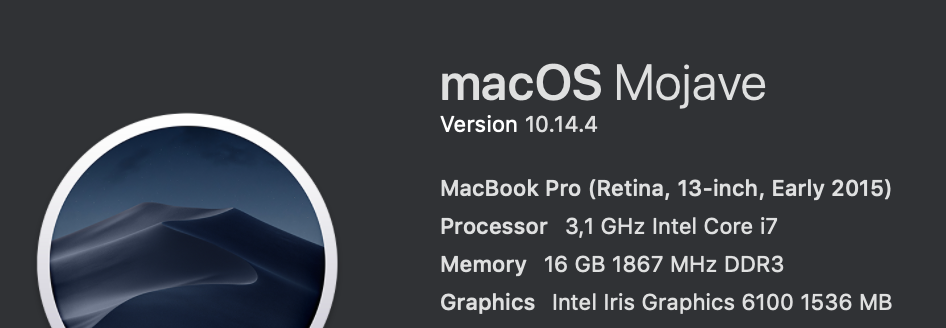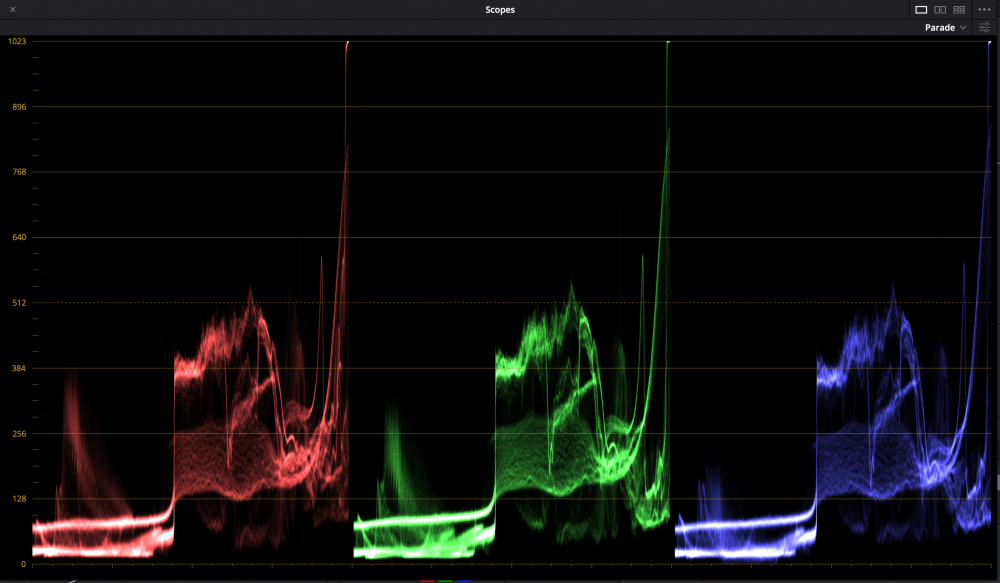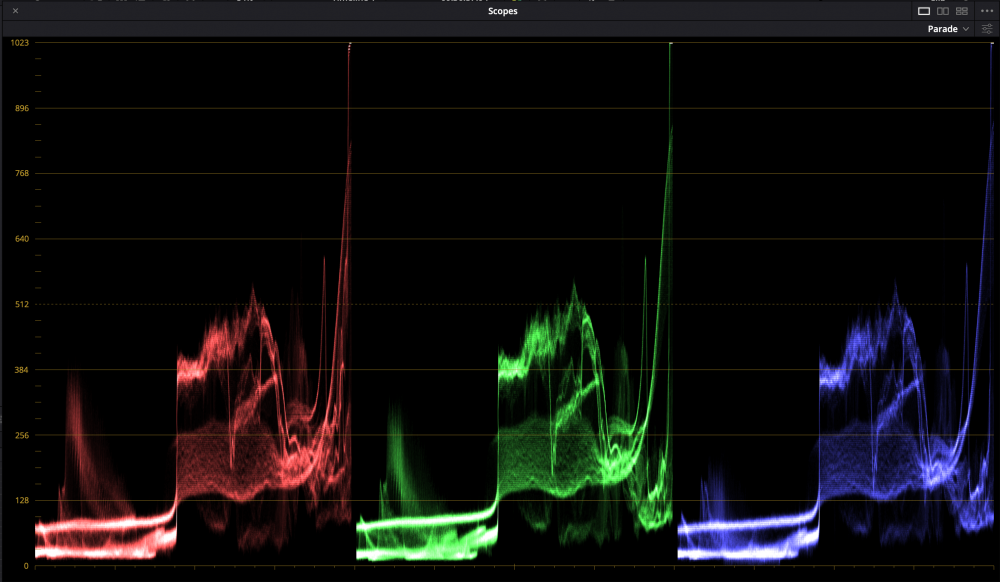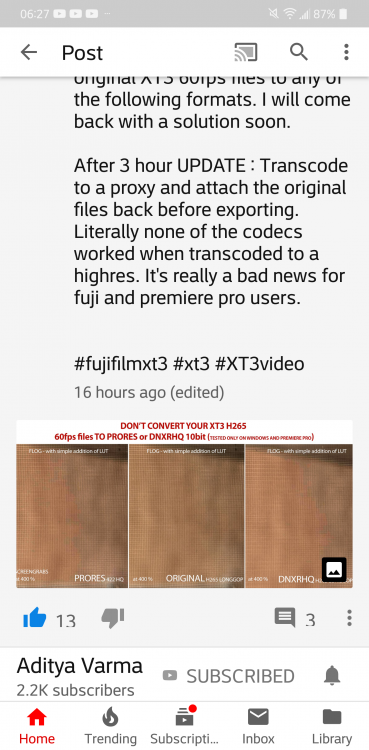-
Posts
61 -
Joined
-
Last visited
Content Type
Profiles
Forums
Articles
Everything posted by andrew_dotdot
-
Does anyone know what this specifically is talking about?
-
Wow! I made a rather halfarsed attempt to do this one time and failed. I will definiera give this another try. Thank you!
-
@KnightsFan Sounds like you already have all the facts, so you just need to make up your mind. Good luck with that. Let us know what you go for!
-
It's megabytes, yes. Not megabits.
-
I use the face enhance regularly, and I like it. I don't use it to change the look very much, but I use it judiciously for the following things: * sharpen the eyes * a gentle "remove eye-bags" does wonders * sometimes "remove shine" is helpful for hair-impaired men * brighten or darken a face independently of other nodes in the grade So, it's totally fine for a quick enhance. I've not used other beauty plug-ins -- so I can't compare, I'm afraid. Sometime, though, I wish you could use the mask it generates to do other things outside the face enhance tool itself. You see that nice mask and that nice outline, and you wish you could convert it to a tracked window, for example.
-
I use both ML on a 5D3 and a Fujifilm X-T3 at the moment. I haven't used Sony mirrorless. Here are some observations. As far as ML on the 5D3 is concerned, I capture 1920x1080 25fps 12-bit raw with lossless compression, which is 40Mb/s (more on this later*). This bit rate is significantly lower than the uncompressed formats, and in my experience this has significantly improved the reliability of the camera when writing to the CF cards. In a recent project I have captured 200GB of interview footage over a couple of days with zero errors. I rotate on four 64BG cards and one 128GB card, which me gives ample time to empty them as we go. And as earlier commented, "oh, that image." Never moiré or stair-stepping. Note: no continuous autofocus on the 5D3. I got the X-T3 to replace my Canon 70D, which has great auto-focus, but has a really pronounced moiré and stair stepping problem. I recorded 1280x720 raw with ML, and it was a bit of a problem child. Nothing like my experience the comparatively-reliable 5D3 on ML. Don't go for Canon mirrorless for these reasons, but do go for a used 5D3 if one presents itself! The X-T3 is my first mirrorless camera. I like it, but the continuous autofocus isn't as good as Canon's DPAF. At 4k and highest data rate, it's pushing 4:2:0 10-bit footage at 50Mb/s onto an SD card. It requires a good card, but not necessarily a UHS-2. A Sandisk Extreme UHS-1 card also works. I have one of each, both 128GB. *That 50Mb/s is a higher data rate than the 5D3 raw, but it's actually the 10-bit color, which is kind of the big deal for this camera. If you capture at 4k and downsize to HD (which is what I do) the potential advantage of capturing 4:2:2 externally is diminished. Some have written that if you downsample 10-bit 4k 4:2:0 footage into FHD, you wind up with 10-bit 4:2:2. I don't know if this is 100% true, but I can tell you that whereas grading 8-bit 4:2:0 is way harder than 8-bit 4:2:2 (like internal 8-bit 4:2:0 versus an external 4:2:2 recorder) Grading the X-T3's 10-bit 4:2:0 has been pretty rewarding, and the detail is good. It's a lot of data to work with. Note: 30-minute recording limit on the X-T3. The X-T3 is better as regards moiré and stair-stepping than the 70D, for example. It has better rolling shutter performance than the full-frame 5D3. OTOH, the 5D3's low-light performance is far superior to the X-T3. Also note that if you shoot in F-Log (I find it to be very good) you have a minimum ISO of 640, so be prepared with ND filters if you want to shoot wide open outdoors.
-

X-T3 h.265 crushed blacks clipped highlights on macbook pro
andrew_dotdot replied to kepache's topic in Cameras
Nope. No thumbnail for the h.265 -- just black for me, too. -

X-T3 h.265 crushed blacks clipped highlights on macbook pro
andrew_dotdot replied to kepache's topic in Cameras
Hi, On my MacBook Pro (see specs below) I loaded these both just straight into a timeline in Resolve Studio 16 beta 2. I'm not sure how this will come through in pictures on the forum, but the two parades look basically identical. The picture also looked identical in the monitor. One can see that the first parade is the h.264 file, since it has the telltale banding from the 8-bit color. The second parade is from the h.265, which is 10-bit on the X-T3 and therefore has more color information and doesn't have the banding. The h.264's banding is especially visible if you zoom in on the dark parts of the blue, and the mid-tones of the green. But that's not the issue. It's normal. I think it would be safe to start looking at how your Macs are configured, and not the camera. I wouldn't know where to begin with that, though a Mac forum might be as good a place as EOSHD, in this case. ? -

X-T3 h.265 crushed blacks clipped highlights on macbook pro
andrew_dotdot replied to kepache's topic in Cameras
You might get more responses if you post your complete Mac system information (OS version, processor and video card, etc - pick one computer), and just choose one common video player as your single test case. Also, be specific about your video file -- what resolution, what color profile, what bitrate? Are you doing any in-camera processing on the shadows or highlights? Maybe you could even post a snippet available to download. I have an X-T3 and use Resolve Studio on various iMacs running Mojave. My h.265 files have never exhibited any strange behaviour, nor have I heard of this, but there's a first time for everything. //A -
Hmm, OK. ProNeg Std gets the recommendation not just because of the whole DR vs. ISO question, but also for Canonesqueness. That's interesting. Thanks for the shout on the lighting. You're right - Seeing it now, I could have stopped down a bit more, but I was alone and really pressed for time – just picked out some interesting things and threw lights on them -- a really tacky model boat (that they really hate, but had to admit it looked good in the shoot) and a portrait of her dad, which actually does pop up in the production. ?
-
This discussion covers some fuzzy areas, seems like, that aren't well documented. I had my hand in the air and was examining my shoulder and elbow. lol. In an interview setting like my example, there isn't very much critical dynamic range. That being the case, maybe I could "get away" with using a film simulation, which would let me use a lower ISO value, rather than using a higher-dynamic-range profile, like F-LOG. @webrunner5 reasons that it may well be OK to have some crushed blacks in some cases, if the highlights are going to be OK. I think this is in that category, especially as B camera. I do like the Eterna profile -- it serves as my basic go-to starting point. So I could keep shooting in F-LOG and applying Fuji's LUT in Resolve Studio for outdoors and high-contrast frames. But it seems like I could shoot the interviews with the Eterna profile at the ISO floor of 320 as a compromise solution for that application. I can accept that the sit-down segments have less DR, I think, if I'm sure they'll look compatible with the F-LOG+LUT footage when color correcting, due to their common Eterna color DNA. Does this seem like a reasonable approach? Better than trying the ProNeg Std?
-
I’ve not tested shooting in Pro-Neg on the X-T3. So, I will have to see about that - thanks very much for the tip! I shoot Magic Lantern Raw on the 5D3, and while it’s not 4K, there are numerous upsides – raw, full-frame, excellent L lenses, Canon color science – that make it the A camera when the the subject is on a chair and the camera is on sticks. Off sticks, the X-T3 has the upper hand with 4K, auto-focus, F-Log, 10-bit and great-looking Fuji color science. The X-T3 replaced my Canon 70D (on Cinestyle profile) for the purpose, once the expensive, lacklustre, painfully first-gen EOS-R was released and made my mind up. Moving the light is practical sometimes, but sometimes not. I was incredibly cramped in terms of space - the observant viewer will note there’s a staircase baluster on the right edge of the frame. The light shape characteristics are different at different distances as well, and I was going for the Rembrandt look, and was conscious of light going everywhere. I had a black screen on her dark side to try to manage the reflection. Cruious about anyone’s tips for working with Pro-Neg Std!
-
Yep. I was all set to buy a high cri dimmable LED panel, but the delivery was too late. That rented fluorescent had a nasty green cast. Now in have that LED. ? I think I'm with you on lowering the light. A bump up to ISO 640 on the Canon would be fine. I can dim my bg boat lighting, but I can't gel daylight windows until I can afford a crew to do that for me. :'-|
-
I can see a/the use case. When filming in F-Log, the minimum ISO is 640 - that's a lot of light going in. So my X-T3 was even overexposing at f2.8 when I was shooting an interview indoors using a pretty basic soft box with a giant single compact fluorescent bulb. In that setting the X-T3 was the B camera to my 5D3 shooting at ISO 200. I couldn't turn down that particular light even if I wanted to, and I didn't want to stop down the X-T3 and lose the blur of my background. I could see getting an internal ND filter that makes the two cameras "match" in terms of light-gathering ability at f2.8 ISO 640 vs ISO 200 on the Canon, especially if it's optically superior to using on-the-front filters. What would you do in a case like the picture below? 1) Use less light? 2) Switch the X-T3 out of F-Log and use another profile? 3) Use an internal (or external) ND filter? 4) Stop down from f2.8? Such trade-offs! Wow.
-
How does this work now with the color space transformations? As things stand now, I usually have four nodes where the first node is a rec 2020 to rec.709 color space transformation then a node with any exposure adjustments then another color space transformation back to rec 2020 from rec.709 and then finally the Eterna LUT from Fuji. Where would your correction LUT want to go?
-
Agree. It's a big improvement for video. The EF 50mm f1.8 STM is one of the lenses they say they've introduced the smooth video focusing for -- I can say that it does do a slower transition when focusing. It makes a sort of a humming noise -- a C#, if you're interested -- as it seeks the next focus. It would definitely be audible in the on-camera microphone, but I don't think it would be as noticeable on external sound -- not like the ticky-ticky focus noises it made before. It still doesn't obey the settings of the AF-C custom settings, though. It's like having that set to AF Speed of -5 all the time. I wish it did obey that setting of course. I usually use a slow-ish value with mu Fuji lenses, so now it at least sort of matches.
-
Codec question! I'm trying to decide what settings to use to capture footage for a documentary. The situation is a sit-down interview. It's not going to be hours and hours at a time (or I wouldn't be using X-T3), but I do want to be smart about file sizes and my SD storage requirements. So I did an experiment. I shot one minute of a scene that had very little movement in it three times - it's H.265...DCI (4k)...24FPS 1. ALL-I @ 400Mbps: File size: 3.02GB 2. Long GOP @ 400Mbps: File size: 3.07GB 3. Long GOP @ 200Mbps: File size: 1.56GB It's easy enough to understand why a 200 Mbps file is 1/2 the size of the 400Mbps file. But what I don't really understand is going on with ALL-I file and Long GOP files at 400Mbps. I do understand that ALL-I has all the info for every frame (and edits easier), and that GOP has all the info every once in a while and just describes the changes in between. I've read that ALL-I requires 2-3x the data of GOP to capture the same sequence of pictures -- but what is the X-T3's Long GOP doing with all the extra data it's using in this case? See what I mean? My understanding had always been that you used Long GOP to get smaller files. In this case, I might have expected the 400Mbps option to be greyed out for Long GOP in the menu, since the 200Mbps Long GOP ought to give you roughly the same quality as the 400Mbps ALL-I. Is 400Mbps Long GOP some kind of super-duper picture quality?
-
Ahh, right. It doesn't use the 10-bit color unless you check those boxes and set the timeline right - or something like that, isn't it. I remember that now. Nice catch, you guys.
-
Aditya Varma has uploaded some really nice videos with and about the X-T3, but this post came out just now.(Screen captured it, as I couldn't find a way to share a link. See the post on his YT channel on a mobile device...) What's he on about? Is this a Premiere issue? An X-T3 issue? An h.265 issue? Does this only happen if you render via one of these as a mezzanine codec? One only ever renders from the original files anyway, but is this a thing?
-
I've asked for the auto-ISO to report what ISO it's set itself on screen, rather than just "AUTO", and to have a max ISO setting when using auto ISO in video, like there is for stills. A request close to my run and gun heart. I got a personalized response when I wrote to the Tokyo office.
-
I’m just about to invest in the 10-24 f4 for video myself. I had a Sigma 10-20 f3.5 for my aps-c Canon 70D, and it let in enough light to get acceptably clean video indoors, where I really needed the ultra wide angle. I wonder how you’re using your 10-24 and whether you’re happy with it on the X-T3?
-
It makes more difference if you have a lot of motion and/or a lot of detail in the footage. I never want to see a compression artifact if I can help it. That said, I’ve had really good results with 200 Mb/s, too. For me, though, the revolution has really been the 10-bit color.
-
2. I use the Zhi Yun Chrane v2 — I recently switched from Canon DSLRs and used rigs that were right at the limit of what was possible with that one, so the X-T3 feels like a skinny legend on it by comparison. Though the X-T3 maybe a little nose heavy by comparison with the 18-55. 1. I don’t have the 16-55, so I can’t speak to the auto-focus question, but... A few unsolicited observations on video... For video I think you want the OIS unless you build the camera into a bigger rig with some handles good. I use a Small Rig cage to beef up the handle, and even with the OIS, it’s all I can do to keep things steady. I once shot with the same setup without OIS by mistake, forgetting to turn it back on after going off tripod. It was not useable due to the shake. My next lens is going to be the 10-24 f4 OIS, and that will be it for video lenses for X-mount. I used to be very annoyed about the non-constant f stop lenses in the Fujinon range — having used Canon L zoom lenses. I’ve mellowed on that stance. My old go-to was Canon’s 24-105 f4.0 IS L. For documentary, f4 gives some bokeh, but also forgives when the auto-focus doesn’t keep up. So, on the X-T3, I often find myself locking the aperture at 4.0 just to keep my highlights under control in bright indoor scenes (rather than putting on an ND filter), thus taking the whole variable aperture over the zoom range out of the equation, in a sense. Here’s a camera test I just did*. The negatives I noticed was that the auto WB misbehaved in a couple of spots — I should have remembered to lock that down. Also, the autofocus was completely off the reservation sometimes (which is different than the slow focusing, which I had dialed in on purpose). I’m super curious whether the coming firmware upgrade will give a useful bump in AF performance. * It was the 18-55 OIS lens, hand-held. Aperture locked at f4 with auto ISO and auto WB. The focus speed was set to -5. (I wanted it to feel a bit sloppy and sloshy) 4K 25fbs F-LOG @ 400 Mb/s h.265
-
I wrote in English to the Japan office last week with a request and they answered me with a specific reply (they did actually read my email) within a few days. So it isn't hopeless. I asked if they could implement a setting for max ISO in video mode, or at least show the ISO being used, instead of just "ISO AUTO".