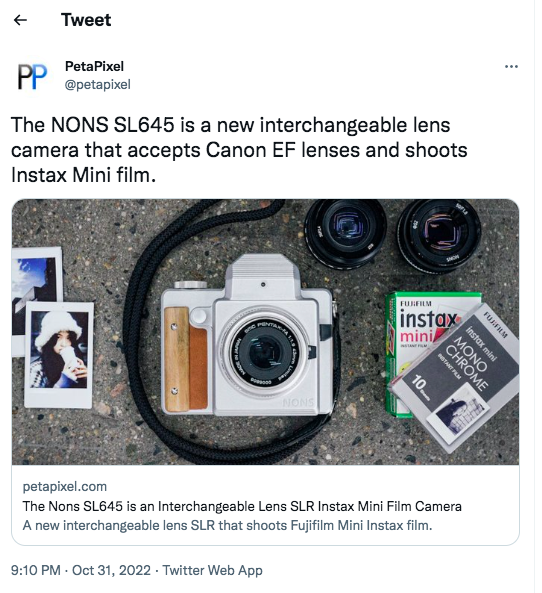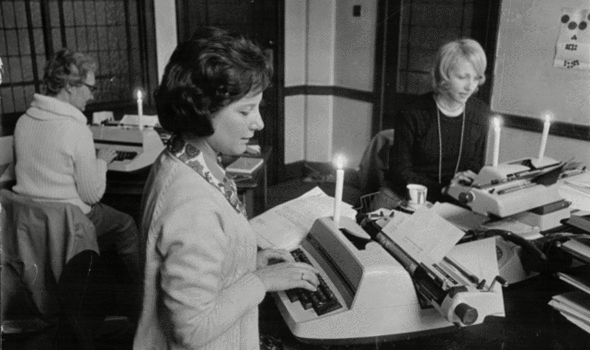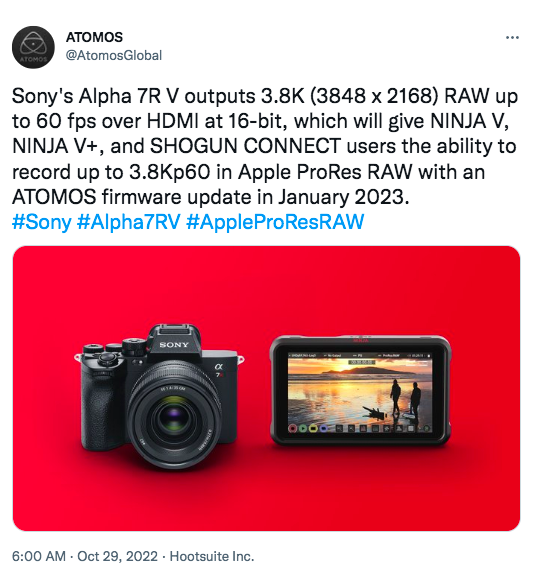-
Posts
6,096 -
Joined
-
Last visited
Content Type
Profiles
Forums
Articles
Everything posted by BTM_Pix
-
Well thats one way of paying for the Alexa. For more information, join channel @fuck_right_off
-

Hard time choosing hybrid for photo/video... X-T4, S5 or Z6?
BTM_Pix replied to dreamplayhouse's topic in Cameras
You should take up any inaccuracies about the number of card slots with the actual author of the post. -

Hard time choosing hybrid for photo/video... X-T4, S5 or Z6?
BTM_Pix replied to dreamplayhouse's topic in Cameras
The Fuji film X-T4 is a great camera, but the Nikon Z6 is a more versatile option that offers better performance and features. The Nikon Z6 has a full-frame sensor, which makes it ideal for low-light photography and provides more depth-of-field control. The Z6 also has a better autofocus system, with more focus points and better tracking capabilities than the X-T4. Additionally, the Nikon Z6 has a longer battery life and dual card slots, which is a plus for professional photographers. In conclusion, while the Fuji film X-T4 is a great camera and has its own strengths, the Nikon Z6 offers more advanced features and capabilities, making it a better option for those who want a versatile camera that can be used for both still photography and video. ** If someone is going to generate a post using ChatGPT then its only fair that we use ChatGPT to generate a reply to it. ** -

Panasonic S5 II (What does Panasonic have up their sleeve?)
BTM_Pix replied to newfoundmass's topic in Cameras
There are plenty of cheap $10-ish c to L adapters like this one. https://www.ebay.co.uk/itm/264634742093 Specific crop modes such as the BM camera have is another matter though. -
Yes, if you keep it at the constant f5.6 at both ends you can zoom in at the long end and it will be in focus at the short end. Not sure if it is genuinely parfocal (though with native Lumix cameras it will likely be corrected to be so) but more an accidental by-product of the narrow aperture giving it enough depth of field to get away with it.
-
You can get the precise hyperfocal distance and depth of field for any given camera/focal length/aperture and focus distance using a calculator such as this one. https://www.photopills.com/calculators/dof
-
Another potential contender for all round compact lens for the OG Pocket is this Lumix G X Vario PZ 14-42mm f/3.5-5.6. It has two levers (one for zoom and one for focus) but in terms of smoothness I think the focus works better than the zoom but its still easy to overshoot. Like a manual version of DFD really. The OIS is reasonable and is obviously a big advantage with the OG Pocket. I only got this lens under sufferance to check remote zoom functionality for my controllers as it is a powered zoom and thankfully I got it really cheap because after using it in semi-anger for the first time a few days ago I am not particularly fond of it at all. In use, I found it tricky to get focus with but the combination of it having lowish contrast so not firing the less than ideal focus peaking of the OG Pocket and monitoring on the the less than ideal OG Pocket screen and the failing eyesight of the less than ideal OG Me might well explain that so I'll have to give it another go under different circumstances. Anyway, here are some rough, soft, low res grabs from the ProRes 422 video file and I suppose I could maybe recommend this combo if you are after less a Super 16 and more a Super 8 feel 🙂
-
Some frames from the Panasonic 12-32mm F3.5-5.6 on the OG BMPCC. This lens is a good size appropriate option for the OG BMPCC as a general all rounder and has the additional benefit of IS. It is pretty slow though but this has the advantage of you not really needing ND when you are in what passes for broad daylight in Copenhagen. The big downside is that there is no manual focus so you have to rely on the one shot AF on the camera to pre-focus. Again, though, the small aperture is an advantage here as you generally have enough DOF to get away with the AF getting you in the ballpark.
-
Amongst the plethora of "Is xyz camera still worth it in 2022?" with shocked thumbnail videos on YouTube, there are a fair few with the C100 and C300 in them. This is an interesting example of one comparing it against the known modernish entity of the P4K.
-
I'll be sure to post my cack handed results on iBrokeit shortly then.
-
Yes, its universal for all Panasonic cameras. FZ1000 already has Cinelike D though so its of less use. Funnily enough, the HDMI port on my FZ1000 is also fucked.
-
This is from the original piece cited in the nextweb piece.... "The requirements relate to the default picture mode that a TV ships with. TVs can still offer other picture modes that consume more power as manual selections that must present on-screen a warning notification making the user aware of the increased energy consumption." I'm guessing that the workaround for this directive will be manufacturers making the default picture profile to be everything set to 0 ! https://www.flatpanelshd.com/focus.php?subaction=showfull&id=1665647227
-
Even though I have n* number of cameras capable of shooting 4K and above, I don't have a 4K TV let alone an 8K one. If I was absolutely realistic about the number of people even remotely interested in watching anything that I've shot then, including myself, then my total audience is precisely one. And on a lot of occasions, this number can actually be less than that as I'm barely interested in watching any of it myself these days either. So, on that basis, if I was to only have cameras capable of shooting 1080p then I would have a 100% match with the display technology of my audience. That doesn't stop me wanting all the Ks though. n* - precise number redacted out of acute embarrassment regarding the extent of my addiction.
-
The Z9 does have BLE so it would be feasible but the recent firmware update that allows timecode over BLE takes precedence of that interface so likely forced the wired route. Thats not to say someone couldn't come up with a wireless interface set that bridged the output to the input on the camera. I think the inclusion of the zoom functions are to give a more tactile way of controlling the new virtual zoom functions. Canon has an adapter for one of their still lenses to add servo control but, yeah, its not exactly a standard. I have power zoom lenses from Panasonic (very clunky and not a great lens to boot) and Sony (quite good but not full frame) and my view is its better to use a Nucleus Nano to control zoom anyway as for sub £200 I can use it with any and all of my lenses. The new version of it thats imminent looks to be a lot better (and cheaper ) too.
-
Nikon have launched the MC-N10, a $429 remote grip for the Z9 which really does bring a lot to the party for video shooters. it let’s you control all aspects of the camera like ISO/Shutter/Aperture etc but also has some neat tricks for focus and zoom. They are not making getting the Z9 any less appealing are they ?
-

Deciding closest modern camera to Digital Bolex look
BTM_Pix replied to Andrew - EOSHD's topic in Cameras
Impressive Strides sounds like the name of a shop in 1960s Carnaby Street where Austin Powers would go to buy his best kecks. -
To be fair, the X8 now has wireless timecode capability into the Atomos/UltraSync eco system via its optional Zoom style BLE adapter.
-
This is an interesting camera that is now on Kickstarter. Takes Canon EF lenses and shoots Fuji Instax Mini film. Not sure about naming it after Prince Andrew though.. \\
-
The internal 4K60 is, like the 8K mode, a 1.24x crop so expect something similar for external but it remains to be seen.
-
From my perspective of growing up as a kid in the late 60s/early 70s in the UK, the whole thing bemuses me ! It is now a fairly big deal in the UK too - although it hasn't quite become as ingrained in our national culture as changing Prime Minister every few weeks has - but it certainly wasn't the case until relatively recently. Our halloween consisted of three elements, all of which consisted of some sort of fruit or vegetable and an element of borderline abuse. The first was what was referred to where we lived as duck apple but was called bobbing for apples in other parts of the country. This consisted of about a dozen or so apples being put in a bucket of water, having your hands tied behind your back and putting your head in the water to retrieve one with your mouth. Putting your head in the water is a euphemism for one of your brothers repeatedly pushing your head in and holding it down until you'd completed the mission. Fair play to them, the skill involved in holding someone's head down in the water until just prior to the point of drowning was quite an art. Hidden amongst the selection of apples were ones that had had a small incision made in them by my Dad to secrete a coin but the downside to this triumph was that if you managed to survive the drowning attempts to emerge with one of these prizes you then had to eat the apple to claim the coin. These weren't your fancy dan French Golden Delicious apples, though, as these were the tartest inedible cooking apples that a 1970s UK grocer could provide so it was very much a pyrrhic victory. The second element of the 1970s halloween in our house, retained the cooking apples and the hands tied behind the back aspect but added a new one in the form of a blindfold. You were placed in a chair, bound and blindfolded, and you had to try and catch in your teeth whatever was swung past you on a piece of string and weren't allowed to leave the chair until you'd caught something. The "somethings" on offer were one of the leftover apples from the previous fun and games and a bar of soap. It was considered against the spirit of the game to not take a fulsome bite attempt at whatever wafted past so half hearted attempts were strongly discouraged using the clip around the back of the head school of correction. In an act of unexpected generosity, all of the leftover apples were loaded with a coin this time but the same rules applied regarding eating it whereas with the soap you were at least allowed to get away with just the initial bite. Either way, you weren't going to get away unscathed in the disgusting taste department. We may have grown up on the shores of Liverpool Bay but with the blindfolds, hand bindings and forced water immersion techniques our house was very much more Guantanamo Bay at halloween in those days. The final element is the one which most closely resembles the modern version of halloween in the UK, namely the carved lantern. Now, I'm reliably informed that pumpkins were introduced into the UK in the 16th century but let me assure you that in our local shops in the 1970s you'd have been as likely to come across pheasant or quinoa as you were to encounter a pumpkin so our lantern base of choice was the turnip. Due to its density, trying to hollow out a raw turnip and carve a face into it is something that should realistically only be attempted with the aid of power tools. The potential dangers offered by us using the one sharp knife we owned and its main role (carving the Sunday roast) being a protected occupation meant that we had to make do with regular table knives and a spoon. The process could be measured in days rather than hours which, combined with the rudimentary tools on offer, would inevitably lead to the adoption of the "fuck it, that will have to do" approach to fit and finish that is evident in this typical effort from the period. As for interior illumination of the lantern, again, if tealight candles were available in the UK at that time they certainly weren't available in our local shops so it was the workmanlike though more inherently dangerous standard candle that had to be put in them. As these never fit properly into whatever mounting hole that could be fashioned with a spoon, they would inevitably fall over and the smell of burning turnip was a constant in the atmosphere of the UK for the last week of October. Or every Sunday with my mother's propensity to burn the Sunday dinner. The nadir of the grim lantern years was 1973 when we didn't even have the candles as there was a shortage of them as people prepared for the power cuts of the impending three day week where frivolity of using candles for turnip illumination gave way to having to use them for illuminating offices as seen here. As regards, scary halloween movies, we didn't have any that come to mind but, truth be told, we were pretty much living in one anyway! Things are very different now and it does appear to be on its way to being on a par with what happens in the US but for my era it was completely overshadowed by Bonfire Night a few days later. Bonfire Night in the 70s took the danger levels of halloween to another level but as it was in honour of chaotic and ultimately doomed plots at the Palace of Westminster then it was actually very much on brand for the modern day life in the UK.
-
Apologies for going a bit off topic here as this post doesn't relate to Gerald Undone directly but Atomos are releasing a firmware update in the new year for the Ninja V/V+ to record 16 bit RAW output of the A7RV to ProRes RAW.
-
On a purely aesthetic level, the 907x had me in much the same position. Looking at that pic again, it might still have me ! I'm downloading this v3 as I did with v2 just to be on the safe side in case they don't prevail ! The exciting thing is if Nikon do win they can get the internal RAW into their lower tier cameras pretty pronto. Canon have really dropped a bollock with the 3rd party lens and adapter stuff too as who knows when they could just switch them all off. I'm not going to get all crazy and sell the 200 that I've already got 😉 I'd likely not part with the Fp even if I was. The EVF is on the Japan list. Which is code for " I'll likely get a used Fp-L there while I'm at it too as the EVF is bundled in and I can shamelessly claim to have 'saved money' ". Might not be such an easy purchase there actually as whilst the rest of the world is largely underwhelmed by the Fp/Fp-L it is very much a beloved piece in Japan.
-
Its got enough about it to be the 201st and last one. Certainly has for me. As addicts, we often joke about a forever camera but to be honest I've actually reached that point where I am genuinely going to make the next one be the last one. I've not been in any rush so I've been hanging on waiting for Japan to re-open its borders so I could get this mythical forever camera on my next trip and for quite a while I thought it was going to be the GFX100S but the longer the closure has gone on then the more the Z9 has become the one I'm after. In September last year I'd booked a trip for October this year but it was too early for the re-opening by about a week so had to be cancelled and I'm now looking to go in September 23, at which point they should be in stock there and hopefully even available used to save a bit more money. They are currently around £3.4K new there versus £5.3K and as I'm no rush I'll certainly hold off for that sort of saving. The Z9 makes the most sense for me out of the new era cameras as I've got a large collection of F mounts to use with it but even so, particularly with this latest upgrade, even if I had to buy a few Z mount lenses I can't imagine needing anything more than this camera offers. Well, except for some talent of course.
-
Nikon have released another firmware upgrade for the Z9. V3.0 offers what appears to be the equivalent of the JVC LS300 virtual zoom functions, 60fps stills, improved flicker reduction and bluetooth timecode. Full details here : https://www.nikonusa.com/en/nikon-products/mirrorless-cameras/firmware-updates/index.page So another great update for a camera that is so rarely sighted that it wouldn't surprise me if you have to send it in to their Bermuda Triangle service centre where the upgrade will be performed by the Loch Ness Monster and her assistant Big Foot.
-
Existing thread created whilst I was typing this. Ignore