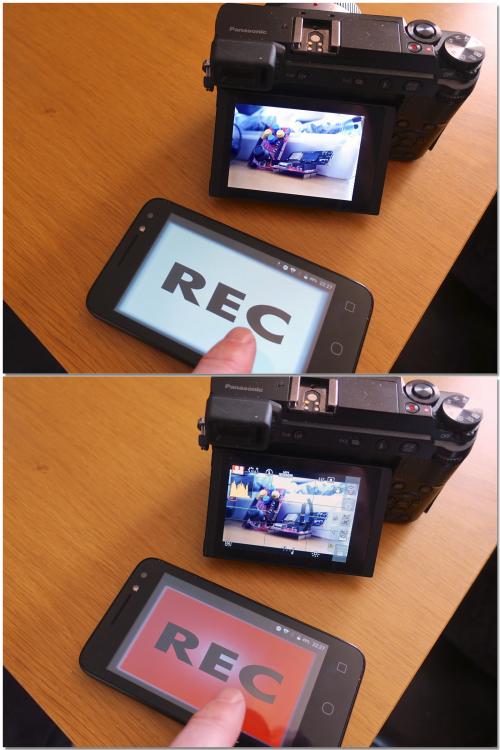-
Posts
6,099 -
Joined
-
Last visited
Content Type
Profiles
Forums
Articles
Everything posted by BTM_Pix
-
None of them. Every time you do a lens test I end up buying it and I'm completely skint at the moment
-
This is the test I did for the 2017 edition of this thread Nikon 70-200mm f2.8 on a full frame (Nikon Df), a crop frame (Nikon D500) and an MFT (Panasonic GX80). Shot at 70mm f2.8 on the crop, 100mm f4.0 on the FF and 70mm f2.8 on 0.7x Speedbooster on the MFT. These images show an identical equivalent depth of dirt on my wall.
-
Fair enough (though the new hybrid AF on that Sony is actually very effective). I don't have an XC10 but my experience with other 1" cameras like RX100 or FZ2000 is that background separation isn't an issue if I have the space to achieve it with a longer focal length but not all situations afford that if you can't control the environment so its never guaranteed. You can always go old school on your XC10 with an old 35mm spinning ground glass adapter but I think we've been there before and it was a bridge (camera) too far when it came to stealth
-
I'm going to be radical here and say maybe you should consider the Sony AX700 camcorder as I think it ticks a lot of your boxes? Built in variable ND, HLG (as well as SLOG 2&3), 250 fps in HD and their very, very smart new hybrid AF system amongst other things make it a brilliant shot grabber whilst having a bit more about it for more considered shooting as well. It can take XLRs via the smart shoe adapter if needed. And nothing is more discreet for filming in public places without getting hassled than something that looks like a palmcorder. You're more likely to elicit a response of "aww bless, look at him there with his old fashioned camcorder" than "whats that guy up to with all that gear?" to be honest Its not a sexy solution but I honestly think it will get you where you want to be going with a lot less angst. And not without decent quality either.
-

Can you watch Vimeo videos without stops mid-stream?
BTM_Pix replied to Andrew - EOSHD's topic in Cameras
It's so bad that if I see a vimeo film embedded in a post on any site I just surf past it. It seems completely independent of device, network or even country I'm trying to watch it from. Maybe things will change now that they have bought Livestream who might have some better technology to serve the content to a wide audience. Or maybe they'll just make Livestream as shit -
Just been monkeying around with it and the WDR has the edge for me too. Any news on when they might be re-issuing the firmware ? Curious to know if they might include Eterna as an internal profile to make up for the inconvenience
-
So.... The best way to get AF in video mode on an EF lens is to actually put it in MF mode and put it on a TechArt Pro then? Kinky!
-
I originally got one of these to use with my RX100 but I've just been having a play with it with the A6500. All I wanted it for really was to replace the ludicrous video record button as I was getting tired of carrying cocktail sticks round with me to operate it with. However, another huge bonus that I didn't realise it could do is that the zoom rocker on it (which I use to control the optical zoom on the RX100) actually operates the Clear Image Zoom function on the A6500 (and the other A series cameras) Being able to power the camera on and off from it as well is also very neat. For £21.99 it's certainly a lot cheaper than the official Sony one that it, erm, 'resembles quite closely' too
-
During my 2nd hand lens buying frenzy last week, I picked up one of these really cheap. I know its only really for Sigma's own lenses and the only EF mount Sigma that I've got is the 18-35 ART but I thought "well, even if it only works with that then its a cheap way of getting it onto the A6500" Turns out from the testing I've been doing today that that is just about all I'm going to be using it with. It pretty much performs as a native lens with the 18-35mm but testing it with non-Sigma EF lenses that I've got around (a 17-50mm f2.8 Tamron, a nifty fifty, and a couple of L zooms) its kind of OK in stills mode (reasonably good with a long L zoom actually) but unusable in video mode. It makes an attempt to focus but then backs up, goes forward, backs up and then gives up. So..... As a novice with Sony cameras, is there anyone who has this adapter that has it working in video mode with non-Sigma lenses that could perhaps point me in the direction of exactly which of the 827 menu screens the magic settings are lurking ? Or does it really just not work?
-
If you've still got any of your Hasselblad HC lenses around from the H3D then this is a used bargain for the H to G adapter for them to go on the GFX https://www.mpb.com/en-uk/used-equipment/used-accessories/used-photo-and-video-accessories/used-other-photo-and-video-accessories/fujifilm-h-mount-adapter-g/sku-698888/ It only allows you to use them in manual focus only (with metering and aperture control though) but there are beginning to be some real deals kicking around for those lenses. https://www.mpb.com/en-uk/used-equipment/used-photo-and-video/used-lenses/used-hasselblad-lenses/
-
Haha...Don't sound so shocked that it works Hope it does the trick for you anyway.
-
Yeah, there's no way you won't be able to reach this one. You could operate it with boxing gloves on and still get it into record Mmmmm....operating in boxing gloves as a gimbal shock absorber. Now theres a thought !
-
I'm presuming it will be the same protocol as the Z-Cam so it is actually pretty comprehensive in terms of what can be controlled. Its implemented in much the same way as the Sony so porting to my current controller would be a quick job. I'd need a donor camera though to test it and it will be behind Sony and BM in the queue for the port but as I say it wouldn't take long to do.
-
Well, thanks to a bit of jet lag boredom, that escalated quickly and tomorrow is now today. I have an Alcatel Pixi 4 (4) which is a cheap 4 inch Android phone which you can get for £36.50 off Amazon. They also do a 3.5 inch version as well. As a phone its not going to give Samsung or Apple any sleepless nights but its a good little tool for stuff like being a pocket hotspot or running custom remote control apps This is it running an app I've just made will basically turn it into what you want which is a big record button for the GX80 (or any Panasonic camera). You just press the screen to toggle between record and stop (red when recording). Cheaper and easier than knocking up a piece of hardware for a task like this. App is here if anyone needs it. https://mega.nz/#!5mpXTB4J!4v8WNh1l8E7HpqO9piV43LdL5NPWECVH694ye2ICDVw
-
From the hardware point of view, you'd need a wifi capable Arduino or similar, a switch, an LED (optional) and a power source (either USB or Lipo). Software is obviously all custom from scratch so you'd need to write that too For something like you are trying to do though, I think I might be tempted to look at a cheap generic 3.5" or 4" Android smartphone and an app. They have the advantage of being an integrated solution so you wouldn't have to mess with wiring and powering options and a case and at £30-50 they'd work out to be not much more expensive than buying the components. I'll knock a quick app up tomorrow to show you what I mean.
-
You could argue that the DVD player may be more likely to be attached to a big screen and surround system so viewers are getting more the experience you intended. There is also the piracy issue in that it's far more convoluted to copy than if its already a readily playable file. The best hybrid solution is to have a simple app that plays the file from a host or has the film embedded in it if it's a short. You can add a few more DVD extra type stuff like BTS etc to add value and it's a very simple transaction system hosting it on the app stores so you get paid and have worldwide distribution.
-
Now with added Sony https://www.eoshd.com/comments/topic/27182-sony-a7-iii-first-impressions-what-is-going-on-with-metering-in-video/?do=findComment&comment=237887
-

Sony A7 III first impressions - what is going on with metering in video?
BTM_Pix replied to Andrew - EOSHD's topic in Cameras
A bit of a live update... A ride on the bullet train has given me an opportunity to move the port along and... It lives! More functionality to come obviously over the coming weeks but the foundation is there now. Apologies for the dodgy phone pic -
I'm probably going to get the 19mm version of it while I'm at it as they are just over £80 which is not far off half the UK price. I still don't get on with the A6500 though!
-

Sony A7 III first impressions - what is going on with metering in video?
BTM_Pix replied to Andrew - EOSHD's topic in Cameras
Sony do, although it's not totally comprehensive. I'm in the process of porting my Panasonic hardware controller to Sony so watch this space. -
A quick test of another @jonpais Sigma recommendation as I could get one really cheap here today is the 60mm 2.8 in E mount.
-
Maybe they can fix the record lamp issue while they're at it and try and make FLOG come out of the HDMI port while you are recording it internally.
-
I thought they'd released a bug fix version, didn't realise they'd pulled the new stuff out completely. Here you go, here's the V4. FWUP0010.DAT
-

LukiLink project turns smartphones into an HDMI monitor
BTM_Pix replied to Andrew - EOSHD's topic in Cameras
I will definitely knock something up when I get back. Providing EU customs don't seize me. All of them are able to stream to anything with an output to the internet via a router so its just a case of if you want to avoid that extra step. Its good practice if you're using cellular that you have sims for two different networks to ensure you get coverage so having the inbuilt modem is ideal for that. The Terradek versions from the Vidiu Pro up have a bonding capability which lets you use several different iPhones as one combined high bandwidth streamer. It was completely undocumented for one thing! Its done via a web browser but the unit reboots every time you make a change (which is fine) but sometimes it was uncertain about if it was actually doing it and there are a lot of different parameters to tweak regarding the ip address and ports for streaming. Yes, the stream can then be viewed by anything that can read a stream so VLC is the most ubiquitous one. For my purposes, it can also be read by network capable switcher apps like Terradek's Live:Air for a mobile wireless multicam setup. There are a ton of variables that could be causing that with regard to his network infrastructure (its better to use 5.2ghz wireless) to his selected resolution, frame rate, bit rate, stream type etc etc. All of these systems have an inherent delay but its a case of choosing your poison depending on what your application is. If its live monitoring then you'd lower the bandwidth, if its broadcasting then you might favour the quality etc. For things like Live:Air each camera input has its own delay compensation control so its not a problem. It is certainly bigger than the Terradek units and the battery and enormous aerials don't help. It can be run off a much slimmer USB power adapter though and the aerials are detachable. Yep, there are a bunch of variables involved that mean people can get wildly differing results. Which is what makes something like this solution a bit easier, though less flexible as you need a monitor at the other end rather than a phone/tablet. And of course the network based solution using the encoder also means that multiple people on set can tune in simultaneously. The hybrid solution is the one that I've been playing with which is an HDMI to FPV video converter which can then be picked up by either an FPV monitor (which are cheap) or via a UVC compliant FPV dongle for an Android phone (even cheaper) with similarly low latency but with very long range transmission. Currently, I'm having issues with the Android end of it but I'll get back into it when Lens Frenzy is over.