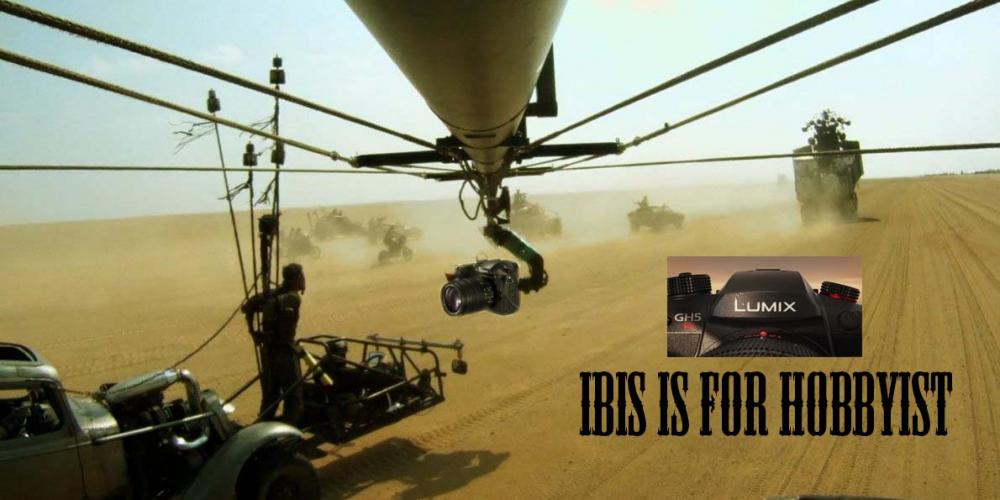wildrym
Members-
Posts
27 -
Joined
-
Last visited
About wildrym

Recent Profile Visitors
The recent visitors block is disabled and is not being shown to other users.
wildrym's Achievements

Member (2/5)
13
Reputation
-
Panasonic S1H review / hands-on - a true 6K full frame cinema camera
wildrym replied to Andrew Reid's topic in Cameras
Yes i get it, I don't own a S1H yet, i've just found that some footage i've seen online had this kind of artifacts. Do you see it too on the the link i provided (not my footage, i dont have out of camera files) ? Maybe wrong choices in compression settings from his NLE ? -
Panasonic S1H review / hands-on - a true 6K full frame cinema camera
wildrym replied to Andrew Reid's topic in Cameras
Ok !! "original" does not really mean "original" ? I was not expecting vimeo compression to make such nasty artifacts! Thanks -
Panasonic S1H review / hands-on - a true 6K full frame cinema camera
wildrym replied to Andrew Reid's topic in Cameras
In the source footage i downloaded on vimeo: https://vimeo.com/363023270 the one called "original" 133 mb in the download section, but maybe it's not the source footage but already compressed in vimeo -
Panasonic S1H review / hands-on - a true 6K full frame cinema camera
wildrym replied to Andrew Reid's topic in Cameras
No I see this with davinci resolve, but also with VLC media player, windows media player, vimeo and youtube -
Panasonic S1H review / hands-on - a true 6K full frame cinema camera
wildrym replied to Andrew Reid's topic in Cameras
I find a lot of blotchiness on skintones and really harsh gradients in SH1 Vlog footage like this, I have the same issue with GH5. It looks really bad: It is also present with Prores external recording. Do you see it too, or is it a problem from my players ? You can download original clips here (thanks to Cosmic dog for providing it): https://vimeo.com/363023270 and the first one: https://vimeo.com/366026486 -
Panasonic S1H review / hands-on - a true 6K full frame cinema camera
wildrym replied to Andrew Reid's topic in Cameras
Yes lack of "thickness", and still the "blotchiness" on skin tones, like on GH5 Vlog. Here's some BMPCC footage that i find to have more "weight" Hopefully external Prores or prores RAW would improve this, but from reviews i've seen on EVA 1, 10 bit prores RAW does not improve quality that much over internal recording Maybe 12 bits vs 10 bit is the key... -
 wildrym reacted to a post in a topic:
Panasonic S1H review / hands-on - a true 6K full frame cinema camera
wildrym reacted to a post in a topic:
Panasonic S1H review / hands-on - a true 6K full frame cinema camera
-
Panasonic S1H review / hands-on - a true 6K full frame cinema camera
wildrym replied to Andrew Reid's topic in Cameras
Yes I really hope i'm wrong! S1H ticks a lot of boxes for me. Although users feedback is important, I have to disagree on not relying on what i'm seeing. For instance i find that most short videos released by panasonic are underwhelming, especially "alive"; "the mixup" and "live your play". That 's what i was calling "thin" colors for skin tones. And those were performed in controlled lighting environment, set design, make-up, on external recorder... But maybe it's just a matter of taste. "Kepler 138" is brilliant, but i think those guys are so talented that they would have done something amazing even with an a7S first gen! ;). -
Panasonic S1H review / hands-on - a true 6K full frame cinema camera
wildrym replied to Andrew Reid's topic in Cameras
Thanks for the feedback! I'm still hesitating between S1H and P6K. I think i've watched all S1H and S1 avalaible footage on youtube and vimeo! My feeling is that despite all the ergonomic issues, P6K is in another league in term of image quality. Some P6k footage looks like really high end cinema cameras. On the other hand, while i've seen really nice footage from S1H, overall I still feel that videoy/digital look (too sharp, noise reduction artifacts, harsh highlight rolloff, weird colors in mixed lighting situations, "thin" color depth especially on skin tones that often look platic) in addition to noticeable rolling shutter and wobbles. My hope is that image quality is hindered by high compression h265 4.2.0 codecs , so that prores raw would improve it substancialy. However, raw will likely be limited to 10 bits (EVA 1 raw is 10 bit, and if it was 12 bits they would have been bragging to boost sales !) I've got a question for EVA-1 users: Does 10 bit prores raw improve significantly image quality in comparison with internal codecs or 10 bit 4.2.2 prores HQ from external recorder ? -
 wildrym reacted to a post in a topic:
Panasonic S1H review / hands-on - a true 6K full frame cinema camera
wildrym reacted to a post in a topic:
Panasonic S1H review / hands-on - a true 6K full frame cinema camera
-
 wildrym reacted to a post in a topic:
Panasonic S1H review / hands-on - a true 6K full frame cinema camera
wildrym reacted to a post in a topic:
Panasonic S1H review / hands-on - a true 6K full frame cinema camera
-
 wildrym reacted to a post in a topic:
Panasonic S1H review / hands-on - a true 6K full frame cinema camera
wildrym reacted to a post in a topic:
Panasonic S1H review / hands-on - a true 6K full frame cinema camera
-
Panasonic S1H review / hands-on - a true 6K full frame cinema camera
wildrym replied to Andrew Reid's topic in Cameras
I see a lot of "wobble" in this footage (as well as in DPreview and DSLR Video shooter review). https://vimeo.com/362247050 Maybe electronic stabilization was turned on in addition to ibis? Except "Kepler 138", I still have not seen any convincing footage from this camera (even the other official panasonic promo ones with 50k $ + rigs and lights look worse than some hobbyist pocket 6k videos you can find on youtube!). Is raw upgrade really going to improve that ? (maybe EVA users have the answer ? ) -
Thanks for your answers. Yes in 8 bit those "splotches" are more obvious, but i can see them in 10 bit footage too (shown in the frame from Pampuri's footage in my post, between her eyes)
-
I'm still debating wether i should buy GH5 or GH5s. One thing that i've noticed when grading sample files (only applying official varicam LUT for instance on Emmanuel Pampuri's footage) is that some "blocks" of colors appears, especially on skin tones (even in 10 bits footage, see capture) without smooth colors transitions. This is also shown in those 2 youtube videos: - have you noticed these artifacts too ? - is it still present in 400 mbps files ? - Has GH5s improved on this ? - Is it my imagination ? Thanks
-
It would be great if you could compare dynamic range and latitute (overexposed/underexposed skintones brought back to normal exposure) Also IBIS with no IS lens on gh5 vs OIS lens on canon Thanks!
-
 ac6000cw reacted to a post in a topic:
“The Middle Path”: A Lumix GH5s Short
ac6000cw reacted to a post in a topic:
“The Middle Path”: A Lumix GH5s Short
-
 IronFilm reacted to a post in a topic:
“The Middle Path”: A Lumix GH5s Short
IronFilm reacted to a post in a topic:
“The Middle Path”: A Lumix GH5s Short
-
 Orangenz reacted to a post in a topic:
“The Middle Path”: A Lumix GH5s Short
Orangenz reacted to a post in a topic:
“The Middle Path”: A Lumix GH5s Short
-
 EthanAlexander reacted to a post in a topic:
“The Middle Path”: A Lumix GH5s Short
EthanAlexander reacted to a post in a topic:
“The Middle Path”: A Lumix GH5s Short
-
 Emanuel reacted to a post in a topic:
“The Middle Path”: A Lumix GH5s Short
Emanuel reacted to a post in a topic:
“The Middle Path”: A Lumix GH5s Short
-
 jonpais reacted to a post in a topic:
“The Middle Path”: A Lumix GH5s Short
jonpais reacted to a post in a topic:
“The Middle Path”: A Lumix GH5s Short
-
-
 wildrym reacted to a post in a topic:
“The Middle Path”: A Lumix GH5s Short
wildrym reacted to a post in a topic:
“The Middle Path”: A Lumix GH5s Short
-
Hi, is HLG available in 1080p 60p 10 bit. (It is not available in 4k 8bit 60p without external recorder it seems)?
-
Panasonic GH5 Review and exclusive first look at Version 2.0 firmware
wildrym replied to Andrew Reid's topic in Cameras
I've got some questions regarding GH5: - Is the 1080p vfr (120 p etc...) , 10 bit or 8bit? Is it 200 mbps since v 2.0? - does 4k 60p also benefit from 400 mbps? ( if not, i dont get it, since it would have improved compression issues using vlog) Thanks!