-
Posts
55 -
Joined
-
Last visited
Content Type
Profiles
Forums
Articles
Posts posted by Endfallow Media
-
-
YIKES!!!
Just got back from reading the comments on DPReview, regarding the 1.30 update. Jeez, it's already eroded into a flame war with members fighting over everything from VHS vs. Beta, to Sony/Samsung washing machines. Basically anything but the new firmware.
In contrast, EOSHD community members are actually testing and discussing the firmware in a civil manner.
Gotta say, we've a good thing going on here, fellas/ladies. I'm pleased to be a part of this community.
-
Way to be on top of this, @Raymond. Good post. +1
-
Personally I use Premiere due to it's photoshop/After Effects/Speedgrade intergration. I like the idea behind the method that FCPX uses, but I work on PC systems that I build myself, so it's not an option.
Geoff hits on another good point. He uses the Adobe suite in a PC environment, I use it on a mac. (This is actually a really huge benefit in contrast to FCPX.) I could send Geoff my assets and project files from a project we're working on together, and though we work on different systems - Mac/Windows, he can access everything and immediately start working in a Windows environment, without missing beat. I've had to do this several times, and though I now it for granted, it's a wonderful "feature".
-
Thanks all for Your advice ! Ill stick to FCPX
If your already decided, certainly act on it, but I actually migrated the other way. I started in FCP5 and loved it through 7. A fanboy for sure. When FCPX dropped, I was really excited. It looked slick and I was excited to try something different, but in end it didn't seem to work for me (granted, it has gotten better since). Since I already used and owned Adobe software (AfterEffects, Photoshop, Illustrator), I figured I'd give it a go and I haven't looked back.
I ended up really liking the way all the different programs effortlessly synced together, which made a profoundly positive difference in the speed and efficiency of my workflow. Additionally, Motion doesn't even hold a candle to AfterEffects. Even when I used FCP, I used AfterEffects, awful round-tripping and all.
All that said, they both are great tools and there's nothing that says you have to stick to just one. Aside from having a favorite, and we all do, any editor worth his salt should be able to work in the big three: AVID, FCP/X, Premiere Pro. (With a +1 for Davinci, who's really had some growth in the editor features department.) Good news is, they all have free versions/trials, so go play, my friend!
I'd be interested to see which you one/ones you end with, so keep us posted. =]
*Oh, and welcome to the community!
- John_Harrison, Escapist, Geoff CB and 1 other
-
 4
4
-
 I'm a big fan of the KESSLER Qwik release system. It's a little pricier than some other systems like Monfrotto, but it's on a whole other level of quality, stability and ease of use, plus it is Arca-Swiss. You can use the Kessler Kwik system with any tripod/head combo, but the system is best mounted to a flat top head (no integrated speed plate on head) so Kessler's own Hecules 2.0 head is a great option. 100mm bowl, fluid movement, and strong enough to support your camera, slider, or even a crane.
I'm a big fan of the KESSLER Qwik release system. It's a little pricier than some other systems like Monfrotto, but it's on a whole other level of quality, stability and ease of use, plus it is Arca-Swiss. You can use the Kessler Kwik system with any tripod/head combo, but the system is best mounted to a flat top head (no integrated speed plate on head) so Kessler's own Hecules 2.0 head is a great option. 100mm bowl, fluid movement, and strong enough to support your camera, slider, or even a crane.I too was looking for in an Arca-Swiss mount, and made the switch to the Kessler Kwik Release after seeing the ease and strength of the system. Being Acra-Swiss, it of course works with other company's Arca-Swiss systems that I use, like GorillaPod and their BallheadX. I use it on everything: cameras, grip gear, lighting, you name it.
Personally, I couldn't be happier, but give it a look and see if it may work for you. Here's a link and an image of what it looks like:
http://www.kesslercrane.com/kwik-release/
-
Awesome link, @AaronChicago. Saw it last night in 3d, and it was a visceral, visual feast. everything I was hoping for, and I left the theater super pleased with the film. It was just a really good time. I have certainly have some critiques but, overall, I really enjoyed it.
-
I know

Thought it was pretty obvious so I didn't point it out.
Oops! Sorry about that. It seems I misread your previous comment. I see now that you were simply favoring the box in reference cost comparison. I originally read that as you not wanting two run two sata cables. My bad.
ps. Thank you for being gentle in your correction. =]
-
@Sekhar, thanks again for posting this. I'd just renewed my Plus membership, so I was able to cancel it and get in PRO with this deal. Considering I'm going to spend $150 at B&H anyway, I actually am getting Pro for $10 less than I paid for my Plus membership. Good looking out, homie!
-
I also would recommend the GorillaPod, but make sure you get the Focus edition, as the other ones are too flimsy. I shoot quite a bit of handheld and I've been using it as a threepoint/chest configuration for years. Super light, and allows for wonderfully stable handheld work.
I use mine with the Ballhead X and Kessler Quik Release and Mini plate. I absolutely love the setup.
-
Looks like it. Or at least a similar cable and then he built a riggable box for it and dual SSD slots.
so instead of buying two breakout cables, me personally I would ad the extra cost and get the box instead.
I'm pretty sure the C-Box uses a cable for each drive. If you look at the cover photo for the C-Box campaign, it clearly shows TWO sata cables coming from the unit, one into each CFAST bay.
That said, I wonder if you could use a dual drive enclosure and get away with only one data cable per pair. Heck, that'd be 4 drives between the two card bays!
-
I'm not sure I understand. I was asking about the CFast breakout cable Endfallow Media posted. Did the C-Box guy use that?
Not exactly, but similar. The breakout cable I posted includes an additional (2nd) cable, that provides 3.3v power to power the drive, directly from the CFAST card connection. The fellow who put together the C-Box seems to have only the single SATA data cable coming from the CFAST adapter, and instead, has chosen to power the unit via 5v adapter option. My idea was not unique, only sought to put together a similar unit with an enclosed drive and existing tech, on the cheap.
-
Nice, did anyone try this yet?
Not that I know of. I just figured it would be a super cheap way to fabricate your own "c-box" out of existing tech. Small SSD enclosures are dirt cheap, provide a means to elegantly contain and protect your drives, include duel drive options, and many offer the same 5v DC port to power the enclosure. All you would need to do then is bypass the I/O port (completely remove it?) and go directly into the drive. (I don't think you even need the controller) Then use the native DC, via an inexpensive adapter, to the power of your choice and voila!
Granted this is all theory, but I'm pretty sure it would work. =]
-
The high cost of CFast cards make some people think about workarounds, here's one interesting project: C-Box
I like this idea. I also saw another recommendation to use a breakout cable like this one:
http://www.microsatacables.com/cfast-breakout-cable
I bet you could even use a small SSD housing as a caddy, and even as a means to power it.
-
Great tip, Sekar. I'll be taking advantage of this. Since its want posted, yet, I thought I'd post the link for the deal: https://vimeo.com/bhpromo2015
---------
IMPORTANT: For those that are already Pro or Plus members:
"*Current Vimeo PRO subscribers are not eligible and current Vimeo Plus subscribers will not receive prorated pricing."
-
NX1-LX rumors
In: Cameras
OK, what exactly is exciting you guys in NX1-LX that isn't appealing to you in NX1? Is it the 60 fps in 4K or the 1.5 more stops? Just curious.
Personally, I'd be most interested in the 4k60, and the better lowlight. I'm still shooting mostly Canon bodies with ML nightly builds, so I'm still in the 1080p world for the most part, and I've been itching to get some 4k cameras in house. Not all, but several of my clients have asked about 4k, and I'd like to be able to offer it without having to keep renting. Not to mention 1080p just doesn't look as nice since I moved to a 5k iMac. As for the 60p in 4k, who doesn't like the option to capture for slow motion, without stepping down in resolution? I love shooting slowmo, and clients seem to like the look, so that's an obvious win/win. Lastly, I shoot mostly natural and practical lighting, so better DR and low light performance would be welcome.
I suppose that's my thoughts on it. =]
-
NX1-LX rumors
In: Cameras
As for the NX1 LM, I do hope these rumors are correct. It would make the next decision much easier.
It certainly would. I've been itching to dump all my Canon gear and get into something new for a while now. Even though I'm still cynical as to the validity of this rumor, it's always kinda fun/exciting anticipating new tech, so I think I can manage another month or two before I have to decide. Have to wait until "July," for Mini to ship anyway, right?
-
I think you need to reduce horizontal resolution to make the lines roll faster off the sensor.
Cropping the sensor vertically would have same effect on rolling shutter as doing the crop in post.
In the end, a line of 4K is 3840 or 4096.... that's a lot of pixels compared to 1920.
So does that mean a 4:3 anamorphic crop would fare better? Because that sounds like a win/win. =] -
NX1-LX rumors
In: Cameras
I'm honestly hoping that the Ursa Mini is a horrible camera. Because everything BlackMagic makes ultimately has some kind of fawl to make it impractical for serious work. The annoying thing is they tend to have a nice picture quality. Which unfortunately means you have to put up with all the quirks.
Yeah, I get where your coming from. In addition to the cost of media, CinemaDNG looks to be a bit of a choke point, being such a bloated codec even at 3:1. I mention that in comparison to something like Redcode which, along with the additional compression options, looks darn good at even 14:1. That may be comparing apples and expensive oranges, though. All that said, I suppose it all comes back to the fact that I couldn't care less how quickly my media filled, if said media was affordable. All in all, I think BM is on the right path and makes a fine product, so who am I to nit-pick? They've said they fixed the hotspot issue, they've fixed the battery problem, and it seems their trying to be proactive with the media choice. Just another camera that we'll have wait to see. I can't say I'm not excited for the Mini. Aren't you just a little? But I digress...
Bringing it back to the NX1 variant, like I said before, I'd happily buy a couple of these for 4k60. Add an anamorphic adapter and a skilled operator and you've got one a heck of setup. Then again, vaporware is always exciting. =]
-
NX1-LX rumors
In: Cameras
-
-
Being that the BMD Ursa and Mini have been such a hot topic here, specifically the cost of their media, I'd just thought I'd make mention of a decent price drop on Lexar CFast 2.0 cards at Adorama. Discount is currently between $200-300, depending on the card size. Hopefully this is helpful to someone who's just waiting for CFast 2.0 prices to come down before they pull the trigger on a new URSA model... or XC10. =]
Here's a link: http://www.adorama.com/searchsite/default.aspx?searchinfo=Cfast+2.0&category=4294962920
(*I'm not sure if this post violates any community rules, but if it does, please politely let me know and I'll delete it. I'm not affiliated with Adorama or Lexar.)
- Jonesy Jones and arellaTV
-
 2
2
-
NX1-LX rumors
In: Cameras
Would have to be a 2nd line rather than a replacement. Too soon to replace it.
Low megapixel / high sensitivity version would be lovely!
Can't see this being true though.
I'd have to agree. This rumor has been around since late last year and it seems like MirrorlessRumors are the only ones still churning it up. It'd be wonderful if it where true, but I'm not so convinced. I'd actually opt for a couple of these, instead of an URSA Mini. - That is, until the CFast 2.0 market matures.
-
Well said. I'm personally still very excited about The URSA Mini, but the 5k price isn't the real cost of owning. For a cheap-as-possible solution I figure:
Blackmagic URSA Mini 4.6K - Real Cost of Owning:
- $ 4995 - 4.6K body
- $ 1200 - Media/CFast 2.0 Card(s) = (Roughly 2 hours of Record Time?)
- $ 95 - BM V-Vount Adapter
- $ 500 - Cheap V-mount Batteries (2) and Charger---------------------
So, without glass and "non-essentials' like a top handle/plate/support, your still looking around $7000 to get into this cam as a functional unit.
YIKES! I've been unable to find any info regarding recording duration for the URSA Mini, but if it's anything like it's big brother, my earlier estimate for recording media cost/duration was GROSSLY underestimated! *(Attached are two images from the URSA documentation, current as of FEB 2015 - for the 4K edition).
That means that for every 256gb CFast 2.0 card ($1000ea.) you get:
- 4k RAW @ 24p: 11min
- 4k RAW 3:1 @ 24p: 21min
- 4k RAW 3:1 @ 60p: 8min!
Again, that's only 8 min of over cranked video for $1000! That is ridiculous, and you still have to store it! I imagine it only gets worse with the 4.6k Mini. And can you imagine the 4.6k @ 120p on the Big URSA?!
I currently have media for days, and try to have enough media on set for my current setup for 8-12 hours, a full days shoot. Makes sense right? Can you imagine spending $24,000 on 8 hours worth of media, just to make it through a shoot day? Granted, you can always buy less and dump. But even if you buy only an hours worth for $3000, that means paying a PA who's full-time job is basically off-loading media while you shoot. So what if you're shooting alone? Or you're on location? Jeez, I dunno... I don't mean to be negative, but those are definitely things to think about.
I understand they're now offering a 4:1 conversion, so that may help a bit, and you can always record in ProRes 422, but I know I'd want to record in RAW and I'm just not sure I can/want to afford this camera right now. I have cash in hand, and I'm fully excited about the cam, but now I'm wondering if the cost of media is going to be too big of a hurdle to pull the trigger, at least at this moment.
What's everyone else think about this? Thoughts?
-
@silvertonesx24 "Also I don't know if anyone posted this yet, but the EVF will be $1495, available on their site now."
-------
Yeah, saw that. That's not cheap. I imagine there's bound to be someone who'll develop a cheap diopter/eyepiece for the included screen. Not to mention all of the current offerings, alá SmallHD 4", and the like*.
*In fact, I wonder if BM will have a diopter adapter for the new BM Video Assist?

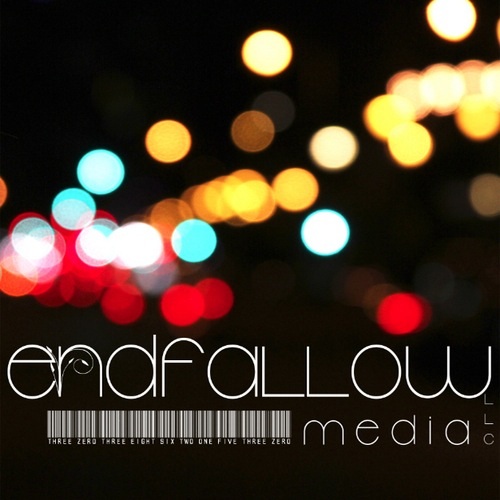


 I'm a big fan of the KESSLER Qwik release system. It's a little pricier than some other systems like Monfrotto, but it's on a whole other level of quality, stability and ease of use, plus it is Arca-Swiss. You can use the Kessler Kwik system with any tripod/head combo, but the system is best mounted to a flat top head (no integrated speed plate on head) so Kessler's own Hecules 2.0 head is a great option. 100mm bowl, fluid movement, and strong enough to support your camera, slider, or even a crane.
I'm a big fan of the KESSLER Qwik release system. It's a little pricier than some other systems like Monfrotto, but it's on a whole other level of quality, stability and ease of use, plus it is Arca-Swiss. You can use the Kessler Kwik system with any tripod/head combo, but the system is best mounted to a flat top head (no integrated speed plate on head) so Kessler's own Hecules 2.0 head is a great option. 100mm bowl, fluid movement, and strong enough to support your camera, slider, or even a crane.
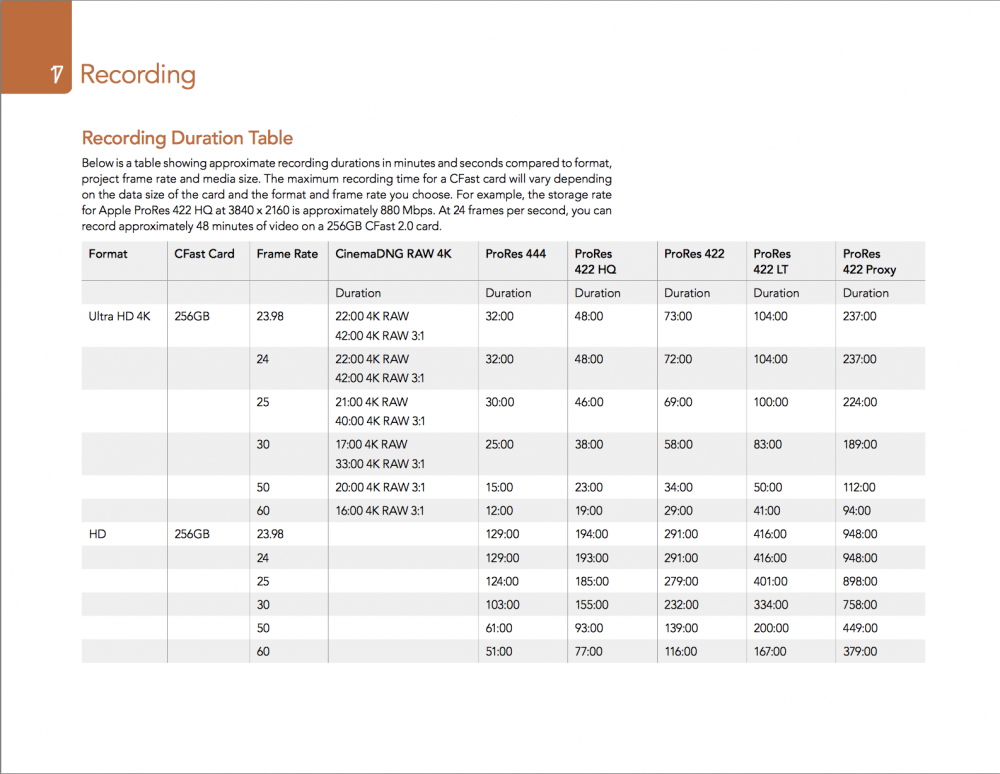
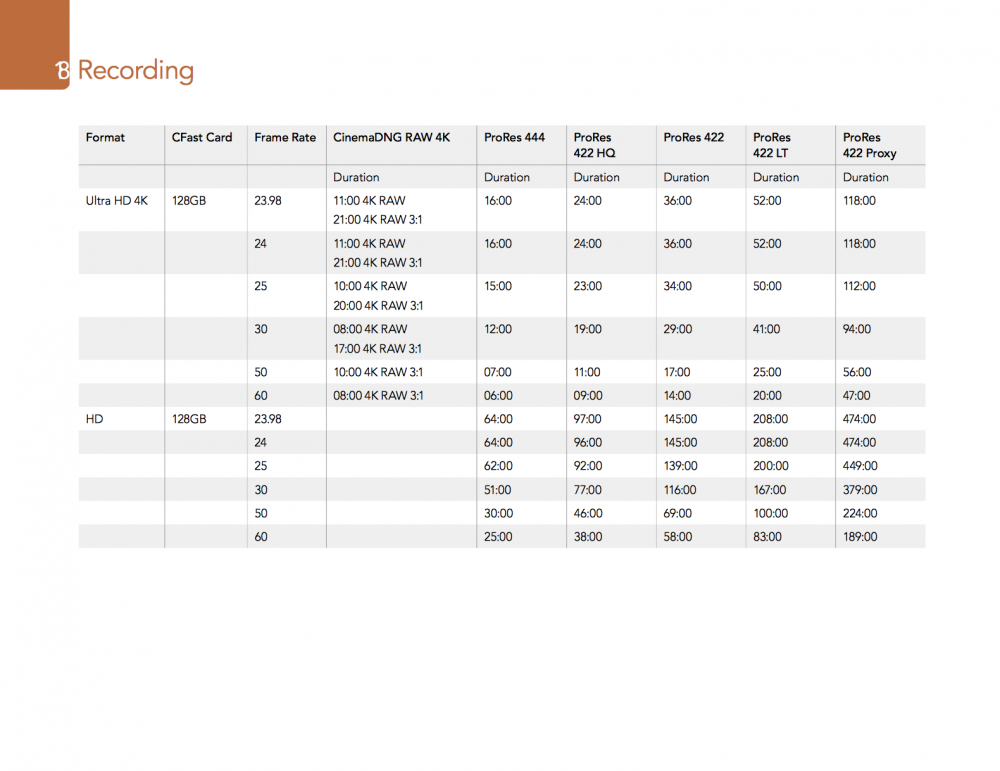
Dedicated GPU back on Macbook Pro's
In: Cameras
Posted
I've had maxed out 27" builds of the last three iterations of the iMac, and the latest 5k Mac, with the AMD Radeon R9 M295X 4GB GDDR5, absolutely screams by comparison. I'm not sure officially how the latest Nvidia mobile graphics card stacks up, but from a everyday editor's perspective, I don't miss CUDA. My station edits everything faster, including REDCODE, without hiccups.
@Kubrickian - Being that the iMac guts are all mobile tech, it's basically a suped-up MacBook Pro anyway, with twice the RAM and GPU. Even with slightly faster SSD speeds (and not having to drive a 5k panel), I'm not certain I foresee a MacBook Pro having any speed advantage, simply due to a reversion back to Nvidia*. With full support and integration with accelerator engines like Mercury, OpenCL works too well, right now.
*I'd be happy to be wrong though. =]