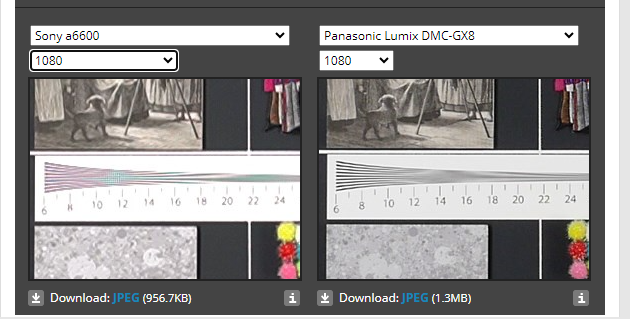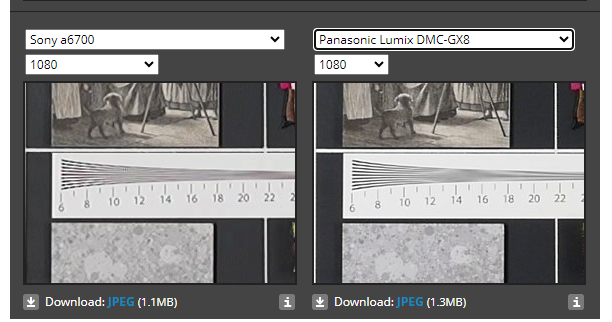ac6000cw
Members-
Posts
689 -
Joined
-
Last visited
Content Type
Profiles
Forums
Articles
Everything posted by ac6000cw
-
I should have qualified my comment to say that it only related to my personal preference using 10-bit HLG and OMLog400 from the OM-1 - I've never used HLG or Log from other cameras. I'd actually prefer to shoot in a modified version of one of the standard picture profiles on the OM-1, but they are not available in 10-bit mode - HLG or Log are the only choices. It's interesting how different the log transfer curves can be on different brands and cameras (scroll down the pages to the step chart images) e.g. OM-1 - https://www.optyczne.pl/59.3-Inne_testy-OM_System_OM-1_-_test_trybu_filmowego_Użytkowanie.html GH6 - https://www.optyczne.pl/62.3-Inne_testy-Panasonic_Lumix_GH6_-_test_trybu_filmowego_Użytkowanie.html A6700 - https://www.optyczne.pl/79.3-Inne_testy-Sony_A6700_-_test_trybu_filmowego_Użytkowanie.html FX3 - https://www.optyczne.pl/46.3-Inne_testy-Sony_FX3_-_test_trybu_filmowego_Użytkowanie.html R7 - https://www.optyczne.pl/65.3-Inne_testy-Canon_EOS_R7_-_test_trybu_filmowego_Użytkowanie.html C70 - https://www.optyczne.pl/48.3-Inne_testy-Canon_EOS_C70_-_test_kamery_Użytkowanie.html S5ii - https://www.optyczne.pl/70.3-Inne_testy-Panasonic_Lumix_S5_II_-_test_trybu_filmowego_Użytkowanie.html XH2 - https://www.optyczne.pl/66.3-Inne_testy-Fujifilm_X-H2_-_test_trybu_filmowego_Użytkowanie.html
-
...or you could just create your own flat/pseudo log transfer characteristic in-camera by adjusting a standard picture profile (e.g. contrast, saturation, highlight/shadow curves) to give you a compromise SOOC/gradable format that fits your needs?
-
If you want useable SOOC video that looks reasonable when played directly, but which has high DR for grading if you want to, you could try shooting in 10-bit HLG? It's a compromise format that is designed to provide decent looking video on non-HDR displays, and full HDR on HDR-capable displays - see https://en.wikipedia.org/wiki/Hybrid_log–gamma . Note it uses Rec. 2020 colour space/gamut, so the colours will be distorted to some extent on a Rec. 709 display. KnightsFan said: ...and I've also tried grading HLG (from my OM-1) and found it OK. I think Log is better for grading (than HLG), but Log is not very usable as SOOC video (unless you really like watching low-contrast/saturation video!).
-
But what kind of 'non narrative stuff'? To try and help, we need an idea of what you often film and hence what sort of colours are the important ones to get right. For example, if it's landscapes or wildlife then human skin tones are almost irrelevant, but correctly reproducing the range of greens, blues, browns, yellows and highly saturated, bright, flower colours etc. is important (and it isn't always easy to get a good overall colour balance/compromise in that situation).
-
I agree - especially the last point. SRV1981 - 'Content is King'. Without decent, interesting content your audience is not going to care about image quality differences because they've stopped watching the movie. If the content is good, they won't be noticing the quality differences because they're engrossed in the story instead. As an example, I recently posted a video on my (niche, railfan orientated) YT channel using content I recorded 20-25 years ago on 720x576, 50i DV tape-based camcorders. The picture quality is terrible by today's standards (it's noisy, low resolution, has bad colour bleed, poor DR etc.). But the historical content, getting the most out of the ambient sound and keeping the editing reasonably fast-paced seems to have been popular and it's had over 500 views in 4 weeks. Which is pretty good for my channel. I've got other videos on the channel that I thought looked pretty good and were shot in 4k but have only had 60 views in a year... Below is a still from the editor timeline - note the burnt-out sky, the purple fringing along edge of the canopy, the over-saturated orange patch turning into red, the jaggies on the diagonals and the lack of resolution (and typical western Ireland wet weather!). No pixel-peeping needed to spot the technical defects 🙂
-
A film-making version of the 'No-one ever got fired for buying IBM' (computers) situation 🙂 I do wonder if some of that is driven by fear of jobs disappearing (despite the availability of much lower cost tools - e.g. cameras and editing software - having hugely expanded the overall 'moving image' production market).
-
Yes (and in the ZV-1 series), but it's only 8-bit S-Log2/S-Log3/HLG, not the 10-bit version available in the newer and higher end cameras. I think from a branding perspective, Nikon might use the RED name in the way Panasonic uses Leica and Sony uses Zeiss branding to 'elevate' the higher-end products a bit. And of course DJI have apparently owned the majority of Hasselblad for some years (but don't seem to have made much use of the branding potential of it).
-
There's some statistics up to 2019 here - https://stephenfollows.com/digital-vs-film-on-hollywood-movies/
-
Me too - big companies rarely buy much smaller ones and then leave them alone, especially one that's been losing market share to it's competitors.
-
Jannard (now 74) retired from RED five years ago - https://h4vuser.net/t/everything-changes/10600 - so I very much doubt he'd want an executive role anyway. I suspect that Nikon saying that Jannard and Land are now 'close advisors' is mostly about trying to reassure RED users that the RED philosophy isn't going to change overnight.
-
I've never acted myself, but I used to be heavily involved doing backstage work for amateur drama groups (lighting, sound, scenery building etc.) so I've seen a lot of amateur acting go both well and badly. I think acting to an inanimate camera is probably quite difficult - the interaction and extra adrenalin provided by an audience often really helps. I've been at dress rehearsals where at the end you think 'Oh dear...it's miles off being ready', but the first night performance with an audience is 200% better. People seeing the performance/movie for the first time don't know the script or the movements, so as long as you stay 'in character' when things go wrong you can often ad-lib your way out of mistakes. But dropping out of character immediately says 'I've messed up'. I've worked on shows where sizeable chunks of the script have been skipped by an actor but the cast have held it together and got away with it. Remind yourself you're doing it for fun (I assume), so relax - it'll come out better if you're not worrying about every detail while you're performing.
-
If you prefer the 'look' from a particular camera, then I guess you should buy that one... But as soon as you take it outdoors under a broken cloudy sky and press the record button, the angle, intensity and colour of the ambient light will be constantly changing, giving you an ever changing palette of 'looks' that you didn't ask for... which as Kye suggested above you'll have to adjust for in post anyway to get a cohesive 'look'. (I was once on the top of a mountain pass, looking down a wide valley, in the aftermath of a storm the day before. The fast moving thick clouds meant it would change from bright sunshine to deep shadow every few seconds. It produced very dramatic lighting - and some nice stills and video - but setting camera exposure settings was almost a lottery...)
-
Something that people tend to forget is that products will have a performance tolerance range (nothing is perfect) so if you tested say 100 nominally identical cameras there would be performance and 'calibration' differences between them. I suspect that at the low-price end of things, per-unit testing doesn't go much beyond functional tests with a few basic performance tests and adjustments, with more detailed performance testing only done on a random sample basis (to check/ensure ongoing production quality). As chip datasheets often say about some spec parameters - 'performance guaranteed by design' i.e. we don't production test this performance parameter, or 'not 100% tested' i.e. we only do random sample testing of this. The 'analog' performance of image sensors, in terms of things like noise levels will vary - so you might be lucky and get a camera with a better than average sensor or unlucky and get a worse one - but most will be close to average. Consumer/Prosumer cameras are not intended to be calibrated scientific instruments (and supplied with 'traceable' calibration certificates as a consequence), so it doesn't surprise me that the same nominal exposure settings can produce different results on different cameras (especially between brands). Lenses can also have noticeable performance differences between samples of the same lens (de-centering is a common problem) - Lensrentals have highlighted this in some of the articles on their website.
-
As an electronics design engineer who has spent a large a proportion of my career designing video processing and transmission equipment, I find it almost unbelievable how bad the video image processing can be in some hybrid cameras sometimes. For example, look at the amount of false colour and aliasing there is in the FHD from the Sony A6600 versus the (four year older) Pana GX8 in the image below (grabbed from this DPReview video test chart ) Sony has much improved the false colour situation in the recent A6700, but aliasing is still an issue (full test chart ) : I well understand the issues of heat and power consumption in small battery powered devices, but e.g. Fuji and Panasonic can do it much better than Sony in comparable size cameras...
-
I agree with the comments from Kye and bjohn. I think you're getting a bit obsessive about small differences in DR, which in real world usage are unlikely to be significant (or that you'd notice after editing the footage). The two cameras are a bit chalk vs cheese anyway - one is hybrid-targeted, with a higher res sensor, mechanical shutter, a viewfinder, and more control wheels. The other is much more a dedicated video camera with (in theory) better on-board audio, fewer control dials, no viewfinder etc. When you are using a camera, I think things like how comfortable is to hold, how easy it is to operate the controls, how good the stabilisation is, can you customise the operation of the buttons and dials to suit your way of doing things etc., are far more important than small differences in performance. As an example, I held an A6700 in my hands a few days ago, and found it quite awkward to reach the 'record' button without moving my right hand from (for me) it's natural position on the grip. On my G9 and OM-1 I have the record function programmed to one of the front custom buttons (between the grip and the lens mount), which are under my fingertips when I've got my right hand around the grip. If you're at the stage where you are seriously considering buying the A6700, FX30 or ZV-E1, either try and get to a store where you can hold them in your hands, or make sure you buy from a place where you can return it without a problem - you might really like it when it arrives, or the opposite....
-
If you are really worried about that, buy it and stress-test it quickly so that you can return ASAP it if you're not happy. But if long recording times in hot environments are important to you, then you should be looking at a camera with a fan anyway (so you don't get distracted from the enjoyable creative stuff by worrying about overheating). Otherwise avoid leaving the camera out in hot direct sun/put a sunshade over it/put a white or reflective cloth over it. And turn it off when not using it, so it's not already hot before you press the record button.
-
If you want to minimise the risk buying used, buy the body from a major dealer who will provide a decent length warranty and allow you to return it if you're not happy with it e.g. in the UK, Wex offer a 45-day return period and provide 12-month warranties on used gear. MPB offer 6-month used warranties, as do some of the other major UK dealers. If you want long warranties, buy new and then buy an extended warranty from the manufacturer, or wait until the manufacturer offers a free extended warranty as a sales promotion on new bodies.
-
Yes, very much agree - it's why I don't own any huge/heavy long telephoto lenses even though I shoot some wildlife stills and video. 300mm on micro43 is close to the usable limit for handheld/leaning-on-something video even with Oly/OMDS levels of stabilisation, and you can get that with a relatively modest size and weight lens e.g. the Pana 100-300 F4-F5.6 is only 520g and 126mm long.
-
(My bold) I agree - I'm often taking video of moving vehicles where I also want the background reasonably in focus to provide context for the image, so shallow DOF just doesn't work for me/isn't the 'look' I want. (I also often shoot wildlife stills and video - the inevitable shallow DOF due to long lenses is a real pain to deal with when you might only have a few seconds to get the shot and there are tree branches/twigs in the way - which the AF prefers to focus on of course...) One reason I often prefer the Pana 14-140 F3.5-F5.6 over the 12-60 F3.5-F5.6 (which I also own) is that the aperture drop off with focal length is slower over the wide to mid range - though the 12-60 is a bit smaller and lighter and much cheaper used.
-
For me, out of the first two shots, artistically the upper/brighter shot is the better one - the 'bright lights' are properly bright (even if some are a bit burnt out) and the people are visible enough to add more interest to the scene. The lower/darker shot personally I think looks too dull (and less attractive as a result), even though I suspect it's a more accurate representation of the scene. As ever, it depends on how 'accurate' or how 'attractive' you want the shots to be (after they've been tweaked/graded/edited) i.e. the artistic choices...
-
I'm thinking about replacing my old Pana 20mm F1.7 (with slow and noisy AF) with the Oly 17mm F1.8. I find I commonly use around 18mm as a focal length on zoom lenses, so having a fast (and quiet) prime at that length makes sense for me.
-
My combo is usually the 14-140mm plus 25mm F1.8. On my last 'serious' trip (almost two weeks of railway video/stills photography in Southern California), I took a G9 + 14-140mm + 25mm F1.8 (for low light), used hand-held, with G80 + 12-32mm used as an occasional tripod-mounted 'B' cam. I took the G80 instead of the (smaller) GX80 because it has a mic jack. If I were doing a similar trip now I think it would be OM-1 (main) and ZV-1 (B-cam), but lens choice for the OM-1 would be harder as I recently bought a used Oly 12-100mm F4 IS Pro. It's much larger and heavier than the 14-140mm Pana, but it supports Sync-IS on Oly/OMDS bodies and the overall stabilisation performance is fantastic. If you buy a used Pana 14-140mm F3.5-F5.6, be careful about which version you are getting. Panasonic sold the Mk 1 version (H-FS14140) in two different markings - white, gold and red 'HD' lettering (earlier lenses) or all white lettering (later lenses). Then they updated it to the Mk 2 (H-FSA14140) with weather sealing and all white lettering. AFAIK all are optically the same, and support Dual-IS and Dual-IS2. I've come across dealers who've mixed up the white-lettered later Mk 1 and the Mk 2 versions in their used listings...
-
If you're not so bothered about the lens length when the camera is off, I'd seriously consider the non-pancake 14-42mm 'Mk ii' kit lens (the H-FS1442A, in the 3rd photo). The change in length over the zoom range is only about 10mm, it's got proper zoom and focus rings, supports dual-IS (with FW 1.1 installed) and is cheap used. Yes it's quite hard to beat the combination of size, performance and flexibility the GX85 (or GX9) offers. Main reason I bought a ZV-1 was to get a compact camera with better audio - versus the GX85 it has much better sound quality from the on-board mics plus a 3.5mm mic input. But otherwise the GX85 is nicer to use, and paired with say the Pana 14-140mm becomes super-zoom travel cam, which is smaller than 1" sensor cams like the FZ1000/FZ2000/RX10. Which is the main reason I still own one...
-
I think Pana versus Oly/OMDS lenses having zoom rings that operate in opposite directions is really annoying... Anyway, here are pics of the Pana 12-32, 14-42 PZ, 14-42 kit and Oly 14-42 EZ on my GX80 (all with filters on the front), with the zoom set to give maximum lens length (which was max wide on the Pana and max tele on the Oly - minimum lens length was in the mid zoom range). Also the ZV-1 set to maximum lens length, and a GX80+Oly14-42 and ZV-1 side-by-side. Note the 10cm mark on the ruler is approx. aligned to the front of the body, so the all the lens lengths are between 55mm and 60mm i.e. around the same... (The ZV-1 has a JJC filter adaptor stuck to the front of the lens tube - https://www.amazon.co.uk/gp/product/B07GWQ6CXL )
-
I've got the Pana 12-32, 14-42 (non-pancake) and 14-42 PZ lenses, plus the Oly 14-42 EZ (power zoom) lens. No LX10 (or GX800 anymore), but my ZV-1 might be an interesting size comparison. I'll take some photos of the extended lenses on my GX80 with a ruler alongside. Note that of the pancake lenses, only the Oly has a focus ring, but it doesn't have any OIS - swings and roundabouts...