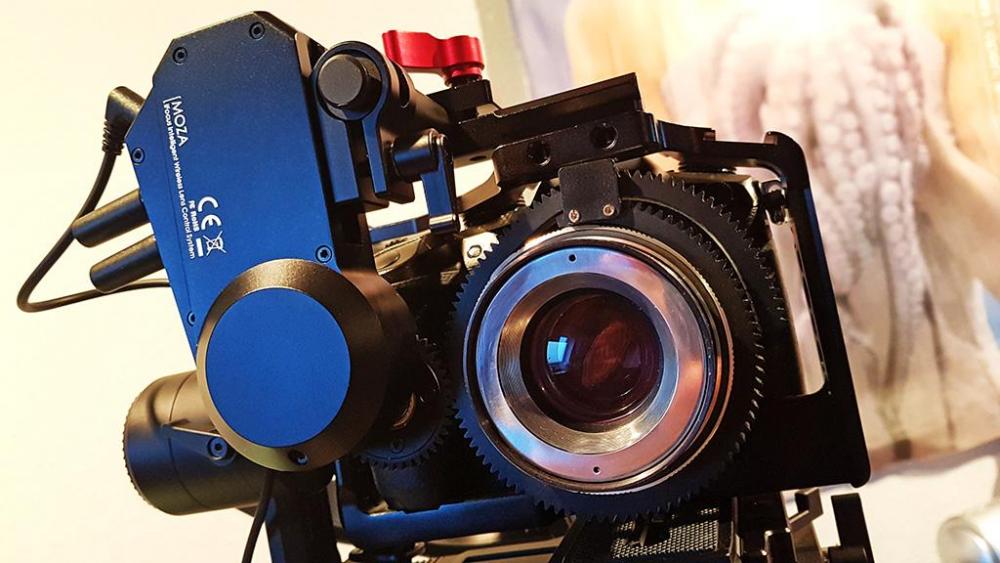anti12
Members-
Posts
63 -
Joined
-
Last visited
Content Type
Profiles
Forums
Articles
Everything posted by anti12
-
Looks promising. This could be super fun with audio scrubbing. ? (I wonder how everyone else manages to edit without it... by staring at the waveforms???)
-
I only recently connected my keyboard in hope it will somehow enable audio scrubbing. (It doesn’t) I can see myself using the J, K, L, I, O, arrow and space keys a lot.
-
Only if it will also control the focus of Panasonic cameras or some kind of electronic ND filters. (but must be released within 12 month, before the next generation of iPads renders it obsolete)
-
-
I think iFocus and Backpack are still not ready for shipment. I pre ordered around photokina and got the Air 2 in mid december. My request to clarify why iFocus and Backpack are missing was answered after a week. They aim for a december delivery. So far I still trust them.
-
Looks amazing! Please share which Slider you used and how you were able to sync it with the Gimbal for repeated paths.
-
I just got a Saturday ticket. As a citizen of Cologne I would also have time during the week for evening meetups.
-
Considering a visit...
-
Great, that will sweeten the waiting time for the Pocket 4k ?
-
That would be incredibly useful. As far as I know the focus pull can't be started by the Panasonic app. Btw. the GH5 has only 3 slots to save focus positions. Thanks for the quick response!
-
Hi BTM_Pix, while we are patiently waiting for your hardware controller to be finished, is it possible to create another one purpose app to trigger a pre-programmed focus pull on the GH5? Just start A to B and back?
-
Of course you can use the push autofocus button or touchscreen to set focus for A and B points when in manual focus mode.
-
LukiLink project turns smartphones into an HDMI monitor
anti12 replied to Andrew - EOSHD's topic in Cameras
It's February 2018 and still no working Product in sight. -
@makr041 Vlog is a paid upgrade to the GH5. HLG is Free.
-
GH5 Firmware 2.2 has been released: http://av.jpn.support.panasonic.com/support/global/cs/dsc/download/fts/dl/gh5.html http://av.jpn.support.panasonic.com/support/global/cs/dsc/download/fts/index2.html
-
Hello BTM_Pix, can give an update on your project?
-
Lanparte Remote for Sony and Panasonic:
-
Hello, my GH4 is still on Firmware 2.3 The Android version of Gmonitor app recently added the feature to change Cinestiles. I am now able to select and use V-Log L.
-
Things we'd like to see in a future GH5 firmware upgrade
anti12 replied to tomsemiterrific's topic in Cameras
Focus Transition should work with all Panasonic Lenses. Not working with my 20mm f1.7 (1 gen. firmware 1.1) but ok with old 14mm f2.5 or 14-42 Kit Lens +1 for anamorphic desqueeze, IBIS mode for anamorphic shooting, focus punch-in during recording, option to disable sharpening, noise reduction electronic lens correction, aspect ratio guidelines -
-
LenzHound Follow Focus - Belt and Gear options: https://www.motiondogs.com/5-wireless-follow-focus-kits-and-packages
-
@mjas It works without the panasonic app.
-
Hello Marcus, thanks a lot for this useful app. I can confirm that it also works with the Panasonic G6.
-
ps My first attempt was to use Focus Bellows, but in order to achieve Infinity Focus the Anamorphic has to sit inside the Belows and mine was to small.
-
Here is my sub $ 20,-- quick and very dirty push focus mod. 1. 60mm diameter 2mm thick 8cm long Aluminum Tube 2. Two step-up rings (49mm-52mm + 52mm-58mm) to hold the Front Lens. Just jammed the Front-Lens inside the 49mm Ring with some Tape. (Maybe I will use Silicone to secure the Lens) The 58mm End will hold the Lens-Assembly in Front of the Tube and is fixed there with Electrical Insulation Tape. To slide and guide the Tube I taped some thin Packaging Foam around the Anamorphic Lens-Body.