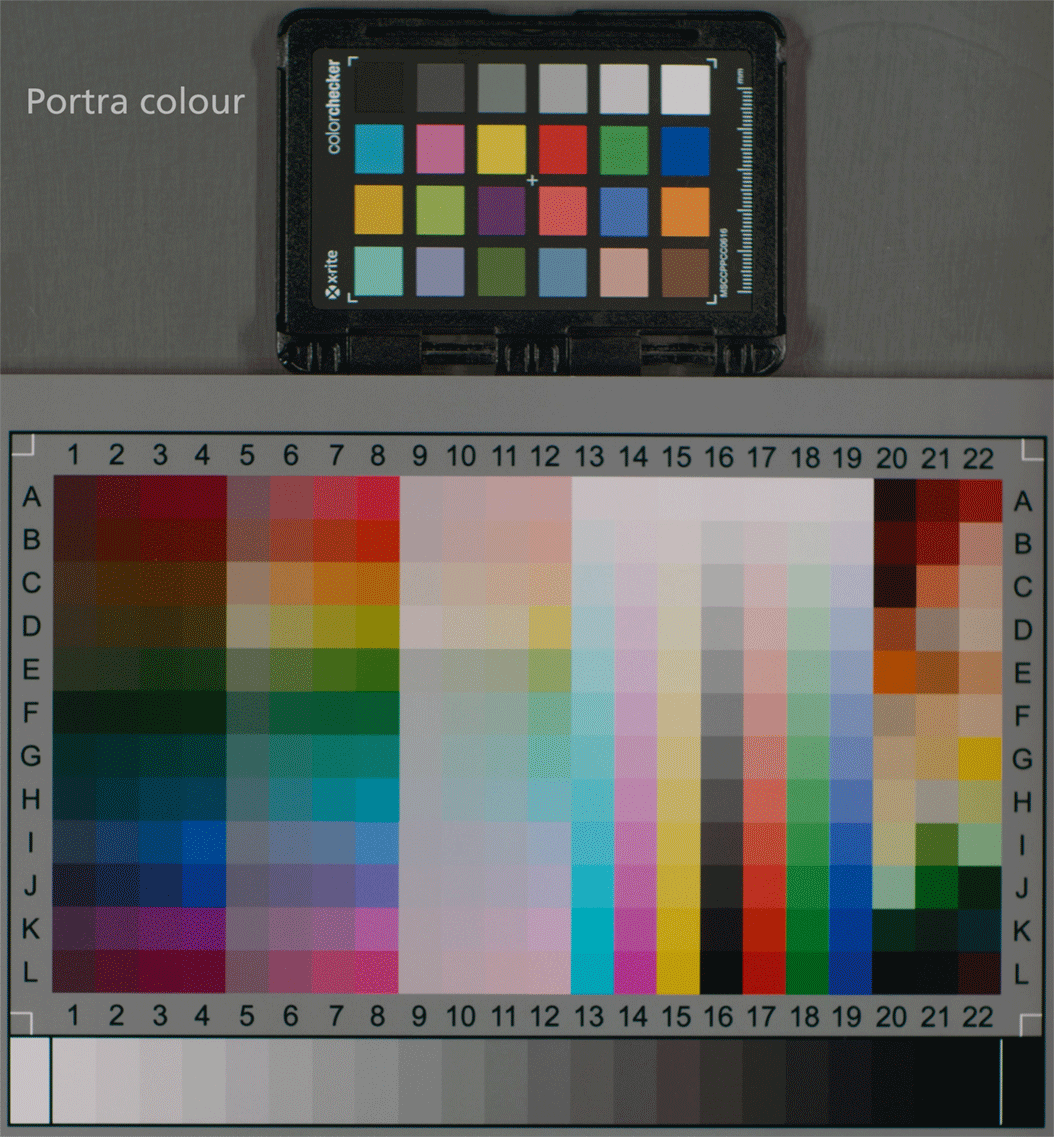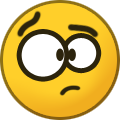-
Posts
970 -
Joined
-
Last visited
Content Type
Profiles
Forums
Articles
Everything posted by hyalinejim
-
I found it! It's the "video stills comparison tool". However, they didn't test HD modes on the GH6 😞 Regardless, you can see how GH6 4k is indeed more detailed and less sharpened than GH5. But you can also see how ghastly 1080p is on the S series cameras (except for the S1H) so for me it's still unconfirmed about GH6 1080p video quality. And I like 1080p an awful lot because of the advantages of smaller file sizes and smoother editing.
-
In reference to nothing in particular, I think I remember seeing resolution chart shots of GH5 1080p and 4k video stills where you could check for aliasing or softness and compare to other cameras. I had thought it was the DPR studio comparison scene but when I look at that I just see photo stills and not video stills. Am I misremembering or does that ring a bell with anyone? Maybe it was on a different site? @deezid what do you think of the GH6 1080p versus GH5 for aliasing and softness? Is it as good?
-
Well I'll be heading back in the winter (Northern summer) for good so yeah I think I'll definitely wait until then. The GH6 is a bit cheaper in Europe than down under, like so many things are... cough, cough MILK AND CHEESE yes I'm talking about you. I don't know how it is Aus but in NZ you'd better be doctor or a lawyer if you fancy a cheese toastie and a glass of milk 😂
-
That's very interesting! I see they make the same claim for the S series cameras. I'd love, at some stage, to see a side by side of the same colourful scene from the GH6 and one or more of the S cameras to see how much the colours match, or not. I guess there are different sensors so there may still be variation.
-
This is interesting. Do you remember the source for that? Did they go so far as to say that the colour reproduction of the GH6 in VLog is very similar to the S series cameras?
-
The GH6 is in stock at my local camera shop in Dublin, Ireland, where I bought my GH5 when it was first released. If I wasn't living on the other side of the world, literally, I think I would pop in and pick one up to see what all the fuss is about.
-
Ha ha! I guess it's possible they just changed the caption lol, although hopefully not and the image does actually show noise at 250 😂
-
Yes, but they've updated it since then, apparently ISO 250 VLog: ISO 2000 DR Boost VLog
-
I seem to remember that the CineD tests showed cleaner shadow noise in Boost.
-
It's worth pointing out that there's no guarantee that the skintones and reds are accurate to what they are in reality, although they may be. I've long been a believer in colour that is better than, rather than faithful to, reality. However, the LUT gives colours that are faithful to a particular film stock, exposed and digitised in a specific way. And it may well be the case that skin and reds are quite close in hue to how they are in reality. But blues, to give another example, are considerably "off", such that skies will be rendered as very slightly but noticeably more towards green rather than purple. So perhaps the blue of the bottle or your father's clothing look a bit different to reality. In the LUT the hue, saturation and lightness of various colours will vary with respect to their colorimetric values in reality. And the relationship is not constant through the tonal range. Shadows, for example, are relatively saturated and highlights much less so. A lot of the skintones in this image are in the lower midtones and that gives the skin its robust colouration in this instance. I suppose part of the reason for this variance between realistic colour and filmic colour is simply because of the way negative film inherently works as a recording material. But another part of it is by design: conscious decisions that the engineers at Kodak made to design a film with specific responses. I think most people agree that, broadly speaking, the colour of film is beautiful. I certainly do, and that's why I'm going for it! It certainly is and, as @kye suggests, one way is to create a HLG to VLog transform. But as well as the curve, I'd assume the colour is different too. Another way is to create a LUT from scratch using a HLG chart shot. That would probably be more accurate. I don't have any plans to do that at the moment, though. I would have thought the vast majority shoot in VLog with only a handful of HLG crew? But I guess on the GH5 HLG gave many of the benefits of VLog without the added expense of the paid firmware update.
-
Skin looks good! What do you think about the level of contrast? Thanks for that @webrunner5 If you still have your GH5 or some old VLog files lying around maybe you could give it a whirl on your own footage and check it out in more detail. Also, I meant to ask @kye if you have access to any downloadable VLog would you mind having a look? Your opinion on the contrast level would be really valuable. Or I could send you some frames to mess around with.
-
Anyone found any good Vari NDs that can handle 10+ stops? I use an SLR Magic on GH5. It maxes out at 6 but doesn't introduce any significant colour shifts that I've noticed. I'm also wondering about 1080p land, as that's where I'm very happy. 1. Will 1080p be as artifact free (moire, aliasing, softness) as GH5 is? 2. Will we be able to do some sweet EX Tele in 1080p? This is a godsend for run and gun or events. No need to change lens (and ND filter!). Hypothetically we should be able to get to 2x downsampled centre crop of 4k. This means I could live with one speedboosted 24-70 f2.8 lens on the camera for 95% of the time (effective equivalent range of 30 to 180mm with a 0.64x booster)
-
From official specs it looks like 100 is base ISO for regular profiles: [Normal] Dynamic Range Boost OFF (Base ISO 100): Auto / 50 (Extended ISO) / 100-12800 Dynamic Range Boost ON (Creative Video Mode) (Base ISO 800): Auto / 800-12800 [V-Log] Dynamic Range Boost OFF (Base ISO 250): Auto / 125 (Extended ISO) / 250-12800 Dynamic Range Boost ON (Creative Video Mode) (Base ISO 2000): Auto / 2000-12800 [Hybrid Log Gamma] Dynamic Range Boost OFF (Base ISO 250): Auto / 250-12800 Dynamic Range Boost ON (Creative Video Mode) (Base ISO 2000): Auto / 2000-12800
-
Thanks @PannySVHS, I'm looking forward to it 🙂 As mentioned, the colour hues won't be as accurate (skintones may be too green perhaps?) but the contrast level will be the same. And with this lower contrast version I think that the extra highlight detail in the S cameras should be preserved and not clipped. In the meantime, and for those on mobile where it's hard to open tabs, here's a GIF that shows the colour conversion involved from Panasonic's V709 colour to a Kodak colour palette. It's dithered but the colour remains: A few things to note here are how the hue and luminance of various colours are altered in comparison to the default colour: - Skin becomes lighter and less magenta - Skies become more azure and darker - Some foliage becomes darker and less "electric" (Fuji 400H is the king of green foliage, IMO) - Reds are brighter and warmer - Yellows are bright and clear
-
Thanks for taking the time to post your edit. However, what I'm trying to achieved here is based on empirical research, rather than memory or imagination. What I mean by that is that instead of creating a look based on how I feel, imagine or remember film should look, I am creating a look by generating data on how film does look under specific circumstances. For this specific LUT the circumstances are: Portra 400 exposed at +1 (for cleaner shadows) Scanned on a Noritsu minilab scanner (which introduces its own colour magic) However, contrast can be variable as there isn't a contrast level that can be considered inherent to a negative, without regard concerns about how it's reproduced (printed on photographic paper of varying contrast levels, or digitised at varying contrast levels) Let me show how this looks in practice: My question, for now, in this thread is something like "what specific contrast level is appropriate or desirable in a video editing workflow". I've mentioned how the Noritsu's default contrast level looks OK for photos but seems far too contrasty for video. My first version of the LUT is at contrast level -4 in the scanner's settings. Here's a version that's at -7. Have a go on any V-Log footage and let me know what you think. I think this might be it. Highlight and shadow info is retained but it still has a usably contrasty look. https://drive.google.com/file/d/1eL65p0Frx5MZFqbVLi41N5S7fXDqN-xU/view?usp=sharing Firstly this is what we're aiming to emulate. A colour target shot at +1 on Portra 400 and scanned so that middle grey = middle grey: Next, here's the same chart normally exposed on a GH5 in V-Log: Let's add Panasonic's colour conversion and match the contrast. It's way off: Now let's use the colour from my LUT. A very close match: It's hard to judge these sequentially. But if you open them in new tabs and switch back and forth it's like night and day. And on real footage the colours from the Portra emulation are so much prettier, as you might expect the colour of one of the most highly regarded colour negative films to be, in comparison to Panasonic's default colour conversion (which admittedly is a bit botched on the GH5). So I have the colour part down, I feel, and I can use the same technique to emulate any film that I can get my hands on, and at various exposure levels. But I'm still in the process of figuring out how much contrast is "correct" for video while still staying true to the characteristics of the film stock. What do you guys think about this lower contrast version? I think it might be almost there 🙂
-
Here's a lovely little piece with vintage cine lenses and some very nice colour:
-
I'm basing it on Sunny 16: f16, 1/100s, ISO 100 then counting the stops to f2.8, 1/50s, ISO 2000 It's 10.33 😭
-
As is normal exposure in daylight! I don't really fancy the idea of stacking NDs just to get an exposure (my variable ND is 6 stop maximum and I calculate that you'd need 10 stops ND to shoot f2.8 1/50s ISO 2000 in bright daylight). Aside from reflections etc it makes changing lenses a pain. A three or four stop internal ND would be so useful in this case
-
Yes, so it looks like in DR Boost mode the GH6 can't match the S series cameras in the highlights (as you would expect from looking at Panasonic's VLog graph a few pages back) but the shadows are completely free from that awful horizontal banding which I was surprised to see on the S cameras. And the GH6 does amazingly well in colour fidelity underexposed (again in Boost) From this test I think I'd be comfortable underexposing the GH6 in Boost mode by one stop to give an extra stop in the highlights when the scene requires it.
-
They re-tested at ISO 250 and found an additional 0.2 stops, using their "conservative" rating (how much noise you're willing to live with. Using these criteria the Alexa, for example, is rated at 14 stops) So 9.4 stops at base ISO and 11 with DR Boost for GH6.
-
Is it not f2 MFT = f2.8 S35mm DOF?
-
Never mind, Gerald Undone reiterates base of 250 in regular VLog
-
Have CineD slipped up again in their tests? They measured normal VLog dynamic range at ISO 800, which they maintain in the comments is base ISO despite Panasonic's specs claiming 250 as base ISO. Has anyone seen any review vids that show base ISO in VLog?