
Vesku
-
Posts
613 -
Joined
-
Last visited
Content Type
Profiles
Forums
Articles
Posts posted by Vesku
-
-
Is it possible to use some LUT to just sharpen the EVF and monitor image?
-
Does the GH5 minimum shutter speed and auto iso range/limiter settings work when shooting video?
Does the AFS with half shutter work in 6k photo? manual says no, odd.
Can I adjust contrast, saturation, sharpness and Nr (image adjustmets) with FN-button without searching/digging menus?
-
I wonder if the 6k photo AFC is good enough for sports or BIF. It uses video AFC and I think it is too slow to follow fast moving subject. Any experiences?
-
Is the GH5 video AFC good enough for taking 6k photos of moving subjects? AFC in photo mode is very fast but 6k phot uses video AFC.
-
-
GH5 needs faster e-shutter in photo mode. Now it is 50% slower than in GH4 because it uses 12bit. Optional fast 10bit e-shutter would be very useful.
-
6k photo is probably not good for moving targets which needs autofocusing. Image quality is not as good as photo because it uses video compression. If I want to take photos silently of moving targets my options with GH5 are not good. Olympus E-M1 mk2 reads sensor about 3 times faster with e-shutter. Panasonic says GH5 e-shutter is much faster than GH4. This is odd.
It is not always nice to shoot bursts with "machine gun" shutter sound wild animals or in crowded places.
GH5 needs a fast 10bit e-shutter option for moving photos.
-
18 hours ago, TARS said:
My GH5 kit arrived today. Unfortunately, the lens appears to be a dud.
The aperture dial on the camera shows the F stop changing on screen, but the aperture blades in the lens don't do anything. Maybe they're just stuck? Every other aspect of the lens is working correctly (autofocus, dual IS).
Other lenses are working fine. Anybody know if there's anything I can do, or is it probably going to have to be returned? Panasonic customer service is currently closed, so I can't ask them.
Photos or video? In photo modes the aperture moves only when taking a photo. Before it stay fully open. In video aperture should change when rolling the wheel.
-
GH5 has minimum shutter speed setting. Does it work with video?
-
10 minutes ago, lmackreath said:
I assume you are being sarcastic and are saying the image is a bit faded or washed out for your liking?
My expensive high contrast monitors looses brilliance with grayed blacks
 Skin tones are still good looking
Skin tones are still good looking 
-
4 minutes ago, jonpais said:
@Vesku As far as Panasonic never actually using their cameras to find issues or 'bad ergonomics', can you prove this statement, or is it just conjecture? Because the Panasonics I'm familiar with have outstanding ergonomics, save for the buttons that are too flush with the body.
Panasonic actually has best ergonomics in general. There are still many half thought features which could be easily better if someone could think better.
-most Panasonic has no auto iso or EV comp in manual mode.
-GH3/GH4/GH5 has play/review button in wrong side. Very difficult to review image or video.
-almost useless EV comp button in GH3/GH4. Just decorative.
-not possible to change continuous autofocus on/off in other way than digging video menu deep.
-not possible to adjust image (contrast, saturation) in other way than digging menus. No FN option for that.
-not possible to use separate AF-lock and AE-lock even with custom buttons.
-no exposure info in video modes. I must guess my exposure values.
-GH4 EVF difficult to see whole image if not putting the eye very close to EVF lens. EVF lens damages very easily if touched.
-AF+MF feature works stupidly.
-I can find more but these are for start...
-
I mean if the image has no blacks the feeling is foggy and there is an urgent need to check eyes or wipe glasses.
-
12 hours ago, Orangenz said:
The strange this about this is if you are in A, S, or P modes and you adjust something else, like shutter speed, the same sort of rolling scale pops up but the zebras stay on screen. It's only with the exposure comp scale that the zebras disappear. Also, currently in P mode my dials don't do anything. It would be great to have one set to exposure comp just for P mode. Someone can learn me up on this please.
Panasonic designs features but I think they never actually use their cameras to find issues or bad ergonomics. It is our job.
The EV comp button should work with P? It would be still nice and logical to use one of the wheels directly.
-
@lmackreath
Was there lots of fog or smoke when you shooted these clips? Air pollution is an issue in many cities today.
-
-Camera should show exposure values during video recording
-AF+MF should work all the time, not only with half press
-sharpness setting to EVF/monitor
-more FN-option for example play-button option to right side
-semi-auto exposure mode for video. Exposure, focus and AWB sets when starting the video and then stays unchanged. Canceled by pressing AE-lock
-separate AE, AF and WB locks (via FN-buttons)
-more accurate and wider histogram with clear warnings like in olympus
-sensor zooming with different speeds with joystick or FN
-focus motor driving with joystick with smooth start/stop
-
25 minutes ago, jonpais said:
In very low contrast scene there is no black or white. It is not always necessary to have black pixels for example in a foggy day. I dont usually judge exposure watching black level. In my GH4 there are shades in black even when the histogram shows crushed blacks. Maybe the GH5 waveform is more accurate.
But about the topic. Is there any consensus if the GH5 NR is good enough? I use always NR -5 with my GH4.
-
5 minutes ago, jonpais said:
In the waveform monitor above, the highlights are just touching 100 IRE.
Those are little dots of specular shines. The actual whites (plate, wall) are not very white. This does not look like ETTR for me but it looks OK. I would expose like this.
-
2 hours ago, jonpais said:
I thought ETTR is the brightest exposure before important highlights are clipping.
I ment earlier that when we have the widest aperture and longest shutter speed in low light we have only iso to work with. I dont want to rise iso for ETTR then. I use normally f 3.5 kit lens so I must think this quite often indoors.
-
1 hour ago, jonpais said:
The best way to avoid noise is to ETTR and reduce in camera sharpening.
Would you prefer ETTR with iso12800 if the alternative is a bit dark image at iso3200. Usually in dark places there is no light (luxury) to do ETTR. I prefer darker image with less noise. In dark scene I think the image should look dark too. I may also use longer shutter speed before upping iso. I may even use 1/15s with 30P (GH4).
-
2 hours ago, Chrad said:
Even at 3200 you're not near a clean exposure, what did you expect? Even the Alexa produces a grainy image when you starve it of light.
It is a difficult dilemma. In low light is it better to get darker image with less noise (low iso) or brighter image with more noise (high iso). The light in sensor is the same but the iso changes.
-
The GH4/5 OLED screen dims to avoid image and symbols burning in like in plasma TVs. OLED has minor burning issues.
-
-
-
4 hours ago, aldolega said:
They're burns, from the loupe optics concentrating the sun onto the screen.
Is it possible that EVF gets the same burns if the sun burns through EVF optics?
I have a self made cap in my GH4 EVF.



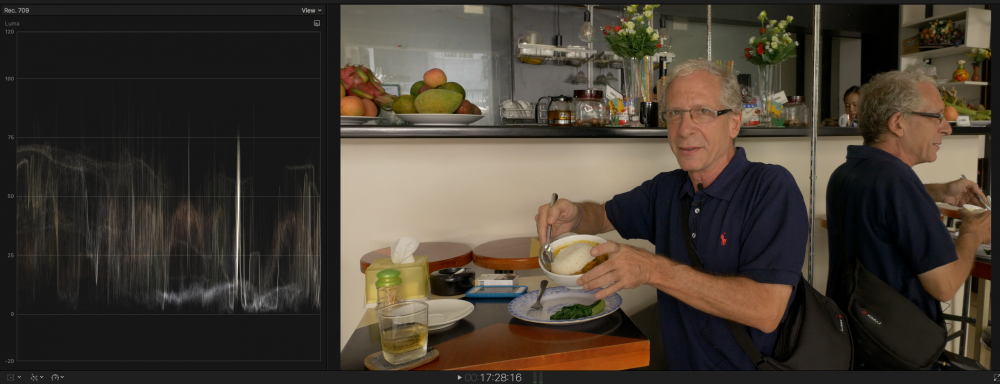

GH5 focus excellence
In: Cameras
Posted
Ken, I am seeing micro vibration in your video shooted with 14-140mm lens. Is the GH5 IBIS working properly? The 14-140mm OIS makes strong vibration but DUAL IS should fix it. This video needs post stabilization. AF works quite well. I dont see hunting. There is still not very difficult movement, just slow walking at constant speed.