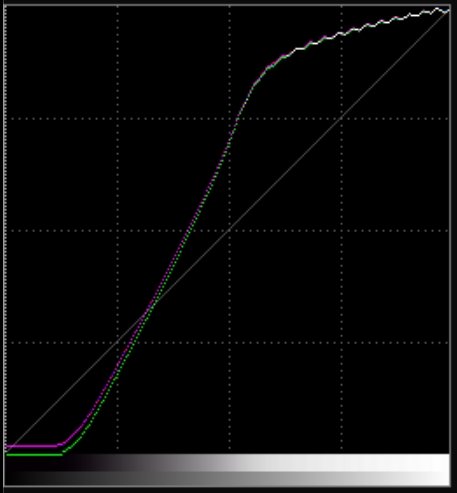Attila Bakos
Members-
Posts
519 -
Joined
-
Last visited
Content Type
Profiles
Forums
Articles
Everything posted by Attila Bakos
-
During the creation of my F-Log LUT pack I gathered enough data to create what you need. It needs some time and coding, so it would cost a little. PM me if you're interested.
-
Yeah 16 doesn't have it, 16.1 b2 (the latest beta) added it.
-
I did my tests using Fujifilm F-Log as input color space, then Rec.709 Gamma 2.4 as timeline & output color space. I don't use HLG but for that I'd use Rec.2100 HLG as input, in fact that's automatically chosen by RCM if you import a Fuji HLG file. (in Resolve 16.1 beta 2) About interpretation of F-Log files (didn't test HLG yet): If you use the Ninja V then you're fine. If you use internal footage then you're fine in Davinci YRGB and ACES, but not (yet) in RCM. If you transcode the footage by doing a matrix conversion from BT.601 to BT.709 then you're fine. If you transcode the footage without a matrix conversion and you preserve the original matrix coefficients flag, then you're fine in Davinci YRGB and ACES, but not (yet) in RCM. If you transcode the footage without a matrix conversion and you omit (or simply rewrite) the matrix coefficients flag, then the footage will be interpreted incorrectly everywhere. It all comes down to how shutter encoder works. I can only help with FFMPEG.
-
That's kinda the point here, that once the interpretation issue is fixed in RCM there will be almost no difference. Right now RCM is different from the others but yeah, you have to open the files in separate tabs and click back and forth to see the difference. A real world scenario might be more telling.
-
I tried to match the gamma & overall saturation here to see the color differences. Everything is done in the latest beta of Resolve. 1. WDR LUT 2. My ACES F-Log IDT 3. RCM 4. RCM with fixed YCbCr->RGB conversion. WDR and ACES are pretty similar, the WDR has more saturated reds. RCM is different in many patches, however if the input file is interpreted correctly it looks pretty close to the other two. So in terms of color the differences are minor, once RCM is fixed. I believe the most difference will be caused by WB adjustments.
-
I'm not sure about this yet, but RCM seems to have some kind of color toning. When I try Davinci YRGB + WDR LUT I get colors pretty close to what I get with my F-Log ACES profile. They both convert gamma and colorspace only, there is no special color treatment. But when I check the same clips in RCM they seem to be overall warmer, the greens are more yellowish, the blues are more cyanish, like a filmic LUT already applied In some situations it will be more pleasant to the eye but I wonder why it's happening. Part of this must be caused by the bad interpretation of the files, especially the yellowish greens, but this alone can't be the cause of such a big difference. Will continue testing.
-
Yeah but this is just a beta, and they are getting there. If I have time I'll post a ticket.
-
A slight downside: it seems that the fix they implemented for the bad interpretation for Fujifilm files in v16 (bad YCbCr->RGB conversion) only works in Davinci YRGB and not in RCM.
-
Nikon Z6 features 4K N-LOG, 10bit HDMI output and 120fps 1080p
Attila Bakos replied to Andrew - EOSHD's topic in Cameras
Yes the LUTs included in my ACES packages are strictly technical, they don't include any fixes for possible color casts, it's up to the user to do that. -
Nikon Z6 features 4K N-LOG, 10bit HDMI output and 120fps 1080p
Attila Bakos replied to Andrew - EOSHD's topic in Cameras
I still recommend my own LUTs for N-Log: http://colorizer.net/index.php?op=aces The official LUT provided by Nikon is very amateurish, see what it does to a grey gradient: See the ripple in the highlight rolloff? It's ugly. Let's see it with curves: You can also see that the neutrals don't stay neutral, especially the shadows. -
Btw what do you do with the gamut? Vlog L primaries are not published, do you use an estimation?
-
The readout was different though. The X-T2 had a 1.17x crop with full readout, the X-T20 had no crop but line skipping.
-
If you don't want to install anything, I created an online version that does the same thing: http://colorizer.net/index.php?op=lightroom
-
I just updated to Resolve 16 beta and the issue seems to be fixed. All Fujifilm files including HLG are interpreted with the correct matrix. The changelog mentions Fujifilm files but the fix seems to be general, it's seems that the matrix coefficients tag is now respected. The latest Premiere still has issues though.
-
Sorry it wasn't a reply to your issue, I just thought I mention it as we are talking about cables.
-
I friend of mine has a bit of electrical engineering knowledge, he created a cable that allows me to control the X-T3's shutter and focus from the Zhiyun Crane Plus. It works on the Zhiyun Crane 2 as well. He won't create another one but I can ask for the wiring diagram if anyone's interested. It needs an optocoupler and a couple of resistors, so a part of the cable will be thick, but it's not a real problem.
-
The headroom is smaller, the X-T3 can't write this card at full speed. It's somewhere between 60-70 MB/s, but it's still enough. It all depends on the actual body, afaik the GH5 can't even write at 50 MB/s to this card.
-
I use Lexar 2000x cards, but there was a discount for these Sandisks recently that I couldn't resist: SanDisk Extreme PRO 256 GB SDXC Memory Card, Up to 170 MB/s, Class 10, U3, V30 They seem work well for 400Mbit/s recording so far and they are way cheaper than my Lexars.
-
Yes, but hopefully they fixed all these issues in 16. Will report back once I can test it. I'm still on 15.
-
If they fixed it then that's the best solution FYI hlg was also interpreted incorrectly, I had to create a different matrix correction for that issue. I hope they fixed it as well. I don't have the beta installed but it would be interesting to see if they only fixed this for Fujifilm files (as the changelog dictates), or in general. The issue is not specifically about Fujifilm files, but I guess Fuji people were the only one complaining.
-
Colorizer Film Simulation LUTs for Fujifilm X-T3 F-Log
Attila Bakos replied to Attila Bakos's topic in Cameras
Thanks! Some people reported about banding and magenta casts, but luckily I haven't seen any of those yet. 400Mbps and 10bit helps a lot, the quality of F-Log compared to the X-T2 is night and day. I can't say it's easier or harder to work with. Colors changed a bit, but it's a slight change. Gamma and color space is the same as before. -
Colorizer Film Simulation LUTs for Fujifilm X-T3 F-Log
Attila Bakos replied to Attila Bakos's topic in Cameras
At first I also thought that I messed up something, but I didn't. Unfortunately there were changes in light conditions, and I only noticed it at home. There was a tree above her that allowed a bit more light to fall to the collarbone in the F-Log shot. Because of this, please don't judge rolloff from that shot. It should be the same. Good eyes -
Finally finished this project: More info: http://colorizer.net/index.php?op=xt3
-
If you convert your clips anyway, why don't you convert the matrix? It's a bulletproof solution to this issue which I described in my video I recommended you to watch. Or if you prefer a written version, here it is at the bottom of the page: http://colorizer.net/index.php?op=technical It uses FFMPEG.
-
Unfortunately I don't have time to go into the details right now, but I recommend you watch the video in the thread I linked earlier (previous page), it has the answers to most of your questions. I like the oval, but the color transitions are a bit harsh around the sun. Nothing serious though, nice colors overall.