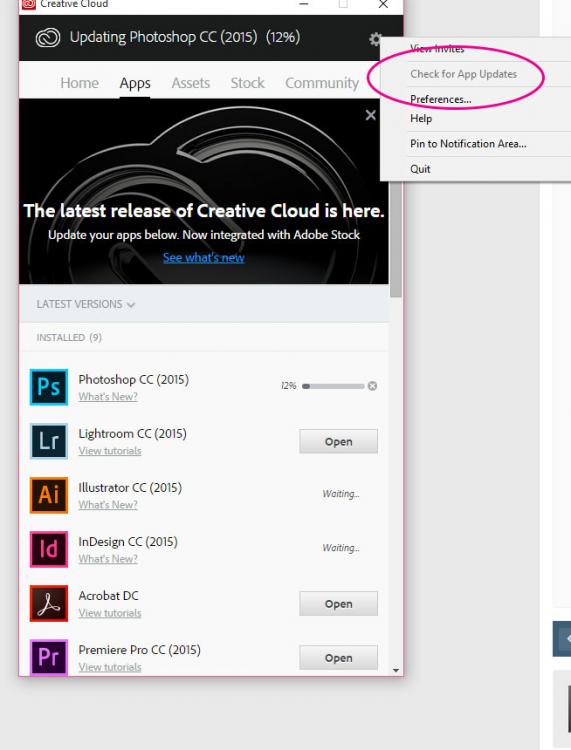Sekhar
Members-
Posts
389 -
Joined
-
Last visited
Content Type
Profiles
Forums
Articles
Everything posted by Sekhar
-
What do you mean massively successful? Not dissing, just trying to understand. Certainly doesn't look like a success at the box office: $60 million worldwide for a Christmas release after 3 weekends against a $135 million budget doesn't seem great. Did well with the critics though.
-
DJI Ronin-m still the best all around option for DSLR and Mirrorless?
Sekhar replied to homestar_kevin's topic in Cameras
Or go the other way with the new Ikan DS-1, it apparently will start shipping Monday. Seems to support 3.7 lb, so should be enough for you, though of course we'll need to try it out as it's brand new. I'm definitely keeping a watch on it because it's so compact. -
I'm not sure you got my point (and I was responding more to what @joema was experiencing): if you pre-render, there is no decoding of H.264, no inter-frame issues, no slow-down by effects, etc. All those issues are irrelevant. If your bar is yellow (or red, obviously), that COULD be what's going on. Just a thought, I'm not familiar with FCP.
-
I wonder if FCP is pre-rendering, so CPU is free during scrubbing/playback. Why don't you pre-render on Premiere Pro also and compare? If you aren't familiar with it, you can pre-render with Sequence->Render In to Out, and the yellow bar at the top will turn green. If you get similar CPU numbers after that, that's probably what's happening.
-
OK, there is definitely something specific to your system going on, no issues on my machine (specs in my earlier post). @Don Kotlos, I've tried NX1's H.265 and GH4's H.264. @joema, could you post the file that's giving you trouble and perhaps capture the scrubbing behavior in a video if possible? We can then compare to figure out what's going on. You said it's CPU and GPU limited, how did you confirm that? Did you check the performance windows and did you try a tool like GPU-Z?
-
Well, the OP mentioned slowdown with playback, which is why I mentioned that. WRT scrubbing, I guess it depends on your expectation. I usually use J-K-L editing, so never had any issues going back/forth. But if you're talking about scrubbing rapidly/wildly on the timeline to go to a random point, a compressed format like H.264/H.265 is never going to be as smooth as say ProRes (because it needs to do more than work on just that frame). However, even that seems acceptable on my setup, but then it's hard to compare unless we can compare side/side. Bottom line, I don't see it as an issue on my system.
-
No problems here on Windows 10 with Premiere Pro (CC 2015.1). Smooth playback at full resolution with or without effects, usually SpeedGrade (except stuff like Neat Video, obviously) with H.264 or H.265. Hardware is an older i7-2600 3.4 GHz, 32 GB main memory, GTX 980, and SSD storage. Do you see any contention on the performance meters? Storage (if you have a slow hard disk) might be bogging you down.
-
Vimeo is as bad or worse than YouTube in my experience, so I don't agree with the "you get what you pay for, and YouTube is worse than Vimeo because it is free and Vimeo is not." I have the PRO account on Vimeo, and EVERY ONE of the videos I uploaded to Vimeo turned out to be similar to or worse than on YouTube, so I just don't get what you guys are talking about. To be sure, there are other benefits (no ads, can replace video, have custom links, etc.), but WRT to picture quality I don't see any benefit. If you guys can show a single example of the exact SAME FILE uploaded to YouTube and Vimeo, with Vimeo generating better PQ, I'd love to see it.
-
YouTube seems to tune the bit rate as it plays, starting with pretty low rate and then raising it as it detects a good network. This is regardless of what it shows as the setting (e.g., HD). Does your video remain bad after playing for a few (try 10 or 15) seconds? If not, it might be worth reminding the client to continue watching till it improves (and of course on a good network). I've seen some great video on YouTube, so I know good results are possible.
-
Make sure "Framing Mode" (entry in menu) is off, it holds the brightness steady.
-
I don't believe it's possible to change the audio of an MPEG2 clip without re-rendering the video, regardless of how you fix the audio. If you're looking for an app that automatically extracts the audio, processes it, and re-renders the video, one app I'm familiar with is Premiere Pro that lets you select a video clip and ask to edit audio in Audition (it automatically extracts audio, adds a track, etc.). But I rarely do even that as it is pretty trivial and more productive to drag the processed audio clips back as tracks and batch render all (e.g., you can batch encode with Adobe Media Encoder when using Premiere Pro). I recently worked on a Blu-Ray project that required this kind of loudness matching with 30+ tracks, and it was pretty easy using Audition.
-
Check out Adobe Audition. First, you drag all your video files in, and it automatically extracts the audio. Then you drag all your audio clips into its "Match Loudness" window and hit Run. That's it, it will magically adjust the audio so the clips all match in terms of levels/loudness so they all sound roughly as "loud" when played back. You can set the loudness to whatever you wish. For Internet (like YouTube), I usually set it at -16 LUFS. But for broadcast, usually folks set it quieter at -23 LUFS or -24 LUFS, check with your people for what is acceptable.
-
You're right of course, but the question is (and I think this is what Mercer meant as well): where will you actually use/play the H.265 footage today? I guess if you're short on space you could use it to play back on computers that have the codec, but most other players/sites won't play it yet, so it's going to be really limited in its use. It's perfect for recording devices like cameras (that are short on space), but not outside...yet.
-
Good one. I like the music and the pacing (you don't often see this kind of change of pace and acceleration), seem great for a short version video. And I love the expression on the bride's face, so full of happiness...that for me lifted the entire video, so glad you were able to capture it.
-
You need the lift the overall levels, NOT for a specific range like shadows (because that would alter the relative levels within the image). And yeah, you can do that any number of ways, like with the Fast Color Corrector or more directly with the Pedestal effect (set to +0.08). I myself actually use SpeedGrade to lift the overall offset. You can adjust anyway you want. The key (and this is critical) point is that the new H.265 plugin isn't losing any info, it's just interpreting the levels differently, meaning you can always recover full details in post. Since this happens with every clip, you might want to create a preset till Adobe comes up with a switch/option for the plugin.
-
As I wrote earlier in this thread, it's just a matter of lifting the level back up, the plugin retains all the detail. E.g., see below for levels with the H.265 plugin before lift, after lift, and the corresponding ProRes levels. Especially note the apparently crushed blacks come back to full life after lift. This is a non-issue and the resulting H.265 is better than ProRes, so THERE IS NO NEED TO USE 16-255.
-
Nikon bought Samsung NX mirrorless tech. End of Samsung NX (?)
Sekhar replied to Pavel Mašek's topic in Cameras
Well said. But then may be there IS nothing to the rumor. Anyway, I'm kind of surprised at the level of participation here around rumors the last few weeks (every little rumor seems to get picked up and discussed to death), I guess folks are having a lot of free time around the holidays. I suppose it is fun, but I don't think execs at a $200 billion corp like Samsung are going to need (or care about) our opinions on what they should do about lens mounts or corporate strategy. -
Nikon bought Samsung NX mirrorless tech. End of Samsung NX (?)
Sekhar replied to Pavel Mašek's topic in Cameras
Absolutely. While we're at it, the government has a lot of explaining to do about the moon landing, 9/11, and Roswell. I mean when they said "landed on the moon," what exactly did they mean by "landed?" Seems like a spin to save face. -
Turned out that I had to just lift the level in SpeedGrade (SpeedGrade works now BTW: I had to copy the ImporterMPEG.prm plugin from Premiere Pro, FYI in case other folks on Windows have issues), and now the images are similar when shot with 0-255. Pretty impressed so far, thanks Adobe. I will post back other findings as I run into them.
-
OK, did you actually check for updates in the app? See below. If the button is grayed out, try logging out and back in.
-
Try opening Creative Cloud (desktop app on Windows, I presume it's on Mac too) and check for updates, that's how I did it anyway.
-
Not sure what you wanted us to check out in particular. It's way too stylized to say anything on the PQ side, but I do like the hand-held movement.
-
I saw the same thing about contrast, the shadows seems to be losing detail quite a bit (shot with 0-255 setting), and there is not way to adjust that I could find. I posted an example earlier in this thread. Also, did anyone try in SpeedGrade?
-
Playback actually seems smoother with H.265 than with ProRes (probably due to easier disk reads). However, H.265 levels are off and is losing quite a bit of shadow detail with correction (see below) compared to ProRes. Also, SpeedGrade doesn't seem to support it yet, so trying to grade Premiere Pro projects doesn't work...yet.
-
IMO these kinds of look adjustments are best done in post. For the shoot, I think it's best to focus on getting the right information (i.e., technically good footage amenable to grading) depending on the scene and lighting. An in-camera look that works beautifully for one scene may be a fail for others.