
bunk
-
Posts
234 -
Joined
-
Last visited
Content Type
Profiles
Forums
Articles
Posts posted by bunk
-
-
Sony a6300 4k
In: Cameras
31 minutes ago, Mattias Burling said:I guess your joking,
Yes it supposed to be a joke.
Your remark (which I liked) reminded me of a situation with a dutch politician some 40 years ago. He was in the middle of a speech when someone in the audience rose and shouted “Asswhole”! He replied with “very nice to meet you, Hans Wiegel is the name”.
Anyhow …Your grade looks really good to me …and I for one don’t believe Slog is more difficult to grade then any of the other logs ...as you just proofed yourself. It does need another approach though and I’m still trying to find out which.
As said your two step approach seems to work. I’m already happy with a four step approach I’m testing with as much footage as I can find on the web, to see if it holds up. …So any ungraded frame from the above clip (around time 23 sec) would make my day Cheers.
Cheers.
-
Sony a6300 4k
In: Cameras
24 minutes ago, bunk said:Sad to hear you have health problems.
My point being ....it's not the camera.

-
Sony a6300 4k
In: Cameras
55 minutes ago, Mattias Burling said:Would still call the doctor.
Sad to hear you have health problems.
-
Sony a6300 4k
In: Cameras
14 hours ago, Andrew Reid said:Corpse like.
Of course it looks corps like. Would have been the same with every camera. The shot was “exposed” for the background and then Yuryev steps in (in full shade).
Not to best condition to test skin tones. If you want to see some less corps like skin (and not use masks) you will have to blow the sky.
Still not perfect but looks a little healthier.
-
Sony a6300 4k
In: Cameras
On 6/3/2016 at 4:34 AM, markr041 said:In the sky in the second clip that is "graded" clip there is an absolutely horrible band of colored noise in the sky (upper left). I got the same result when I used the official Sony REC709 LUT from Sony Catalyst (which automatically recognizes the clip as S log 3). This is totally unacceptable.
The clip on vimeo shows that the clip on vimeo shows some banding. More interesting is, that your own grade with the original footage showed the same banding.
Can you you share a screenshot of the histogram or waveform monitor when this is happening as I really like to see how you were able to do that. I too am able to get banding, but only when I let the waves on the waveform monitor leave the assigned space within the diagram.
-
-
Sony a6300 4k
In: Cameras
On 3/3/2016 at 3:55 PM, benymypony said:Banding and macroblocking in sky on the graded frame.
This appears when I converted S-Log 3 to LC709 using DaVinci Resolve included LUT.Sorry but that is poor grading. There is no banding in the footage. There is noise and macroblocking when pushed too much, but I'm surpriced how good it actually holds up for 8 bit.
-
4 hours ago, mercer said:
And here's the next level adding the CineLook plug in
Looks cool! If it works for you like that I would stick to it. Never change a winning team. looking forward to your first rushes
-
I ended up using my CineD-to-Vlog setting in DaVinci. I think it is close to what Balazer is doing, but without going to an ACER-like colorspace.
Gives a lot of control ...especially to Close-up shot was way easier to grade then using an inverted curve in AE. Attached the DaVinci setting for whio is interested.

I don't think the .drx is needed ...but just in case.
If you are serious about grading drop anything you use now and go for DaVinci ....it's really that good.
Cheers.
-
18 hours ago, mercer said:
Have at it.
Thanks, I'll give it a try as soon as I'm back home.
-
No hurries, ...if not too compressed jpegs are fine. Thanks!
-
6 hours ago, mercer said:
As you can tell, I have pushed the shit out of these images.
Hey Mercer,
Could you share an ungraded version of both the first and last picture in your second post? Would really like to give those a try.
Thanks.
-
I don't think CineD is your enemy. If I were you I would use the basic settings and only reduce Sharpness and Noise Reduction.
And invert it's (profile)curve during grading. Here i only adjusted the color and LiftGammaGain a bit.

This is what happens when the curve is applied.

...that, or use Balazers LUTs.
-
I think Jonesy is right. There is a huge difference between citing and using someone text as if it was your own.
https://owl.english.purdue.edu/owl/resource/747/02/
Maybe this is of some help.
2 hours ago, User said:Oh really. Can you cite a confirmed source for this info?
m
-
Film Grain
In: Cameras
You need to have Apple ProRes installed.
If you don't have it yet and you're on a Mac
http://www.martin-thoburn.com/vj/install-apple-prores-codec-without-final-cut/
DaVinci might come with the ProRes codec.
-
3 hours ago, mercer said:
Is it parfocal?
It is parfocal and has no breathing.
The AI version has a rotating filter ring just as your Minolta, no idea about the AIS though. I don’t mind it too much as I don’t use variabel nor graduated ND filters. I had some test footage but can’t find it. Will shoot something tomorrow.
-
-
http://www.kenrockwell.com/nikon/35-70mm-35-ai.htm
http://www.kenrockwell.com/nikon/35-70mm-35-ais.htm
Both not expensive, but also not so fast. I have the AI and like it.
-
3 hours ago, shanebrutal said:
I have yet to find the secrect sauce for grading but I think it's an acceptable image given the price.
It's not a secret sauce, but you might want to try this Natural profile curve that was traced from a picture that Balazer posted on dvxuser
After tracing it in Photoshop it was placed and rotated 180 degrees within the diagram with the transform tool.
I used the curve on your footage and even though you already applied a LUT it shows what it can do. You will need to adjust Lift/Gamma/Gain as well.
-
4 hours ago, Hene1 said:
Biggest drawback is very digital looking image with thin colors. It's hard to get natural image out of it. Also zooming feels weak, becouse its via wire and the motor isn't very powerful.
Could you share a non graded file or an image from such a file, with such thin colors + info what picture profile was used ? I would really like to take a look. Thanks.
-
3 hours ago, ricardo_sousa11 said:
this is how I edit my footage.
Thanks, the grade looks beautiful, but I bet the footage looks plan great as well

-
Ebrahim Saadawi showed his method to grade Slog footage in the Sony A6300 thread. In this case Slog 2 footage.
http://www.eoshd.com/comments/topic/19110-sony-a6300-4k/?do=findComment&comment=131104Ebrahinm used a random S-curve. I think by doing so he missed a change to better grade his footage. If you delog your footage with the curve used to created the footage you get way better results, I think.
Imho this not only works for Log footage but for every profile from your camera. For some reason that is beyond me you have to rotate the curves from the “normal” profiles 180 degrees to make this methode work. Except for the GH4 (thanks to Balazer) it’s pretty hard to find info on those curves. So that’s kind of a problem. But info on the Log curves can be found everywhere.Back to the Slog-2 footage. The picture below shows it graded in DaVinci. The node 01 correspondents with the curve 01, etc.
Last node [01] is the delog node but is the one you start with, kind of backwards.I attached the .dpx file so you can test it out in DaVinci your self. Not sure if you need the .drx
I would like to hear from others how they grade there (log)footage or is it something you leave to the LUTs?
- Liam and ricardo_sousa11
-
 2
2
-
-
Makes a whole lot easier for people to read.
Way better. One last thing about the sub titles. Currently they are too big. They are as big as the credits. If they are 12 make them 8 or maybe even 6. Also don't use bold, unless you need to accentuate something.
Also make sure you don't have to scan a line. You should be able to pick it up without "reading". Thus short sentences or two lines.


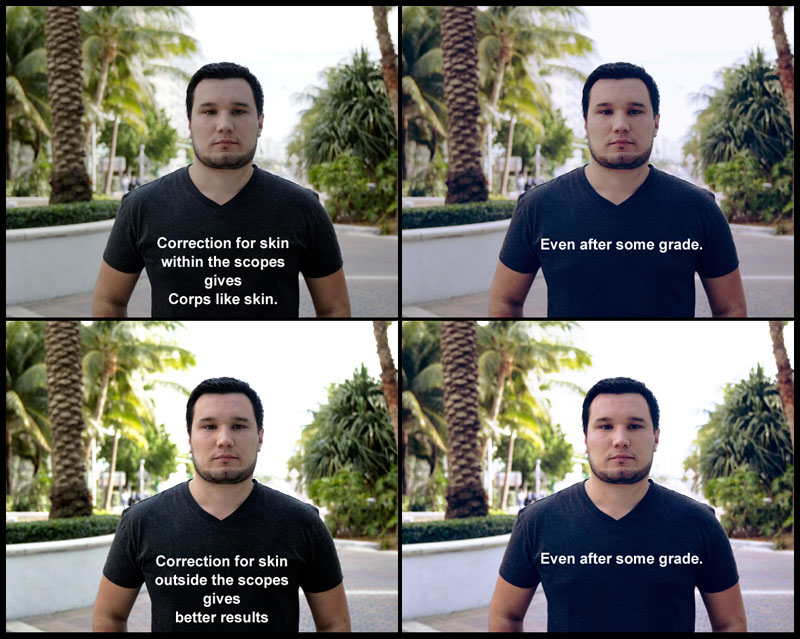



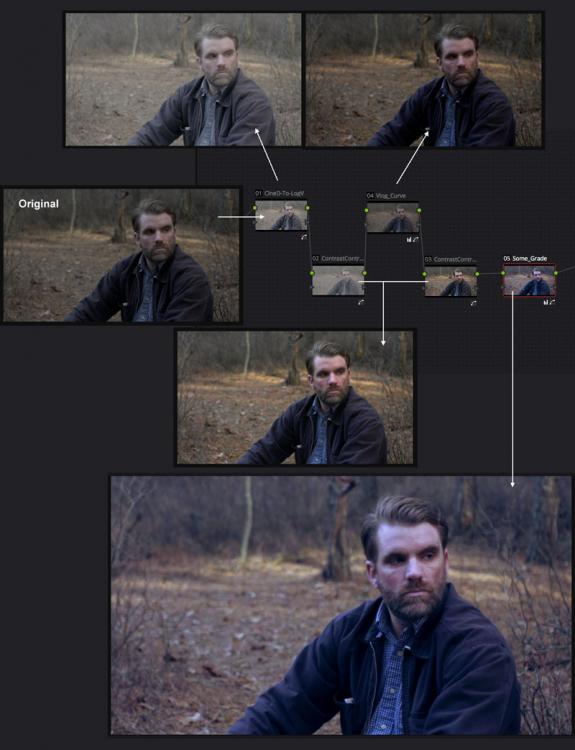

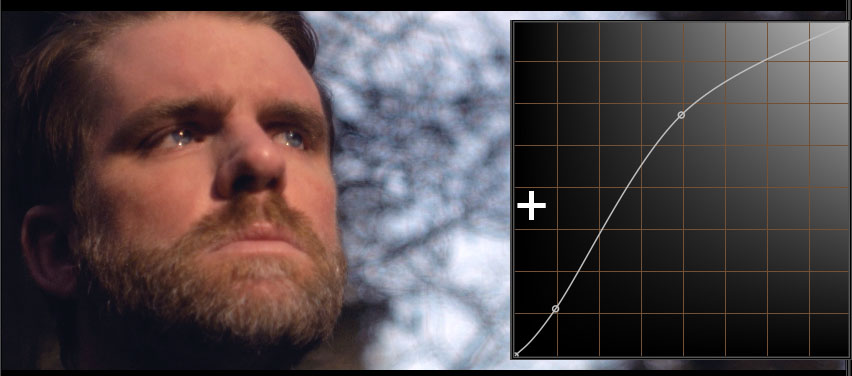

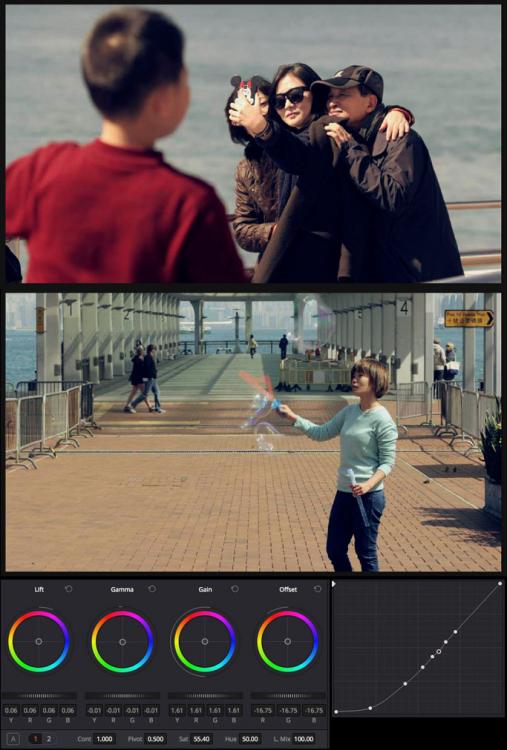


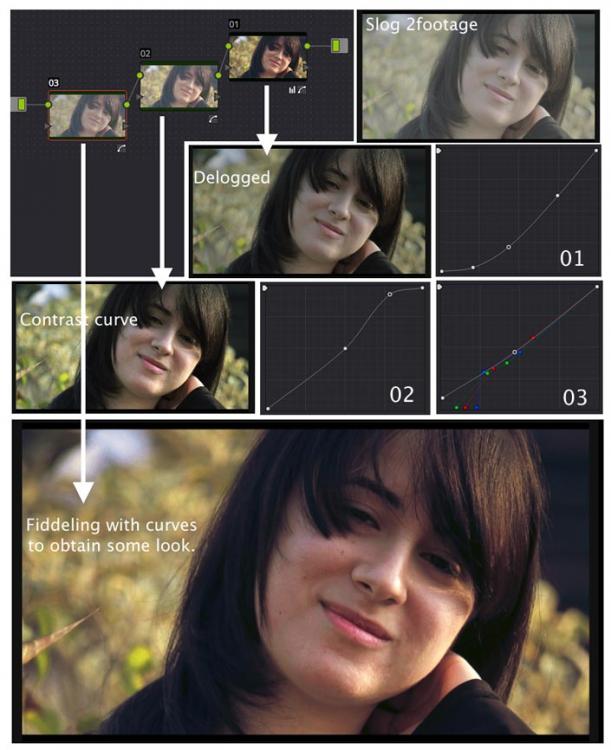
 A
A
Original camera files - download and share!
In: Cameras
Posted
Thanks for sharing Mattias! had to adjust my workflow ...first time I used contrast pivot and shadow in DaVinci. Without it I could not hold the shadow under the roof.
lesson learned.
Attached my settings.
delog_slog2_mattias_1.14.1.dpx