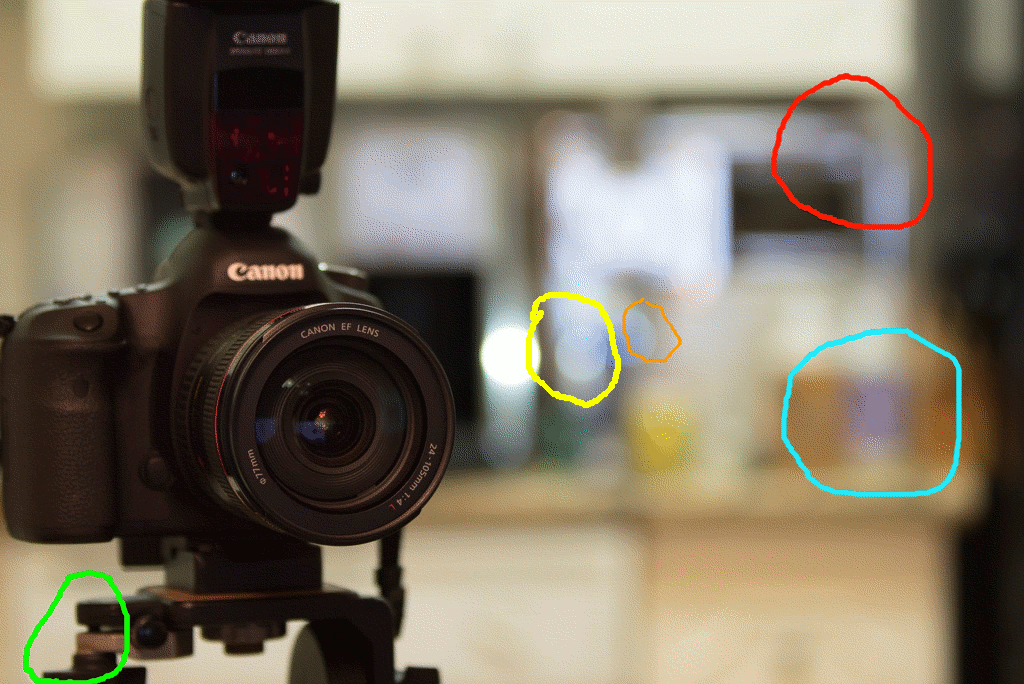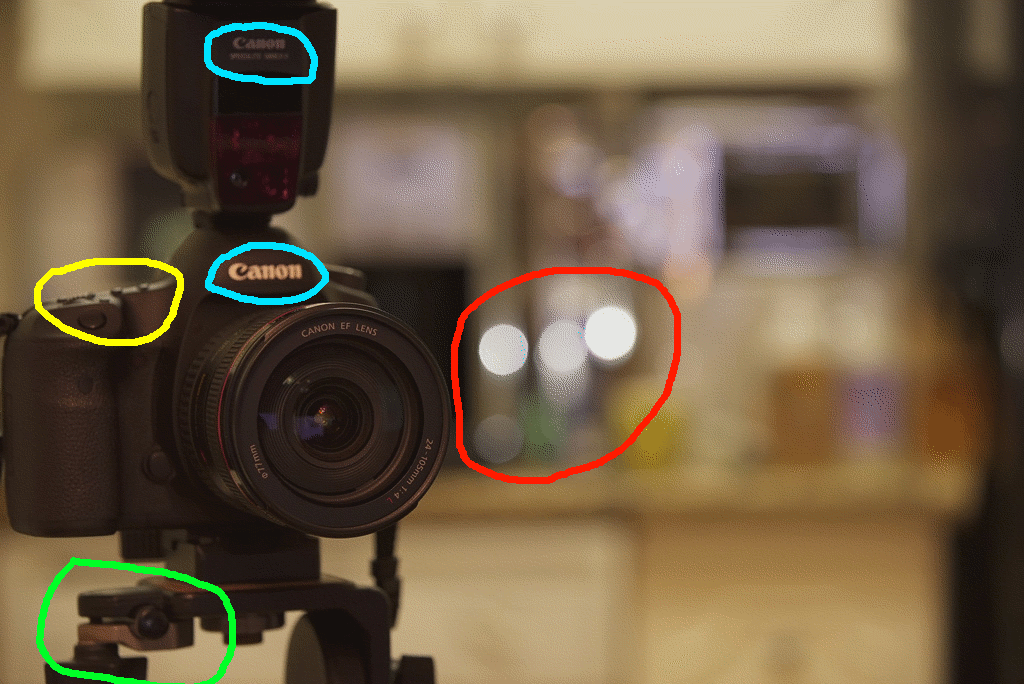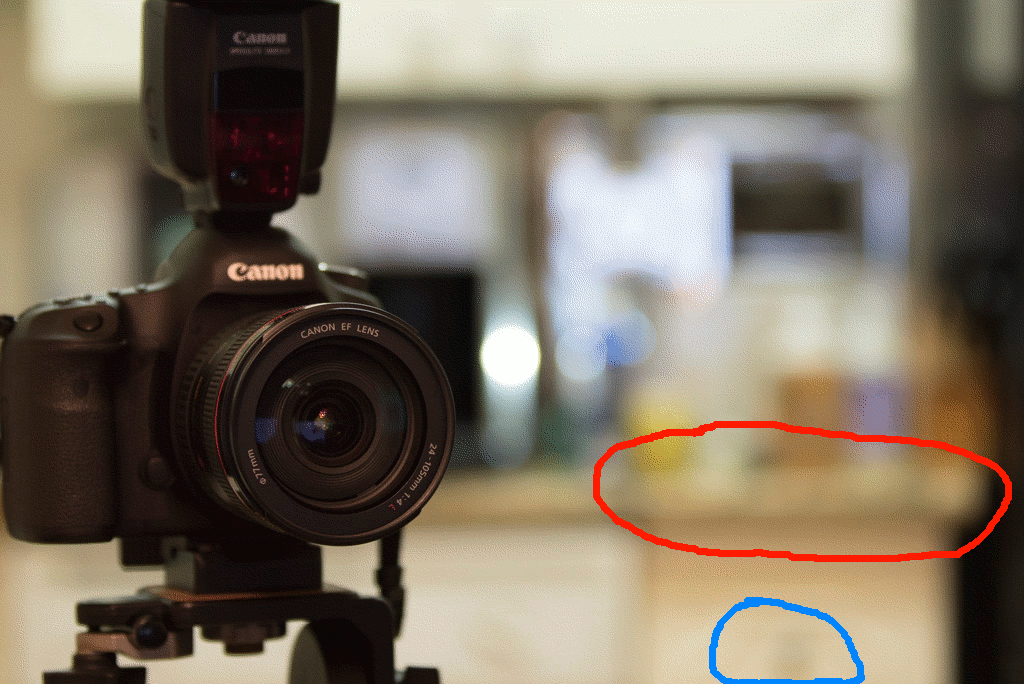-
Posts
1,153 -
Joined
-
Last visited
Content Type
Profiles
Forums
Articles
Everything posted by tupp
-

My thoughts on the Kipon Medium Format "Speedbooster"
tupp replied to Mattias Burling's topic in Cameras
Again, simulations are not reality, and, again, did the simulations to which you refer address the variables of diffraction, physical aperture size, focus field flatness, entrance pupil; ratio of element diameter to focal length, ratio of element diameter to image circle, etc.? Sorry to be critical, but that is a really lousy diagram. It is an improper analogy to put the camera sensor and projector screen on the same "side." No. We disagree that this analogy makes sense. A projector focuses a flat, two-dimensional slide onto a flat, two-dimensional screen, while a camera generally focuses a three-dimensional scene with depth onto a two-dimensional sensor (or piece of film). One scenario is flat on both "sides" while the other scenario is not "flat" on both sides -- that "unflat" scenario involves DOF. So, you agree that there is more to DOF than the simple DOF formula involving only f-stop and focal length? If so, the equivalence principle doesn't always apply. You seem to be making my point for me. Glass makes a difference in the look/DOF. Those two images look dramatically different, but they should have been shot with the exact same f-stop. Sensor/film size is irrelevant, except for the fact that the more that one crops into an image circle, the softer the image gets and, thus, the more one loses the character of the lens. You do understand that I have not been saying that format size is imperative -- the difference in look/DOF mostly involves the optics. That image is one of the best test images for DOF that I have see on this forum -- the continuous iron fence clearly shows the DOF and the DOF roll-off. All DOF/equivalency tests should be done like this image. Yes. Some full frame lenses have bigger optics than some medium format lenses. However, such a scenario would probably jibe with the general differences in look/DOF between smaller format and larger format optics. No. Sensor/film size has little to do with the look/DOF (given that one doesn't crop too severely into the image circle). Also, projectors are irrelevant, as the both the slide and screen are two-dimensional, unlike the 3D scene and 2D sensor/film with a camera. I can't provide the math as there are complex variables of which I would have no idea on how to factor in. I have listed most of the variables that are probably important above in my first comment of this post. @tupp does this make sense now? No. I already addressed this passage previously in this thread. -

My thoughts on the Kipon Medium Format "Speedbooster"
tupp replied to Mattias Burling's topic in Cameras
In that case, there are no grounds to conclude that optics from small and larger formats can be made to look identical (nor even to conclude that the equivalence principle is valid) -- nobody can provide proof that such a notion is true. I see a significant difference between the optics for small formats and large formats, and I mentioned a difference in the test in questions when they were posted in another thread without the GIF. Keep in mind that this comparison was made with the SAME zoom lens without any middle ground on which to show focus peculiarities (I have repeated these two points several times). The second comparison shows a fairly obvious difference in DOF, as do most other comparisons linked in this forum. Will try to address other points later... -

My thoughts on the Kipon Medium Format "Speedbooster"
tupp replied to Mattias Burling's topic in Cameras
We have established not such thing. So far, every equivalence test has demonstrated a difference in DOF and look between different focal lengths -- even when using the same zoom lens. Absolutely... and those considering the physics of DOF/focus need to take into account additional optics variables, such as: diffraction; physical aperture size; focus field flatness; entrance pupil; ratio of element diameter to focal length; ratio of element diameter to fimage circle; etc. Have the equivalence tests submitted to this forum addressed these variables? Yes, but the look is not inherent in a format as much as the look is generally inherent in the optics made for a format. Of course, there are exceptions to such a generalization. For instance, a Fujian 35mm will exhibit a very different DOF and focus field and look on APS-C than a typical 35mm prime set at the same f-stop. However, this fact just demonstrates there are other important variables to DOF/focus than the f-stop and focal length used in a simple DOF calculation. Do you not think that the actual glass might have some bearing on DOF, focus and look? Fast lenses seem to generally have mushy DOF roll-off. Perhaps this tendency is due to a larger ratio in element diameter to focal length (or to image circle diameter). -

My thoughts on the Kipon Medium Format "Speedbooster"
tupp replied to Mattias Burling's topic in Cameras
A simulation is not reality. Furthermore, does this simulation take into account variables of diffraction and of the variable concerning general differences between lenses made for small formats and lenses made for larger formats (such as flatness of field)? -

My thoughts on the Kipon Medium Format "Speedbooster"
tupp replied to Mattias Burling's topic in Cameras
No. I am expecting those who think that these equivalence tests prove equivalence to simply face the results. In the first place, the results of the three equivalence comparisons are FAR from perfect. The differences in DOF are quite obvious, especially if one takes the original images and compares them in an image viewer/editor. The equivalence conclusions from these tests do not stand up to scrutiny. The erroneous results can't be dismissed from lack of precision. Secondly, would you say that, generally, there is a difference in the prevalence/susceptiblity of distortion between lenses made for smaller formats compared to lenses made for larger formats. Would you say that there is, generally, an overall difference in entrance pupil position between lenses made for smaller formats compared to lenses made for larger formats. No, the comparison in question does not show that -- it anything shows the exact opposite: the DOF is significantly different between the two images, hence DOF equivalence fails in that test. Furthermore, the other two linked comparisons show even more severe differences in DOF. Please also address the precision on those two tests. Really? Every test that I have seen intended to demonstrate the notion of equivalence has failed. Perhaps someone could prove equivalence with a proper test with higher precision. The equivalence principle isn't supposed to apply solely to lens/focal-reducer combinations -- it is primarily supposed to apply to prime lenses. On the other hand, the images from this Kipon medium format focal reducer look spectacularly different to an "equivalent" lens made for the 16mm format. -

My thoughts on the Kipon Medium Format "Speedbooster"
tupp replied to Mattias Burling's topic in Cameras
It most definitely does not show equivalence -- the foreground (front of lens) stays sharp in both images while the focus on the background changes between images. The circled items in the above image do not seem dark or shadow-like: they appear to be a well lit counter-top edge and a detail on the front of a cabinet door. Nevertheless, the focus one those to items is most certainly changing. It is obvious that they go soft and then back to sharper focus. In addition, the bokeh changes significantly -- a telltale sign that the DOF/background-focus has changed: In the read circle, note that the bokeh changes size dramatically, while the dark rectangular object that it overlaps changes less so. It is very obvious how the proportions of that bokeh changes relative to the dark corner it overolaps. The bokeh in the yellow circle changes size and its edge changes softness. The two overlapping bokehs in the orange circle are more blurred and blend together in one image, but are sharper and more distinct in the other image. Bokeh is not shadows. In the blue circle, there is some purple item that is softer in one image, yet becomes more defined in the other image. Is that a purple shadow? In the green circle the leftward edge of the tripod head bracket is sharper in one image but blurrier in the other image. It is lit brightly enough to see that the focus there has changed, while the focus on the front of the lens stays sharp. The DOF is different -- not equivalent -- in these two images. -

My thoughts on the Kipon Medium Format "Speedbooster"
tupp replied to Mattias Burling's topic in Cameras
Perhaps one of you could explain -- from a physics perspective -- why the DOF doesn't appear to be equivalent in the DOF equivalence demonstrations that you linked. -
My comment was dripping with sarcasm. Agreed. Hold on. The Beatles were probably the best rock band that ever existed, and they and their crew certainly innovated a lot of groundbreaking things. However, they were not the first to introduce distortion, nor to use symphonic instruments in pop (nor rock) music, nor to make entertaining films/video of music, that were not just documenting a musical performance. I don't know what you mean by "false endings." Agreed.
-
Beatles, move over...
-
That's certainly some overt film grain. If they did it all digitally, I don't know what filter(s)/plug-in(s) they used. They might have shot a small format film stock with a coarse grain. The grain does look artificial in certain areas/moments, but that could be from the apparent over-tweaking of contrast and shadows.
-
You can rent/borrow a 77mm and/or 82mm filter(s) and just hold/tape it in front of your lens to check for vignetting. Position it slightly forward to simulate two stacked filters with the added length of a step-up ring (and the extra millimeter or two from a polarizer). You could also just buy/rent a big matte box with the same filters.
-
Just to reiterate, you may find that softening/diffusion positioned behind the lens will boost their effect. If your concern is possible vignetting when stacking filters in front of the lens, rent/borrow an oversized filter(s) (doesn't necessarily need to be the exact pola/"HBM" combo) and just hold it in front of your lens to check for vignetting. Position it slightly forward to simulate two stacked filters with the added length of a step-up ring (and the extra millimeter or two from a polarizer). You could also just buy/rent a big matte box with the appropriate filters. Another alternative to consider is simply shooting with vintage primes. Some of them give a nice softness, among other pleasing characteristics.
-

My thoughts on the Kipon Medium Format "Speedbooster"
tupp replied to Mattias Burling's topic in Cameras
Ha! I think I'll just suffer through the smaller formats. -

My thoughts on the Kipon Medium Format "Speedbooster"
tupp replied to Mattias Burling's topic in Cameras
For a medium format discussion, that graphic should orient the 645 frame vertically (portrait) to demonstrate the shared relationship of the "6" dimension. The "6" stands for six centimeters -- the typical usable width of 120/220 roll film. So, 645, 6x6, 6x7, 6x9 respectively have frame sizes of 6cmx4.5cm, 6cmx6cm, 6cmx7cm and 6cmx9cm. All of these frames share the 6cm width of 120/220 film. The 6x6 square frame is the classic TLR and Hasselblad format, and some Bronica SLRs started with 6x6. As I recall 6x4.5 backs/cameras appeared in the early/mid 1970s, and 6x7 and 6x9 cameras a little later in the decade Wow! I really love this focal reducer! I would get one if I could afford it and a FF Sony mirrorless camera and if I could get my Mamiya gear from my ex-sister-in-law. -
There are ways to put filters behind the lens. Some rare lenses include filter holders behind/within them. It would be a challenge to suspend a rigid filter behind a lens. Flexible materials such as gel, panty hose are much easier to stick on the back of a lens with an adhesive or double-stick tape. It is probably not such a good idea to put a softening/diffusion filter behind the lens, as doing so could magnify the diffusion effect more than desired. Definitely, keep filters far away from the sensor, as any imperfections or dust on the filter will become conspicuous in the image.
-

My thoughts on the Kipon Medium Format "Speedbooster"
tupp replied to Mattias Burling's topic in Cameras
It is my understanding that diffraction from the aperture is a matter of degree, and that the relative amount of diffraction is a direct function of the physical diameter of the aperture. Diffraction always exists, but the ratio of diffracted light to usable light increases as the aperture closes. Given two simple lenses of the same focal length, a particular f-stop on one lens should give the same amount of diffraction as the same f-stop on the other lens. The reason for this is that f-stops are simply a ratio of the focal length over the aperture diameter. So, two 50mm lenses should have identical aperture diameters at any given f-stop -- same aperture diameter, same diffraction. Of course, there are other variables that affect focus, DOF, and focal plane flatness. -

My thoughts on the Kipon Medium Format "Speedbooster"
tupp replied to Mattias Burling's topic in Cameras
Don't know what is the widest MF lens that can fit on these adapters, but focal lengths as wide as 35mm were fairly common on MF, which is similar to having a 22mm lens on FF. This is a excellent point, and diffraction can affect the focus, and, hence, the DOF roll-off. Of course, the greater prevalence of diffraction with small formats is due to the physically smaller apertures of shorter focal length lenses -- not caused by the small sensor/film formats themselves. -
De-clicking is definitely be beneficial if one shoots documentaries/events that often require the aperture to be ramped up/down during the shot (especially when using an on-camera mic). I have a few vintage Nikkors, but I rarely ramp the aperture while rolling, so I haven't really needed to de-click.
-

My thoughts on the Kipon Medium Format "Speedbooster"
tupp replied to Mattias Burling's topic in Cameras
Again, nobody has yet done a conclusive, worthwhile "equivalence" test. I don't mean to sound harsh (nor to hijack this thread), but the pages you linked either lack actual equivalence tests or give dubious, useless results. The first page linked doesn't seem to contain any equivalence test -- it is just an essay titled "Sensor Crop Factors and Equivalence." If there is an actual test of DOF equivalence on that page, please point it out. The second page you linked actually contains a DOF equivalence test that seems to demonstrate that optics for larger sensors yield quite a significant difference in DOF when compared to the DOF of to smaller optic. So, it seems to demonstrate that the equivalence principle fails. I spotted the differences immediately, and I will point to some of the more obvious discrepancies. Here are the two images flashed back-to-back in a gif file: The bottle in the foreground stays sharp in both images, but look at how the sharpness of the bush and car dramatically change (red circle). Look at how the sharpness of the cast shadow and grass change (yellow circle). Look at how the sharpness of the building changes (blue circle). Does the DOF in these two flashing images seem equivalent? It doesn't seem the same to me. Now, I am not very good at making gif images, and I apologize for the rough dithering, but you can further confirm these differences yourself by downloading the two images from the linked site and switching back and forth between them in your favorite image viewer. Actually, anyone should be able to see the difference inside the red circle, merely by viewing the two images on their web site. On the other hand, I have to confess that this test is worthless. In the first place, it appears that the tester failed to eliminate the variable of in-camera sharpening, so it is very possible that one camera sharpened its entire image while the other camera didn't. More importantly, the tester put a lot of air between the foreground and the distant background. Some of the "magic" of larger format optics happens in that air between the FG and BG, but this comparison has no objects nor charts in that air to reveal what is happening to the focus there. This fatal blunder occurs in almost every equivalence test that I see. The third link that you gave is the Brightland Studios test which has been referenced by me and others on this forum in several threads. I am afraid that this is yet another misguided experiment in which the equivalence principle doesn't seem to hold up. The tester made two comparisons using the same camera and zoom lens in both tests. First he compared the equivalence between camera's full sensor read-out and the camera's crop mode: With the front of the subject sharp in both images, the apparent counter top (red circle) in the distant background,changes focus, and does not appear to be equivalent in the two images. Likewise, there is another detail in the distant background (blue circle) lacking equivalence of focus between the two test images. There seems to be other subtle focus discrepancies, that I will mention later. The tester acknowledged that the camera might apply a different degree of image processing/sharpening in full sensor mode than it would in crop mode, which could make the focus/DOF of the two test images seem more similar. So, he made another comparison, in which he shot both images in full sensor mode, but one of the images was shot optically as if it was in crop mode. That "simulated crop mode" photo was then cropped to matching size in post. Thus, in this second comparison, there was optical equivalence along with no difference in image processing/sharpening between the two shots: As you can see, with the difference in in-camera processing eliminated, there are significant areas of non-equivalence. In addition to the counter top changing, the bokeh changes size and softness (red circle), while the front of the subject remains sharp. The Canon logos conspicuously change their focus (blue circles) which happened more subtly in the first comparison, while the top buttons on the camera (yellow circle) do likewise. Part of the tripod head (green circle) also conspicuously goes in and out of focus, and it does so more subtly in the first comparison. So, the equivalence principle certainly seems to fail here, as well. However, there are serious problems with this test. For one thing he used the same zoom lens on all images. Not only does the character of the lens look the same in each photo, but aperture position (virtual/actual) doesn't necessarily change with the zoom's set focal length. So the zoom lens' aperture position probably doesn't match the differing aperture positions found on a prime lenses of the same focal length. This discrepancy could make the DOF appear more uniform than if the test were done with separate prime lenses of different focal lengths. Also, these Brightland Studios tests suffer from the same lack of any objects/charts in the important long stretch between the foreground subject and the distant background, so there is literally "nothing to see here." The fourth and fifth links you provided seem to go to different pages of the same earlier thread concerning the Kipon MF focal reducer. I am not sure what you expect me to find on these forum pages, but I do not see any equivalency tests. By the way, on page two of that very thread, I address the Brightland Studios test in several posts. I am hoping that one day someone will do a proper equivalency test with charts/objects placed at regular intervals extended behind the foreground. Ideally, one camera would use a tiny format (2/3" or S16) while the other camera would be a large format (Gonzalo Ezcurra's Mini Cyclops, the LargeSense back, or a shift/stitch adapter). Of course, a full frame camera with this Kipon focal reducer would be interesting to compare, too. -
Agreed. Raw is great to have, but I've never really needed anything more than 10-bit, 4:4:4, flat and at a nice resolution. A lot of the time, even that is overkill.
-

My thoughts on the Kipon Medium Format "Speedbooster"
tupp replied to Mattias Burling's topic in Cameras
Though question since I don't agree with your assessment of the advantages of Medium Format. I still shoot film, both medium format and full frame (small picture). And I definitely don't use medium format to get faster films. If anything I use the opposite. When I was shooting medium format, its primary advantages were: less-grain/higher-resolution; nicer DOF/focus roll-off; and increased color depth. The MF benefits of higher resolution and increased color depth don't necessarily apply to digital medium format cameras, but it would be great to inexpensively have a little of the nice DOF/focus roll-off found in medium format cameras. I used large format for the same reasons (less-grain/higher-resolution, nicer DOF/focus roll-off and increased color depth), which are even further increased with 4"x5", 5"x7" and 8"x10." However, large format view cameras offered the added benefit of Scheimpflug capability when shooting table-top work. LF with view cameras also allowed shifting for architectural work. -

My thoughts on the Kipon Medium Format "Speedbooster"
tupp replied to Mattias Burling's topic in Cameras
Huh? I seem to recall a lot of wide angle lenses ranging from 35mm to 45mm lenses for Mamiya and Bronica, back when I was shooting medium format. Heck, there were Schneider 38mm lenses for 4"x5" cameras. I am not so sure about this. The optical look of medium format lenses has always appeared different to me. Nobody has yet done a conclusive "equivalence" test. I don't know about that. This focal reducer essentially converts full frame into a medium format, so by using MF lenses with this Kipon reducer, one gets all the benefits/properties of MF optics. Judging from @Mattias Burling's test shots, this focal reducer is going to produce amazing images/footage. -
Huh? Well, it can be somewhat of an art to pour the top surface of a one-piece mold, but below that surface, everything should be perfectly precise. Also (and, again), this piece might not require the precision you think it needs. You can roughen up the surface of your master with a higher grit to give it a matte finish. However, if you seek a "fancy" texture, then a spray coat might be better, or the finish could just be incorporated into the 3D printing if you are using a hi-res machine. I cannot advise you on which printer is better for your purpose. One must consider printing cost vs. finishing time/effort on the master (and final parts) vs. anticipated production quantity. If you design with enough slop, you should be okay, regardless.
-
Ha! Yes, such "no-budget" scenarios are unheard of here in the states -- especially on Craigslist.
-

My thoughts on the Kipon Medium Format "Speedbooster"
tupp replied to Mattias Burling's topic in Cameras
I 2nd this! @Mattias Burling Also, could you do a DOF "equivalence" test between this set-up and your Digi-Bolex with a prime lens? Thanks for showing these photos. They look spectacular!