
sam
-
Posts
273 -
Joined
-
Last visited
Content Type
Profiles
Forums
Articles
Posts posted by sam
-
-
So, re-watched portions of the uhd hdr bluray release of E.T. , Terminator 2, La la Land and Fantastic Beasts and where to find them. I also watched portions of the standard bluray version of each as well. I did this in an a/b fashion, watching both moving segments and also identical individual frames. For the standard bluray, I let the t.v. handle the upscaling and bypassed the reciever first, then switched to letting the reciever handle the upscale instead.
In a blind test there is no way I would be able to distinguish between either upscaled bluray, or the uhd disc in terms of observable detail on the film acquired clips. The digitally acquired Fantastic Beasts showed a slight difference in detail between the upscalers and the uhd version. Because I could discern a difference, I tried the offical studio sanctioned youtube 4k trailer of Fantastic Beasts, streamed in 4k. It was easily Inferior to the disc versions. (plenty of bandwith for streaming, so no degradation from insuffient speed)
The difference hdr made was quite observable, however, for all four films. In each case, the hdr grade was done in a pleasing way. Subtle. Nothing drastic or shocking. It just felt more three dimensional. Especially with E.T. and La la land. Anyways, would love more opinions, as the K count climbs ever higher.
(65"lg oled, with Xbox1s feeding it a 10bit signal, sitting slightly less than 6' from the screen)
-
-
5 hours ago, Robert Collins said:
Here's a decent video on the subject....
So he's used it for a couple of hours max, recording in a low stress nature setting with perfect natural light.
He proceeds to make a review admittedly littered with exaggeration.
Definitely fits in at Eoshd.
- EthanAlexander, hansel and TwoScoops
-
 3
3
-
Thanks to those who mentioned slow drive...etc...not the kind of hiccup being discussed... Seperate Ssd's for each: os/app, scratch, media, and renders. 8Gb video ram. Cantsin is correct about a lot of this. But...I'll try again. Straight out of cam on the timeline in resolve there appears to be drift. And not the kind from 23.976 vs 24. This is visible in the file I posted. Nothing whatsoever to do with stutteringng playback from an inadequate system.
Follow?
As mentioned previously, Its most likely from whatever method of interpolation/compression each cam is using but this is speculation. The point was to show side x side examples using an industry standard workflow with all settings posted so the small differences could be observed within this context. Everyone could then draw their own conclusions about the movement that each camera with said settings produces.
-
But.......
I use a decklink, a 24 Hz monitor, and resolve studio set as specified. There appears to be jumps in motion both ahead, and then back, most noticable on the s8 and somewhat on the 1dc.
-
Rolling shutter artifacts are present, yes, but unavoidable. The settings are posted and were double checked off of a checklist for each cam, which was mentioned already. The shots can be verified by anyone, using the method described in the posts above. Kye, if you look at the pic at the start of the video, all the cams are on the same head, panning at the same rate. The rate of pan gradually subsides in conjunction with the pendelum. Static shots with no pan are provided as well.
Yes, the addition, subtraction, and/or the interpolation of frames seems to be the most logical culprit. We can, however, only speculate about it's cause without further tests. ( for example, what if each frame was filled with even more ever changing detail, like foliage, or running water? Would there be even worse hiccups as the imaging devices in question would have even more information to process?)
-
The pics are not even from the test.
They are from a corporate videographers gh5, who claims the gh5 "smokes" the C500. And for him it probably does. Less weight, hassle ect...
If you are interested in facts here you are.
www.alfonsoparra.com/images/articulos/investigacion/digital_nohd/pdf/c500_en.pdf.
For those that don't read:
12 stops for the c500 @ 10 bit. 11.68 for the gh5s "test" We won't mention bit depth, actual resolution, raw, etc...
-
On 4/19/2018 at 3:02 PM, sam said:
there generally is not any advantage when viewing movies older than a few years as a result (and even some newer ones
The question was asked in regards to the statement above, and I was wondering if you formed the opinion that there is no benefit, through testing or otherwise?
-
-
I use an xp-pen. I don't draw, so I cant speak for animation purposes, but for detailed Photoshopping, I can highly recommend. I also tried a wacom tablet similar at least in look to what you've posted. That didn't work for me as I couldn't keep my eye on the work if that makes sense. I like it as a gui monitor for resolve as well, especially when combined with a keypad for setting up macros like adding new nodes, undo, play, stop, etc...
-
1 hour ago, Luke Mason said:
Dunkirk without a question, it's the only UHD Bluray to date to have a FULL 4K+ workflow, from acquisition to post/vfx to encoding.
Where did you find this info? Haven't there been a few 4k rescans of past films?
-
Thanks for the replies, hope they keep coming.
37 minutes ago, Spgreen65 said:Yes, Dunkirk, Blade Runner 2049 and Shape of Water.
Very different films but if you had to pick a winner based only on image quality (whatever that means to you), which of the 3 would it be?
-
44 minutes ago, Mokara said:
As a rule of thumb there generally is not any advantage when viewing movies older than a few years as a result (and even some newer ones are basically a con due to the limitations of the medium used to do the initial recording).
Regardless of aquisition format and it's resolution, have you ever done an a/b test? (Bluray vs 4k bluray) of the same content?
-
1 hour ago, Lux Shots said:
Yes, and on an HDR TV, which makes a big difference.
Do you notice a difference (or even care) between 4k streaming (I assume you've done this) and 4k bluray? Also,If so,have you compared 4k YouTube streaming quality to a service like Netflix?
-
2 hours ago, Don Kotlos said:
maybe
Ha! Are you referencing the fact that content originally mastered in 2k is regularly upscaled and then released as 4k? I'm curious about the physical format, not necessarily the content.
-
Just looking for a yes/no, but additional comments welcome
-
Of course. This is obviously just a quick way to get a basic understanding so one can make an informed choice.
-
https://frames-per-second.appspot.com
Anyone wanting to see how Fuzzy's recommendation of changing shutter speeds from the norm for film, can do so here.
Change shutter, fps, rate of motion and blur. I chose the soccer ball on autumn background as it seemed easiest to see. Then I chose 24fps at 100 pixels/second. I set one ball to realistic and the other to 1.5 (more blur).
By definition, not cadence, but an easy way to get a quick visual without a camera.
-
41 minutes ago, jahwah said:
Although in this case, it's pretty obvious that something is up. But who has time for that?

Not sure I follow. I own all these cams and tried to be fair to each and all. I also designed the test so anyone can replicate it themselves on the cheap. Take a 6ft. length of rope. Measure 2 marks on a wall 6ft wide. Fasten a weight, rock, etc.. to the rope and hang it from something like c stand or a ladder. Set your camera to the same settings and dictance as described in the yt video. (I would choose something large and round at the end of the rope so you can easily see whats happening). Now let gravity do its thing.
-
Hey! Not defensive. Thats why I used the words " me" and "our" Not " you"
This is the problem with the internet. No visual cues, tone or body language to go along with words.
I was merely using sarcasm and hyperbole to show what happens when "good enough" becomes the norm. As they say "ignorance is bliss"
-
That all sounds nice..... happy where I'm at.... Roger Deakins.....cameras good enough....mmmm twizzlers...
8 hours ago, fuzzynormal said:If it's not perfect it doesn't bother me all that much, honestly.
But actions mean more than nice words on the internet. Did our old cameras break? Why do we keep upgrading? Participating in this pixel peeping camera obsessed forum for literally thousands of hours because we can't see any difference?
if I applied your "fix" to the images from the test, the only thing that would change is the images would be even more blurry. Only 3ft. of movement at relatively slow speed in absolutely perfect conditions, and there are clear differences.
But I guess......now that every videographer, newsshooter, and youtuber =filmmaker, and every non fixed lens video cam = cinema camera, "good enough" is the new mantra. But I"ll stop lamenting and get back to my good enough American life of eating my reheated mcdonalds, posting on facebook, while lounging in my lazy boy in camo sweatpants, content to know the well informed denizens of the internet have deemed my gh5 alexa worthy.
-
Yes. 4k clog mjpeg. I went through a check list for each cam to make sure each setting was as it should be, double checked right before recording.
Fuzzy, Did you check out the link to the cml thread? Or the tessive filter? If it was as simple as changing your shutter why would world class Dp's be discussing this topic? Why would the tessive filter exist? But I do agree with you about not always needing to adhere to a 180 degree shutter. Love the look and feel of the clips you posted fairly recently by the way!
-
Yes it does. So does the 1dc.
To give a better idea of the distance and speed the pendelum travels, the length of the pendelum is roughly 6ft, and the outside black lines 6ft apart. So for most of the clips, the pendelum is only moving about 3ft. (1.5 ft on each side of the center) Also consider it basically comes to a stop at the peak of it's arc.
In other words, natural human movements, like walking at a casual pace, picking up a coffee or an actor turning their head quite easily have the potential to be effected. Maybe subconsciously people notice this. Or not ?
-
I forgot to mention the lighting was natural light from the sun. No other light source to possibly interfere.

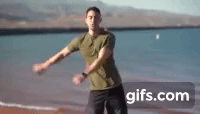


Lumix Documentary Shooting
In: Cameras
Posted
I love doc films like this most of all. Exactly the tool for the job.
When I watch narrative films, however, I want to escape reality. I don't want an overly sharpened, overly saturated, tiny sony sensor version of footage filmed with a camera whose image looks similar to the local broadcast news.
Definetly going to watch this doc. Awesome trailer!