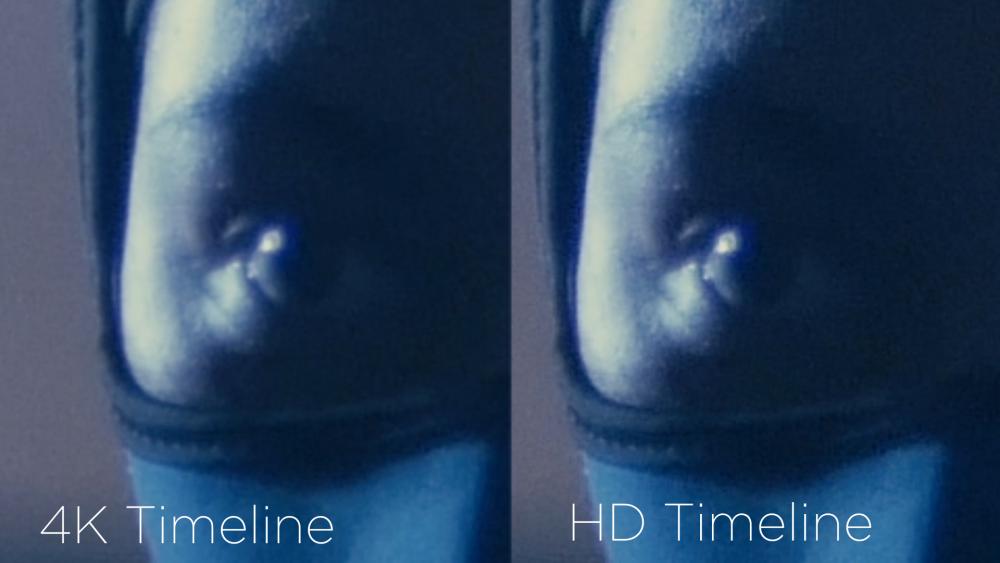animan
Members-
Posts
187 -
Joined
-
Last visited
Content Type
Profiles
Forums
Articles
Everything posted by animan
-
Thunderbolt is just the connection type so unlikely to make much of a difference here, an SSD would be the only thing you could possibly look into that might help but most likely is your processor cores or RAM is maxing out (see whats happening in activity monitor when premiere stalls)
-
Guys the rep who said this could well be the same one who said that the XC10 has a 1 stop ND filter..
-
Better to post a sample.. Without knowing where youre coming from theres no way to advise you how to get anywhere!
-
I just mean look at how much effort someone went to to make that c500 thing, one email doesnt take much in comparison (people are weird!)
-
hmm no offense but an email from 'a nab visitor' who spoke to 'canon' and 'believes' the 5d4 will be 1080 is pretty vague as a source! (unless you have more info you didnt mention)
-
Weird sounding english / grammar really doesnt sound like canon copywriting.. why would anyone go to so much trouble??
-
if its not there at 100% size its got nothing to do with the camera
-
Olympus E-M5 Mark II - love and hate at first sight
animan replied to Andrew - EOSHD's topic in Cameras
I wouldnt count on them counting on that though.. A quote from Olympus a couple of weeks ago.. "we understand that other manufacturers - Panasonic, Sony, Samsung - offering 4K mode, even in top-level models do not. They just need to create content for their TV. They need to sell 4K TVs. While the content in 4K very little, so they want to have on the market as much as possible models that can shoot in 4K. But we do not see great potential for 4K at the moment. Once the market is ready for it, we will make 4K." -
looks great, nice one.. how did you make the title animation if i may ask?
-
I would recommend to try to postpone decisions till you need to, theres NAB in April and hopefully before that the Nikon D7200, which there is a small chance will be a big step up for video! D600 isnt soo terrible for whatever you need to shoot before May
-
To me it seems just that you cant expect to throw the camera around like a madman and get good results, as long as you take some care about how you move the camera / give yourself some more points of contact with your body as you would with any other camera then I think results should be great!
-
What do you think of Nikons new marketing strategy for DSLR Video
animan replied to cjwilliams0013's topic in Cameras
youd save much more by flying to japan and back to pick them up with the price of yen.. -
What do you think of Nikons new marketing strategy for DSLR Video
animan replied to cjwilliams0013's topic in Cameras
or someone who doesnt really know anything about video but came into some money and thought they want to be a filmmaker and this set will be everything they need to make great films.. ending up dissapointed 6 months later and selling everything again when they realise its not as easy as they thought -
hmm not just that though, i also scaled the 4k timeline clip a little before render as mentioned to take it out of the equation when i was checking the speeds.. (line is yellow, youd need a very old machine to have to render a scale i guess!)
-
CC 2014.. I do still believe that the programme finds it easier to do a lot of things when youre working in a sequence that fits the size of the source material
-
hmm, my conclusion is still whatever youre planning to do you should edit in 4K! But im curious about other ppls experiences and im still curious about the filmconvert / magic bullet looks / compound blur render test as those 3 were ones i happened to notice worked dramatically faster for me in 4k, I also found some like twixtor had the same performance in both
-
I think the softness youre seeing may be related to the MB Film plugin settings somehow..
-
uhm, maybe just drop a bit of compound blur on the exact same clip on two timelines, i sized my 4k timeline to about 110% to take scaling out of the picture and the 1080 one at 50, and check the render times..
-
did you by any chance have filmconvert or something similar on the clip when you tried this? I just tried and got the same result as you but realised filmconvert was on the clip and maybe making it softer somehow due to the 'filmsize' setting..
-
Hey Aaron, could you try the render test with MB Looks, filmconvert or just compound blur out of curiosity?
-
hmm, mercury playback should work with either CUDA or OpenCL used by the intel cards i think.. http://www.dslrfilmnoob.com/2014/04/26/opencl-vs-cuda-adobe-premiere-cc-rendering-test/
-
That makes a lot of sense, the surprising part for me is that it seems like the other way is anyway harder for the computer to handle!