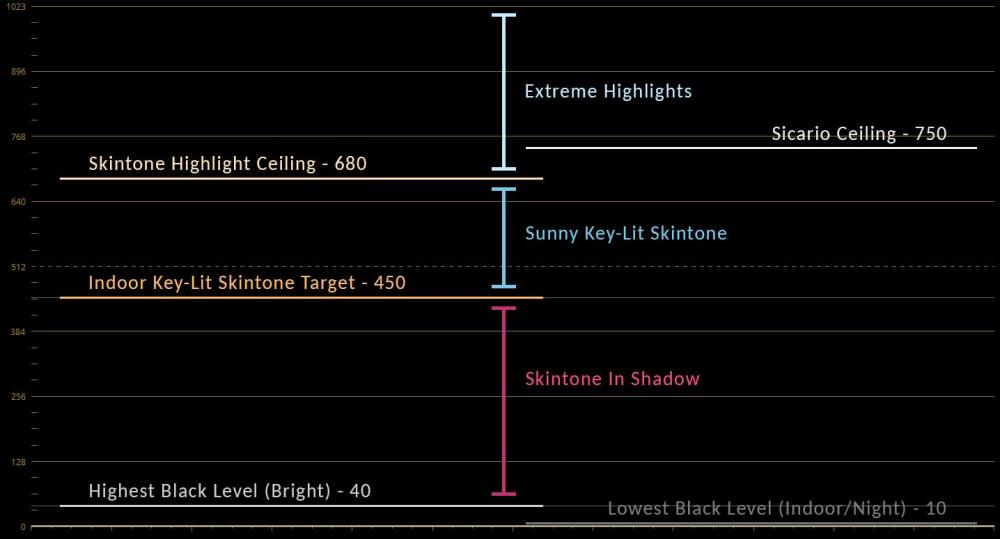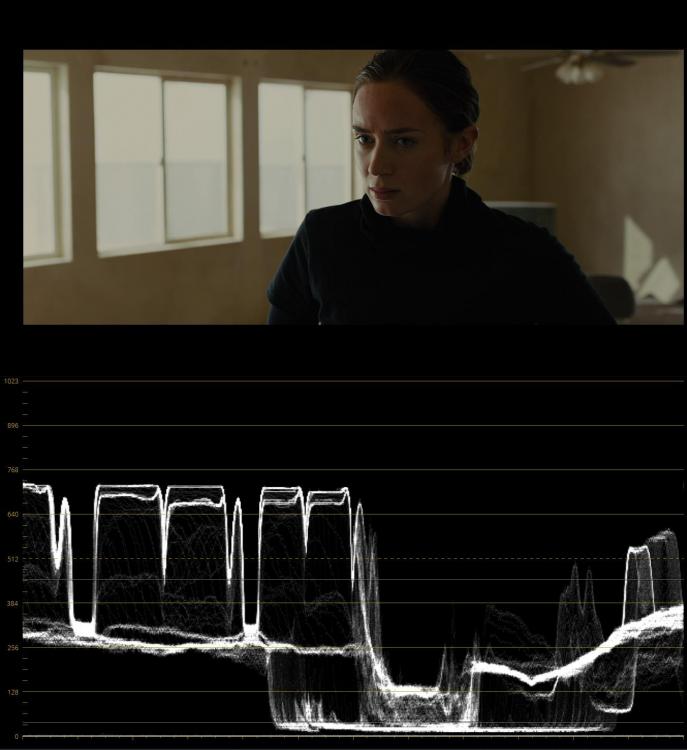-
Posts
659 -
Joined
-
Last visited
Content Type
Profiles
Forums
Articles
Everything posted by Sage
-
The 8 bit example is just to demonstrate the density of 65x - it changes from every eighth value along a dimension to every fourth (eight times as dense) As long as you're careful to WB and expose (and you'll have a live preview - a WYSIWYG approach), you'll be fine
-
@dia3olik I haven't tried the Ninja. Yes, it would work on the hdmi signal, and with 65x, it takes interpolation concerns off the table (for 8 bit, every fourth value would be dictated for a given dimension). That said, be sure to record a backup internally, should you need to go back to the VLog. It is key to have an accurate WB and moderate exposure for the EC variations (moreso than interpolation)
-
@FreshGiant Very cool. You can bake them in - just make sure to get the WB/exp right. I would recommend recording a backup internally in case you need to go back to VLog. Alex Delfont pointed out to me that 2K Long was quite good, so I did my most demanding 'moving gradient' test of the different formats. Indeed, in both banding and smooth editability, 2K Long rivaled 2K All-I in this test. It was the 4k Long that really underperformed, with significant banding in moving gradients, and was barely editable. All-I may still have the edge with motion fidelity and noise texture (which this test did not quantify), but the 2K long is rich with bitrate, and an excellent backup option (most unlike 4K long). V2 .vlts have the same limitation (try them in the same banding situation). An external monitor like the Ninja allows 33x previewing, which will be full fidelity in realtime
-
@TurboRat Yes, the 17x .vlt format, interpolated by the GH5 internally, is not good enough for GHa (note is in the ReadMe next to the .vlts) The actual 65x V3 is mathematically smoothed to have 'perfect 3D curves', so to speak (impossible to have artifacts from the conversion). In terms of smoothness, its on a whole new playing field from V2. The GH5 footage can show the slightest banding in moving gradients (lens flares etc) with All-I (the best the GH5 can do internally), though that will be common to any color correction. The P4K will be different though
-
Wow, that's solid. Quite possibly my favorite V3 footage yet
-
I've got the Hoya ProNDs 1,3, and 6. I recently switched to the Firecrest 1,3 and 6. Still have the Hoyas though. I use Xumes for quick swapping
-
@kye This is best accomplished by swapping the luma curve layer mixer structure with the conversion node. This way, black level and gamma may be set ahead of the conversion. Going forward, opt for moderate exposure, so that the luma stage may follow the conversion. Moderate exposure will allow substantial highlight range, while steering clear of the noise floor
-
Yep, either way will do. You can keep those both at auto - or set clip attributes to Full (when not using the PRE)
-
Oh damn, that's pretty good haha Btw, you won't need the 8-bit PRE - the Cine-D (non Premiere) is all you need for 8 bit Cine-D in any NLE I just did a test grade for someone's G9 - all the shots needed a bit of a different downward gamma curve to conform to cinema luminance, but it seemed to work pretty well: That looks great! Side note, for my old Mavic Pro (not 2) I found that +1 sharp in cam, and an Opacity of 85% on the 6.0 blur olpf seems to work well to give a smooth detailed image without the mush
-
You'll want them at Auto, and Video for the Project settings. The exception is for VLog wrapped in ProRes or DNxHD - these clips should be set to full (if the ProRes PRE is not used), because the correct Full flagging is hidden in a Video level codec
-
Premiere distorts the color space of ProRes - most noticeably saturated red. It also hides the correct levels flagging of VLog (this is correctable with the PRE). I will do a PRE to fix Premiere ProRes exactly, eventually
-
Those look fantastic. And as long as you're in anything but Premiere, ProRes is perfectly fine. Can you send me a raw DPX of that last still?
-
Exposure, as used in the Pdf, refers to the luminance shift which occurs in camera (f-stop, shutter). This is a fixed shift that affects the entire image, most similar to the Offset control in post. Luminance is used to refer to the brightness of things in post, which can be altered by any controls as you see fit. With cinema standard luminance, the aim is the big picture. Exact IRE targets give boundaries and get things started. The principle underlying those targets is that certain scene types and lighting environments hit a consistent brightness throughout a film. Hence, a tree, ocean or sky will place in context with whether it is night, dusk or midday sun etc. The different environments shown in the waveforms will help give a sense for how to place a scene type in your film (Summarized as: Consistency within ranges) No need to stress over placing each individual scene element though - they are all optically tied together, through the scene gamma. That's what I'm referring to in the note on the luma curve. It should be a smooth arc, as shown on the second DaVinci page (away from home for a couple days). Once black is set with that bottom point, its simply a matter of placing the middle and top points (with the Resolve curve, which moves ideally). A problematic curve would involve extra points, that create dips and rises in that gamma (wrangling the data, so to speak) Saturation at default* (wider gamut)
-
Thank you! I'd certainly like to do that, now that V3 is out That's a way to do it, ironically its just as tricky (cam to cam, vs profile to profile) @hypp Others could probably better speak to the resources out there. I highly recommend shooting films and diving in headfirst, its a great bootcamp (the method to my madness) I'd especially like to emphasize luminance placement, which has perhaps the single biggest effect on image perception. Conform to cinema standard luminance, and things really start to click. Read through the second half of page 2 of the Pdf, and study these waveforms GHa Documentation V3.pdf Supplemental Waveforms (PDF).zip
-
That one is easy to set - its a more locked off profile like VLog. I would just recommend Sharpness and NR to be set to -5 for optimal texture. Be sure to check out the PDF (which is attached, as its now only 1.5MB) GHa Documentation V3.pdf Another from Ryan, great shots throughout (v2 Soft): ASHLAND
-
There are the official Arri issued photometric display luts, that are the minimum starting point for a grade to interpret LogC correctly (and used for dailies): https://www.arri.com/camera/alexa/tools/lut_generator/lut_generator/ There is VCImpulz, which has good LogC support, Linny, and those behind closed doors at Technicolor etc. Yes, I think so. Better to go and make a film (or three) right out of the gate, with whatever resources you've got. My coworker is color blind, and I'm always talking to him about what I'm working on with Emotive Color hehe
-
I went to film school, and have since been making commercials for a fixed index annuity company that air on a lot of Tv channels Where I really, really learned though - I am an obsessive, slightly autistic person, who is obsessed with making movies, and exactly replicating the aesthetic of those movies that astound me Programming is entirely self taught. I began in grade school, making games on the calculator (Ti-83) for the other kids to play. I called the effort 'Sage Games', after an rpg game I drew on paper called... "Sage-Ru 26" My goal is to make a movie that really speaks to me personally, and the idea of doing that thrills me. Its the one constant
-
I love the cinematic grime you've got going on there. I really want to do something like that (styled like 'Black Swan') If I may, I'd actually like to recommend avoiding baking in, especially in mixed lighting scenarios. The reason for this is because dialing in the WB correction ahead of the conversion can be a bit of a fiddly thing in these situations, and there is a lot less stress to get the WB perfect in cam (even under halogen) A side note - the lut on top is causing 'hyper-saturation' in the reds. The EC variations (Main/Soft/Linear) won't do this. Especially now with V3, they are generally the way to go, as they provide the color back-end that is the hallmark of post houses like Technicolor and FotoKem.
-
The new 'in Post: Cinematic Luminance' section on page 2 of the new PDF is critical, in addition to the new supplemental waveforms Essentially, the top third of the waveform is where extreme highlights place when conforming to cinema standard luminance. The GH5 is missing the three stops on top, and EC Main/Soft really encourage correct placement of luma for the cinema when exposing for them (moderately), and have beautiful handling of harsh skin detail
-
Likewise - and when it comes time to shoot, it'll be the GH5 (and P4K @Téodor Spencer) for me. Your feature will be amazing, I have no doubt. Ah, I can't wait to see it! Yea Linear adds that bit of flexibility, which I think was a needed option. I'll be shooting trees in the sun today, just for fun lol (first chance to breathe) Indeed, that is that the higher ceiling really 'clicks' with film, I think due to the nature of the color sci, and the halation. Whereas the Sicario ceiling plays to the GH5's strengths, so to speak (btw, try linear )
-
Thank you Katlis, there are some simply incredible shots in there. For dramatic works on projection I love the 'Sicario ceiling' of Main and Soft: Now, 'Tree of Life' really is an incredible testament to 90s IRE sun highlights (though, they had film):
-
This is the new V3 Linear, in context of the others (V35 for a reference): LogC Soft Main Linear V35
-
@Oliver Daniel Thanks Oliver. Looking at his previous posts, I think he might be referring to luts for LogC, and was confused about what you meant I hope people will find it worth it, and consider my own personal investment to get it to where it is today. I believe in doing free updates and personal service because I want people to have the best, and to do right by the people who put their faith in me (no matter what or how long it takes)
-
Thanks man, I appreciate it. With the 'Definitive Update', it has finally arrived, so to speak, and its been an honor. Feel free to do that - I'm always asked how it looks on EVA and the S, and they're a black box to me (though the S is fairly close) The Intro video is still at V1 ? V3 is so much better than V1, and V2, that it decidedly needs an update (now that I can take a breather from the technical) Right on! @katlis Any chance for a V3 version?
-
@katlis That looks glorious. Wish I had gotten V3 out earlier - those bright saturated yellows are other bright colors would really sing with V3 (the saturation model with V3 is on a whole new level)









onVimeo800Mp4.00_05_00_21.Still003.thumb.png.289a025fa66f64926ad618a51d193460.png)
onVimeo800Mp4.00_04_31_15.Still004.thumb.png.b879114e3ceac38c884d8298a2146491.png)
onVimeo800Mp4.00_07_18_06.Still002.thumb.png.7b49d64ce68816ab44c0af4889d90fd7.png)
onVimeo800Mp4.00_09_20_19.Still006.thumb.png.01bbc539af911d63ccf606e1daceffe0.png)
onVimeo800Mp4.00_01_27_14.Still005.thumb.png.e3f8987fd77dd36dc24c163cfa08cac9.png)
onVimeo800Mp4.00_06_22_09.Still001.thumb.png.060c9c6164d309bc75cf9e0814f73bd9.png)