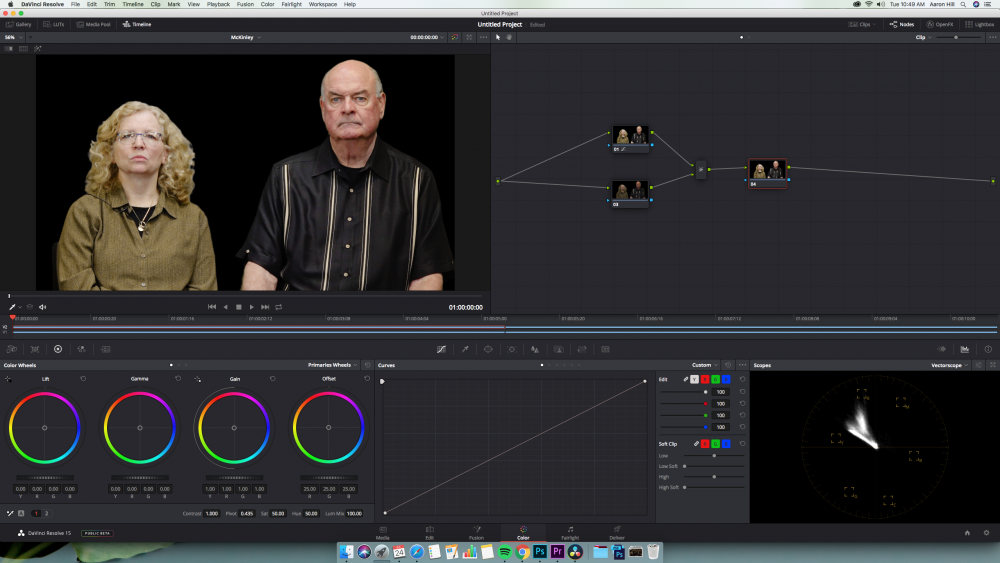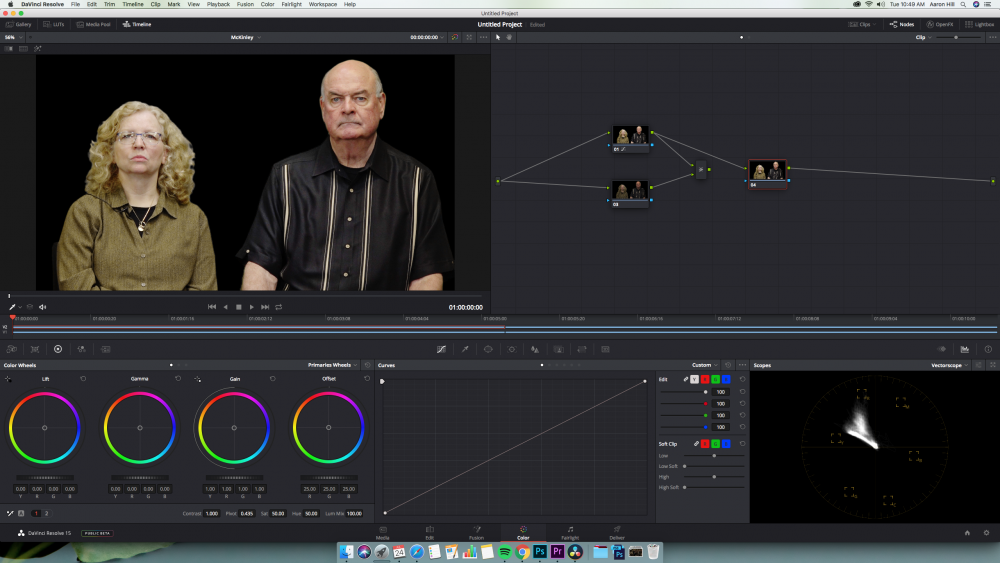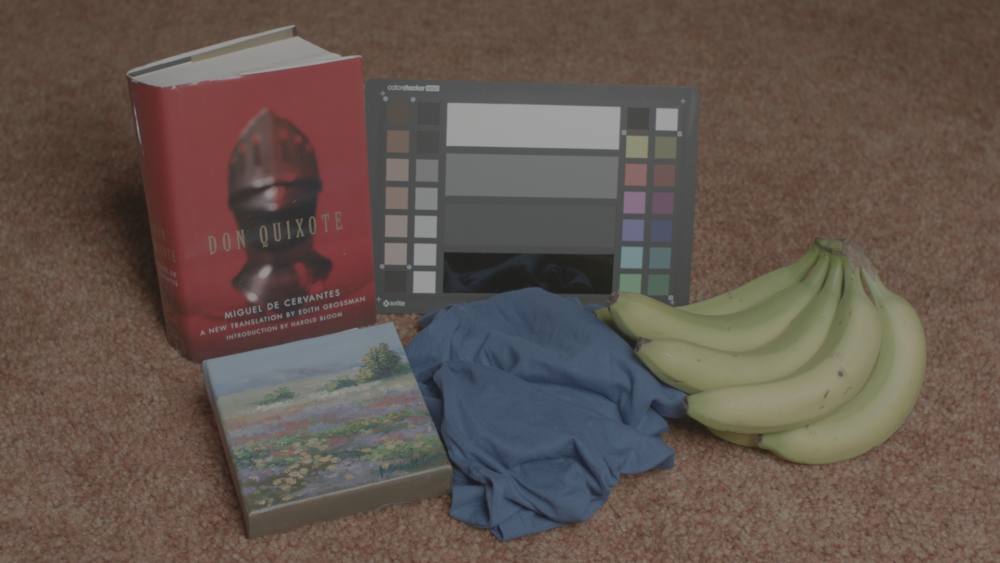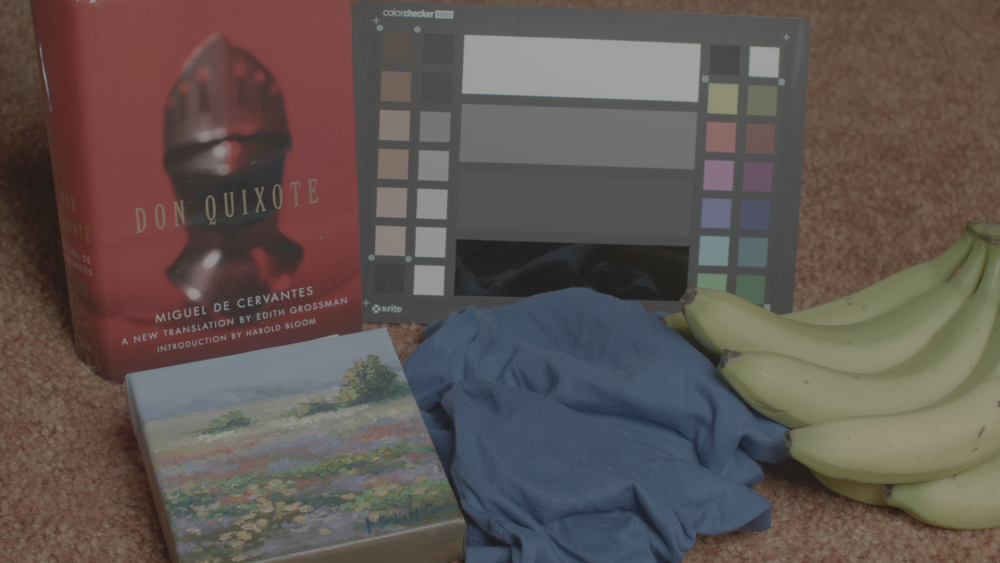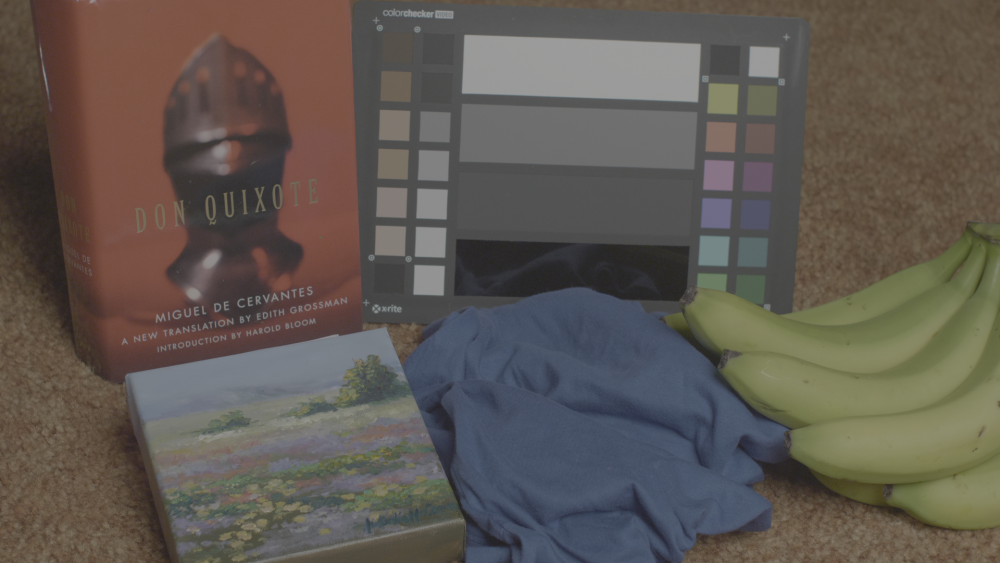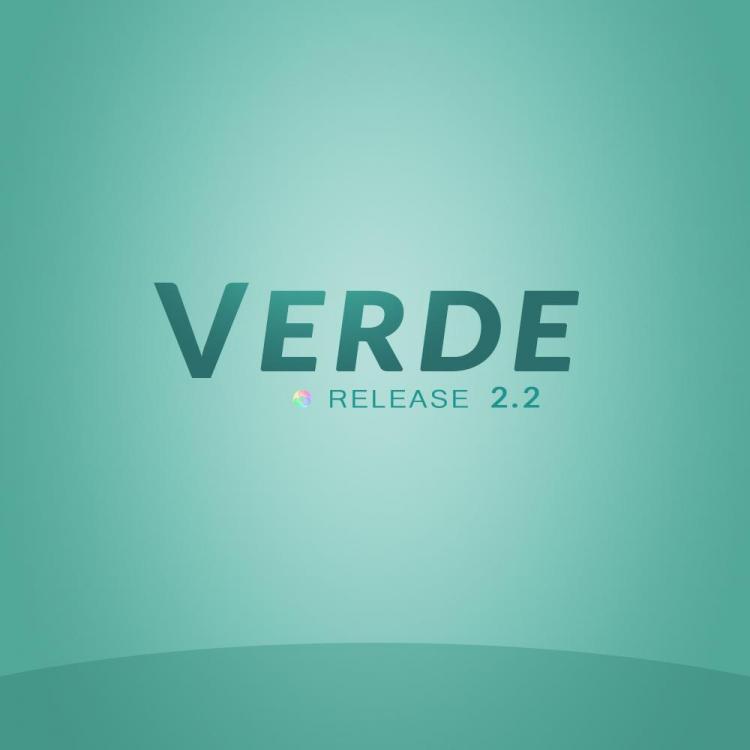-
Posts
659 -
Joined
-
Last visited
Content Type
Profiles
Forums
Articles
Everything posted by Sage
-
How are you liking Verde?
-
-
I know of at least one (likely more) who is using it with the EVA1. It is VLog, so there is a great degree of similarity between them at the core. I extended the conversion to continue for those higher stops that don't exist on the GH5. Ideally, I 'd like to measure the EVA someday, if I could get ahold of one and have time to do it Let me know how you like Verde!
-
Thanks man! I was curious how things would register vs. your standard day interior light (an area I want to explore more fully). It'll be something I can mess around with
-
The hues won't change but its a good boost, the conversion is yet smoother (gradients)
-
That's fantastic news! Case study in why updates are vital* I'll be testing at work tomorrow
-
It is my favorite method, because the Resolve luma curve is precise, and direct for luma placement. And for a neutral full saturation style, it used to just be the conversion on one node, and a luma curve on the next. Thanks to David L'Abbée, I discovered that it distorts hue. This means that (for example) a given red twists toward green as it gets brighter; and the other hues (MBCGY) twist away from where they should be with brightness change (contorting the color space). Ideally the curve should be coded to 'build-in' this hue pass, though we can do it manually
-
Pt. 2 Here are the steps. Desaturate is actually at 23 on the far shot (context change) (Note: the Hue Passthrough is just an empty node, and the Layer Mixer is set to a Composite Mode of 'Hue' - right click on it. This is just to prevent hue distortion from the luma curve)
-
Its really simple; first thing of note, its standard cinema luma placement for nighttime interiors with diffuse facial lighting - Take a look at where the faces place, and the black level is set in these: (its actually a bit brighter than I wanted, for the context of this white page)
-
-
All the files replace the previous ones
-
@kidzrevil Well thanks for taking a bit to check it out! Convictions often prevent us from even opening the door! At the end of the day, we are all our own master and commander, and that's for the best.
-
Hey there! Just getting back from lunch. Resolve's color space conversion (and the other Lut color space calculators) do a conversion between the known parameters of the color spaces (in this case VLog to LogC). What this conversion does is incorporate all that comprises a color science output, by measuring the end result of each with ~25K color samples under a given light source, and interpolates between them with a color engine I wrote Until the start of 2017, I felt exactly the same way. This thought experiment kept coming back to me over the years; if I shoot a scene under a given light source with a given camera, and then come back days later and shoot that same scene with that same camera, will the image differ? The revelation was that, it would be the same! It sounds silly, but this fundamental static color response revelation is what opened the door of possibility in my mind *Here are some raw footage Side-by-Sides to play around with Alexa LogC GHa LogC (v2.2) Original VLog
-
Emotive Color "Verde" V2.2 Release EC Component: Saturation Target Revision L'Abbée 709 Hue Lock-In Soft and Pop Luma Revision Core LogC: Multipass Refinement Technique (Maximal Accuracy; for example, accurate Tungsten far red) New Smoothing Pass Fixed Red Highlight Artifact (Bright Red Traffic Lights Hyper-Saturation) Additional Notes: OLPF settings have been revised to take into account the larger sensor area of modern 3.2k/LF Alexas and real world GH5 footage testing Added guidance for optimal DaVinci Resolve luma grading tools; In the Color Wheels section, use the more organic Shadows/Highlights (under Tab 2) instead of LIft/Gain, which allow crushing of detail to 0 and 100 IRE, respectively. Contrast/Pivot (Tab 1) and the Gamma slider are safe tools (see attached Color Wheels image) Like in Premiere, the Resolve Luma curve also distorts hue. To address this (when using it for more than black level placement as in Pdf, i.e. 'curvy'), you can qualify the Luma curve node with a Layer Mixer *set to 'Hue' composite mode*, and an empty node ('hue passthrough') routed to the bottom slot of the Layer Mixer (Thanks to David L'Abbée for this discovery) Firecrest Full Spectrum NDs recommended for reference performance (better for GHa than IRNDs, such as Hoya Pro) PDF updated to reflect changes (Pages 3, 8, 9, and 10) Raw Footage Side-by-Sides updated to reflect Verde, with 16 bit Tif Stills Only versions added (much smaller download) All-I (2K or 4K) VLog recommended; Sunlight & Halogen recommended as reference light sources (for respective conversions) Raw v2.2 Video: (No color grading, black level placement, or post WB correction [Sunny WB preset in cam for day shots]; only the Main conversion directly on VLog) *For Color Accuracy - Please watch in Microsoft Edge, Explorer, Safari, Chrome with the sRGB Dev fix, or Chrome (Mac Edition) - *Avoid Firefox! (Or download 'Original' file on Vimeo for total fidelity) Best Resolve Luma Tools
-
Sure! And that will help when I revisit Cine-D (I like to collect in-the-field images from everyone to act as a north star, they become part of the reference set) And if you have true filament tungsten (i.e. halogen, rather than led/flo), that test would be great (in true VLog)
-
-
@Wild Ranger I think it looks great! And you shoot under the most challenging light conditions (would love to see that in VLog with a halogen bulb if you've got one on hand, just for kicks) Can you post the VLog stills? I think the black level is good. For interiors/nights, blacks are best between 1-3 IRE (but never at 0 or below!)
-
Ah, completely disregard that then. That only applies to 6K h.265 4:3 Yes, 2.2 Soft will be perfect for filmic styles and tint grades
-
Do you use the CineD conversion before the ACES input lut? I've played around with the idea of making a camera, and going full Jim Jannard XD
-
Thanks Oliver! With VLog, EVA1 does have an inherent value
-
@Wild Ranger That looks great! Very vintage. I should mention, in the interest of fidelity, that the 4:3 mode uses a different codec with a bit different color science. For EC, I recommend All-I 2K or 4K, for the organic fluidity of motion, smooth gradients, and edit-ability. I hope to get around to a 4:3 Pre In any case, your work is always very good! *Edit: Here's a frame shot with All-I 2K in ETC mode, with the new 2.2 Soft (which will be great as a filmic base):
-
Thrilled to hear that, Oliver. The updates have been crucial overall, to the point that I think we have finally 'arrived' with Verde Imagine if I had 'called it a day' at V1 Looks are a possibility! With Emotive Color, the core focus is to provide a neutral, refined color science base (& maintain simplicity). One day, [ POST ] looks possibly