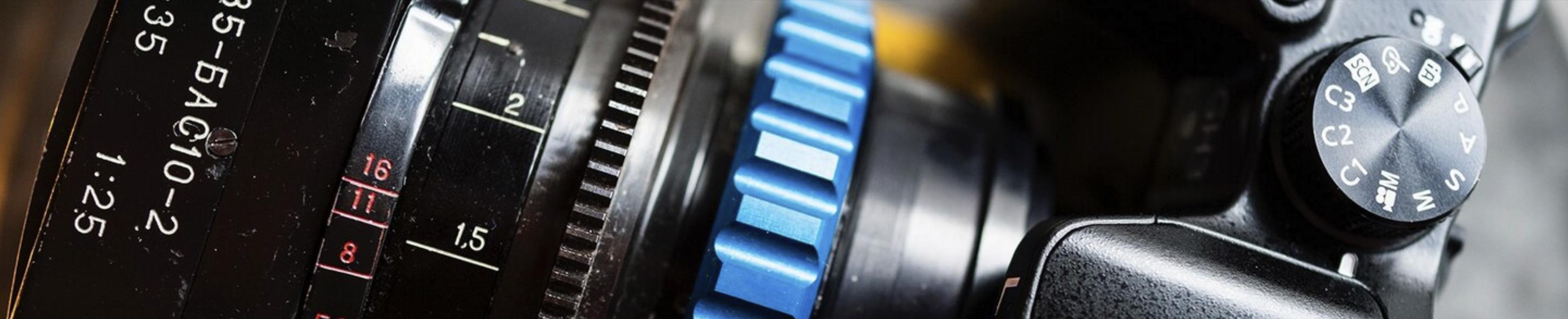-
Posts
15,506 -
Joined
-
Last visited
Content Type
Profiles
Forums
Articles
Everything posted by Andrew Reid
-
That's exactly right, it's not just about me as a customer, it's about the millions of others who check this blog every year and want to get advice on what cameras shoot good video. Canon ignore them at their peril. Interest in DSLR and mirrorless video is not small. 4.6 million session on EOSHD last year from 1.7 million unique users.
-
It compares well. Much more bullet proof. The video quality isn't much a step up from the A5100 though, considering they are double and triple the price.
-
The 1D C telephone is actually what I am going to dial on to reach Canon. Some people just don't appreciate satire.
-
I've been totalling up how much money I've spent on Canon gear since starting EOSHD. Read the full post here
-
Well that is political bias vs science, and this is cameras. If only the camera review sites were weighted differently. They're pretty much all the same and doing the same kind of reviews with close relationships to the PR companies. That's understandable! Who says I told you to regularly buy and return? I just said try the GH5 and return it if you don't like. Regarding the Amazon deliveries unless you are regularly buying and returning porn videos, I don't really know what the fuss is about Amazon knowing you bought a GH5 and decided to return it. Besides the big USA Today logic fail is that the company already knows what you bought in the first place and shared that with a third party (it's in the small print). And even the regular return of any purchase is protected by law and rights of the consumer (distance selling regulations). The USAToday article is just downright paranoid and something you'd expect from Briebart - but hey - clicks. I wouldn't quit because of a single site dude....I'd quit because the industry as a whole in which EOSHD needs to exist is making me lose my passion. You shouldn't live in a bubble and ignore the rest. I have multiple stories about Canon's totalitarian PR as well... Slashcam in Berlin once got a 1D C and Canon were very over-protective of it. It's annoying as hell. At last year's BVE I was with SLR Magic and I went to talk to a Canon PR guy to try and get SLR Magic an opportunity to test the C300 II with one of their lenses. I said I was EOSHD and he says "oh, we know who YOU are" and gave me an icy stare. I don't think I'll be getting any demo units from Canon for the time being Despite being a 1D X Mark II user, a C500 user, a 1D C user, an ex-XC10 user, a 5D Mark III user, a 5D Mark II user, owning a ton of EF glass, and naming my site after them.... And spending all my own money on that gear... It's not enough... because I told it like it was with the negative aspects of what they do. Dishonest and unfriendly, in my experience. I don't think I've had a satisfying encounter with them... ever
-

Breaking: Fuji is developing ultimate APSC video camera
Andrew Reid replied to wolf33d's topic in Cameras
What is wrong with full frame? Pentax skip it and go medium format for their high end Fuji skip it and go medium format for their high end Only Sony and Leica doing full frame mirrorless cameras! -
Who says it's a business? It's about highlighting the truth and putting good info out there. If a consensus builds and wrong information is accepted as true, like with the regularly bad tests Cinema5D put out ("A7S 14.1 stops dynamic range" - in 8bit codec!!) then it's worth correcting. No you can't be the internet police as there's too much crap out there... But you can at least do something about the murder on your doorstep. Himm bit cynical that. I bought the GH1 in a heartbeat after seeing Bloom's early Hawaii footage I'm not an idiot and back then I wasn't rich If you read multiple sources you will end up with the sum average of a big PR effort to sell you the camera. That's the way it is. Well done camera press. It's not quite as life or death as that. Ever heard of Amazon? If you don't like it you just send it back.
-
Do you mean the BMCC and Pocket, or is this the case even with the URSA cameras? That would be short-sighted of the rental companies, but also a sign of how Canon and Sony have that market really tightly sown up between them. Even Panasonic have trouble with the Varicam at rental vs those two. I think it's a market which is too slow to change... a creature of habit. "C300 works so why change" This is why I wanted Blackmagic to stick to the BMCC and Pocket concept - affordable cinema cameras for the masses to buy in a shop. Instead they seem to think the pro and rental market is for them. Perhaps the consumer market for the Pocket was just too fickle, at the other extreme of the spectrum and the margins weren't high enough? Personally I think there is a HUGE pent up demand for RAW video and ProRes in a mirrorless camera. If Blackmagic put out a GH5 rival shooting RAW (DJI have proved it's possible already), they'd sell a boat load of $2000 cameras to almost everyone from beginners to pros. That would play well into the ecosystem they are building around Resolve too. Instead, I am just not that hot for the $6k URSA, however nice it may be.
-
It was a shame. They were on the way to a very nice market share They just didn't see it. And they probably saw the camera market shrinking due to their own cell phones and thought - WHY are we in a shrinking market AND why are we cannibalising our own camera-phones at the same time? Just doesn't make any sense. But there were so many creative solutions to this problem - 1. Having high performing and well respected cameras would have boosted the Galaxy brand in their marketing fight vs Apple for best camera 2. The high end mirrorless camera technology would have filtered down to their smartphones as well 3. It hurt the Samsung brand to suddenly end a large product line altogether, virtually over night, with their customer services even claiming the specs were crap 4. By all means get rid of the low end models but keep at least the NX1 team going and produce an NX2 5. Their huge investment in CMOS sensors now has one less sales channel it can access and other big camera manufacturers aren't buying Samsung sensors. Not good! 6. They completely wasted the technology developed for the NX1, it hit a dead end. Nikon buying that tech would have made total sense for both of them but for whatever reason they couldn't see the light. 7. What about the staff? Not a nice way to treat them. Not just the engineers but thousands of sales and marketing people representing Samsung NX range 8. I could go on.
-
Isn't a V-lock battery just as much hassle though? It weighs more It doesn't last very long on the Ursa It's pretty huge Just like an external monitor The C500 is fantastic but there is something about a mirrorless camera which turns me on.... I haven't used my C500 nearly as much as I expected to. Overkill maybe?
-

Thieves break into Veydra - help them to recover their cinema lenses
Andrew Reid replied to Andrew Reid's topic in Cameras
I doubt professional thieves can tell the difference between one set of ultra primes on one hand and other brand cinema lenses on the other. They probably took advantage of a security lapse or something and will get a surprise then they find that the lenses aren't 50,000 dollars a-piece. Anyway this is all speculation from us... I hope they get to the bottom of exactly what happened. -
Not watched Max Yuryev's video but it seems like he craptalks the E-M1 II a lot in it. The 4K picture is superb. Moire? Is he talking about the 1080p? The dynamic range is also very good with the flat picture profile. Worse low light than G85 - again doesn't correlate to what I see at all. Can't trust the AF-C - well you can't on anything. As for the codec I guess he doesn't understand how VBR works and hence a lot of other cameras with a H.264 codec. This camera has a ton of positives - Very good image quality in 4K. Nicer feeling body than the GH5, feels better built as well. Best rolling shutter and best stabilisation performance on the market. Ergonomics for video work nicely even though it's primarily a stills camera. Superb colour Superb skintones Excellent codec Very big EVF Amazing battery life Amazing stills features like 60fps RAW bursts at 20MP and very good AF (for stills)
-

Thieves break into Veydra - help them to recover their cinema lenses
Andrew Reid replied to Andrew Reid's topic in Cameras
Nope They probably left the filters or couldn't carry the rest Seems like they were in a hurry and knocked over the soda drink recycling bin as well! Maybe, who knows? Thieves will target anyone. -
Hehe. I seem to remember when the honesty doesn't work in their favour they just leave the glaring flaws out of reviews entirely And they have so many relationships with so many PR and marketing people at the manufacturers, you can never be honest while you're constantly looking over your back at a bunch of friends imploring you to be as nice publicly to them as you are face to face at trade shows. I know how this works, I have felt the same thing myself. It's not a pressure or a strict form of censorship - it's more about just common politeness and a good career move. But it makes for a bloody boring website, believe me. And they get very highly rewarded financially too, so they're hardly a charity. What do they want? Reader donations on top of their latest $40,000 commercial video work? $2000, a 6K H.265 mode, anamorphic support and much better low light performance than the GH4. Yet they didn't mention any of that. Far worse though is they chose to make a small flaw HEADLINE news - a ridiculous click bate headline out of a tiny flaw in compression... then to imply the 10bit implementation was faulty and V-LOG completely useable for serious work, which we all know is bullshit, was the final straw for me. BULLLLLLLLsheeet. Panasonic loaned them the GH5! I have some suggestions!