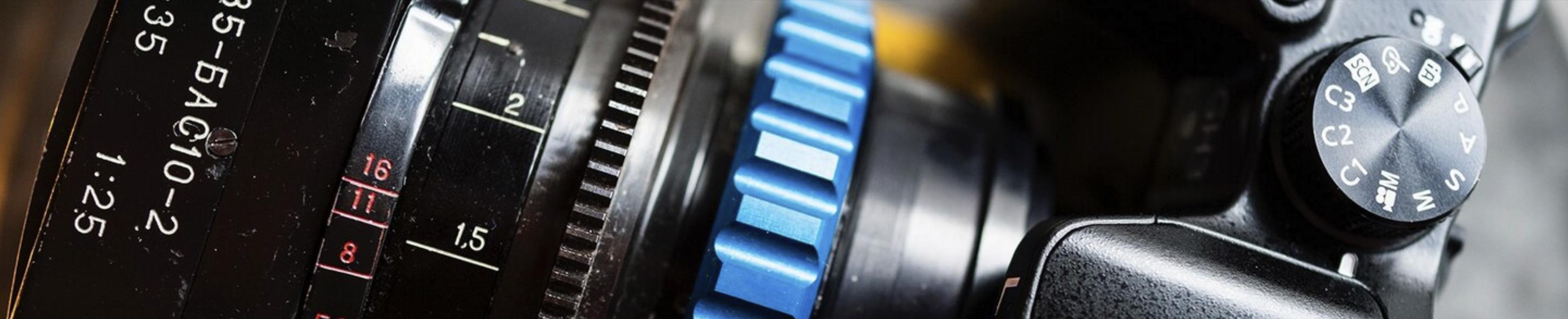-
Posts
15,647 -
Joined
-
Last visited
Content Type
Profiles
Forums
Articles
Everything posted by Andrew - EOSHD
-
Something doesn't quite stack up there. On a camera like this, RAW-only isn't going to cut it. Remember that Alexa productions mostly shoot ProRes for the workflow and data size convenience factor, especially TV crews. Optional H.264? LOL give me a break. Fake rumour
-
APS-C is not high end when a $1300 full frame mirrorless cam exists that Canon would prefer you buy!
-

Canon removing 24p from new 4K mirrorless cameras - THE MEMES
Andrew - EOSHD replied to Andrew - EOSHD's topic in Cameras
Didn't you feel ripped off when you found out your 500 euros lens had a whiny externally focusing barrel like a 1980'S Tamron? A big backward step from the EF 35mm F2.0 -

NEW!! 3B BlackMagic Controller App Launch Thread
Andrew - EOSHD replied to BTM_Pix's topic in Cameras
Great stuff. Let me know if you'd like a test user on the Pocket 6K, as it looks like I have one on the way from the Netherlands. -
It's not the difference in look between 24p and 25p that's any issue, it's the fact you can't shoot in NTSC countries with 25p and avoid flickering lights, cannot mix 24p and 25p on one timeline, they don't conform to each other without dropping a frame or adding a frame, which wreaks the motion cadence, and besides 25p isn't the cinema standard, and some cameras like the Canon 1D C don't shoot 25p in 4K, so good luck having an EOS M6 Mark II as your B-cam for the 1D C or other 24p-4K only cam.
-
They are on a glide-path to exiting the consumer camera market completely and exploring other avenues. And it shows!
-

Canon removing 24p from new 4K mirrorless cameras - THE MEMES
Andrew - EOSHD replied to Andrew - EOSHD's topic in Cameras
A bit of an unnecessary poke at Mattias for sure, who is after all completely RIGHT about Canon's colour science, completely right that it's all about the image. Take colour, feel and the image composition away and add specs... and what do you have. Yes that's right... Shit all. -
I'm in favour of keeping it a cinematography challenge, instead of a test of scriptwriting skill or something else. Happy to do another one. The more limits, the more creative. A phone challenge might be an option. I have my RED Hydrogen at the ready
-
Canon are running out of ways to improve stills quality, so it's inevitable they'll come back to video users sooner rather than later... Especially when the complacency they have relied on over the years in the form of being in the lead on sales, vanishes. It's the cynicism of it all that pisses me off the most. Putting USB C on but at 2.0 speeds... To save mere fractions of a cent development costs on $1000+ cameras Removing 24p Disabling Dual Pixel AF in 4K whenever they feel like it, same with Canon LOG Waiting 4 years to get on par with Sony's RX100 technology with the high-end compact cameras Using very old, dated sensor tech and chipsets I couldn't care less about the EOS M6 Mark II as we have far better cameras from Fuji and Panasonic for less money. (Although it would have been nice to have made the most of Canon's colour and EOS M mount's adaptability to c-mount in various video-related ways). Canon have lost a LOT of customer goodwill.
-
How about a $50 challenge?
-

Canon removing 24p from new 4K mirrorless cameras - THE MEMES
Andrew - EOSHD replied to Andrew - EOSHD's topic in Cameras
The situation is worse for US users than for Europeans and PAL shooters, because I can't see anybody in the US wanting to switch to PAL mode and shoot 25p, with the interference pattern and banding under certain light sources that brings, and the loss of 60p. Constantly switching back and forth between PAL and NTSC is a ballache, especially if camera requests card format like Sony. It may be that YouTubers are all shooting 30p and Canon is only listening to the market, but I don't really believe for a second that this is anything but a cripple to protect higher-end 4K cameras from Canon including EOS R. Same situation on the GX7 III and new G5X II as well, only 30p and 25p on those. Let's hope the death of 24p doesn't become contagious and other brands start doing it. Canon set a bad example for the entire market. -

Canon removing 24p from new 4K mirrorless cameras - THE MEMES
Andrew - EOSHD replied to Andrew - EOSHD's topic in Cameras
I am curious to know the story behind the Italian one. Did the old dictator have a bit of a stroke or just out of it on drugs? -
Probably not legit mate. Please let's keep the off-topic stuff out of the forum though. It's a camera forum.
-
You're right, it will soon be betting a much more streamlined editor's control panel that can be operated even from a Russian gulag.
-
Gentlemen, this is the War Room, no putting your hand up and talking sense, PLEASE!
-
Well uninspired though it may be, at least it has 24p. I'm not rushing out to buy the 6K... Going to take a look at what the S1H has in store first with regards RAW and codec options.
-
LOL. No ExFat support in 2019. Well considering Canon's sales chart looks like an olympic ski slope at the moment, I'd say their understanding of the market is somewhat "2009"
-
You're right about the link between sensor size and the mount, and a lot of people saw the LS3000 mount situation as a bit of a hack, or a 'that'll do' situation, rather than the clever pragmatic solution it actually was. What Blackmagic should have done with the 6K was ship it with an EF mount but make it removable, encouraging third parties to make mounts for it. That would open up the adapters route as well. Why is it that some guy in China is always more inspired than the big company making the thing in the first place?
-
Yeah you keep making bullshit claims even though I told you not to Unless you can back this rubbish up with proof, I may well ask you to leave the forum.
-
Exactly. Perhaps there’s literally only 30p on the US model, then it becomes literally not worth using and those labouring under the impression that it’ll still look cinematic are wrong!