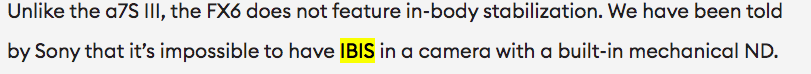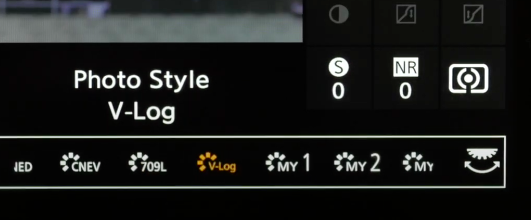jack jin
Members-
Posts
47 -
Joined
-
Last visited
Content Type
Profiles
Forums
Articles
Everything posted by jack jin
-
Hi @Sage, I hope you've had a great new year so far, I have used the s1alex lut on various personal projects now, gotta say I love the colors that it gives me, much more consistent and pleasing results even in warm or weird lighting compared to the p4k version. But the exposure seems to be quite a bit brighter than the normal rec709 lut. And the lut shows a lot more noise and artifacts then I expected especially at the higher iso gain. I have tried to reduce the exposure using the exposure adjustment luts, but on darker shots it clips the shadows and doesn't roll them off naturally like the braw exposure adjustments. Any advice on how to reduce the noise and artifacts without using noise reduction? (PS: I am using tetrahedral 3d lut interpretation in Davinci Resolve already.)
-
I think it's just that a mirrorless mount ilke e mount simply do not have enough space for both the flip down electronic nd mechanism and an ibis mechanism.
-
Because red is trying to protect their higher end cinema line with a less flexible codec option, it's still named "redcode", but it's dct based like h.264 and prores. Sony's internal Electronic ND is unfortunately not compatible with ibis.
-
Fuji GFX 100 loses to Huawei P40 Pro Plus smartphone for dynamic range
jack jin replied to Andrew Reid's topic in Cameras
Computational photography is the future, no matter the sensor size. But one thing smartphones are still struggling to do is to deliver a natural looking image. Skintone look plasticy under certain lighting situations, and the aggressive denoising and sharpening isn't helping thing either. The alexa managed to do dual iso 10 years ago, while delivering the most organic digital image ever created. So when smartphone's are able to deliver that level of natural looking photos and video. I think then it's time for computational photography to be widely adopted across all platforms. -
It does look great in low iso and with sharp glass, but it's not as sharp as the fullframe 6k downsampled to 4k where the detail just pops off the screen, in lowlight the noise is approximately 2/3 of stop noisier in my experience.
-
Btw the autofocus is surprisingly a bit faster with the 18-135 compared to my tamron 24-70 g2, even though on a native ef camera the 18-135 is a lot slower then the tamron. Also apsc is limited 12mp, so the resolution you get out of your photos won't be great, same for 4k video, where it is only a one to one readout, so the noise and resolution isn't gonna be the best.
-
@SageWould you mind test grading 5 dpx in different lighting situations with the different color temperature luts for me? I found some footage online and on facebook. And would just like to see how the tungsten and 4200k variant holds up in difficult situations before buying the camera and lut package.
-
That's what I'm worried about as well, was this shot in daylight? and was it using the daylight lut?
-
The linny lut is not strictly accurate, because you don't know what display prep they based the original emulation on. It's a emulation of a scan of a print of a negative. There is so many variables that could change the colors drastically within their pipeline. What if the color timing was off during the printing process? Did they print the negative optically or through laser? Did the negative or print went through Digital Intermediate before the print or scan? What was the machine that scanned the print? Where as the filmconvert nitrate is just simply a conversion to the filmstock's cineon colors. Not to mention the linny lut is ridiclously expensive, with only one stock, where as filmconvert nitrate got 19 stocks, with options for grain emulation for 1/5th the price. And the cinny lut only includes one stock, which filmconvert has, while costing 395 bucks for one lut. It's absolute insanity how much they think they can charge for their luts.
-
Three nodes, third node you input the status m density rgb matrix shown here: into davinci resolve, set the saturation to 60. On the second node you first put in filmconvert nitrate, select camera profile (must be log for cineon to show up), and then put print film emulation to 0, then you go into the white balance tab to adjust the white balance until it looks neutral, these matrix mess with the white balance so the image might look very magenta and warm, this is where you fix it. I like to use the classic rgb matrix, it gives me the best skintones. Going back to the third node, I just simply manually adjust the gamma/curve to my liking, by setting the black level and then applying a slight s curve to the footage, or I use CST to conform the gamma from cineon log to rec709 with luminance mapping turned on.
-
Have you tried filmconvert nitrate? The cineon log conversion has spot on colors and contrast, it's their normal emulation laced with their heavy print film colors that looks crap.
-
Ohhhhhh, so that's why? If I use tungsten version of the lut does the yellow hues and brown hues stays consistent in warmer lights and underexposed situations? Thank you for answering my questions!
-
Thank you very much for the explanation! Happy that your dad is recovering! But I have noticed that in underexposed situation and in warmer lights the yellow hue with p4kalex shifts to green. Thus I wasn't able to use the lut in those kinds of situations. Is it simply caused the the p4k colorscience or is this common with all v4 color? Since when using the v3 ghalex all the brown and yellow hues have very nice colors to them. Thank you very much!
-
Have anybody used the tokina 24-70 f2.8 with the mc 21? I would like to pair them up since that's one of the cheapest brandnew 24-70 in my country, and we don't have access to the fotodiox adapters, so if anybody have any experience with them it would be great if you can share about it. Thank you.
-
Oh no! What will this mean for the s5 and s1 which only has the 150mbps codec? Are they breaking apart very easily compared to the 400mbps all I? And what does gradient motion mean exactly? Is it macroblocking or banding? I am really looking towards to your s1/s1h/s5 version but I am worried about footage breaking apart since the s5 only has the 150mbps codec.
-
Haha holy crap dude, can't believe that you are still gonna do this. Thank you very much for the sacrifice bro. I also do wonder what the 4000, 6400 and 12800 looks like in vlog, so if you can maybe shoot some footage at those iso levels as well that would be amazing. Thank you so much!
-
The footage that I'm finding this issue on are all transcoded and edited prores 422/hq sequence, because they are the only ones with underexposed and lowlight shots with a lot of skintones. And I'm pretty sure that the s1/s5's 10bit codec is h.264, not hevc.
-
YEAH!!! It seems like all of the straight out of cameras were fine with this, but all of the prores transcoded stuff i downloaded (which contains way more underexposed and lowlight stuff) has slight to medium levels.of artifacting like this. But I'm not sure since I can't find any SOOC files in a underexposed situation or lowlight, if you or anyone has some vlog 10bit sooc files in those difficult situations with skintones that you can share that would be amazing.
-
Just wondering if any of you have seen some artifacts from your 10bit s1 vlog footage. From what I downloaded back then I am seeing color blotches on slightly underexposed skintones and surfaces, which makes me kind of worried about the s5's vlog footage since they are using the same codecs. Have anyone else experienced a similar artifact?
-
Interesting... Because from what I see in the dpreview comparisons: https://www.dpreview.com/reviews/image-comparison/fullscreen?attr29_0=panasonic_dcs1&attr29_1=nikon_z6&attr72_0=4k&attr72_1=4k&normalization=full&widget=200&x=-0.1766201071300748&y=-0.717123739236587 It seems like the s1 and the s1h is about as sharp as the panasonic gh4 which does a 1:1 pixel readout, even though lots of people claim that the 4k output out of those camera are downsampled from 5.9k. Where as the a73 and z6 looks quite a bit more detailed. And with the apsc xt3 blowing all of those cameras out of the water. But the image out of the s1 is indeed quite organic. The 10bit output does look great.
-
Is that the reason why the s1's video is so soft when compared to the a73 and z6? Does the spatial filtering filters out high frequency details as well?
-
This is the vlog menu on the s1, and how about sharpening? Usually you can turn them both down to -4 so i don't see how this shouldn't be adjustable on the s5.
-
Does the s5 has the ability to adjust the Noise Reduction and Sharpening in VLOG? From what I seen in some videos it seems like those options are greyed out. Which would be a massive bummer since I hate the aggressive noise reduction and sharpneing from these mirrorless cameras.