
redepicguy
-
Posts
20 -
Joined
-
Last visited
Content Type
Profiles
Forums
Articles
Posts posted by redepicguy
-
-
12 minutes ago, Andrew Reid said:
Is it coronavirus?
I think so..it's gone savage!
-
-
7 hours ago, Chris Whitten said:
DNG or MOV?
DNG.
4 hours ago, paulinventome said:If you're talking about the shadow flash half way through then yes. At ISO400 only.
And yes Sigma are aware of it and i'm awaiting some data as the whether we can guarantee it only happens at 400.
This is the same for me. But it's only 400 for me, whereas others have seen it at other ISOs...
cheers
PaulOk...here's to hoping it's only at 400. This isn't the same (or at least I don't think) as the continuous shadow level hits/bouncing as I experience at a wide range of ISO's. Sigma is entirely shut down right now...so I don't know that anything will be remedied soon.
-
Any of you guys seeing these random flashes - I don't think it's the same as the noise flicker/pulsating..it's different, and is completely intermittent - not consistent like the other shadow pulses. This was at ISO 400. Ugh!
-
-
Just now, Scott_Warren said:
@redepicguy Attached are my current settings. I try to make the initial capture as solid as possible as far as exposure goes to avoid a lot of pushing or pulling in post. In the node chain for the start of a grade, I'll also add a Colorspace Conversion node to convert the ACES AP1 space down to P3-D65. Allows for more color depth than Rec709, but gives a more natural response with saturation and is supported on more and more devices these days. Also the gamma is a little softer rolling down into shadows which lets me see into darker areas without needing to bend the gamma or use lifts to see it. I try to use a global approach to getting a look in place of tweaking knobs if at all possible. Probably leftover habits of working with film for a while

You don't have to convert the colorspace from ACES AP1 to 709 or P3, but I find that AP1 needs to be saturated a LOT in order to feel normal, and pushing saturation can behave weirdly depending on the subject or scene. Using the conversion method adds what I think is a natural boost of color without needing to crank things crazily. Is any of this approach correct? I have no idea. But it seems to work well for the kind of images I like to capture.
Thanks! Will play around with those.
-
7 hours ago, Scott_Warren said:
No offense to Crimson Engine, but it's a strange suggestion for people to use an incorrect colorspace as a starting point with a camera that has pretty great color in its own right as Paul has mentioned! (Something can look good with weird settings, but you always want to strive for base technical accuracy + aesthetics in my opinion.)
You might also consider using the ACES pipeline since it has a film print like "look" built into the display chain already. It takes the color matrix built into the DNGs and scales them for output for your monitor without weird translations or conversions except to ACES' own massive color space.
You'd be free to add in a Colorspace Transform node and try out different camera color sciences to see if something else is more to your liking (Alexa, RED, Sony, etc), but I've found it's a quick and repeatable way to get excellent color out of the camera quickly.
The attached shot was achieved just by dropping in the sequence and pushing exposure and saturation a bit to match to what I saw in person. (Metered the window light with an external incident meter as I tend to do.)
what do you set your Davinci settings to?
-
Finally getting my rig finalized. Zacuto is sending me a new Zwiss plate (noticed this one is mounted upside down) since the rod receiver was tweaked...but I'm absolutely loving this setup. It allows for power all day and powering my SmallHD ultra bright monitor along with the camera and any other potential accessory I may attach down the road. It adds the weight to make things really stable handheld. The battery just goes right into my shoulder/chest area as I use the Smallrig grip with my right hand and pull focus with my left gripping the rods/lens.
Leaving the Zfinder attached allows for quick mobility by removing system from rails (quick release plate) and going really discrete while still maintaining stability. The z-finder frame that originally was included sucked and popped right off, so I improvised. Works well and doesn't flop around at all.
Will always be recording CDNG in 1080 or UHD 12 bit...don't see this cam being used any other way. If sigma can just fix a couple of the issues...I'd love it even more!
- JJHLH and heart0less
-
 2
2
-
5 minutes ago, paulinventome said:
Just a default +3 on DNG exposure so that i can see the shadows.
I really don't think you need anything like that with RAW files. If you are recording 8 bit DNG then expose naturally, both the shadows and highlights have less data to give to the mids.
If you are exposing 10 or 12 (especially 10) then expose as far right whilst not clipping what you need. The shadows have a lot less detail in them so it's better to shoot over and then take it down in post. You get an extra stop or two if you do highlight reconstruction, which is plenty for spec hits (try to avoid clipping faces though)
If you are using with Red footage (username...) Set Resolve up to use IPP2 and a red workflow. Then when you add a DNG, do some exposure/ G/M adjustment and highlight options and you'll find that the linear data matches red fairly well and you get the nice roll off in IPP2 which is much better than normal DNG handling. If you are trying to match EpicW and the camera then the ISO is 4 times higher on the sigma. The fp is at least 2 stops less than the red.
You can get lovely images from the sigma.
cheers
PaulYea..I'm definitely loving the image...minus the audio and black bouncing issues. If you clip in cam though, it's pretty gone though. Yea, a tiny bit can potentially be recovered, but not like 2-3 stops of highlight recovery if they are already blown. With the FP, I find underexposure works best to preserve highlight detail since the blacks are so clean working with the CDNG files.
-
3 hours ago, paulinventome said:
I've cycled through all my settings, on 8, 10 and 12 bit. 180 degree shutter. My findings are consistent across bit depths, so that's something solid. I flicked at 400ISO and i think 320 but it might just be an odd flicker at the start. The flash frames seem to be an ISO setting incorrect. Flash frames happen for me 125, 160, 200 and 250 but seems solid after that.
What i was talking about was whether everyone sees a skew towards green in 8 and 10 bit modes at the bottom end? I have reported this and mentioned on this thread.
This is a side effect of reduced shadow bit depth you can see clearly below. But i still think it's a bug because there's no need for it to be green.
Shoot at a low ISO and push the exposure up 3 in Resolve, it's very clear then (as below), these are ISO 160
So firstly if we're going to report this
1) Are we all happy that the depth setting doesn't change things?
2) Can we confirm what our own flicker ISOs are (and include shutter speed and frame rate)Are you just lifting blacks or doing a universal exposure increase? Looks like you're just using the lift slider. Looks great though. I need to try and make a LUT that will allow for under exposure to protect highlights but not make it impossible to get focus when capturing. Obviously, this would be for external monitors only.
-
Woot! Tell him about the audio issue too! hehe 😉
-
Yea, the first frame brighter happens at ISO's in between 100-400...everything else is fine. Just weird.
My 2 big grips are the flickering blacks and the audio sync issue...if those 2 issues were fixed...it would be an amazing cam! I still love the IQ out of it...so amazing...even 1080P CDNG's up-rez to 4K beautifully...and it knocks the digital sharpness down a bit do by shooting this way which helps it look more organic.
-
-
So within Davinci Resolve...it's not exporting my audio if I'm doing individual clip export. WTF!! How are you guys exporting individual clips in a timeline but with your audio? I've even added the audio tracks, but for whatever reason, it's not exporting any audio. Ahhh!! Since a lot of times, I'm provided graded footage as individual clips that needs to have audio.
Any help appreciated. Thanks ya'll!
-
Yea, I'm hoping they address it asap since it's so inconsistent between cams.
-
5 hours ago, Scott_Warren said:
I'm getting similar. Although in my tests are as follows:
100-400 are fine.
500, 640 Flicker
800 Fine
1000-4000 Flicker
5000+ fine.
And you're right..the whole first frame brighter only happens on ISO's 125-320. So weird. So for me, I'll shoot at 100, 400, 800 and 5k and up.
-
What are you guys setting your zebras to when shooting HLG?
-
4 minutes ago, Sage said:
Used the standard Panasonic version for monitoring, since yours had way too much banding for monitoring, and wasn't accurate at all in terms of colors/highlights, etc. In post, it's a different story for sure!
-



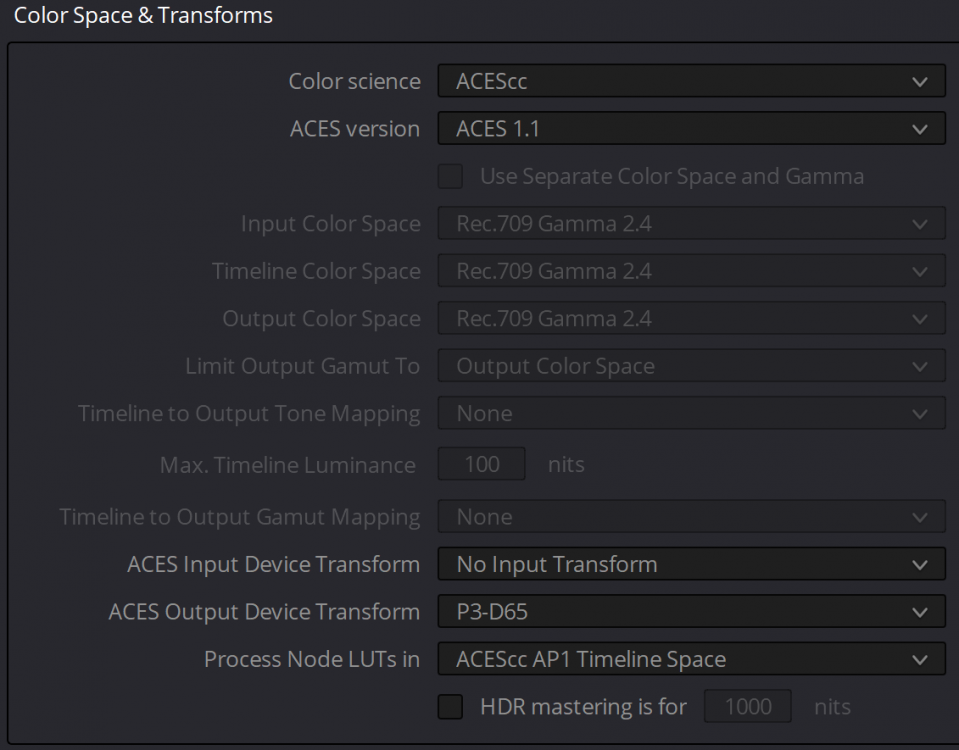





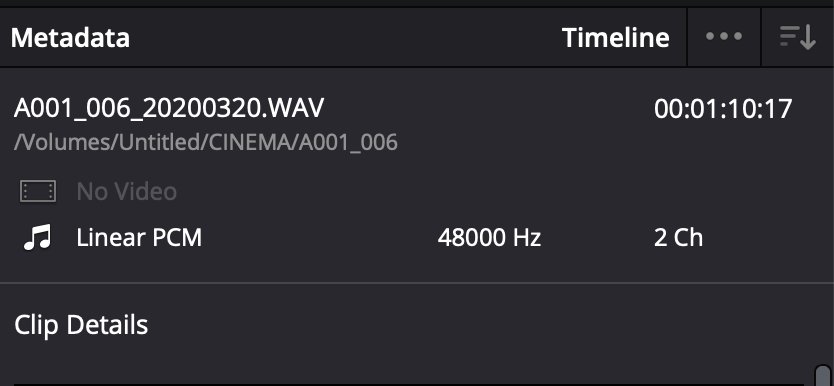
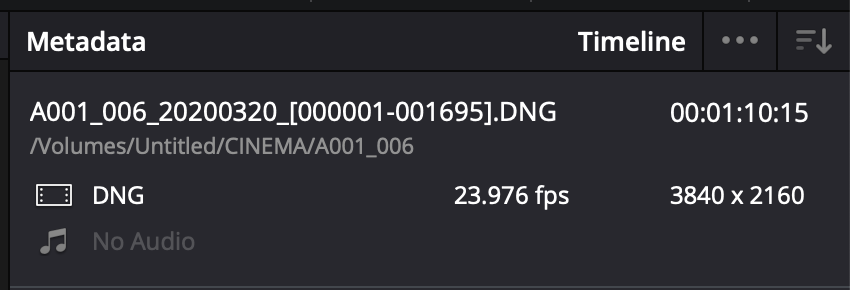
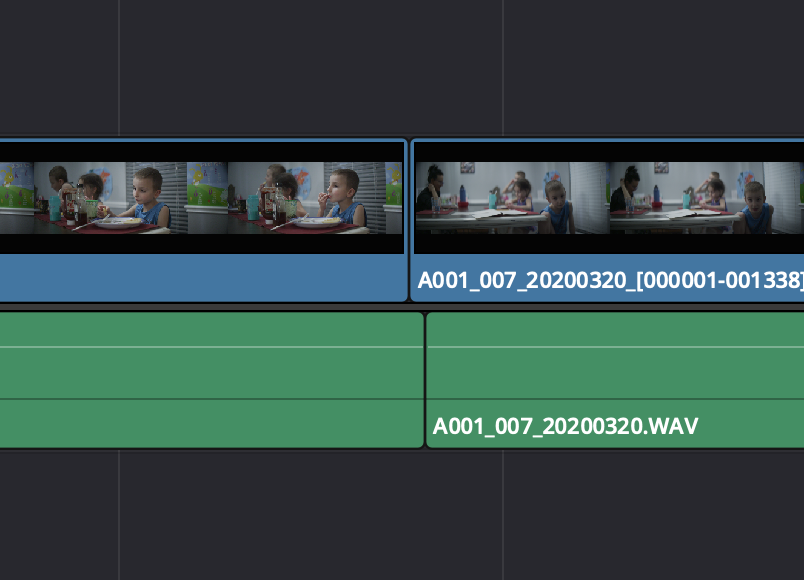









Sigma Fp review and interview / Cinema DNG RAW
In: Cameras
Posted
Private messaged ya Devon