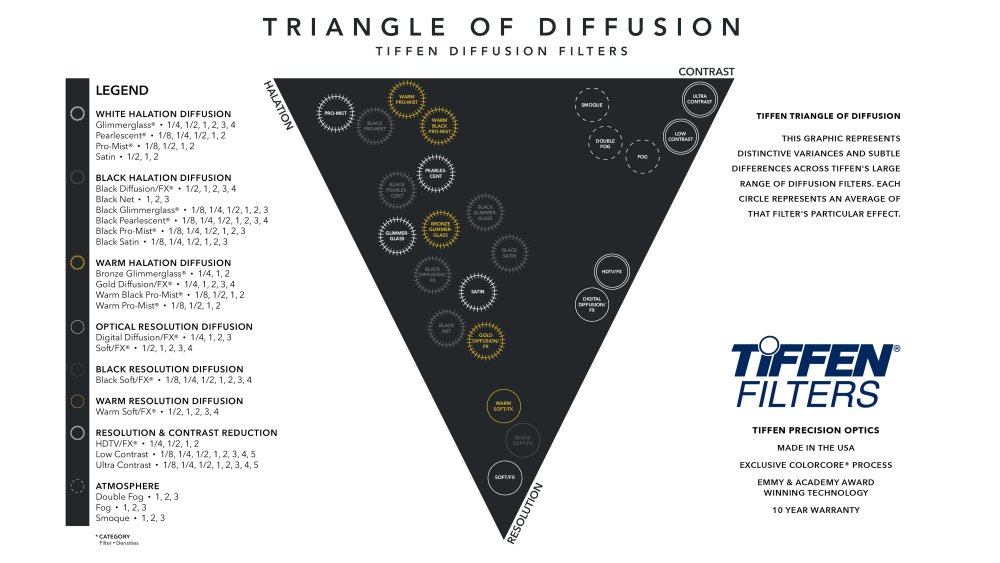-
Posts
172 -
Joined
-
Last visited
Content Type
Profiles
Forums
Articles
Everything posted by Benjamin Hilton
-
I think the issue is not the potential for Black Magic cameras, but just perception in the industry. It's really hard to change norms that have been norms for so long. It would be really cool if they can agressivly push them with younger dp's, then maybe they'll get more accepted with time.
-
Or better yet, a ungraded clip or two?
-
I've always been interested in the Red One, not professionally but purely hobby. Have any stills from stuff you shot on it you'd care to share?
-
Very true. Cameras are really good these days, it really comes down to the user experience and which small niche set of features work best for you. Should you pick up a Lumix because they're cheaper, or a Canon because you own EF lenses? Do you want the overall feature set of the Sonys, or are you trying to mix and match with something else? Those the real considerations these days. I'm working on a show right now that we shot with an R7, S1, GH5, Gopro 7 and the DJI Air 2. Everything looks fine in post, it's just a matter of working out their individual quirks. The S1 is overall the best image, the cleanest and best DR. The R7 and GH5 look about the same DR wise, but the R7's color is a bit nicer. The gopro looks good, but a bit of over sharpened compression mush. The DJI isn't too bad, just some wonky magenta shifts that are a pain to deal with. At the end of the day though, no one would watch the final show and think a specific camera stands out, they would just judge the show to be what's interesting to them or not.
-
I would love to see a show of hands of anyone that is doing actual client work outside of feature films at prores 422 HQ 4K on a regular basis...as fun as that sounds, practicality always calls the shots. Also, the return on investment is very very low for shooting raw or prores on most cameras. You can get 95% of the same flexibility shooting a good compressed codec with 75% less headache, it's one of the best trades you can make IMO.
-
Yeah in a way. Netflix has that standard, but outside of that I have yet to see people really care. Don't get me wrong, I prefer 4k all around, all my deliveries are in 4k for our clients. But that being said, I don't think I would have a single person I work with even notice if I delivered in 1080p. The same way none of our clients would notice if I didn't do that extra hour of fine tuning on the color grade an so forth. At the end of the day I guess I do it for myself not for them.
-
I love 4k as a viewing format, but overall it's not that much better than good 1080p. And I do agree, for the way most people view movies, they wouldn't see a difference. If you have the option though, it is a good sweet spot IMO for delivery, especially for future proofing. Just starting out though, it's not something I would spend money on over good 1080P. I do think that 6k is probably the most practical medium for shooting in these days. I really have no desire to ever go above that unless it's a specific product I'm selling, like 8k TV wallpaper or something
-
Use the two cameras side by side for a full day of filming and you'll know what I mean. The FX30 is a professionally built camera, the ZV-E1 feels kind of like a toy in a lot of ways. No specific issues other than bad rolling shutter, overheating, and a toy of a camera body. Depending on what you're used to, that might be fine. Just for me personally I would have a really hard time trying to do any kind of serious work with the ZV-E1 unless I absolutely had to.
-
I think you're misunderstanding me. By downgrade I mean it technically achieves its look from introducing artifacts. Generally softer resolution, stretched flaring, squished bokeh and so forth. Now it is a really desirable look to many people, but that often is the affect of tastefully introducing artifacting or "downgrading" an image. I used the terminology in response to zlfan's original post when he said that anamorphic was created to increase the resolution of an image. Just pointing out that it in fact does the opposite. That's not a bad thing, in fact it can be quite good. Personally I'm not a huge fan overall, but there are cases when I think it's been used quite nicely.
-
I'm totally serious on this forum. I get what you are saying here, we totally need to know what we are getting into with our gear before making purchases. From your original post though, I got the impression that you were wanting to know the little 1-3% differences in actual sensor usability effected by stabilization and such. To me I'm baffled by why that would make any real world difference to anyone. Wasn't trying to be mean or anything, just was truly curious. These days I do my best to try to rent for a day before making a purchase, there is nothing like a little personal quality time with a camera to see if it will work for my workflow.
-
I would strongly discourage trying the ZV E1 for a shoot like this, too many usability issues. The FX30 is a fantastic camera for what you are trying to do. I don't have experience with the C200, but I can attest that the FX30 should meet all of your expectations. Good usability, great autofocus, plus all the other stuff you would want in a camera. Also don't forget that rental is an option, might be able to save a lot of money that way, or put your money into a really nice lens or two
-
Can I ask why it matters to you?
-
Anamorphic is just a look, take it or leave it. Technically anamorphic lenses tend to "downgrade" the footage resolution wise. Does that actually matter? No, not in the least tiniest bit. It can really add to the story on some projects, and semi ruin it on other ones. I'm not the biggest fan personally.
-
Honestly cameras haven't been the differentiators for quite some time on productions. Good productions generally just require a lot of money and talent (unless you are into micro budget stuff) and cameras have always been one of the cheapest things on the budget list.
-
I don't think camera has anything to do with it. DPs pick the look for the show with the director before the camera is chosen. They then pick the camera that makes sense for their workflow, and build an image pipeline with the exposure values, lenses, lighting choices, luts from the colorist or DIT and so forth.
-
Are you talking about real doc work? Or narrative stuff. Because in my experience in the doc world, lighting has to be very selective. Of course I'm lighting interviews, and anything I can. But in the world of fast moving subjects and spur of the moment things happening, it is so incredibly handy to have a camera I can crank up the ISO and get a decent image when the character is only lit by the light on the stove, or the dash lights in their car, or the stars in the desert. I totally get it that knowing how to light is much more important than having high ISO, but that doesn't negate how important it can be for doc work. I guess this all totally depends on the use case though.
-
This is true to a certain extent, but in doc work low light ability still can be very important. I've had to shoot a lot of stuff that happened so fast or spontaneously, or was outright just too dangerous to be lit. The nice part about having a camera that can do low light is it enables you to work with your setups quicker.
-
What's price bracket are you trying to stay in? If you could afford it the Sony FX6 is my favorite camera for doc work. Great overall image and camera handling, but also amazing low light capability. If that's too pricy the FX3 or A7Siii are also great options, similar image just in a DSLR body. The only major image difference between those and the FX6 is the inability to turn off the noise reduction which can be kind of a pain if that bothers you. Really most full frame cameras these days though can handle basic low light no problem, especially when paired with F1.8 lenses.
-
It's probably going to be a small margin for sure for feature films and commercial work. What will probably keep the "real filmmaking" industry alive will be documentary and reality show content. That will be the authenticity people will come back to.
-
This is why log exists. We capture a dynamic range the screens can't display, then squeeze it into a rec 709 image that works for the screen and retains the detail we need for the shot
-
I think the problem with some of these discussions is the fact that we argue about gear like we are using it for the same purposes. We are discussing the merits of specific trucks, only some of us are using the trucks for a country drive to church, and some of us are hauling loads cross country. This makes the conversations very frustrating. You can take a drive with an 8 stop DR GH1 and get some pretty shots of the trees at sunset and feel the wind in your hair. But have you ever tried to shoot a commercial project or a modern documentary with 8 stops of DR and be competitive in today's market?
-
Yeah my point exactly. I have very little doubt AI will take over huge swaths of the market, it's just I think there will always be room for human made products.
-
I think there is no doubt a lot of content will eventually be dominated by AI. That being said, I think the human craving for authenticity and reality will never be completely dead. Just look at the amount of photographers and cinematographers returning to analogue film. While it may become niche, I think there will always be space for movies filmed with "real people" on "real cameras."
-
This chart from Tiffen is really helpful for filter experimentation. Glimmer glass is the filter I reach for the most because it slightly softens the image just a touch, while also blooming practical lights a little bit too without touching the shadows or overall contrast. When pared with modern sensors it is a really pleasing look.