-
Posts
227 -
Joined
-
Last visited
Content Type
Profiles
Forums
Articles
Posts posted by Cary Knoop
-
-
While selecting a YouTube video I got an add about an upcoming film scoring master class by Hans Zimmer.
Anyone has experiences with similar or other masterclasses from this website or alternatives? Or any other advice?
Disclaimer: I have no affiliation with Hans Zimmer whatsoever I am simply interested in the topic as my film scoring ability is rather sub par to say the least.
.
-
2 hours ago, KnowsNothing said:
These links both go to the same file, original.tif.
Oops, you are right, my apologies to everybody, here are the correct files:
http://caryknoop.com/original.tif
http://caryknoop.com/denoise.tif
-
2 hours ago, John Matthews said:
Thanks for sharing. This helps many of us to understand what you're talking about. It's a nice image. For the original, what were your settings? I'm guessing your sharpening was higher than -5 as there was a slight halo around all high-contrast elements (building roof and foliage). Also, I'm not seeing a massive improvement in the blocking produced by the codec... maybe it's just me though. Could you be more specific about what area you see the most improvement? Finally, I'd say this would be a good scene to be using -5 on the contrast as you have almost no detail in the foreground... I'm sure that was intentional, but in your opinion, would it have been better to allow some more of that foreground detail to pass through and bring it down a little in post? Just an idea... were you worried about banding issues?
Settings were Natural -1, -1, -4, 0 with iDynamic.
As any filter I believe it should be used in moderation, no filter can make massive improvements without harming other things. But a stronger DeBlock setting is certainly possible.
-5 on the contrast will not give you a higher dynamic range, it will simply compress the luminance values.
Obviously it was simply a shot demonstrating DeBlock, and in fact you are right I could have made the shot with a higher exposure without clipping. As you can see from the scope we have enough room for a higher exposure. And of course values need to be brought into legal range.
- sir_danish and John Matthews
-
 2
2
-
Here is a sample original video frame and the same frame that is processed by DeBlock with a moderate setting.
http://caryknoop.com/original.tif
http://caryknoop.com/denoise.tif
-
12 minutes ago, John Matthews said:
- minimize macro blocking artifacts in the red, green, and blue channels induced by the codec processing
I experienced that by using the DeBlock function in VapourSynth the number of macro block artifacts on 4K sources is diminished.
-
2 hours ago, John Matthews said:
Please show us what you're getting... for you to have such a knee-jerk reaction, it must be good! Seriously, we could all benefit from what others think the best way to use the GX80 is rather than making it a echo chamber.
Well think about it, the contrast setting changes the luminance values only, it does not change the actual dynamic range. So what you effectively do is compress the number of possible luminance values. That information is lost it cannot be uncompressed in post. Similarly for saturation you compress the UV vector. So what would be the point?
I really do not see the point in lowering sharpness, I cannot spot any edge enhancement effects on the GX85, -1 seems harmless so I put it on -1 but I do notice resolution loss when sharpness goes down.
With respect to noise I do set it to -3 (and -4 with high ISO). The noise reduction of the GX85 seems to be dynamic as it really kicks in at higher ISOs and I find this noise reduction unpalatable, to me the results almost looks like a water color painting, I prefer being stuck with a noisier picture. However noise and the ability to compress effectively is of course a trade off for we only get 100Mb/s.
The GX85 codec does provide illegal highlights so it is very important in post to bring them at legal values first otherwise you run the risk of clipping your highlights.
I like the Natural profile and use iDynamic at the Standard level.
-
2 hours ago, John Matthews said:
The general consensus is either Natural or Standard with everything at "-5" with the exception of saturation, which should be set at "0."
No kidding? I think that is a sure way to completely mess up your video quality.
-
24 minutes ago, gethin said:
@Vesku RE the 4:4:4 thing. You absolutely want this if you are doing anything other than showing video on the monitor. 4:2:2 will make text and interface stuff look horrible.
Exactly!
-
-
6 minutes ago, markr041 said:
"I would love to be corrected but it is my understanding that you cannot do all those three things at the same time over HDMI but you can over DisplayPort (which is not available for this model)".
Here is your correction: HDMI 2.0 spec does all those things: UHD, 4:4:4, 60P, 10bit, REC2020 (wide gamut).
It appears you are wrong:
http://www.hdmi.org/manufacturer/hdmi_2_0/hdmi_2_0_faq.aspx
You can do 4K@60 with 4:4:4 8bit, or you can do 4K@60 with 4:2:0 10bit but for 4K@60 with 4:4:4: 10bit you need DisplayPort.
-
1 hour ago, markr041 said:
60p, 4:4:4 and 10 bit, and it has all that.
I would love to be corrected but it is my understanding that you cannot do all those three things at the same time over HDMI but you can over DisplayPort (which is not available for this model).
Still it looks like an interesting TV/monitor.
-
I think that content providers should always aim for the best available quality and resolution, after all content is made for the future not just for today!
-
37 minutes ago, DaveAltizer said:
Here's a teaser I did with 1DC/ C100 combo:
This may be your personal preferred style but I think that the colors way too flat.
-
For indoor you need good lights the rest will only make things even better.
But without good light even a million dollar camera will still give you a bad results.
-
Manual, mostly 180 degrees but I am flexible.
Aperture is most important to me and obviously depends on the scene.
-
1 hour ago, gethin said:
I recon a 40" tv on your desk probably wouldn't need ui scaling. it'd be yuge
The pixel density for a 40-43 inch 4k monitor is just fine. It is not huge at all and I would not go any smaller than 40 inch.
-
Film School
In: Cameras
26 minutes ago, Geoff CB said:tupp is 100 percent correct.
If true then this industry is in a sad state of affairs:
Discrimination of people (students), stereotyping of people (lazy) and ostracizing people because they are critical (and no, i'm not talking about extremes like talking on set).
-
Film School
In: Cameras
7 hours ago, tupp said:However, if you just started film school and if you want to get set experience by working on a third-tier level (electrician, grip, set dresser, 3rd AD, etc.) on a medium/large set, it would be wise not to let anyone know that you are a film student. Film students are notoriously lazy, presumptuous set workers, and most department heads would sooner hire an enthusiastic novice right off of the street, rather than having to contend with a "privileged" film school attendee.
If you are a film student and find yourself working on set at a third-tier level, make sure that you do your specific, minor job to the best of your ability, and do not try to always be around the camera, director, DP, jib, etc. Always go through channels -- avoid talking directly to the director, DP and producer. Also, do not criticize any decisions made by the director, DP, producers nor any department heads.Jeez, North Korea looks mild in comparison!
-
i think that is a great idea(I have a 4K monitor myself).
But I would make sure the monitor is:
o Around 40 to 43 inch.
o Able to handle 4:4:4 color @60fps
I am waiting for an OLED monitor in the 40 to43 inch range which would be wonderful.
For professional color grading in Premiere (or other NLEs) use a separate mastering monitor avoiding the OS and GPU.
-
2 minutes ago, John Matthews said:
So, I just did a quick test of ISO 200 (various combinations on Standard profile). I looked at green, blue, and red channels. My conclusions are:
- There's no additional information in highlights.
Did you make sure you brought the highlights down to legal levels as the gx85 records out of range highlights. If not handled correctly you run the risk of clipped highlights.
-
52 minutes ago, Michael Ma said:
I put it on -5 highlights, -5 shadows, -5 contrast/-5 saturation on natural, iDynamic high just to see how much I can break the image by maximizing dynamic range and then try to recover it.
In my opinion those settings will completely botch the video quality. The idea that compressing luminance values will somehow increase dynamic range is completely wrong in my opinion.
-
24 minutes ago, Justin Bacle said:
It is quite overexposed, but information is still here. You can process the footage in ACR through After Effects and import it back to Premiere (or dynamic link).
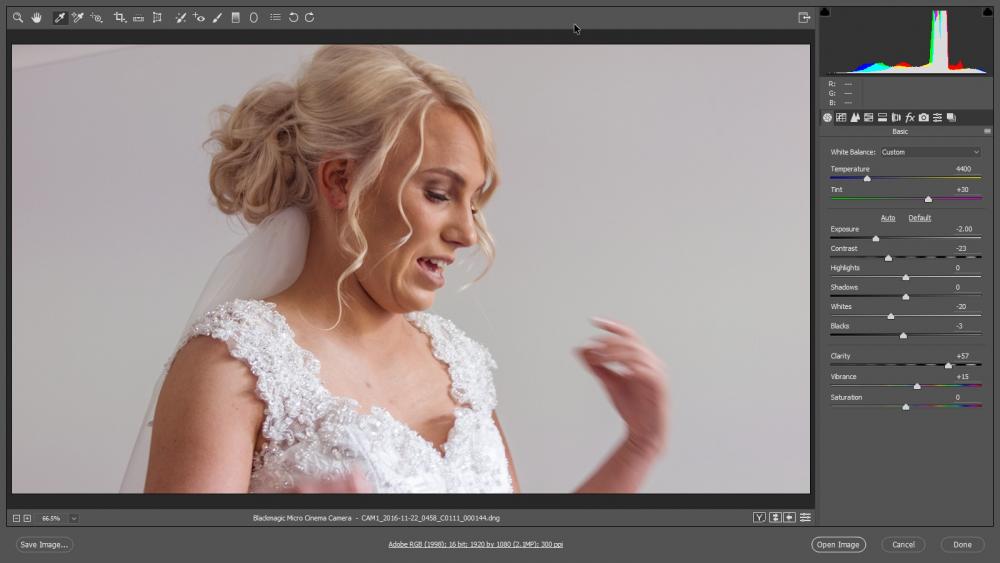
In premiere, using lumetri, here is what I have using default sequence settings :
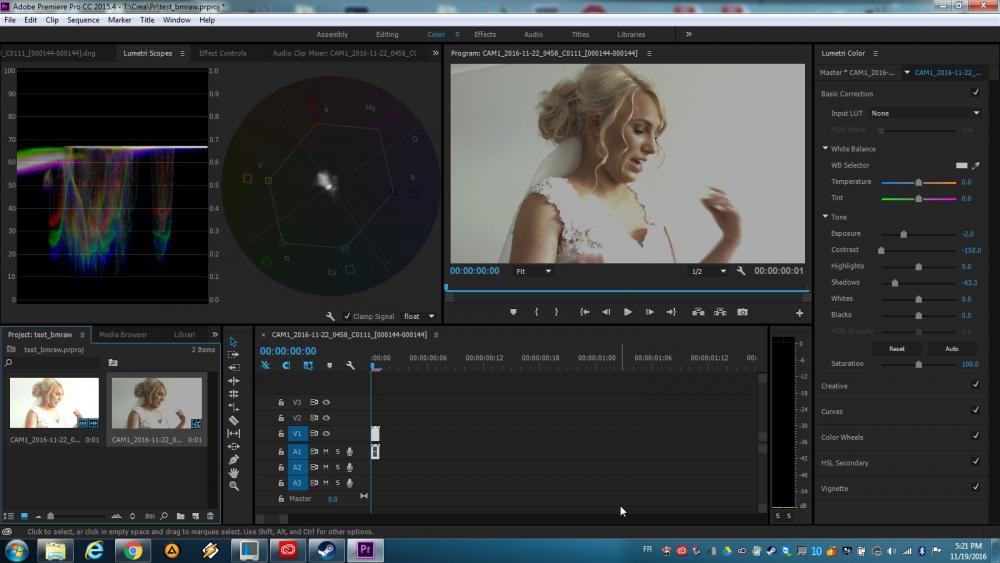
However, if you tick "Maximum Bit depth" on the sequence settings, you are now able to recover some of the highlights but still not as good as ACR.
I would then suggest to export your raw files using ACR (in After effects) to a "log" file, and then use it in premiere.
Any other ideas ?
I would not recommend the Lumetri exposure slider.
I would recommend instead ProcAmp. In ProcAmp reduce Contrast and Brightness but make sure Clamp Signal on the Scopes is off otherwise you cannot see if you clip the signal. Then after this slightly adjust the temperature in the Lumetri panel like so:
-
33 minutes ago, jonpais said:
One reader took offense at my harsh comments about the seriously overpriced, underperforming PanLeica 100-400mm zoom lens, saying I'd never even held one in my hands. But Chris Niccolls has, and if you fast forward to around 10.18 in his review (link at bottom) of the Lumix GX80/85, you can hear his assessment of the build quality. Apart from the unremarkable optical performance and the rough zoom construction, the OIS for a lens this pricey is barely 2.5 EV - an instrument this expensive could be expected to achieve at least 4 EV stabilization - particularly when, at its long end, it is the equivalent of an 800mm lens on full frame. Mirror Lessons have also posted nature and sports shots made with the lens, which I have watched. My apologies to anyone I may have offended.
Here is the link to Chris Niccolls' look at the zoom. https://youtu.be/nuVtIPUSVKo
I think it is a wonderful lens and absolutely worth its money.
-
4 hours ago, Andrew Reid said:
Let's have it out!!!
Let's not!



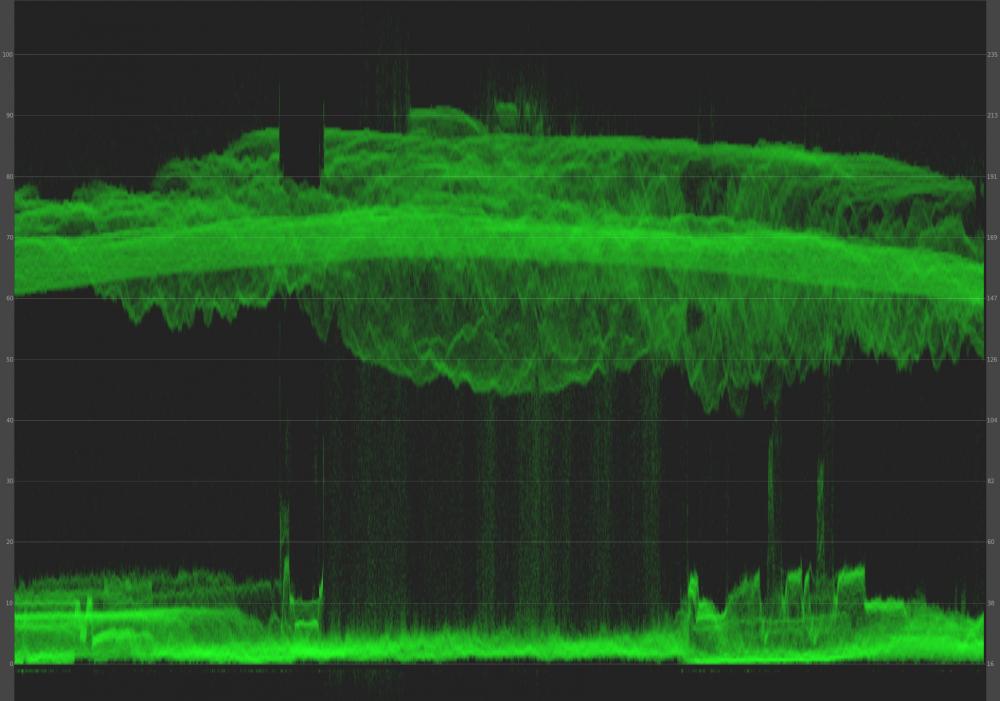
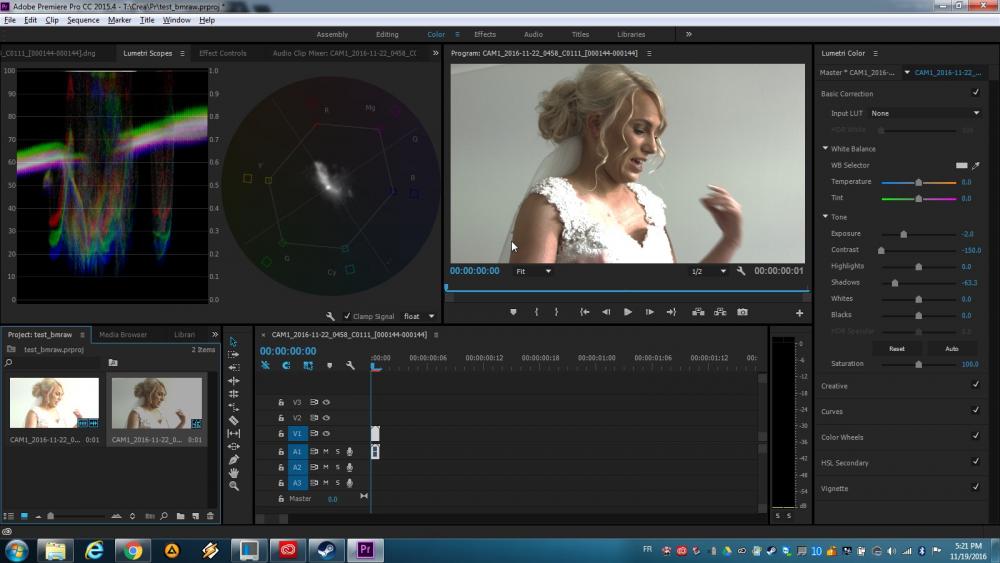
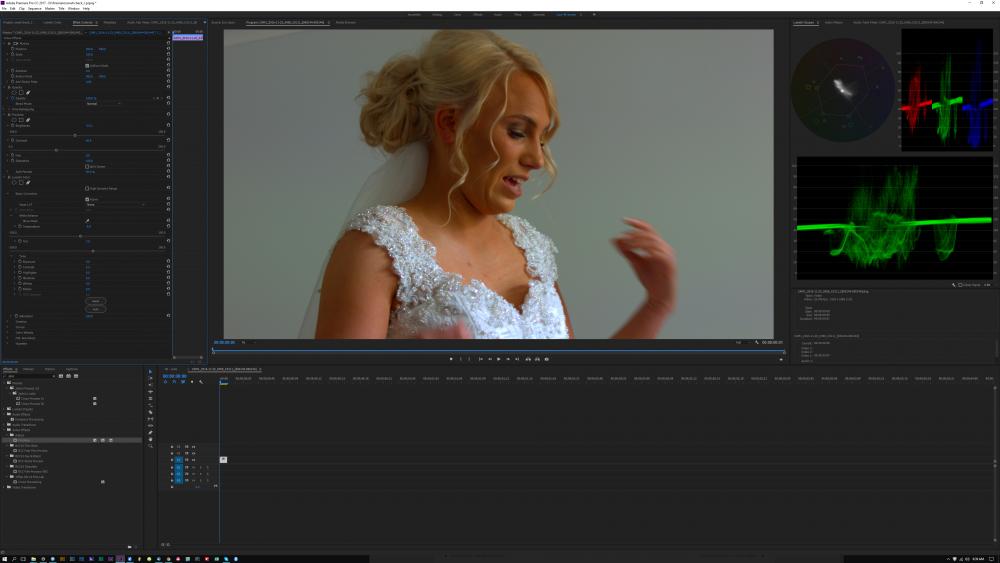
Premiere CC 2017 proxy workflow is amaaaazing
In: Cameras
Posted
The statement above does not make any sense.
If you do not transcode a video file you don't have a proxy for it.