-
Posts
18 -
Joined
-
Last visited
Content Type
Profiles
Forums
Articles
Posts posted by Ilia3101
-
-
Really exciting, but it only outputs up to 30fps 1080p (non raw) video. The API seems quite clunky, the way of getting raw data is by appending it to a JPEG file, so who knows if a raw video steam is possible.
Hopefully the camera's firmware is open source...
-
https://en.wikipedia.org/wiki/Lossless_compression
I only wish magic lantern could use a lossy algorithm, we'd be able to get compression ratios over 3x.
-
On 1/10/2020 at 12:49 AM, ZEEK said:
Awesome Mercer! The 5D3 is such a great cam even in 2020! I have the 5D2 and the 14 bit raw amazes me still, especially with the Samyang Primes. 14 Bit RAW I also feel is better than the lossless. The lossless feels like a .png and 14 Bit feels like full raw with more colours to play around with and more detailed too, considering you're getting more bit rate mb/s. Some people can't tell the difference, but I can feel it when I grade and am sure you can too.
Please make a comparison of 14 bit lossless and 14 bit uncompressed. Lossless means exactly what it does, if you compress and decompress an image with it, the result will be identical, byte for byte, not just visually.
-
Quote
Or are they going to let Blackmagic in through the back door with Resolve and BRAW?
I'm personally hoping we can get MLV in through the back door. I think it would be great if MLV could see some more widespread use, it is a very versatile format that should be compatible with any camera, open source too, which makes it the best option in my opinion.
I am finding ways to convert all the main raw formats to MLV. I'm also writing a library that video editing software can use to support MLV.
I downloaded someone's Sigma FP footage on this forum, and it converts to MLV easily. Opened up in MLV App:


Also does anyone know where I can download more FP dng samples?
-
-
Andrew could you upload a short video sequence of Sigma FP DNGs?
I want to test it with a new tool I'm working on that converts any raw format to MLV raw video (MLV, from magic lantern as you know).
It's called raw2mlv and source code can be found here: https://github.com/ilia3101/LibMLV
- kaylee and Lars Steenhoff
-
 2
2
-
On 7/1/2019 at 12:46 AM, mercer said:
With 14bit uncompressed Raw, I get about 12 minutes on a 64GB card. With the 14bit Lossless, it seems to be double but I haven’t used it enough to fill a card. The difference in quality between uncompressed and lossless seems negligible.
If you have a 5D mark 3 there is no reason not to use lossless raw. There is definitely no difference in quality with the compression! It is lossless after all, not lossy. It uses the LJ92 compression algorithm, built in to the camera for raw photos.
-
Thanks for the clarification! Luckily it is possible to get it under 200 fully working.
-
Is it within the rules to buy the camera partially broken? Normally it sells for a little above 200, but I see one for < 150 - it has a mechanical shutter problem that affects only photos (I think!!!).
EDIT: not a problem for me actually, as I just looked at sold on ebay and a lot of this camera are under 200 anyway. But if you answer anyway it may help someone else
-
Totally agree about the 5D2
I love the 3K, such a pain in the ass to use, but really rewarding. I recently fell on my 5D2 and broke it (crunch), I could now upgrade to a 5D3, but I think I may just get another mark 2.
Also - update on the 50D - the guy who's been working on the 5D2 seems to be getting somewhere: https://www.magiclantern.fm/forum/index.php?topic=19336.msg216752#msg216752
3200x1268 resolution may be possible (!)
-
I'm 99% certain you are underexposing then, expose your footage as bright as possible without blowing out any/ too many highlights (expose to the right) - Use raw zebras in magic lantern to know where your highlights are clipping.
MLV App does not even have any usable noise reduction, so I don't use it and still get good results, only in extreme cases I use the chroma blur slider to hide colour noise.
-
- Popular Post
- Popular Post
Magic lantern is making a lot of progress with 3K+ on the 5D mark 2!
Seems what happened with the 5 year old mark III in 2017 is now happening with the 10 year old mark II...
3K announcement: https://www.magiclantern.fm/forum/index.php?topic=19336.msg205638#msg205638
Initial 4K progress (10.5 frames per second): https://www.magiclantern.fm/forum/index.php?topic=19336.msg208417#msg208417
Initial 5K progress (6.5 frames per second): https://www.magiclantern.fm/forum/index.php?topic=19336.msg208355#msg208355The 5D mark II has always been limited to 30fps, but there is also some progress in getting higher framerates: https://twitter.com/autoexec_bin/status/1048804509827452928
The forum user reddeercity has some builds on that thread.
I am super excited about this, even spent 100 pound on a new motherboard to fix my camera.
Video I made using the 3K build:
Shot in 2880x1080 resolution, Graded + converted to ProRes using MLV App (https://github.com/ilia3101/MLV-App), edited in Pitivi on linuX.
Lenses: Jupiter 9, Helios 44, Takumar 135mm, cosina 19-35 (for one shot)
If anyone wants an MLV or DNG or something from the video I can provide.
-
24 minutes ago, Shirozina said:
It's physically impossible to capture more than 8 stops of DR if you only have an 8 bit signal from the A/D - if you are 'hard data guy' then this should be easy to understand

If it is linear data like RAW, then yes, you can only fit 8 stops mathematically, but in the case of gamma corrected data or LOG, the stops are spaced out more equally, in LOG they all get an equal amount of the range, it is LOGARITHMIC, so you could compress as many stops as you want in to the 8 bit 0-255 range, all the way up to 256 stops, if you want to give each stop a range of only 1.
EDIT: I was BSing, just reread your post and realised you mentioned 8 bit out of the A/D

@maxotics, 8 bit RAW is likely to look much worse than 8 bit processed 4:2:2 images, as RAW will have the 8 stop dynamic limit due to being linear. Although 8 bit raw would be fine if there's lots of noise.
-
Thaank you!!!
BTW your blog posts (such as "5 underrated cinematic images from “forgotten” cameras") are one of the reasons I chose to get a 5Dmk2 after owning a GH2! I really appreciate the love for old/inexpensive gear on here.
And yep, the Helios 44 series is amazing for bokeh shots like that, especially when considering the price (the copy I used in that video was 5 pounds!!!)
Just don't use it at f2.0 on a landscape shot... I ruined a few too many shots on a trip to Portugal last Christmas that way.
-
6 minutes ago, mercer said:
Looks great!!! Gotta love ML Raw and you developers that make our jobs easier. I appreciate your work and look forward to trying it out. I haven't had the opportunity to look closely at your program, but does it have, or do you plan to offer Log output to ProRes like the Footage App and ML Raw Viewer has? I love the LogC output in ML Raw Viewer but the program hasn't been working that great since I updated my Mac to Sierra.
It doesn't don't have that, but it's actually a good idea! I'll add an ouput curve selector with options such as LogC etc... kind of like MLRawViewer has. It's on the todo list now
 Shouldn't be too difficult.
Shouldn't be too difficult.
-
Hullo everyone,
I just wanna let people here know about a new MLV processing/correcting/grading app I'm developing - It's called 'MLV App'... unless I come bother to come up with a better name.
Here's how it looks:

The goal is to make a cross platform app for converting MLV files to ProRes/h.264/whatever you want.
This is a plug, but I'm not making any money, as it is an opensource, free software, and free app... I'm just announcing it so maybe I can get more people to contribute - both testing/feedback and help with code is valuable.
Here's the Magic Lantern forum discussion: http://www.magiclantern.fm/forum/index.php?topic=20025.0
Here's the source code on GitHub: https://github.com/ilia3101/MLV-App
Downloads are here: https://github.com/ilia3101/MLV-App/releases
Theres a 'Cocoa' version and a 'Qt' version, the Cocoa version has a GUI built natively for macOS, and the Qt version works on Mac and Windows, and soon Linux (some errors compiling right now) - both versions have the same exact MLV processing and reading code, just the user interface is built differently.
Here's a demo video that shows how the processed images look:
(Note: the video was created with an older version of the app)
It's a pretty basic app right now, but I think the processed images look nice. It supports 10/12/14 bit RAW video, however I have not yet implemented compressed RAW, that's coming as soon as possible.
(I'm the one who made the RAW calculator at the start of this topic btw)
Enjoy

- SigurdW, Jimmy, EthanAlexander and 1 other
-
 4
4
-
1 hour ago, BTM_Pix said:
I'm tempted to register there just to reply to him that the only way we'll definitively know if Canon are ripping us off is if we have to pay by Western Union and Canon tell us their mother is posting the 5DMKIVs back.
Do that! IT WOULD BE AMAZING.
Hello EOSHD forum btw, been a lurker since 2014





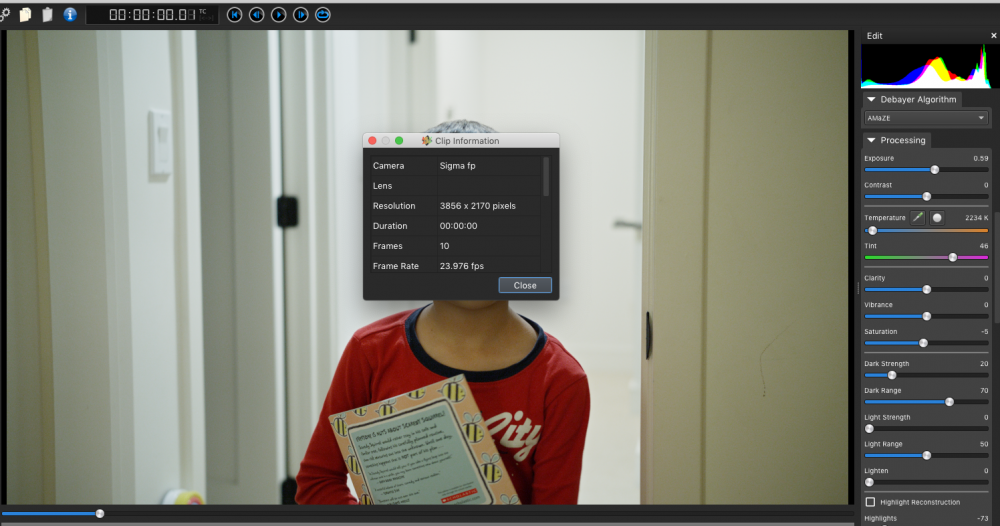

Raspberry Pi Releases an Interchangeable-lens Camera Module
In: Cameras
Posted
https://www.magiclantern.fm/forum/index.php?topic=24974