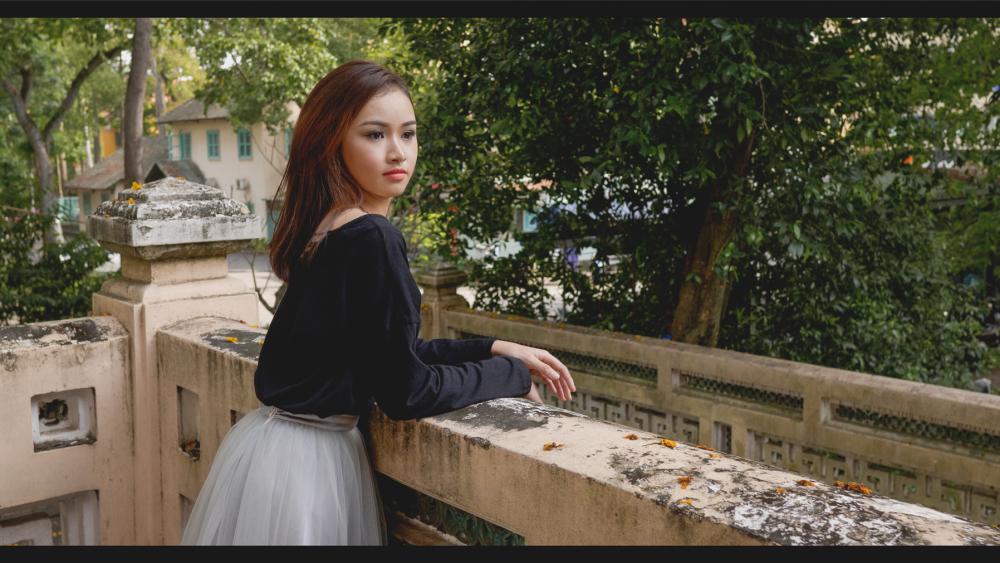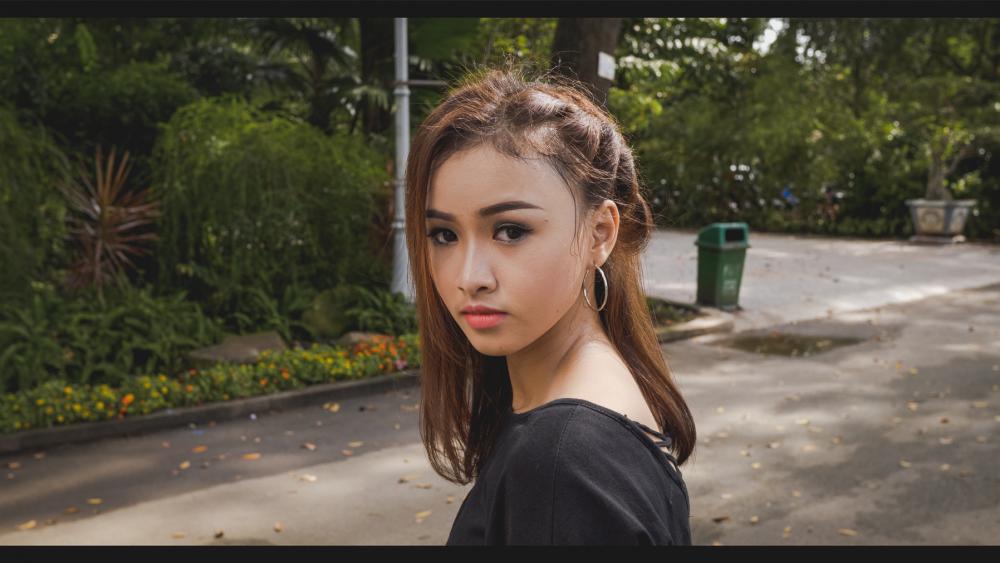Fredrik Lyhne
Members-
Posts
260 -
Joined
-
Last visited
Content Type
Profiles
Forums
Articles
Everything posted by Fredrik Lyhne
-
New Panasonic G9 - multiaspect sensor?
Fredrik Lyhne replied to Marcio Kabke Pinheiro's topic in Cameras
I actually has a pre-order for this camera cus I really wanted a better stills oriented m43 camera. But since it doesn't come with HLG or rec709 I think I'll pass for now. As a b-cam to my GH5 for videos it doesn't offer enough improvements over the G85. I'll wait and see what the GH5s has to offer or maybe get another GH5 at some point. HLG is just too awesome! -
Would love to see a video on that!
-
I've been shooting a bit with the HLG profile lately and I love it. I have to do a direct comparison with Cine D and V-log, but my experience so far is that it's super for a fast turnaround. I have the Leeming LUT too, but I often find it better (to my taste) to correct it my self. Have to look more into that as well. What are your thoughts on the Sigma vs the Veydra or are you saving that for video comparison?
-
Really nice frames @jonpais but I thought you were shooting ETTR And it's been really nice following your channel the past year as you're videos are just getting better and better!
-
Very nice videos @jonpais The sigma looks great but I prefer the 12mm in the comparison as I like the color better, especially the skin tones. Too bad the Sigma is so gigantic, even though the price is nice.
-
Long time no see? I finally got my 4.2GHz, 1TB SSD, 8GB VR. 40GB RAM iMac. It handles the GH5 10 bit files easily and I haven't had the need to transcode anything yet. Thanks guys for all your input, especially @joema and @jonpais
-
@Mastermind It's very difficult to only choose 3 lenses for everything. If I made money shooting video I would agree with @jonpais and get the Veydras, but since I'm an enthusiast hybrid shooter I went with the PL lenses and I think they're great. The 12mm and 42,5 are really special and I just got the 8-18mm and it seems to be a very nice lens as well. Have a look at the great stuff by @jonpais and @kidzrevil are doing with native and vintage lenses. If the size and weight are not an issue the Sigma seems great, otherwise I would go native. Also check out Martin Wallgren on instagram, youtube og vimeo, really talented guy.
-
In my experience the Panasonic Leica lenses are better for manual focus, but still far from SLR Magic, Veydras etc. Probably another thing they do to differentiate them from the cheaper Panasonic lenses. @Amazeballs did you see this:
-
That's pretty much my thoughts as well. If you nail exposure with v-log it's not that hard to get it to look better than the other profiles, but it's a little tricky. I need to practice more on that. I thought your Veydra test looked better than this which is why I asked. They looked really nice btw, and I'm not jealous at all... I'm currently just on my 2014 MBP, so I don't exactly have the best monitor to judge things. Sold my LG 5K and will be ordering a new iMac next month.
-
And what's your initial impressions?
-
Thanks, I didn't know that. I just assumed there were some better sites for photo/video stuff. They have a store in Oslo but the used prices are usually very high, especially on popular items. I did by my G85 there for 40% off on the spring campaign, so they definitely have some good deals occasionally.
-
Wow, that's a bargain!! 10K less than the aking price in Norway. You should ship them across the border and sell them at finn.no. What's the used site in Sweden for camera gear, except blocket.se?
-
@Mattias Burling How much did you pay for the Leica Q in Sweden? They're usually listed for at least 10 000 NOK (1300$) more than the A7r ii in Norway on the used market, but then you would need a lens on the Sony off course...
-
Nice! What focal lengths are you getting? Very interested to hear how they compare to your other native lenses.
-
I haven't noticed that feature yet. Thanks for sharing! Congrats on the new camera. When are you getting the PL 12-60mm to go with it
-
Rendering time and transcoding to optimized media is the most important for me, and actually even more important the ability to edit and grade when rendering in real time. I don't do any multi cam work or use neat video and don't think I will use much in the future. I only use FCPX and I'm very happy with that. Would like to try the more advanced grading controls in Resolve at some point though, but I have zero interest in Premiere. I would love to get a Ninja Inferno at some point but at the same time I don't won't bulk up the GH5. Hopefully the 400 Mbs codec is released within the next few weeks so I can try that on the new MBP as well. Keep in mind that I don't make any money on this at the moment, but hopefully we might in a few months time.
-
This is great info, thanks! Looks like Max's video confirms your findings saying that the 2017 MBP is almost as fast as the 2015 iMac. I have tried to edit and grade some projects and when I transcode to optimized video I can play back without rendering and there is no lag. This is what I wanted, but optimally without transcoding, but I understand that I will need the iMac for that. The thing is that I need a laptop for the next few months, and after that I could manage with a stationary machine and keep my old MBP for other surfing etc. I will keep the MBP for a couple of weeks before I decide and see if I can get a good price for my monitor. It seems I can do just fine with this MBP, but when the iMac is twice as fast for the same money it's very tempting. I think 4K will be enough for me and I will probably use the iMac for the next five years so I actually think it's pretty good value for a FCPX user.
-
Due to my current situation I decided to try out the new MBP instead of getting a new iMac since I already have the LG 5K display. Luckily I bought it at a place where I can return it because I’m not quite happy with the perfomance when streaming the 5K image to the LG 5K 27”. In my test it seems that the MBP 2017 perfoms 20-35% slower in rendering times when connected to the monitor. Does this make sense? Off all the gripes people have had with whis monitor; design, feel, connectivity, build, etc (I love it btw), this is the most important one I think and I have not seen it mentioned anywhere. Maybe there is something wrong with my test or maybe I just missed it. Below is the numbers of some rendering test I did. MBP 2014 2.2 GHz i7 16 GB RAM Integrated graphics card: Intel Iris Pro 1536 256 GB SSD MBP 2017 (2799$) 2.9 GHz i7 16 GB RAM 4 GB VRAM 512 GB SSD. Rendering a 3.13 minute edit shot on Panasonic GH5 10 bit v-log without transcoding. Color graded + a few transistions, photos and 1 lut on 1 short clip. HDD used on both was a Lacie 2Big 8TB thunderbolt set to Raid 0. MBP 2017 - let the machine cool down before rendering 0-50% = 3.30 min 50-100% = 4.30 min Total = 8.00 min MBP 2017 - after the fan has been turned on 0-50% = 4.55 min 50-100% 4.25 min Total = 9.20 min MBP 2017 + LG 5K - lid closed (which is how I like to work) 0-50% = 5.25 min 50-100% 6.10 min Total = 11.35 min Loudest fan noise MBP 2017 (lid open) + LG 5K - let the machine cool down before rendering 0-50% = 6.25 min 50-100% = 6.15 min Total = 12.40 min MBP 2017 (lid open) + LG 5K - after the fan has been turned on 0-50% = 7.47 min 50-100% = 6.10 min Total = 13.57 min MBP 2014 - let the machine cool down before rendering 0-50% = 8.30 min 50-100% = 7.00 min Total = 15:30 MBP 2014 - after the fan has been turned on MBP 2014 (lid open) + LG 5K - let the machine cool down before rendering MBP 2014 (lid open) + LG 5K - after the fan has been turned on Approximately the same time as the one above which to me means that it slows down pretty quickly compared to the new MBP. I find it very disappointing how similar the rendering times are when they are connected to the LG 5K. The 2014 only upscales to 4K, while the 2017 upscales to 5K and I would guess this is the reason, still very disappointing and I have not seen any reviewers mention that it’s approximately 25-35% slower in rendering times when streaming the 5K signal. None of the MBP’s was able to playback the graded (without rendering first) clips in real time without transcoding. When transcoded to optimized media both were able do it. In general use the 2017 is much smoother when connected to the LG 5K, while the 2014 got a little laggy at times in FCPX and when doing heavy task, and the fan turned on much faster and louder. Fan noise when both are running on high is pretty similar. The 2017 has way better cooling and can run for a longer time without using the fan or on low fan speed. I don’t know what’s the best way to get fastest rendering times, but it my last test with the lid close was the best. I did several test and the numbers varied a bit, so it could something else affecting the graphics card or whatever. Didn’t run any other programs off course. The reason I wanted to upgrade is because of speed, so I’m not sure it’s worth it at the moment. I can maybe sell my MBP for 10000 NOK (1200$) and the new mac cost 31500 NOK (2800$). Will need to do more testing and see how fluid it is in real work. Other than that it's a great machine and I really like the new keys actually.
-
The reason I wanted the Fusion Drive is so I can store and edit my photos directly on the iMac and backup via Time Capsule, and have more space for video files on the Lacie. Thank you very much for providing all this great info. If I decide to get the SSD it may be expensive now, but maybe save money in future if I can keep the iMac longer and also have better resell value. Those arguments and yours should really decide this for me but it's still a little bit more than my budget. Thanks again!
-
@joema sorry for the late reply. I am away for work and Internet here is really slow. Thank you very much for a detailed answer. I will definetely consider the top spec iMac as I plan to use it for a few years and make a lot of videos. I use a 8TB (2-bay) Lacie at raid 0 for my editing. Will that be sufficient to or will I need a faster drive to get full benefit of the top spec iMac? I believe it's around 400 mbs read write speed. If you were to recommend a bugdet iMac for small singel cam work, what would what the specs be? I'm just thinkin if the top spec 2015 iMac with 4GB VR was very good AS many people report, wouldn't a mid range new iMac with 3.5GHz, 4GB VR and 512GB SSD be pretty decent? Thanks!
-
I have no experience in building PC so that's not for me. I need something I know is reliable and I wouldn't even know where to begin if something went wrong. This is what I'm trying to figure out, because if I transcode everything a new computer would give me faster transcoding, render and export and this is why I'm not sure it's worth getting the best (4.2GHz over 3.8GHz) processor and fastest drive (SSD over FD). If I keep all my media on an external drive and transcode everything it seems the 3TB Fusion Drive could be a good option for 500$ less than the 1TB SSD. When I edit on my 2014 MBP the render speed is the same if I use the internal SSD or an external HDD and I can edit native 4K files on both. But as soon as I add an effect it's too slow so I transcode everything. So if I continue with this workflow (external media and transcoding) I think a FD should be fine, but it seems almost everybody buys the SSD instead so very few people have experience with this. That would be really helpful, thanks! I actually prefer the Apple method you just described. Selling with a decent resell value after 2-4 years and buying new. I have used Macs for nearly ten years and never had a problem that wasn't fixed with firmware updates, and I doubt I can say the same with a Hackintosh. Although I would love to have the knowledge to do it.
-
So nobody looking to by the new iMac? How about the 2015 model if anyone has that one. Is transcoding GH5/G85 4K files necessary or is it possibly to edit and grade in real time? Thanks. I know they're coming but it could be a year from now and they are probably gonna be to expensive for my needs.
-
I’m thinking about buying the new iMac 27 but I’m not quite sure what specs I should go for. I don’t shoot professionally. I shoot with a GH5 and this will probably be my main camera for a few years. Most of my videos are between 1-15 minutes but sometimes longer, and I will make around 100 videos a year. Currently I’m using a MBP 15 mid 2014 base model, the LG 5K display and a Lacie 2big 8TB set to raid 0, and backup my files on a another drive. This setup works but it’s a takes a while to transcode and render 4K. I work in FCPX, but would like to experiment more with Resolve but that’s a bit heavy for my current setup. I can edit 4K files but as soon as I apply an effect it’s very slow so I transcode all my files. Will I be able to edit and grade 4K files from the GH5 without transcoding with a new iMac (8TB VR version)? If not it would probably be better to save som cash and get the 4TB VR version? I would really like to get the 3TB Fusion Drive so I could edit and store all my photos without an external drive, and would love to hear if anyone have any experience in doing this? That way I would get more storage for my video files and not have to connect the noisy Lacie when I just want to edit some photos quickly. Initially I was planning to get the 512GB SSD, but now I’m also considering 1TB SSD or a 3TB Fusion Drive. According to Larry Jordan the FD is good as long as you use external storage (which I do), but I’ve read many other places that it’s much better to get 256/512GB SSD. I will install RAM myself. Setup 1, 2299 $: 3.5GHz 512GB SSD / 3TB FD 4GB VR 32GB RAM Setup 2, 2399$: 3.8GHz 3TB FD 8GB VR 32GB RAM Setup 3, 2499$: 3.8GHz 512GB SSD 8GB VR 32GB RAM Setup 4, 2899$: 3.8GHz 1TB SSD 8GB VR 32GB RAM Another option would be to keep the monitor, sell the old MBP and get a new one, but I’m not sure it’s powerful enough? Setup 5, 2799$: 2.9GHz 512GB 4GB VR 16GB RAM Which setup (or another one) would you recommend and why? Thanks!
-
Canon 6D Mark II lacks 4K video - What were they thinking?!
Fredrik Lyhne replied to Andrew Reid's topic in Cameras
I was under the impression that they use different codecs and you didn't have to transcode the Panasonic files? Could be wrong though... Anyways, I don't think anyone uploading to youtube want or need 400mbs, so it's great that Panasonic offers a lower bit rate as well and they should be applauded for offering both. -
Canon 6D Mark II lacks 4K video - What were they thinking?!
Fredrik Lyhne replied to Andrew Reid's topic in Cameras
Panasonic get's praised because they offer different codecs for different shooters. Why is that so hard to understand?