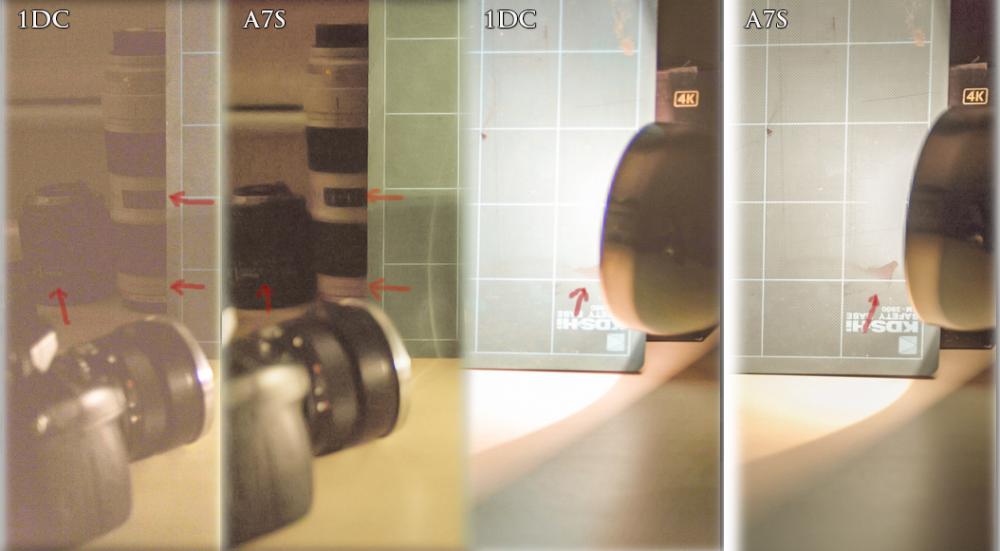wjkotze
Members-
Posts
20 -
Joined
-
Last visited
Content Type
Profiles
Forums
Articles
Everything posted by wjkotze
-
Does anybody know what the maximum theoretical bitrate through the hdmi port is for the Sony A7RII. Gary Friedman makes the following statement in his A7RII book: "Yes, you can record 4K movies on your internal memory card, but the camera applies some compression to these files in order to allow more footage to fit on a card. If you have an external 4K recorder attached to the camera's HDMI port, however, you can tell the camera to save it as uncompressed 4K video, with a bitrate estimated to be 147 Mbps. (Compare this to the available bit rates of 100M available to record on the memory card, which frankly is still pretty good. But you’re a purist; otherwise you wouldn’t even be reading this.)" I have no idea where the figure of 147Mbps comes from. Since so many aspects of the Sony cameras are undocumented it is difficult to verify this statement. Can anybody help ?
-
Does an external recorder bypass the camera colour science?
wjkotze replied to DevonChris's topic in Cameras
Pretty simple. You bypass the internal processing . You have to simulate/replicate the internal processing. It is a bit of of a black box but it is safe to assume that noise reduction is the key item. -
Sorry should read Dave Dugdale.
-
New Shogun review from Dave Dugmore: http://www.learningdslrvideo.com/atomos-shogun-review/. Not overly positive. The 4k recording on the A7s was not handled in detail but the bit that was discussed was not to exciting.
-
Canon 1D C vs Sony A7S 4K - dynamic range - preview
wjkotze replied to Andrew Reid's topic in Cameras
Noise reduction in post doesn't give you extra dynamic range JCS or make colour any better, you still need to adjust the curve to put contrast back into the image, thus trading the dynamic range of the flat LOG profile for acceptable colour and contrast. To some extent this addresses the core issue that is missing in this discussion. The deep shadows in the 1DC images are featureless, lacks texture and details. These are all tell-tale signs of noise reduction. Most if not all cameras do some form of noise reduction when recording internally even if noise reduction is set to zero. I will be extremely surprised if the 1DC is an exception. On the other hand the Shogun records footage from the A7s without any internal noise reduction which means that noise reduction have to be done in pp for a proper comparison. Alternatively direct recording from the 1DC sensor is necessary if you want to omit any pp in the comparison. -
Canon 1D C vs Sony A7S 4K - dynamic range - preview
wjkotze replied to Andrew Reid's topic in Cameras
I think your examples clearly shows the Sony advantage. In my opinion there are even better areas for comparison like the strap lug and the front control dial on the Nikon. If you can show this advantage on a small web jpeg, the real world advantages on the original 4k files with proper pp could be significant. Maybe Andrew should make the original clips available for download to demonstrate this. On the other hand I suspect that this discussion is not technical anymore. -
Canon 1D C vs Sony A7S 4K - dynamic range - preview
wjkotze replied to Andrew Reid's topic in Cameras
The A7s have significantly more shadow detail, albeit it with more noise. With Neat Video the A7s should comfortably match or exceed the the usable dynamic range of the 1dc. The lack of detail in the 1dc shadows might be an indication of aggressive internal noise reduction. -
Andrew, can you give an indication what the current problem is with the recording of s-log 2 on the Shogun.
-
It is occasionally handy to use a field monitor for still photography. It is difficult to find info about the functionality of field monitors for still photography. I will appreciate if somebody can assist me with the following questions: 1. What is the functionality of a field monitor on the sony A7s in still mode ? 2. Does monitor/recorders like the Atomos range work in still mode ? ( not necessarily as a recorder but as a monitor )
-
My Lacie Thunderbolt ssd bootdrive runs without any issues on Yosemite. Use it permanently on mid 2012 27" imac.
-
Out of interest what type of micro hdmi cable do you use ? I need to buy a cable to use with my A7s Movcam cage but it is difficult to judge what type of cable will work effectively with that type of clamp.
-
Andrew, I am not sure what you mean by: "So I find myself using stills mode to shoot video, but when I do that the mechanical shutter has to be enabled if I am to use S-LOG"
-
Go to file, then import media and the import dialog box will appear. This how you import all media into FCPX.
-
FCPX 10.1.3 on Mavericks can import XAVC files from any suitable sd card without any problems (assuming the sony plugin is installed). Go to the import dialog window and select the sd card. Now work through the folder sytem on the sd card until you get to the root folder. Inside the root folder you will find the clip folder. Inside the clip folder you will find the clips. Simply import the clips. You do not even have to transcode the files if you do not want to.
-
There should be no problem. Just remember to dig into the root folder of the sd card until you get to the clips.
-
Sony A7s' HDMI output destroys SLOG-2 gamma curve!
wjkotze replied to Cliff Totten's topic in Cameras
Do you have a link to the Convergent Design statement ? -
The Sony A7S supports in-camera lens corrections for video. This obviously only applies to dedicated e-lenses.
-
I have also seen the following statement in a different A7S review: "Unfortunately at the time of this writing, no video editing NLEs offer lens and camera specific CA, distortion, and light fall-off correction so these IQ issues can be real concerns that affect videographers more than photographers, who have more options to correct them. While correcting for IQ issues is not new for photography, it is in videography and the Sony α7S is one of the first cameras that support lens corrections in-camera in video mode." Can any of the video guys that have tested the A7S confirm this statement.
-
The FE 4/24-70 have huge distortion on both ends of the zoom scale. Does the A7S do lens correction ( distortion, vignetting, ca ) in video mode ?