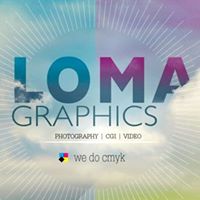Thomas Worth
-
Posts
21 -
Joined
-
Last visited
Reputation Activity
-
 Thomas Worth got a reaction from becerrafilms in Does anyone have a copy of 5DtoRGB to share?
Thomas Worth got a reaction from becerrafilms in Does anyone have a copy of 5DtoRGB to share?
Hey y'all. I'm the developer of 5DtoRGB.
If you're wondering what happened, well, I stopped working on it a long time ago to concentrate on mobile apps. I removed it from the App Store because it needed a lot of bug fixes and I didn't feel right charging for an app that I knew wasn't going to live up to people's expectations.
I still have all the code, and if there's enough interest I can take a look at it. I actually planned on releasing a major 5DtoRGB update a while ago that would have dramatically sped up transcoding, but never got it stable enough to release. Then our Rarevision VHS mobile app happened, and uhm, yeah. That took priority, obviously.
-
 Thomas Worth got a reaction from MurtlandPhoto in Does anyone have a copy of 5DtoRGB to share?
Thomas Worth got a reaction from MurtlandPhoto in Does anyone have a copy of 5DtoRGB to share?
Hey y'all. I'm the developer of 5DtoRGB.
If you're wondering what happened, well, I stopped working on it a long time ago to concentrate on mobile apps. I removed it from the App Store because it needed a lot of bug fixes and I didn't feel right charging for an app that I knew wasn't going to live up to people's expectations.
I still have all the code, and if there's enough interest I can take a look at it. I actually planned on releasing a major 5DtoRGB update a while ago that would have dramatically sped up transcoding, but never got it stable enough to release. Then our Rarevision VHS mobile app happened, and uhm, yeah. That took priority, obviously.
-
 Thomas Worth got a reaction from Emanuel in Does anyone have a copy of 5DtoRGB to share?
Thomas Worth got a reaction from Emanuel in Does anyone have a copy of 5DtoRGB to share?
Hey y'all. I'm the developer of 5DtoRGB.
If you're wondering what happened, well, I stopped working on it a long time ago to concentrate on mobile apps. I removed it from the App Store because it needed a lot of bug fixes and I didn't feel right charging for an app that I knew wasn't going to live up to people's expectations.
I still have all the code, and if there's enough interest I can take a look at it. I actually planned on releasing a major 5DtoRGB update a while ago that would have dramatically sped up transcoding, but never got it stable enough to release. Then our Rarevision VHS mobile app happened, and uhm, yeah. That took priority, obviously.
-
 Thomas Worth got a reaction from benymypony in Mac app to resample GH4 8 bit 4:2:0 to 10 bit 4:4:4
Thomas Worth got a reaction from benymypony in Mac app to resample GH4 8 bit 4:2:0 to 10 bit 4:4:4
Hey guys, I've written a really simple command line app for Mac that will resample GH4 footage from 4K 4:2:0 to 2K 4:4:4 using pixel summing. This will give you real 10 bit data in the luminance channel, so it's not just doing a brute-force bump from 8 bits to 10 bits. There actually is some interesting pixel finagling going on here:
http://www.mediafire.com/download/f7h950spj5hrn9f/gh444.dmg
There's no GUI, so you'll need to run it from the terminal. Do this by copying the app into the directory that contains the GH4 MOV files and using the following command in a terminal:
./gh444 INPUTFILE.MOV Make sure you cd to the current directory first if necessary. You can do this by typing "cd" into the terminal, add a space, and then drag the folder containing the MOV files into the terminal window. It will automatically add the path to the cd command. It'll look like this:
cd /path/to/gh4/files The app will spit numbered DPX frames out in a folder named "dpx_out."
I'd love for you guys to give it a try and see if you find it useful!
-
 Thomas Worth got a reaction from ruggeclip in Mac app to resample GH4 8 bit 4:2:0 to 10 bit 4:4:4
Thomas Worth got a reaction from ruggeclip in Mac app to resample GH4 8 bit 4:2:0 to 10 bit 4:4:4
Hey guys, I've written a really simple command line app for Mac that will resample GH4 footage from 4K 4:2:0 to 2K 4:4:4 using pixel summing. This will give you real 10 bit data in the luminance channel, so it's not just doing a brute-force bump from 8 bits to 10 bits. There actually is some interesting pixel finagling going on here:
http://www.mediafire.com/download/f7h950spj5hrn9f/gh444.dmg
There's no GUI, so you'll need to run it from the terminal. Do this by copying the app into the directory that contains the GH4 MOV files and using the following command in a terminal:
./gh444 INPUTFILE.MOV Make sure you cd to the current directory first if necessary. You can do this by typing "cd" into the terminal, add a space, and then drag the folder containing the MOV files into the terminal window. It will automatically add the path to the cd command. It'll look like this:
cd /path/to/gh4/files The app will spit numbered DPX frames out in a folder named "dpx_out."
I'd love for you guys to give it a try and see if you find it useful!
-
 Thomas Worth got a reaction from Zookeeper in Mac app to resample GH4 8 bit 4:2:0 to 10 bit 4:4:4
Thomas Worth got a reaction from Zookeeper in Mac app to resample GH4 8 bit 4:2:0 to 10 bit 4:4:4
Hey guys, I've written a really simple command line app for Mac that will resample GH4 footage from 4K 4:2:0 to 2K 4:4:4 using pixel summing. This will give you real 10 bit data in the luminance channel, so it's not just doing a brute-force bump from 8 bits to 10 bits. There actually is some interesting pixel finagling going on here:
http://www.mediafire.com/download/f7h950spj5hrn9f/gh444.dmg
There's no GUI, so you'll need to run it from the terminal. Do this by copying the app into the directory that contains the GH4 MOV files and using the following command in a terminal:
./gh444 INPUTFILE.MOV Make sure you cd to the current directory first if necessary. You can do this by typing "cd" into the terminal, add a space, and then drag the folder containing the MOV files into the terminal window. It will automatically add the path to the cd command. It'll look like this:
cd /path/to/gh4/files The app will spit numbered DPX frames out in a folder named "dpx_out."
I'd love for you guys to give it a try and see if you find it useful!
-
 Thomas Worth got a reaction from nahua in Exclusive: here is the first app to resample Panasonic GH4 4K 8bit to 10bit 4:4:4
Thomas Worth got a reaction from nahua in Exclusive: here is the first app to resample Panasonic GH4 4K 8bit to 10bit 4:4:4
It's not 10 bit YCbCr, and I've been careful not to mention that. Everyone knows you can't get 10 bit YCbCr from an 8 bit source even with a 1/4 downres (maybe an 1/8 downres, though). The claim is that the result is 10 bit 4:4:4, which it is. The DPX file wouldn't work otherwise. :) I think I've been clear that due to the limitations of the 4:2:0 color planes, only the luminance channel contains "true" 10 bit information. The color planes are 8 bit, and since there's only 1/4 the resolution in color (4:2:0), I can't sum the color planes and maintain the full resolution. There are still discrete chroma samples at 2K (so it's true RGB/4:4:4), albeit with a combination of 10 bit luma and 8 bit chroma. Keep in mind, however, that luma contributes to RGB, so all three color channels are being derived from a mix of 10 bit and 8 bit information. Green is almost all from luma, so the green channel is going to be almost all 10 bit.
Oh and as others have suggested, this app should work with other H.264/4:2:0 cameras just fine. If people find that it offers a real benefit, I'll consider adding a GUI and ProRes 4444 export. Or just maybe add the functionality to an existing product.
-
 Thomas Worth got a reaction from Richard Wait in Exclusive: here is the first app to resample Panasonic GH4 4K 8bit to 10bit 4:4:4
Thomas Worth got a reaction from Richard Wait in Exclusive: here is the first app to resample Panasonic GH4 4K 8bit to 10bit 4:4:4
It's not 10 bit YCbCr, and I've been careful not to mention that. Everyone knows you can't get 10 bit YCbCr from an 8 bit source even with a 1/4 downres (maybe an 1/8 downres, though). The claim is that the result is 10 bit 4:4:4, which it is. The DPX file wouldn't work otherwise. :) I think I've been clear that due to the limitations of the 4:2:0 color planes, only the luminance channel contains "true" 10 bit information. The color planes are 8 bit, and since there's only 1/4 the resolution in color (4:2:0), I can't sum the color planes and maintain the full resolution. There are still discrete chroma samples at 2K (so it's true RGB/4:4:4), albeit with a combination of 10 bit luma and 8 bit chroma. Keep in mind, however, that luma contributes to RGB, so all three color channels are being derived from a mix of 10 bit and 8 bit information. Green is almost all from luma, so the green channel is going to be almost all 10 bit.
Oh and as others have suggested, this app should work with other H.264/4:2:0 cameras just fine. If people find that it offers a real benefit, I'll consider adding a GUI and ProRes 4444 export. Or just maybe add the functionality to an existing product.
-
 Thomas Worth got a reaction from Sean Cunningham in Exclusive: here is the first app to resample Panasonic GH4 4K 8bit to 10bit 4:4:4
Thomas Worth got a reaction from Sean Cunningham in Exclusive: here is the first app to resample Panasonic GH4 4K 8bit to 10bit 4:4:4
It's not 10 bit YCbCr, and I've been careful not to mention that. Everyone knows you can't get 10 bit YCbCr from an 8 bit source even with a 1/4 downres (maybe an 1/8 downres, though). The claim is that the result is 10 bit 4:4:4, which it is. The DPX file wouldn't work otherwise. :) I think I've been clear that due to the limitations of the 4:2:0 color planes, only the luminance channel contains "true" 10 bit information. The color planes are 8 bit, and since there's only 1/4 the resolution in color (4:2:0), I can't sum the color planes and maintain the full resolution. There are still discrete chroma samples at 2K (so it's true RGB/4:4:4), albeit with a combination of 10 bit luma and 8 bit chroma. Keep in mind, however, that luma contributes to RGB, so all three color channels are being derived from a mix of 10 bit and 8 bit information. Green is almost all from luma, so the green channel is going to be almost all 10 bit.
Oh and as others have suggested, this app should work with other H.264/4:2:0 cameras just fine. If people find that it offers a real benefit, I'll consider adding a GUI and ProRes 4444 export. Or just maybe add the functionality to an existing product.
-
 Thomas Worth got a reaction from Andrew Reid in Exclusive: here is the first app to resample Panasonic GH4 4K 8bit to 10bit 4:4:4
Thomas Worth got a reaction from Andrew Reid in Exclusive: here is the first app to resample Panasonic GH4 4K 8bit to 10bit 4:4:4
It's not 10 bit YCbCr, and I've been careful not to mention that. Everyone knows you can't get 10 bit YCbCr from an 8 bit source even with a 1/4 downres (maybe an 1/8 downres, though). The claim is that the result is 10 bit 4:4:4, which it is. The DPX file wouldn't work otherwise. :) I think I've been clear that due to the limitations of the 4:2:0 color planes, only the luminance channel contains "true" 10 bit information. The color planes are 8 bit, and since there's only 1/4 the resolution in color (4:2:0), I can't sum the color planes and maintain the full resolution. There are still discrete chroma samples at 2K (so it's true RGB/4:4:4), albeit with a combination of 10 bit luma and 8 bit chroma. Keep in mind, however, that luma contributes to RGB, so all three color channels are being derived from a mix of 10 bit and 8 bit information. Green is almost all from luma, so the green channel is going to be almost all 10 bit.
Oh and as others have suggested, this app should work with other H.264/4:2:0 cameras just fine. If people find that it offers a real benefit, I'll consider adding a GUI and ProRes 4444 export. Or just maybe add the functionality to an existing product.
-
 Thomas Worth got a reaction from johnnymossville in Mac app to resample GH4 8 bit 4:2:0 to 10 bit 4:4:4
Thomas Worth got a reaction from johnnymossville in Mac app to resample GH4 8 bit 4:2:0 to 10 bit 4:4:4
Hey guys, I've written a really simple command line app for Mac that will resample GH4 footage from 4K 4:2:0 to 2K 4:4:4 using pixel summing. This will give you real 10 bit data in the luminance channel, so it's not just doing a brute-force bump from 8 bits to 10 bits. There actually is some interesting pixel finagling going on here:
http://www.mediafire.com/download/f7h950spj5hrn9f/gh444.dmg
There's no GUI, so you'll need to run it from the terminal. Do this by copying the app into the directory that contains the GH4 MOV files and using the following command in a terminal:
./gh444 INPUTFILE.MOV Make sure you cd to the current directory first if necessary. You can do this by typing "cd" into the terminal, add a space, and then drag the folder containing the MOV files into the terminal window. It will automatically add the path to the cd command. It'll look like this:
cd /path/to/gh4/files The app will spit numbered DPX frames out in a folder named "dpx_out."
I'd love for you guys to give it a try and see if you find it useful!
-
 Thomas Worth got a reaction from KarimNassar in Mac app to resample GH4 8 bit 4:2:0 to 10 bit 4:4:4
Thomas Worth got a reaction from KarimNassar in Mac app to resample GH4 8 bit 4:2:0 to 10 bit 4:4:4
Hey guys, I've written a really simple command line app for Mac that will resample GH4 footage from 4K 4:2:0 to 2K 4:4:4 using pixel summing. This will give you real 10 bit data in the luminance channel, so it's not just doing a brute-force bump from 8 bits to 10 bits. There actually is some interesting pixel finagling going on here:
http://www.mediafire.com/download/f7h950spj5hrn9f/gh444.dmg
There's no GUI, so you'll need to run it from the terminal. Do this by copying the app into the directory that contains the GH4 MOV files and using the following command in a terminal:
./gh444 INPUTFILE.MOV Make sure you cd to the current directory first if necessary. You can do this by typing "cd" into the terminal, add a space, and then drag the folder containing the MOV files into the terminal window. It will automatically add the path to the cd command. It'll look like this:
cd /path/to/gh4/files The app will spit numbered DPX frames out in a folder named "dpx_out."
I'd love for you guys to give it a try and see if you find it useful!
-
 Thomas Worth got a reaction from Andrew Reid in Mac app to resample GH4 8 bit 4:2:0 to 10 bit 4:4:4
Thomas Worth got a reaction from Andrew Reid in Mac app to resample GH4 8 bit 4:2:0 to 10 bit 4:4:4
Here's a 16 bit PNG file, converted from a DPX file output by gh444:
'>
-
 Thomas Worth got a reaction from Loma Graphics Oy in Mac app to resample GH4 8 bit 4:2:0 to 10 bit 4:4:4
Thomas Worth got a reaction from Loma Graphics Oy in Mac app to resample GH4 8 bit 4:2:0 to 10 bit 4:4:4
Hey guys, I've written a really simple command line app for Mac that will resample GH4 footage from 4K 4:2:0 to 2K 4:4:4 using pixel summing. This will give you real 10 bit data in the luminance channel, so it's not just doing a brute-force bump from 8 bits to 10 bits. There actually is some interesting pixel finagling going on here:
http://www.mediafire.com/download/f7h950spj5hrn9f/gh444.dmg
There's no GUI, so you'll need to run it from the terminal. Do this by copying the app into the directory that contains the GH4 MOV files and using the following command in a terminal:
./gh444 INPUTFILE.MOV Make sure you cd to the current directory first if necessary. You can do this by typing "cd" into the terminal, add a space, and then drag the folder containing the MOV files into the terminal window. It will automatically add the path to the cd command. It'll look like this:
cd /path/to/gh4/files The app will spit numbered DPX frames out in a folder named "dpx_out."
I'd love for you guys to give it a try and see if you find it useful!
-
 Thomas Worth got a reaction from Andrew Reid in Mac app to resample GH4 8 bit 4:2:0 to 10 bit 4:4:4
Thomas Worth got a reaction from Andrew Reid in Mac app to resample GH4 8 bit 4:2:0 to 10 bit 4:4:4
Hey guys, I've written a really simple command line app for Mac that will resample GH4 footage from 4K 4:2:0 to 2K 4:4:4 using pixel summing. This will give you real 10 bit data in the luminance channel, so it's not just doing a brute-force bump from 8 bits to 10 bits. There actually is some interesting pixel finagling going on here:
http://www.mediafire.com/download/f7h950spj5hrn9f/gh444.dmg
There's no GUI, so you'll need to run it from the terminal. Do this by copying the app into the directory that contains the GH4 MOV files and using the following command in a terminal:
./gh444 INPUTFILE.MOV Make sure you cd to the current directory first if necessary. You can do this by typing "cd" into the terminal, add a space, and then drag the folder containing the MOV files into the terminal window. It will automatically add the path to the cd command. It'll look like this:
cd /path/to/gh4/files The app will spit numbered DPX frames out in a folder named "dpx_out."
I'd love for you guys to give it a try and see if you find it useful!
-
 Thomas Worth got a reaction from etidona in Mac app to resample GH4 8 bit 4:2:0 to 10 bit 4:4:4
Thomas Worth got a reaction from etidona in Mac app to resample GH4 8 bit 4:2:0 to 10 bit 4:4:4
Hey guys, I've written a really simple command line app for Mac that will resample GH4 footage from 4K 4:2:0 to 2K 4:4:4 using pixel summing. This will give you real 10 bit data in the luminance channel, so it's not just doing a brute-force bump from 8 bits to 10 bits. There actually is some interesting pixel finagling going on here:
http://www.mediafire.com/download/f7h950spj5hrn9f/gh444.dmg
There's no GUI, so you'll need to run it from the terminal. Do this by copying the app into the directory that contains the GH4 MOV files and using the following command in a terminal:
./gh444 INPUTFILE.MOV Make sure you cd to the current directory first if necessary. You can do this by typing "cd" into the terminal, add a space, and then drag the folder containing the MOV files into the terminal window. It will automatically add the path to the cd command. It'll look like this:
cd /path/to/gh4/files The app will spit numbered DPX frames out in a folder named "dpx_out."
I'd love for you guys to give it a try and see if you find it useful!
-
 Thomas Worth got a reaction from Richard Wait in Mac app to resample GH4 8 bit 4:2:0 to 10 bit 4:4:4
Thomas Worth got a reaction from Richard Wait in Mac app to resample GH4 8 bit 4:2:0 to 10 bit 4:4:4
Hey guys, I've written a really simple command line app for Mac that will resample GH4 footage from 4K 4:2:0 to 2K 4:4:4 using pixel summing. This will give you real 10 bit data in the luminance channel, so it's not just doing a brute-force bump from 8 bits to 10 bits. There actually is some interesting pixel finagling going on here:
http://www.mediafire.com/download/f7h950spj5hrn9f/gh444.dmg
There's no GUI, so you'll need to run it from the terminal. Do this by copying the app into the directory that contains the GH4 MOV files and using the following command in a terminal:
./gh444 INPUTFILE.MOV Make sure you cd to the current directory first if necessary. You can do this by typing "cd" into the terminal, add a space, and then drag the folder containing the MOV files into the terminal window. It will automatically add the path to the cd command. It'll look like this:
cd /path/to/gh4/files The app will spit numbered DPX frames out in a folder named "dpx_out."
I'd love for you guys to give it a try and see if you find it useful!
-
 Thomas Worth got a reaction from Nick Hughes in Mac app to resample GH4 8 bit 4:2:0 to 10 bit 4:4:4
Thomas Worth got a reaction from Nick Hughes in Mac app to resample GH4 8 bit 4:2:0 to 10 bit 4:4:4
Hey guys, I've written a really simple command line app for Mac that will resample GH4 footage from 4K 4:2:0 to 2K 4:4:4 using pixel summing. This will give you real 10 bit data in the luminance channel, so it's not just doing a brute-force bump from 8 bits to 10 bits. There actually is some interesting pixel finagling going on here:
http://www.mediafire.com/download/f7h950spj5hrn9f/gh444.dmg
There's no GUI, so you'll need to run it from the terminal. Do this by copying the app into the directory that contains the GH4 MOV files and using the following command in a terminal:
./gh444 INPUTFILE.MOV Make sure you cd to the current directory first if necessary. You can do this by typing "cd" into the terminal, add a space, and then drag the folder containing the MOV files into the terminal window. It will automatically add the path to the cd command. It'll look like this:
cd /path/to/gh4/files The app will spit numbered DPX frames out in a folder named "dpx_out."
I'd love for you guys to give it a try and see if you find it useful!