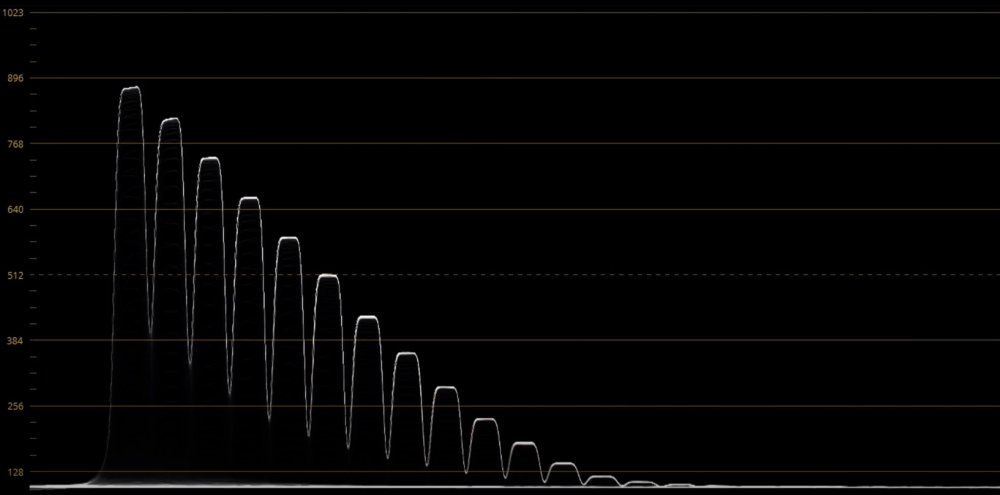Llaasseerr
Members-
Posts
347 -
Joined
-
Last visited
Content Type
Profiles
Forums
Articles
Everything posted by Llaasseerr
-
I'm calling it that the reason this is similar to an a7sIII (same sensor) but more expensive and with active cooling is because it will include the rumored WDR license and Sony will announce a paid update for the FX6 as well. https://www.sonyalpharumors.com/fx6-features-19ev-wdr-via-v2-x-firmware-and-wdr-license/ Simultaneously capturing a High / Low Conversation Gain (HCG/LCG) then combining the values would require active cooling that the a7sIII is incapable of. Sony have been making sensors with this capability for a few years, for example: https://roboticsandautomationnews.com/2017/11/29/sony-launches-the-third-generation-of-its-image-sensors/15199/ There are numerous white papers authored by Japanese imaging engineers about this sensor tech, and this looks like it could be first to market for a mainstream consumer/pro camera release. 🤞 Some of the white papers: https://ieeexplore.ieee.org/document/9281334 https://www.mdpi.com/1424-8220/19/24/5572 https://www.ingentaconnect.com/content/ist/ei/2020/00002020/00000007/art00003
-
Right, Resolve doesn't support ProRes RAW. Neither does Nuke. Forgot to bring that up, they expect an intermediate transcode. While I'm testing this out, I'm personally using Scratch to trancode to either slog3/sgamut3 or to ACES OpenEXR. Apparently Adobe have added the ability to immediately convert to SLog3/Sgamut3 on import of a ProRes RAW file in a recent beta of Premiere, so you will then be good to go and have the same image as your Ninja V: https://community.adobe.com/t5/premiere-pro-beta/discuss-prores-raw-raw-to-log-conversion-support/m-p/11413274?page=1#M850
-
To clarify this, the raw values are not overexposed, they are outside of the 0-1 viewing range of your monitor. If you apply the inverse of an Slog3 curve to your Slog3 image, you will get the same visual result as the raw image because it undoes the log encoding. Slog3 is normalising the entire dynamic range into 0-1 with equal spacing between stops in a 0-1023 range. When you apply your Rec709 LUT, which is expecting a log input, it is also shaping the DR into a 0-1 space but in a non-linear way using a filmic S-curve to aesthetically shape the knee and toe. A raw image has no gamma correction and is linear 1.0, where the space between stops is double the amount of light, as it is in the real world. This is an inefficient way of storing dynamic range unless you have at least 16 integer bits available, but preferably you have a floating point image format which allows for the correct middle grey value pushing highlight values above 1.0. This is why OpenEXR exists. So you need to first do a raw to log transform which for you would be slog3 like the Ninja V, as a pre-step before applying your final LUT. Scratch has a good ProRes Raw workflow that allows this.
-
I already mentioned this in another thread, but without checking myself in Premiere, I believe it's just importing the raw as gamma 1.0 whereas when you are monitoring on the Ninja V, it's converting it to Slog3. Unless you are working in Resolve, Nuke or Scratch then you need to transform from raw to log to be able to use the footage correctly in Premiere because it doesn't have a robust colour management pipeline that allows for wide gamut or floating point images.
-
It looks like Premiere is interpreting the raw footage as linear gamma 1.0, which is correct, but Premiere isn't used to this kind of thing. On top of that, the LUT you added is expecting an S-log3 input image so it has only increased the crazy contrast. I've so far used Scratch to test out raw from this cam and it allows interpretation on ingest to a log format which naturally should be s-log3/s.gamut3., which is how the Ninja V seems to be displaying it probably because it recognises a flag in the footage that it's from this camera. To work with linear floating point wide gamut files, which are essentially HDR without a log transform to compress to a 0-1 range, you need to move to Nuke, Scratch or Resolve which have better colour management than Premiere. However, there may be some way to transform to log on import to Premiere. You need to add a LUT to transform the Raw file to slog3/sgamut3, then add your other LUT after that. It could work as expected after that. But from memory, Premiere can only work with Rec.709 primaries so there may be some gamut clipping. The good thing is that you have the internally recorded log version as a reference and the raw transformed to log should match very closely, but with more fidelity because it's raw. Meaning no chroma subsampling, 2 more bits and fingers crossed a little more dynamic range.
-
I'm wondering if it's viable to attach a heat sink to the Ninja V to cool it down when recording RAW. I also am planning to use my FXLion Nano V-mount battery to power the camera and the Ninja V (in my hypothetical purchase scenario). So there would be no batteries on the back of the Ninja V, meaning hopefully there was space to jerry rig a heat sink. Maybe via a SmallRig Ninja V cage so that it makes contact but it's not permanent. I remember one of the drawbacks I read about with the Ninja V is the loud fan noise. I would do dual system sound though so that would help. I'm also guessing that by recording externally, potential thermal issues with the camera are transferred to the Ninja V - you win some, you lose some?
-
I should clarify, shot at base ISO 640 for the s-log3 clips. It shouldn't matter for the raw clips.
-
Hey all, since the raw footage is starting to trickle out, can someone upload clips of a lens cap test with both in-camera s-log3 and ProRes Raw? Also what would be nice is shooting the sun with your fingers blocking it to see a highlight clipping point. Thanks!
-
Well it may sound boring, but some regular 24p with a grey card and some shots with a bright source that clips the sensor but also enough shadow detail to check that out too. A night time scene with bright lights can be nice. A car in sunlight is good, I check the specular pings and the sun and then hopefully there's enough shadow detail in the wheel well. I mean that's what I would initially do, totally understand if you're not interested. I'd also like to shoot with an ND, probably -1 and -2 stops and check how it holds together when you push it in post. I say just go for whatever you want though, I'll hopefully see it and download it.
-
I would definitely be interested in some ProRes RAW HQ and internal s-log3/s-gamut3 captured together, I guess shot at base ISO 640 at the highest quality internal codec.
-
The consumer mirrorless cameras are employing dual ISO, which while nice is not the same as the dual gain architecture in an Alexa. https://www.arri.com/en/learn-help/technology/alev-sensors But it is worth noting again that the Alexa and the a7s share similarly sized large photosites.
-
Ok I get what you're saying and I won't disagree. Yes I'm talking about shooting way below Sony's prior requirements/workaround for shooting log at crazy high ISO with an earlier a7s. But hopefully with this latest gen sensor they've come good with the lower ISO and me and my ND will be good. There's nothing about s-log3's curve that requires shooting high ISO, it was more about the compromise of jamming that functionality into a consumer camera. Two other things: although the sensor characteristic is a constant, shooting in ProRes RAW makes s-log3 encoding a moot point. I'm not sure what bearing shooting raw will have on ISO settings though. Also in my mind the Alexa-sized pixel pitch of the low density a7s sensor works not only in favour of low light gathering, but also great highlight gathering and I love that. I'm still very interested in this camera despite my concerns. It just seems that the Alexa is still the highlight king because of its dual gain architecture and so I would want the whole DR of the a7sIII shifted to where I want it to go.
-
Going back to this comment. So I'm someone that wants my DR above middle grey and in this case I would be inclined to just shoot with a -2 ND and push it 2 stops in post. I don't like grainless images anyway. Looking forward to being able to test that theory out though haha.
-
Just following up on this again. If I check the black levels of the Xyla on the vectorscope here, they correspond with the min black level in the s-log3 spec - around 96. So yeah, it appears the default Data levels interpretation is correct and I was wrong that it may be Video levels.
-
Yeah that's a fair point about not carrying the light meter in the wilderness. The grey card is great to have in your pre-roll though. For me personally I found false color a great quick way of doing it. For on-the fly shooting I use a vari ND and a grey card and wait til I get green hitting the card on the false color then I'm good to go. I hate frankenrigs too, but maybe look at getting a cheap small 5" lightweight plastic hdmi monitor with false color and custom LUTs like the Fotga. Just an aside, from what I gather the Pana S1H has a tool for exposing based on looking at a grey card - that sure would be nice in other small mirrorless cameras.
-
Actually, I just checked and Slog3 and Rec709 both have almost the same middle grey value of around 0.41 - which I imagine Sony did by design.
-
The easiest way to visually expose it is not in log. just treat it like a film camera and use a light meter. Or if you want to use a monitor, add a LUT that makes it Rec709 and expose for the middle grey value (around .45). In fact, the narrow green band with false color tools generally falls on the Rec709 middle grey -but obviously check that beforehand. A decent grey card is your friend. I'll check out Bloom's download on Vimeo.
-
Yeah but the amount of DR doesn't shift much at all with Alexas when you for example use an ACES IDT rated for a different ISO. As I mentioned, when linearised 0.87106 works out about half a stop more than the a7s. It's okay, but it seems less than the sensor is capable of. I just checked Gerald Undone's DR test again, and it's clipping at around the same point - around 0.87106. It looks like it's at about 880/1023 on his chart. So that would appear to be the max value.
-
Absolutely no way it would get anywhere near 38.42, that's Alexa territory. But I was expecting more than 12 considering the DR test that Gerald Undone did. You make a good point that maybe this footage was shot slightly overexposed and got exposure adjusted down, or maybe he did something else wrong in post. So it's really too early to say.
-
Right, a far as partially mapping to s-log3 this camera is gonna fill all the slots below middle grey because it's an excellent low light performer. Thus leaving a deficit of highlight capture because the sensor is going to clip before the expensive pro cameras. But it's just how much highlight capture that is in question. It would also be helpful to see a lens cap test to see where black levels are at with both s-log3 and ProRes RAW.
-
I know what it does to the log curve if you apply the wrong interpretation, and I would never do that. I'm putting this out there in case the tag is wrong in preproduction. It will be clear when ProRes RAW footage is available to review along with an Slog3 clip. I realise that it's going to clip quite far below the Slog3 latitude since that was designed for Venice, F65 et al. But 12 is too low on a curve with a max value of 38.42. I can get a max linear value of 12 shooting HLG on my X-T3. The "stretched" max value in video levels it's still ~24 which is about half a stop below the Slog3 max, and more like what I would expect. The max value in Slog2 is about 13.75, so if the DR really taps out at 12 then Sony could have just used that instead of Slog3. And in log, the current max value is 0.87 so this is more like V-logL vs V-log.
-
Just checking out the DR with the bike trail footage. I used the clips showing the sun, since the sensor is clipping. This can be confirmed by looking at the waveform. Not sure if this has been mentioned already, but it seems the Resolve Clip Attributes>default data level on import is incorrect. Maybe some others chan check this. The Auto setting is mapping to Data levels, but then the max value (the sensor clipping point in this case) seems too low. Setting it to Video levels appears to correct this. The Color Range metadata tag on the clip is full range though, so I can see why it's doing this. The default "Full" levels max Slog3 value in the clip is 0.87106 which converts to a linear sensor clipping point of 12 when inverting the log curve. So the log max value when the sensor clips is nowhere near 1.0, and considering the Slog3 curve max linear value is 38.42, it's under utilised. Manually setting to Video levels, the max Slog3 value in the clip is 0.94408 which is much closer to a theoretical max of 1.0 and converts to a linear sensor clipping point of 23.203 when inverting the log curve. As a comparison, the original a7s had a max linear value of 8.43214 so this is an additional 1.5 stops - not too shabby! If I'm right, then Video levels shows a much fatter image on the waveform monitor. I can now see the black levels looked a little milky on the default Full levels image, and there's no black level clipping occurring at Video levels which is a telltale sign that it's set incorrectly. Although the shadows are pushed down further and the image is punchier, it's not clipping. It will be good to check this against ProRes RAW clips when they start appearing.
-
Yes, that's exactly what I'm saying.
-
I considered the dual gain architecture of the ALEV III. If you can point to a link of how the in-sensor highlight rolloff works, I'd be interested to understand. But it makes more sense to me that the high gain and low gains readouts are merged into a single high dynamic range linear image before being converted to log.