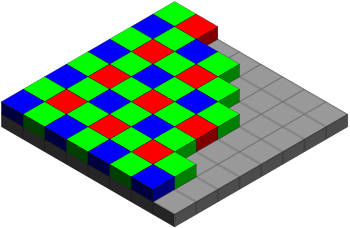drm
Members-
Posts
198 -
Joined
-
Last visited
Content Type
Profiles
Forums
Articles
Everything posted by drm
-
I have seen benchmarks showing the 5700XT is more on par with an RTX 2070 Super or 2080 Super for Davinci work (which I find very surprising). The 5700 XT uses a lot of power, but is a strong card for the $. I am glad that you figured out the timecode issues.
-
Hey Dave. I have not had my P6K crash at all. Do you have an idea what caused it or what was going on when it happened? I would like to try to replicate those conditions. FYI: I always record to a T5 and I use an external NP battery. Some comments seem to indicate that those might matter.
-
I just connected my P6K (which has never been timecode synced before) with my Zoom F8n. The timecode on the P6K switched to EXT the instant I plugged in the 3.5mm cable. My audio is set to Camera Left and Camera Right. I didn't make any special changes to the P6K to enable the sync. As far as I know, this works the same on my other two P4Ks. By the way, the timer counter shows 00:00:00:00 initially, but shows the TC after you tap the counter on the screen. Have you switched to the TC counter view on your P4K? From the P4K manual, p.29: The microphone input also accepts SMPTE compliant LTC timecode from an external source on the left channel. Valid timecode will be detected automatically, and embedded in your video file as timecode metadata. We recommend sending LTC timecode via a line level output, especially if you are not recording timecode as an audio track. I wonder if you either 1) have a bad cable, 2) have settings wrong on your Zoom, or 3) have a bad camera? Are you sure that cable works to sync with other devices?
-
Hi Yannick, I do this all the time with my F8n, on multiple P4Ks & P6K. Just plug your BNC cable into the BNC out on the Zoom F8(n) and plug in to the P4K mic input. You will instantly see your timecode sync. Let me know if you have trouble and I can walk you through the steps.
-
Is it just me or are a huge number of these videos being shot in high frame rates? I am actually started to get bored just seeing these HFR videos. Where are the nice 24p files?
-
I had three of the LS300 cameras. The adjustable sensor size was very novel. I found that I could get away with 89-93% regularly, but the image circle in each lens was different, so I had to test each one. Ultimately, I stopped using the LS300 cameras because there were too many issues (e.g. terrible screen, limited dynamic range, poor low light, etc.). Are you sure about the NAB release? I think having a new Blackmagic mount (like Kinefinity) would be cool, but a M4/3 with a variable sensor size? As much as I love Panasonic (I have 3 of them), I am afraid the S1H will not be a huge hit because of Panasonic's average (at best) autofocus. Even though, AF doesn't matter at all with other cameras (like the P4K & P6K), for some reason, people keep bashing on Panasonic for their poor/mediocre AF.
-
I wonder how much time he has spent with the P4K. I would bet that it is not much. The image quality between the P6K and the P4K is very similar. I am surprised at the number of people that won't even consider the P4K because of the M4/3 sensor and mount. I think that both the P4K and the P6K produce images that are equal to or better than cameras that are twice their price.
-
I use the Powerextra brand from Amazon. They are close to the same capacity, but are around $35 for 2. I have over 20 of them and have only had one die in the past year or so. I use them in lights, monitors, and on the P4Ks (and now the P6K).
-
I agree. It doesn't "REALLY matter". We are to the point where we have plenty of resolution, although better colors and better dynamic range would be nice to have. It is very amusing to me that we are going for crazy high resolutions, then blurring the background via aperture choices, and doing things like adding pro-mist filters to soften the image. I have a friend that is a well known DP who has put pantyhose and other things over the lenses to soften the look. Super high resolution is a nightmare for some things. There are some things that simply look better if they are soft without all the details (e.g. aging actors & actresses, etc.) Airbrushing a photo is one thing, but airbrushing a video is a whole different planet of costs.
-
From what I can see on my P4K vs. P6K, there is a *very* slight difference in the colors. If you didn't have them side by side, I don't think you could see it. I can see the difference if I compare the BM LUTs on the same clip, back-to-back. The P4K does have slightly better rolling shutter (16.2ms@4K vs. 19.8ms@6K), but the P6K is certainly not bad.
-
Amazon is a bit expensive, so we try to minimize what is there and how long it stays. If you use the long term storage on S3, 50TB works out to somewhere around $200 per month, depending upon usage. The deep storage is cheaper, the other options can be way more expensive (5x-6x+). Be careful what you put in regular storage, as the price can add up quickly. If you can get by with 6TB, Microsoft OneDrive was offering 6TB for $10 /mo, which is a pretty good deal. We use raid 6 network attached storage units with 8TB external drives as backups. We try to buy 2 or 3 drives per project and build it in to the cost of the project. I like using 6 disk network attached storage in a Raid 6 array. This gives 4 drives of usable storage, so using 12TB NAS drives gives you about 48TB of storage. This 48TB of storage costs around $3000. These drives *do* fail, so budget for replacing a drive per year in a big array.
-
Kisaha, I do this all the time. It really isn't that big of a deal. Virtually all of my events are at least 3 cam events. I set the time codes on each camera and syncing later is a breeze. You will invest in more storage and soon not think much about it. I have in excess of 100TB of storage, plus online storage (S3, etc.) As for which cam for a live event like that, I believe that I would personally bring the P4K - mostly without a speed booster. There are some really good zooms for M4/3, like the Panasonic 35-100 f/2.8 or the Olympus 40-150 f/2.8. That would give you good low light performance in a portable package. Although, in an event like that, I would really lean toward something like an A7iii for the really good low light performance and much superior focusing ability. But, yes. The editing will take longer with the 6K footage and the storage requirements are at least double. On my machines, I have noticed little difference in playback in Resolve between the P4K and the P6K footage. All of our machines are at least 4Ghz, quad-core processors, with SSDs, so they aren't beasts, but are decent spec'd machines.
-
The sensor in most digital cameras don't capture all of the colors at each pixel (not including Foveon). The cameras use a Bayer pattern, like the attached image, to record the color information. So, a typical 4K image doesn't have the color information for a "real" 4K image. They use a bunch of fancy math to estimate the colors in places where they don't have a reading. It is estimated that you need an image about 1.4 times larger than your final resolution in order to have proper colors. So, with a 6K image, you down sample that to a 4K image and you should get a sharper image and better colors. There are not many TVs on which you can display your 6K images at their normal resolution, but the extra resolution is useful.
-
The colors look extremely close between the P4K and the P6K. If you look really carefully I see small differences. I was swapping between the Blackmagic V4 LUTs for the P4K and the P6K in Resolve earlier today on some P6K footage. You can see a very subtle difference in the colors between the two LUTs. When I flip between two shots of the same scene (P4K vs. P6K), I don't notice it, but swapping the LUTs on one clip made it visible. I think BM did a great job matching the colors, considering the cameras contain different sensors. This probably won't tell you anything, but this is a side-by-side shot from Resolve of a P4K-120fps clip and P6K-120fps clip.
-
Yep, but Sony doesn't license the E-mount to any other companies. As several others have commented, an original mount like the Kinefinity would have been pretty cool.
-
Hey all. I was not able to set up a good shoot this weekend due to timing and the weather. But, I was sitting by the pool last night and grabbed a brief set of clips with the P4K and the P6K. It was an overcast day, so there aren't huge pops of color. These are the clips: P4K: 4K - 24fps P4K: 1080p - 24fps P4K: 1080p - 120fps P6K: 6K - 24fps P6K: 2.8K - 24fps P6K: 2.8K - 120fps Oh, these are all BRAW files Q5 and the date on the P6K files are wrong. Focus peaking showed that the flowers were in focus. I literally grabbed the camera out of the box, put it in the cage and shot, without doing a full setup. The cameras are in mostly the same spot. For each camera, I just changed the resolutions without moving the camera. The shots are close to the same location, but I grabbed the wrong tripod, so they are only close, not the same. If you look carefully, the background waves in the 120fps clips are more blurred than the 24fps clips. I adjusted the aperture to keep the exposure the same. In hindsight, I probably should have done that differently. I also should have found something better as a target for the high frame rate footage. As I said, this was *not* a planned shoot, but just a few minutes goofing around. Glancing at the clips in Resolve, there doesn't appear to be much (any?) of a quality drop when you go from 24-120fps. With my GH5s, there is a drop in quality as you increase the frame rate (of course, it will go to 240...) Anyway, hopefully you find these at least a little bit useful. I put them on mega.nz. Hopefully you can download them without issue. 2.23GB: https://mega.nz/#!P1ZEAIRY!ljq9c0S4_1Ik4cM5Px5fKANxwJP-UN7Q2LR4cIDMVKQ Best of luck all!
-
Nope. I am using ones that I purchased from Amazon: Powerextra - 7.4v 8800mAh 65.12 Wh They are cheap. ~$35 for 2. I have 20+ of them and have only had one die in the past 1-2 years. Also, the Anton Bauer smaller Sony NP style battery died that came with my Small Rig monitor. https://www.amazon.com/Powerextra-Replacement-Compatible-DCR-VX2100-HVR-HD1000U/dp/B01N3TWBXI/ref=sr_1_4?keywords=powerextra+970&qid=1566064727&s=gateway&sr=8-4
-
I don't own the handle, but I bought an inexpensive battery sled and use the P970 on all my P4Ks and the P6K. If I recall correctly, I get around 3 hours battery life. It is long enough that I haven't paid much attention to battery life anymore. A very cheap and useful upgrade.
-
After using both the P4K & P6K cameras for a bit, I do not believe that the P6K is an upgrade to the P4K. It is a sibling or cousin to the P4K. There are advantages to both. If I had to pick only one, I don't know which I would pick. If I could only take one on a trip, I would currently probably take the P4K, because I have a much larger selection of M4/3 lenses. I am positive that either one will give you great footage, if you do your part. I bet we will end up with three cameras in the P4K line: M4/3, Super35, & Full frame $1,295, $2,495, $3,495
-
I didn't have time today to do detailed tests, but I did grab a few clips while the kids were playing in the pool this afternoon. I haven't looked at the footage yet, but I did discover one thing: As you probably know, the P4K + Metabones + Sigma 18-35 is a bit slow to focus (it sucks ~ 3 seconds each time you focus). I wondered if the slow focusing had something to do with the Metabones. Having the P6K gives a perfect opportunity to test the lens directly. Interestingly, the focusing on the P6K.....equally sucks. It takes about 3 seconds to focus with the 18-35 on the P6K. I didn't notice a difference in focusing speed on either the P4K + Metabones or the P6K. Not sure about other lenses, as I only tested the 18-35 today.
-
That is a great idea. The only adapters that I have are the Speedboosters with glass. Let me ask around and see if someone has one here locally.
-
See, though, that is the challenge. I am trying to figure out how to compare the two cameras when I do my tests soon. If you use the Speedbooster, you can use the exact same lens, but the P4K is going to have a wider field of view and more light. If you use a different lens, then you are comparing both the cameras and the lenses. Then, when you compare, do you adjust for the differing depths of field, or just ignore that? There are so many ways that you could compare the two cameras. Comparing with a Speedbooster seems to be a better comparison. What would you suggest?
-
I was wondering about the Speedbooster when I watched the video as well. The P4K footage looked almost out of focus in places compared to the P6K footage. I wonder if his Metabones is soft or if he missed focus (over, and over...). If there is that much of a jump in sharpness between the 6K downsampled to 4K and the 4K straight out of the P4K, that is surprising to me. Another thing to add to my comparison list...
-
We are currently having storms and more are forecast for tomorrow. As soon as the weather is clear, I will grab some footage. I will be happy to grab 120 fps from both and upload the raw files somewhere.
-
Happy to do so. I am getting a couple of members of my team together tomorrow for a shake-down session with the new camera. I don't like to use new gear on a project until I have ran test footage a few times.