
androidlad
-
Posts
1,215 -
Joined
-
Last visited
Content Type
Profiles
Forums
Articles
Posts posted by androidlad
-
-
7 hours ago, Digitgio said:
My wife follow the series, after she told me about the dark battle (she closed all the windows to watch it) I tried to watch the 3rd episode. Yes is very dark, I think the problem was in the HDR to SDR conversion. Probably watch at it in HDR reference monitor like the Sony 300 (I think the one used in mastering) was very good but in SDR the result is very poor. I don’t know if the SDR conversion is on charge of the broadcasters, in this case is not completely a DOP fault. Aniway he must think about it, pushing to much the contrast and abuse of Latitude in the mastering is dangerous if you have not control on all the line of distribution...Is an old problem like the one about Dolby deliver of contents, Dolby always suggest to try to listen at it on a mono low quality loudspeakers before deliver it

Apart from S1, GoT was not mastered in HDR.
-
10 hours ago, Papiskokuji said:
Hi guys !
Quick question, I just got myself a Fuji X-T3. I noticed that when I gently shake the body (I didn't do it on purpose in the first place), I hear something wobbling inside. I can't remember having that feeling with the previous X-T3 I had the chance to try a few weeks ago. I tried to block the back lcd screen, but it wasn't it. Can you also hear something moving a bit when you shake your camera ? No lens attached, body turned on or off. (maybe I have the first XT series with IBIS, and that's the sensor moving !)
And also, what are the shortcomings I should be wary about ? I remember a few members of this forum having quality control issues with theirs, especially @DBounce if I'm not mistaken.
Thank you guys !
This is normal and happens in X-T1 and X-T2 as well. It occurs only when you tilt the camera back and forth, not side to side (from portrait to landscape). It's part of the viewfinder diopter mechanism. As long as the camera functions well, no need to be concerned.
6 hours ago, DBounce said:I got my two X-T3s early on and assumed I was just unlucky. I do know that the X-T3s are made in China not Japan... which is usually not a good thing.
I knew you'd jump on that made in China BS. Isolated QC incidents can happen anywhere, so please put your stereotype away.
-
Just now, zerocool22 said:
Thats awesome! Hopefully they can implement a decent codec instead of h265. If I was Z Cam I would be knocking on blackmagics door for Braw.
I downloaded a clip from the F6, but I could not push the image around like I wanted or way less room to play around with vs my ursa mini pro or even my pocket 4K at this point, seems they need to fix the curve on that cam still, also something weird going on with the noise in the camera(but its still all very alpha/beta, so they have some time to fix the problems).
They are working on Cineform RAW.
-
2 hours ago, thebrothersthre3 said:
Same dynamic range as Fuji XT3 video? Thats a bit disappointing.
Yes, but at 8K FF, you gotta look at it in totality.
-
1/2.3′′ 12MP CMOS Image Sensor – Sony IMX377
Ambarella H2 image processor
FOV: 145° f2.8
Shutter: 1/8000-120s
Video specifications: 4K60p with 8x slow motion, HDR and automatic time-lapse photography
Shooting mode: single, AEB continuous shooting, countdown shooting, multiple continuous shooting, interval shooting
-
14 minutes ago, AlexTrinder96 said:
will the F6 be using the same/similar sensor as the Mavo LF?
They are indeed using the same sensor IMX410.
-
2 hours ago, andjo said:
Dynamic range on the full frame version looks very pleasing from this example
F8 has the same pixel level DR as S6 and FUJI XT3 (~11EV) as they have the same 3.76um pixel design. But if we normalise the 8K footage from F8 to 4K, it'll have about 1EV cleaner shadow.
-
6 minutes ago, omega1978 said:
the jpg is not visible

-
-
New CM-55C firmware released today:
http://www.swit.cc/CM-55C-firmware.aspx
1. Signal format displays 59.94 instead of 60.
2. Default color temperature changed to “Native”
3. Signal format display and battery info display can be individually turned on/off.
4. Support 17^3, 33^3, 65^3 User Lut cube upload
5. Add “Saturation” adjustment in calibration menu.
6. Fixed audio meter bug
7. Add start-up background image instead of black screenKAIZEN!
-
On 5/8/2019 at 3:14 PM, Jordan R said:
Hi all. Loving this conversation. Just got the X-T3, switching from Canon. I wanted to shoot in hlg, but noticed the ISO 1000, is that a hardline or is there anyway to drop it lower? I have a variable Nd filter if need be, but would love to not have it natively that.
P.S. yes I know this is a year old thread, but it's the only place I can find that's mentioned the iso 1000.
Take a look at the original post, ISO 1000 is explained in detail.
It can't and shouldn't be dropped lower.
-
44 minutes ago, hijodeibn said:
Hey androidlad, for under $1K, which TV would you recommend to use for grading?, not professional of course, but something that can be close enough....if that option exist of course, more than one option will be great...
Why would you grade on a TV? There are some good quality 24-27in monitors in the sub-1K range that are great for SDR grading as long as you calibrate properly.
-
A tip for quick access to format SD cards function very few people know of:
Press delete button for 3 seconds, hold, then press rear command dial, card selection for formatting pops up.
-
Flip screen on p4k, non-destructive mod:

-
8 hours ago, BrunoCH said:
If it's Premiere/Windows, you have to get the same gamut mapping with a « normal » FHD HLG.
Yes it happens to all HLG FHD materials, but not 4K.
-
1 minute ago, BrunoCH said:
FHD 120p is necessarily conformed in a « normal frame rate » into XT3 . Maybe during this conformation there is a mistake (bug) and file tagged in rec709. Something around this.
The metadata is BT.2020/HLG. I think it's Premiere/Windows 10 doing the SDR conversion.
-
Discovered something very peculiar today:
Shot some internal FHD 120P H.265 clips in HLG, imported into Premiere Pro 13.1.2 and it automatically applied a gamut mapping (BT.2020 to BT.709), gamma was left untouched so no blown out highlights and such, just the gamut was mapped (more saturated colours). Can't seem to disable this gamut mapping...
-
45 minutes ago, jagnje said:
It has probably been discused before, but I can`t seem to find much on the topic...how is wifi monitoring on andoid phones/tablets? Are there any apps besides the official fuji app?
That app is a god awful piece of s**t. For reliable wireless monitoring you have to go with HDMI transceiver.
-
19 minutes ago, Emanuel said:
Not the best test, however...
Gosh, at least post the original source clip, not some random guy's "grade".
And it's not Super 35, or "S-log"....
-
4 hours ago, kye said:
I am a bit confused about these Dell monitors. I have a Dell UP3216Q - is it the same line as the one you reference?
With mine I can calibrate it fine with sRGB but haven't been able to get it to calibrate with any wider colour space. I'm using a Datacolour Spyder 4 Pro and a MBP and it just won't finish the calibration, so I abandoned using it as a HDR display. I did a bunch of googling and apart from buying another calibration device I couldn't find any useful information on it.
Models of monitors and calibration devices cycle so fast that no real amount of knowledge is actually available online about anything besides the manufacturers claims. It might be a mis-match, it might be a scam, we'd never know because the tech moves on too fast.
UP3216Q is not an HDR monitor.
To access its built-in hardware calibration 14bit 1D LUT + 3x3 matrix (slot CAL1/2), you need Xrite i1 Display Pro and Dell's Calibration Solution software.
-
1 hour ago, Jimmy G said:
Well, if the following information from Sound&Vision is correct...
<<
Virtually all films are currently mastered for video on monitors having P3 color primaries. Those primaries are converted to Rec.2020 based coordinates, but the color values are identical, leaving the consumer with Rec.2020 color that only extends as far as the P3 color gamut within it.
>>
...from...
Colors in Space | Sound & Vision:
https://www.soundandvision.com/content/colors-space
...then it sounds like one could actually use a DCI-P3-capable HDR TV as a monitor to grade their HDR content for DCI-P3 delivery? ...or am I missing something both obvious and important here?

-HDR-noob
You could, totally, for non-professional use.
HDR is more than just a wide gamut. There's peak luminance, intraframe contrast, tone-mapping etc.
-
5 minutes ago, Jimmy G said:
I found this chart (originally posted in 2016, but which has apparently been updated with newer 2018-19 HDR TV models) with tests comparing DCI-P3 and Rec. 2020 capabilities of various TV displays available in the U.S. market (sorry, that means no Panasonic HDR TVs listed)...
Wide Color Gamut Coverage of TVs: Rec.709, DCI-P3, Rec.2020 - RTINGS.com:
https://www.rtings.com/tv/tests/picture-quality/wide-color-gamut-rec-709-dci-p3-rec-2020
...so it's looking like that if one's target is to correct for Rec.2020 then the TV-as-editing-monitor market is not-quite-there, yet.
Which then raise the question in my (new-to-HDR) mind, is there any sense to just correcting to DCI-P3 for now (if one's NLE allows), since that's all anyone's target audience can enjoy here in early-2019?
BT.2020 for now (and for the near future) is only used as a container, the actual encoded gamut for HDR is P3 D65.
-
-





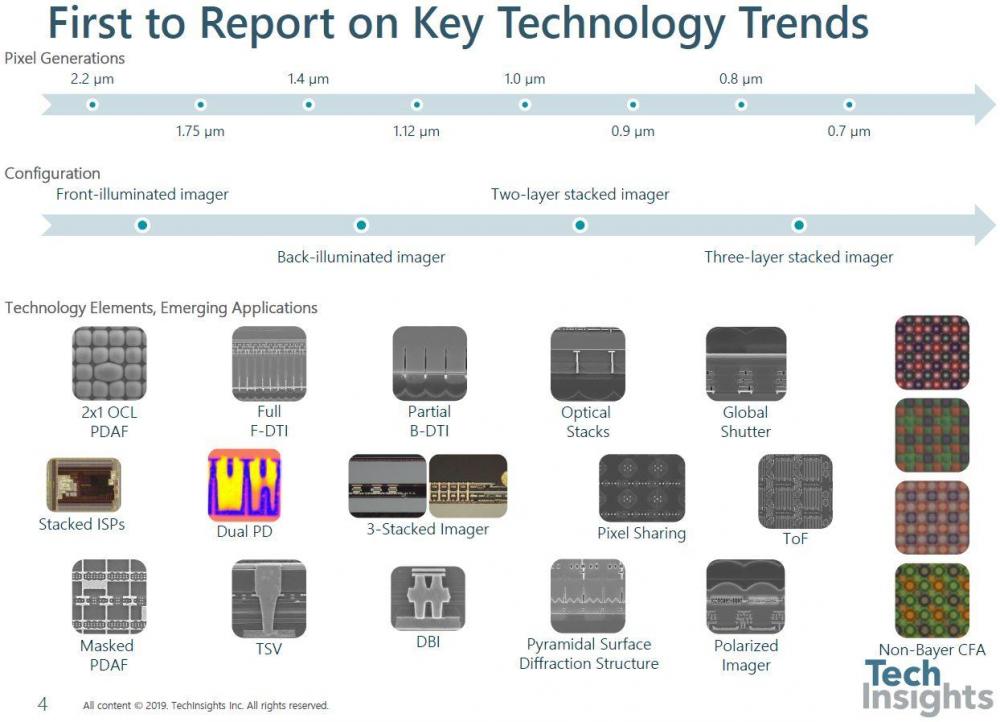
X-T3 h.265 crushed blacks clipped highlights on macbook pro
In: Cameras
Posted
This is a known issue on some Macs and happens to GoPro HEVC files too, the crushed black/clipped highlights are a result of incorrectly decoding full range YUV as limited range YUV-RGB. This seems to only affect Macs with hardware accelerated HEVC decoding - Gen 6 and 7 Intel CPU.