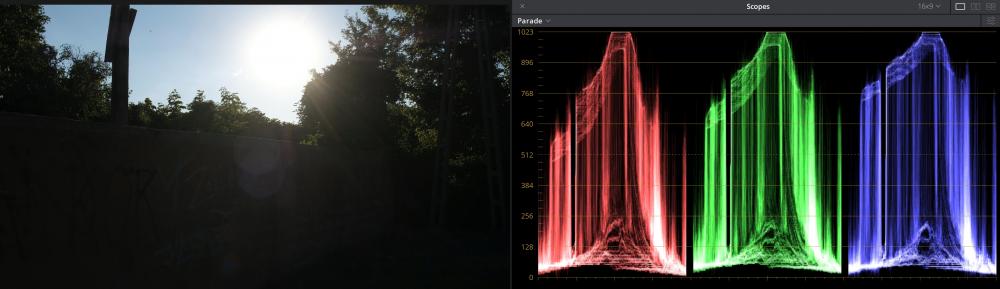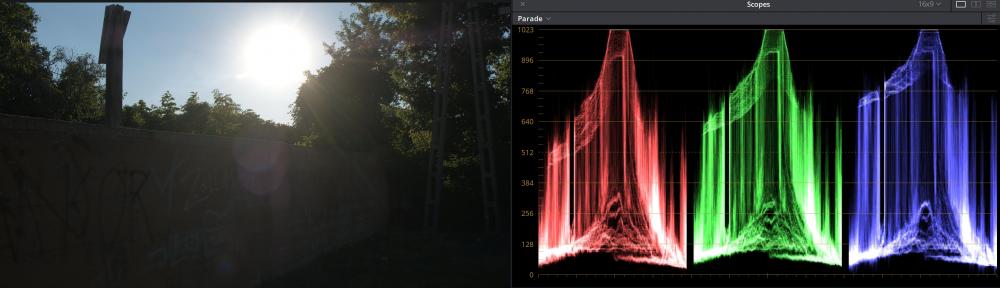Attila Bakos
Members-
Posts
519 -
Joined
-
Last visited
Content Type
Profiles
Forums
Articles
Everything posted by Attila Bakos
-
Well he didn't say this Monday. I like the cat.
-
Yeah, the A7III is a steal :D
-
I'm still interested if 1080p60 has worse quality on the X-H1 than on the X-T2, if anyone can test that. (There was a test earlier in this topic that showed significantly more moiré on the X-H1.)
-
Oh that's not my video, I don't have an X-H1 (yet?).
-
So in order to have working AF, don't use DR400 (or 200), don't use F-Log, and don't use a fixed ISO. And even then the transition is not smooth at all.
-
Well, if you can truly record 4K uncompressed RAW at 25 fps in 12 or 14 bits, internally, that will indeed prove me wrong. If that happens, it will make a lot of people happy, myself included. Keep in mind though that I didn't make up things like bus speed or uncompressed raw bitrate requirements, so saying that I'm completely wrong without any facts is a bit meh. Prove me wrong for real
-
Yeah, "must be capable" is all we can say, but noone knows for sure (yet). Just check writing speeds of the best UHS-II card readers and even there you will see big differences. Somehow I seriously doubt that the NX1 will be as fast as those, but obviously I'm just guessing too, so let's say you're right, then we are looking at 8bit 4K RAW tops, for continuous recording without frame drops.
-
Exactly. That would require 1.14GB/s continuous write speed at 25fps. The NX1 has an UHS-II interface, the maximum bus speed is 312MB/s. But that's only theoretical, afaik the body can't even reach half of that. It's not even close to the requirement of UHD 14bit RAW at 25fps. 1080p maybe...
-
I have already proven that they do not contain the same information when I posted my frame grabs (on page 51) where I pushed the shadows to the same level, and you could clearly see that the -2 version has more detail and less color noise in the darkest parts. Now that you have the sources you can easily replicate that. But here is another proof for you, I cut down the bottom 694 pixels of the images, so that we only see the darkest parts: This is the 0/0 version, it has 639 unique colors, and the green channel has 40 unique values. This is the -2/-2 version, it has 1137 unique colors, and the green channel has 57 unique values. The framing is not perfectly the same but it wouldn't make a difference. You are working with less shadow information in the 0/0 version.
-
I shot these almost a year ago, so I can't be 100% sure, but I believe exposure is identical. I'm not sure why you don't see a difference, to me it's clearly there: 0/0: -2/-2:
-
Remember the comparison I showed you earlier? I found the sources for it: link It's not exactly what you want, but it shows that the highlights and shadows settings make a difference you can't replicate in post if your scene is very contrasty. Remember to switch the clips to full range, if your NLE doesn't detect it as such.
-
@Mattias Burling Regarding your comparison, there's also a possibility that your NLE interpreted the X-T20 footage as video range. In this case switch it to full range manually, and see if that makes a difference. Check the Shadow & Highlight tones part in this review: link That's the difference you want to see in video mode. But this is pretty much offtopic here, we can continue in PM if you want to.
-
@Mattias Burling can you share the source files?
-
That's not my video, I don't have any Fuji body atm.
-
@frontfocus Can you please check if 1080p60 has more moiré/aliasing on the X-H1 than on the X-T2? I'd like to know if you can confirm this.
-
Sorry I don't have the originals anymore, and I also sold my X-T2 a few weeks ago. But this should be easy to replicate, if you have a Fuji now.
-
That's totally fine by me But since we are talking about it, I searched through my folders and found one example. Here I didn't touch highlights, only shadows, shot the scene with shadows set to 0, then shadows set to -2, and pushed both to the same level in post. While the difference is not that much, it's there. Check the grass (in full screen) in the lower right section, more details and less color noise at -2. Shadows at 0: Shadows at -2:
-
But they do, especially shadows. I did many tests in the past, the difference is visible in high contrast situations. There was a discussion about this on liftgammagain where I posted my results but unfortunately I deleted them long time ago and I don't have a Fuji body at this moment. So you either believe me or not
-
While that's true, you can't change settings like shadows, highlights, sharpness, so it's a bonus with a bitter taste.
-
I love Fuji's philosophy about updates and I loved my X-T2 very much, however, webrunner5 is right that they rushed the X-H1. They aimed this body partly at videographers, and you don't want do this with such a flaw in CAF. You also don't want to do this with sudden and therefore very visible corrections in your video while using IBIS, which is a major selling point for video. It seems to be calibrated for photo mode and I think it should work differently in video mode. I'm no expert there, but I'm certainly not the first who noticed this. 120p has oceans of moiré/aliasing, this is something I doubt they can fix, but what about 1080p60? There was a comparison earlier in this thread that shows lesser quality 1080p60 compared to the X-T2. It would be great if someone could confirm that too.
-
The ISO800 Eterna shot is reddish because of wrong white balance.
-
Can anyone with the X-H1 confirm this?
-
I've seen in another video that they had like 2 hours to do this comparison. But yeah, accurate WB is absolutely necessary for good color.
-
Play the videos The thumbnails are the same.
-
The same music video shot on the GH5 and the X-H1. The GH5 had some manual lens and it's either soft or the focusing is not perfect, so try to focus on color only. Which one do you prefer? I like the colors of the X-H1 much better.