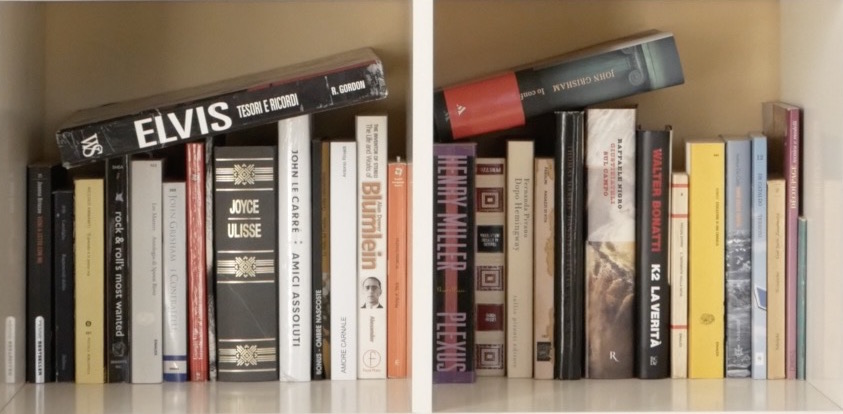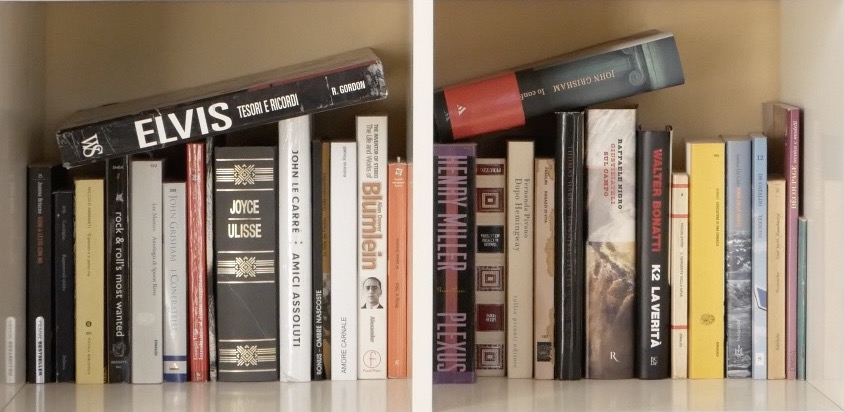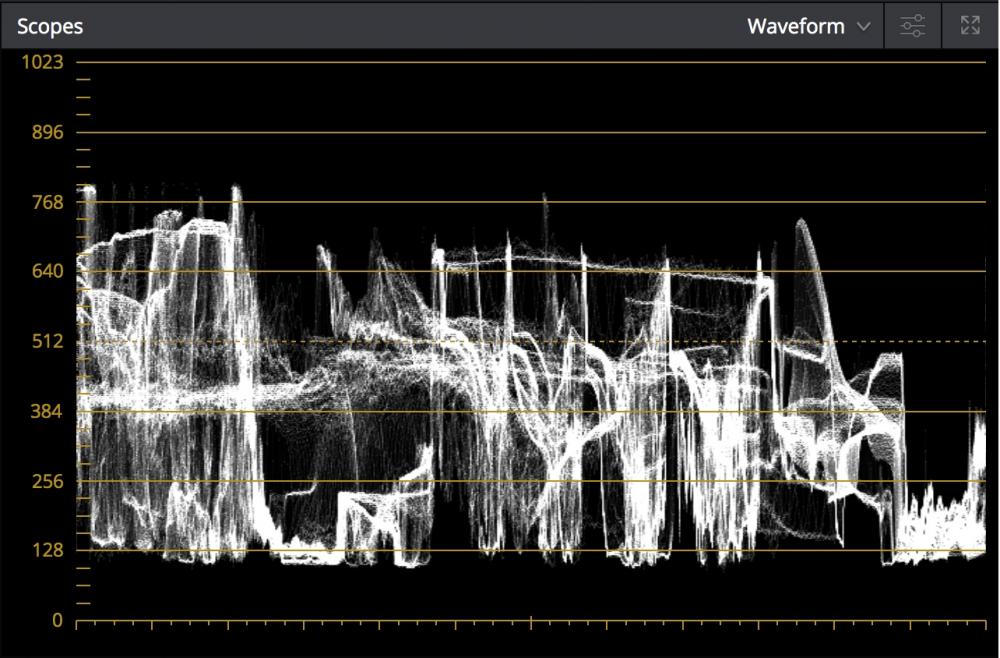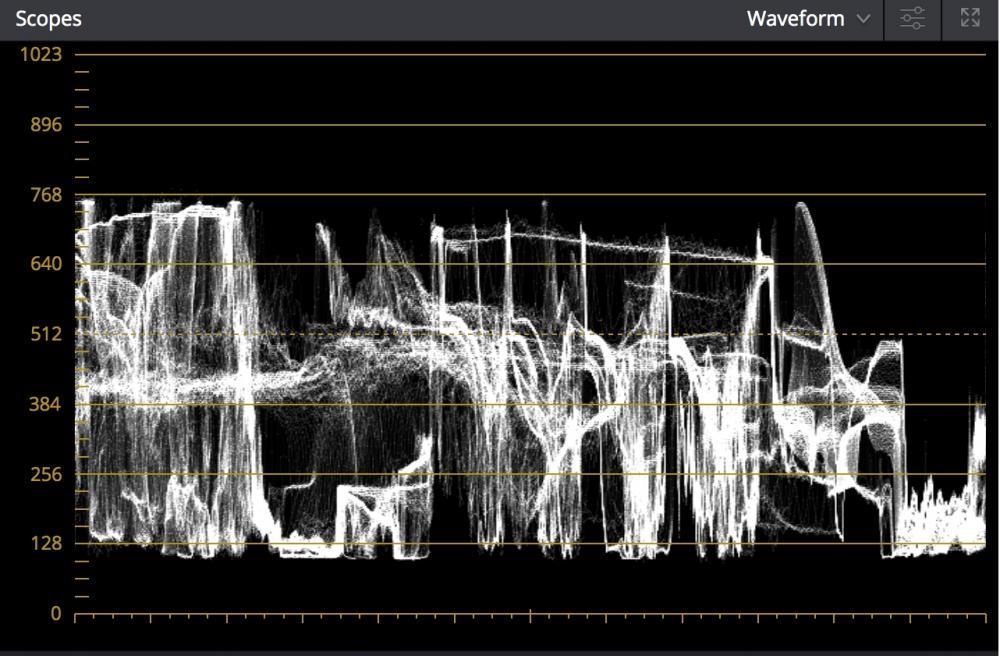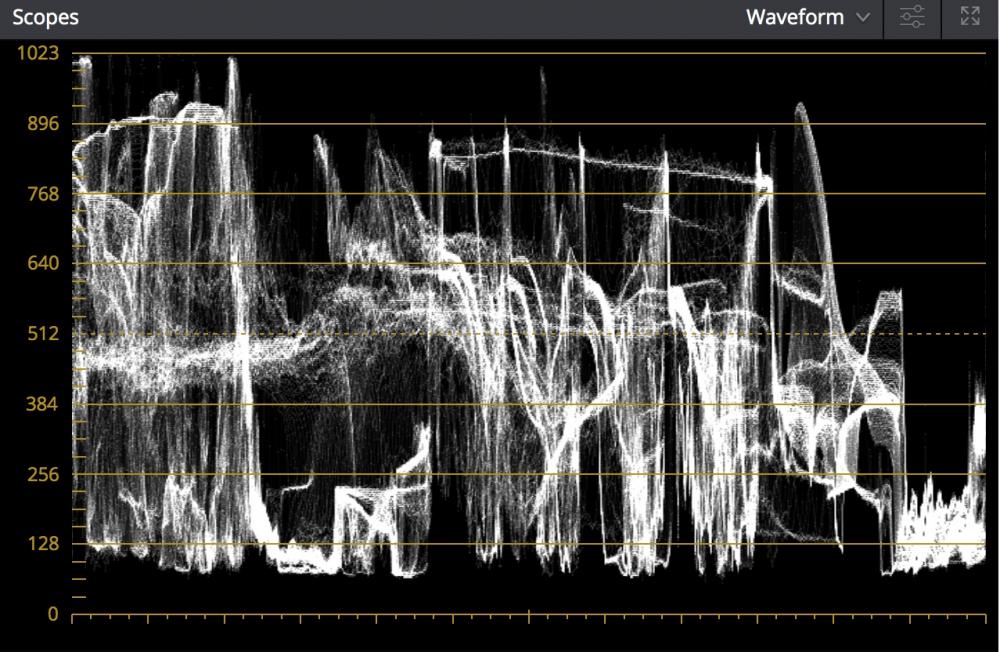-
Posts
50 -
Joined
-
Last visited
Content Type
Profiles
Forums
Articles
Everything posted by Ronnie Amighetti
-

EOSHD Pro Color for Panasonic (GH4, GX85, G85 + more)
Ronnie Amighetti replied to Andrew - EOSHD's topic in Cameras
After a few more tests yesterday I can safely say that even if it looks way too reddish at first sight, i wouldn't pass up too quickly on it. I finally managed to find a proper correction for the GX85 white balance. A1 M1 works for me. On top of that I'm finding useful to underexpose a bit, working with zebras at 70% and exposing for faces details instead of zebras at 100% and trying to preserve highlights. If you just expose ETTR you almost always clip the red channel which turn faces and skin into a bit of a mush. My 2 cents. PS: I'm also dialing down the LUT mix to about 80%. -

EOSHD Pro Color for Panasonic (GH4, GX85, G85 + more)
Ronnie Amighetti replied to Andrew - EOSHD's topic in Cameras
I'm still testing it out in a variety of situations/settings and still like it. Sometimes it's way too warm/reddish for my tastes but I'm finding that it all depends on how you expose the image. I've now dialed in sort of a custom white balance on my GX85. Both with AWB or with a proper custom white balance I have A1 M1 dialed in. Seems to work better and the RGB parade confirms. -
@jase, here's a fast comparison between GH3 and GH4 profiles from FilmConvert applied to GX85 files, in case anyone's interested. Film: Fuji 8543VD Film Color: 80 Curve: 40 Grain: 0 Not that much of a difference but I see less green/magenta shifting with the GH3 profile. GH3 NAT GH3 STD GH4 NAT GH4 STD ORIGINAL
-
I actually prefer GH3 profiles when using FilmConvert with my GX85 files. I've been shooting with a Neutral profile for the first few months with all settings down to -5. I now switched to Andrew EOSHD profile suggestions, still testing it out especially regarding noise reduction, and still I like GH3 profiles better. My 2 cents.
-
Always remember to download each and every OSX update. Don't install, just download it and then trash it. You're then gonna find it in your App Store archive.
-
BTW, FCPX has no problem with all 5 clips, MPEG Streamclip couldn't recognize them, Davinci only works with the 60p clips.
-
Had to test the files out, couldn't resist. Well, without transcoding my iMac 5K almost dies with just one single clip. FCPX 10.2.3 I throw a VLog to REC709 LUT and played with it a bit. FilmConvert plays funny with colors. Guess we'll have to wait for a proper GH5 profile.
-
Don't get me wrong, I always dragged 4K right into the timeline and couldn't notice anything strange. In fact if I had to give it a number I would say the quality difference is in the order of 1% or less. It just came to my attention because I was curious to see if there was any difference in working with the original files compared to the ProRes422HQ and that's what I found out. After reading around about the theory of downsampling 4.2.0 4K down to 1080 and getting sort of 4.2.2 I was curios to see if there was any gain in grading and color correction. That's when I discovered the sharpness difference between the two. I was looking for something completely different (banding and grading). Coming from the audio world, I'm used to comparisons and tests so the first thing I did was putting the two clips on top of each other and set the composing to difference, just like I did thousands of times while testing audio plugins (we usually invert the polarity of one signal to listen for artifacts). That's where I noticed that colors where basically the same, but there was a noticeable difference in sharpness. It just ticked my curiosity. That's all. Nothing major to be concerned I guess.
-
Thanks Axel, 1. Yes, I agree 2. Yep, in fact I double checked to see if the viewer was Better Quality or Performance, it was the latter 3. Here comes the surprise: exported them and reimported and there is exactly the same difference in sharpness, hence the downscaling process also affects the export/output. 4. One clip plays smoothly, no problem whatsoever. A small project (so far I've only worked with musical videos) does not. That's why I'm looking for a more efficient way to handle the media. Just a quick note: within Davinci Resolve there is no difference between the two clips. Same sharpness, same details. Exported and reimported and they match.
-
No optimized, no proxy, no nothing. Just the bare files, imported and straight to the timeline. BTW I also tested with the 4K original against a ProRes422HQ 4K, in a 4K timeline, and there was no difference between the two. It only happens comparing the original 4K from the camera to the 1080p ProRes in a 1080p timeline. Hence why I was suspicious of FCPX downres algo. To be honest, the frame grab I posted are some 400% magnification, but even looked at 100%, albeit there's a smaller difference in sharpness, the ProRes file just "pop" compared to the original.
-
Hi, I was playin' with my GX80 testing out a few different settings again to improve my workflow. I finally settled on: Shoot Create a FCPX archive Convert all media into ProRes422HQ resized to 1920x1080 with MpegStreamclip Import all media and start edit Anyway, while playin' with some ProRes for testing I noticed that FCPX is handling the resizing from 4K to 1080 in a bad way compared to the ProRes422HQ coming from MPEG Streamclip. Please take a look at the frame grabs: As you can see from the pictures, the ProRes version is quite a bit sharper. I put both clips straight into FCPX timeline. Anyone? BTW, I settled on 422HQ because it "only" increases file sizes by about 50% which is acceptable for my needs. Coming from a 4.2.0 camera @ 100mbps, resampling it to 4.2.2 with double the sampling rate (ProResHQ should be around 200somethingmbps from Apple specs) seemed logical. But I guess that's not the point with the "fault" I stumbled upon while testing...
-
I'm also debating the Sigma 18 35 for my GX80 but I would suggest you take a look at the Aputure DEC Lensregain instead of a Speedbooster. You get the same advantages (focal reducer, brighter f stop etc) + a remote follow focus which could be invaluable in certain situations. Just my 2 cents.
-

GX85 External Monitor? Monitor/Recorder? 1080p?
Ronnie Amighetti replied to Ronnie Amighetti's topic in Cameras
Thanks again Cinegain, I took a look at the Q5 and in fact it looks like a pretty competent monitor. Just a tad bit too expensive. 410$ is the best price I found, for the same price I just saw a used (almost brand new) VA in my country. To be honest the idea of having a decent monitor to help me compose and focus AND a recorder to speed up the transcoding and managing of files intrigues me a lot. Another possible solution could be the Neway CT500HO from Personal View, looks like the OEM version of Ikan's DH5e, and it's only 289$ shipped. Can't really make my mind up, considering the only external monitor I've used so far is the Panasonic app via wifi (close to useless for focusing) or the Scope app (which is the full screen version of Panasonic's), both of them on my iPhone. Not very reliable to say the least. -

GX85 External Monitor? Monitor/Recorder? 1080p?
Ronnie Amighetti replied to Ronnie Amighetti's topic in Cameras
Thanks Cinegain. Would you please elaborate more on the VA? I see they added some nice features with their latest firmware release (LUTs etc). I already considered the Q5 but I don't remember why I checked it off my list. More homework to do. :-) -
Hi all, will try and make it as short as I can. I'm in need of an external monitor for my GX85 setup. I've been using it now for a few months and more often than not I struggle to focus pull or even just focus with its tiny screen. I of course jumped into all sort of forums and looked around to get all the infos I needed. I ended up with a huge mess in my brain as was to be expected. I was dead set on a field monitor, preferably 5" (7" looks way too big for my setup and I hope putting my eyes close to the monitor ala viewfinder I will be able to judge focus and even do some reliable pulls here and there). Possible options: Ikan DH5e (most expensive), Ikan VL35 w/ viewfinder (I fear it would be too small being a 3,5" but it has the bonus of the viewfinder), Aputure VS2 Fine HD (7") and FeelWorld FW760 (again a 7" model, cheapest of the bunch). I then started considering a monitor/recorder combo, starting with the BlackMagic Video Assist and the Atomos Ninja Blade. Both of them 5" in size, but the key feature would be to have a ProRes422 file ready to edit without having to transcode on my workstation. I would also be able to go over the recording time limit but that is really not much of consideration to me. The biggest question mark for me is the fact that the GX85 can downconvert to 1080p to its HDMI output (both the BlackMagic and the Atomos do not accept 4K) but I don't know and have no way to test if this downconvertion is any good or what. So I'm looking out for a few suggestions and or advices from you guys. Hope I made myself kinda clear. PS: as you can understand from the various models I listed I'm in the market for a solution well under 500€ so please do not suggest I go and grab a PIXE5 or the Video Assist 4K or whatever else that is way above my budget.
-

EOSHD Pro Color for Panasonic (GH4, GX85, G85 + more)
Ronnie Amighetti replied to Andrew - EOSHD's topic in Cameras
I killed my MacBook Pro a couple weeks ago because of this. It was already dyin' due to other issues (graphic cards switching) and it was past it's due date (2010 model). Went out shooting for a couple days at about 0C, second day we wrapped up shooting, went for glass of wine at friend's house, I took the Mac out to download the footage and it was soaking wet. Keyboard gone, touchpad acted crazy. Luckily I had installed SSDs in there so the data was all recoverable, don't wanna know what could have happened if there were old spinning drives in it. -

EOSHD Pro Color for Panasonic (GH4, GX85, G85 + more)
Ronnie Amighetti replied to Andrew - EOSHD's topic in Cameras
EditReady straight conversion to ProRes422, EOS HD LUT applied in DaVinci, full levels. Loot at the highlights on the left of the vectorscope. EditReady conversion to ProRes422 with LUT burned in. Full levels in DaVinci. Again look the highlights on the left: -

EOSHD Pro Color for Panasonic (GH4, GX85, G85 + more)
Ronnie Amighetti replied to Andrew - EOSHD's topic in Cameras
-

EOSHD Pro Color for Panasonic (GH4, GX85, G85 + more)
Ronnie Amighetti replied to Andrew - EOSHD's topic in Cameras
Hi all, just signed up after grabbing the EOSHD Pro Color for my GX80. First of all thanks to Andrew for working it out, after a few tests I'm completely hooked to the color profile. Skin tones are now very very pleasant. Anyway, I discovered a small issue while testing the LUT out with DaVinci Resolve. I was tryin' to clean up my workflow and transcode to ProRes422 right after archiving in FCPX. I transcoded a clip with EditReady burning the LUT in and imported in DaVinci. Comparing the ProRes422 from EditReady with the LUT applied while transcoding to a simple ProRes422 with LUT applied by DaVinci, there was quite a bit of difference at both extreme of the dynamic range. In fact extreme highlights and deep shadows get clipped while transcoding and applying the LUT with EditReady. Transcoding to ProRes and then applyin the LUT in Davinci on the other hand works better. Just wanted to share this small info in case anyone needs it.