
Ben J.
-
Posts
43 -
Joined
-
Last visited
Content Type
Profiles
Forums
Articles
Posts posted by Ben J.
-
-
1 hour ago, webrunner5 said:
Are we talking for photos or video? Unless you are shooting 4k I would think 1080p output would be pretty soft especially using the Hollywood Black Magic 1/2 Filter. I would not think using the 2 of them together would produce much vignetting. Lots of people shot with a Polarizer and say a UV filter at the same time. But you are going to loose a stop or two using both at the same time.

Video on the a7sii at either resolution but 4k is a main thing I will be shooting in, and with canon L lenses. Hopefully like you say on a fullframe, 2 filters is okay to use, as I am looking to have both without cropped corners/vignetting. I just didn't know since 16mm is a very wide degree/angle.
-
8 hours ago, Mattias Burling said:
When using adapters there is plenty of room to put in filters. Maybe its easy to modify fir example the lensturbo which has a built in variable ND (and a good one).
Was thinking that it already has mounts and such for holding its current filter there would be very little fabrication. Should just be a matter of taking it apart and gettting a filter of the same size.
Thats not a bad idea, but it looks like the lensturbo acts like a speedbooster right? I should have been specific. I plan on using only fullframe canon L glass with the sony a7sii.
-
2 hours ago, noone said:
If you use the 17-40 EF L or 17-35 2.8 L lens instead, those lenses do have a rear slot for a gel filter. Then maybe add another to the front.
Then again, maybe best not to use them at their widest zoom setting from what I have read.
I was thinking about that when researching but I'm not interested in using gels. I was thinking of getting someone professionally cutting the glass down to fit in that rear slot, but I don't know how they would be able to do that without scratching the diffusion glass (even if they buffed the scratches out). I could also try loosening the screws that connect the rubber slot holder for the gels to have the filter fit.
-
So In correlation to a question I had here:
If it is not possible to put two filters on a 16mm lens connected to a mirror-less full frame camera without vignetting, could I carefully cut the ring off the Hollywood black magic filter and put it in the space between my camera and my lens? I'd be using a commlite ef to e mount adapter, and was wondering if it would be possible to cut off the mounting bracket on the HBM filter and attach it to the rear of the lens hole, the adapter, or the rubber part of the emount next to the sensor?
-
So I'm planning on using a full frame camera with a canon 16-35mm lens at 16mm meant for full frame, and I wanted to use a polarizer and another filter stacked on. The question I have is can I fit 2 stacked screw on filters without vignetting happening? If not, would well built step up rings with the filters going from native 77mm to 82mm get rid of vignetting?
Here are the filters
https://www.bhphotovideo.com/c/product/1141525-REG/b_w_1081478_77mm_xs_pro_mc_kaesemann.html
https://www.bhphotovideo.com/c/product/902702-REG/Schneider_68_091277_77mm_Hollywood_Magic_1_2.html (this would be in front because of no front filter thread)
-
Thanks for the comments! From your responses, the wait sounds long, so at this point I think I might just bite the bullet and take a chance. Even if the new camera line was much better beyond what we thought, I don't think I can wait past June to buy one. Worst comes to worst, I'll just sell my a7sii if the mark 3 is a must have and I'll have to spend a little more.
-
Hi! I'm a videographer having a really hard time deciding whether or not I should bite the bullet, or wait longer. I know that the sony a7 line just had a price drop, so that means there is a release coming soon in the next few months to a year. I really want a camera badly right now, but I also don't want to buy a camera that, within that time period I mentioned earlier, will be updated with improvements like color and white balance fixes. I know that no one knows when these cameras will be announced or released, but does anyone have a hypothesis based on past experiences? Should I wait for the new announcement to see if I think its worth buying (a7siii or even a7riii)
The reason I'm having a hard time with just going with the current selection, is because I don't want to pay another $3,X00 for a camera that could fix the current problems of the a7sii. And we all know that sony cameras don't retain value very well. Plus black magic might come out with a BMPC 4k mark ii or something lighter than the mini ursa.
What do you guys think? Is it worth waiting till NAB at the end of April? Or should I bite the bullet and hope nothing new comes out? I know there is always going to be a new camera coming out, but this is too close of a release for comfort.
-
7 hours ago, rebel4ever said:
I only have the v2 version of the pdf so ill try the gamma to log change. 1 more question tho, in the v2 file it says to use same settings for A7S original and A7S2. The A7S2 looks great (except for some orange to lime-green color changes ive been noticing) but the A7S's colors arent great, its going for a much colder look even if i raise the kelvin really high. Any ideas?
The a7s doesnt have as much of a yellow cast as the a7sii, so dialing down the white balance matrix settings Andrew provided (matrix not white balance) might make it warmer. Also if your using s-gmaut as a substitute on the a7s, use the V2 version for the a6500.
- rebel4ever and Davey
-
 2
2
-
On 1/25/2017 at 3:13 AM, rebel4ever said:
Hello, i just purchased the profile, its v2, but i cant seem to find the settings for the log profile.
I think Andrew decided the log profile was not what he intended for this picture profile; excuse me Andrew for assuming your thoughts, but thought that's what you said in an earlier comment. If you have a sony a7sii or fs camera then just use the same one as the V1, if not, use the new settings given in V2 but change the gamma to log.
-
22 hours ago, Docea Marius said:
maine is version 2..is too red on my a6500 i have excessive granulation on 6500 iso
Did you adjust the WB matrix?
-
On 1/16/2017 at 11:24 AM, chikoo said:
I also find that using this picture profile results in camera consistently using way higher ISO than when not using it. For example std is 6400, the profile uses 10,000.
It might help to change the knee when shooting in dark night scenes/high iso.
-
8 minutes ago, Ed Andrews said:
I haven't got/used the EOSHD ProColour - tbh what's putting me off is the lack of explanation as to what you actually get for your money?!
However, on a7smk2 I just made the switch from using s.gamut to 'pro' colour space in slog 2 and it's a massive improvement. No 'scientific' tests but it's lost (most of) that horrible yellow/green cast that s.gamut seemed to give everything. And it handles mixed lighting on skin tones so much better.
One shot stood out - this was shot at 7000k with them having a desk lamp (2500k?). Obviously not perfect rendering but so much better than before...
Was this shot mainly with 5600k (daylight) lighting? I'm assuming it was for using 7000k
-
Has anyone other than Mc wedding films tried shooting in higher kelvin on sony cameras in standard picture profile? I wonder if the problem people have with Wb or images looking too dead/cold, is because sony's WB is off. I wonder if half the problem is just that people need to stop using the standard WB values and start using higher values. It seems from some posts that an extra 700-800 kelvin is nice, but also try other values like 300 or whatever. Since the eoshd profile doesn't work really on the sony a6500/a6300 (cause of the color depth being disabled) I would love to see if my theory is true. Because the problem is that sony boosts their highlights with blue compared to canon/blackmagic. I've done this in post, but I would like to see some in camera white balance.
-
On 12/23/2016 at 2:50 AM, ntblowz said:
As much as I find it weird to see this as a test subject, I decided to mess around with your pic in davinci resolve. The first was colored to fit the eoshd sgamut3.cine, the other for the pro color mode. I agree that Sgamut3.cine is the best.
-
So are we screwed now? Will every new sony camera have color depth disabled for sgamut3?!? If so, there's no reason for me to invest in sony. All I want to do is make good images and give them my money. Hopefully they won't do this for the a7siii, but I have a feeling that Andrew's tone might have butthurt the engineers when he wrote that $1,000,000 price. I hope they won't be fools.
-
Can someone please do a comparison of how the profile compares to a canon in standard profile untouched? I'm considering buying sony cameras but I want to see how far apart the color is with sony eoshd procolor vs canon out of the box
Also, has anybody tried lowering the magenta color depth to see if that resolves this magenta issue?




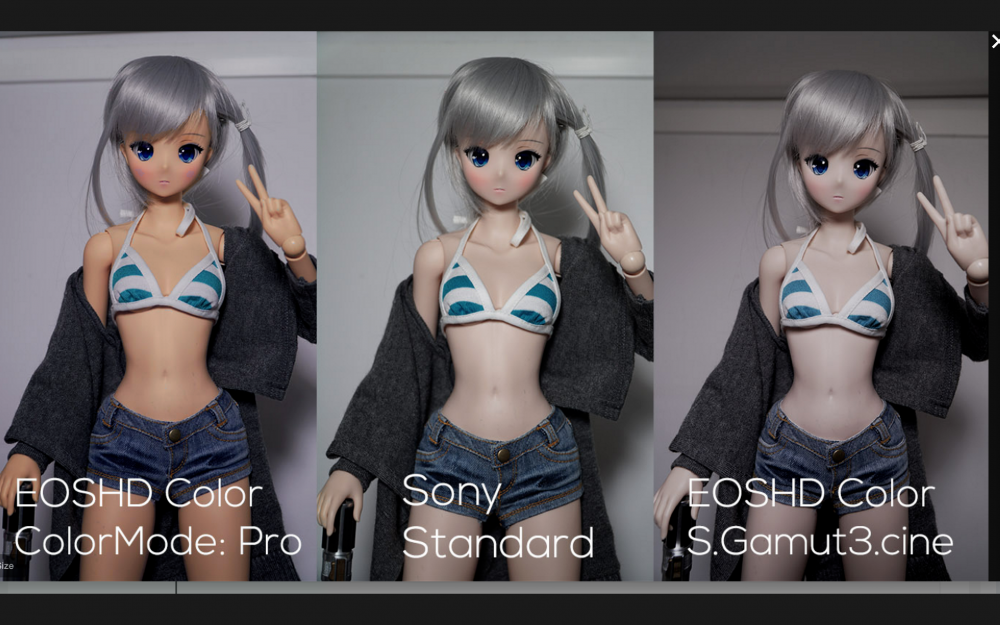
Is it possible to put filters in between your camera and lens body?
In: Cameras
Posted
When you say electronic aperture control, do you mean like auto exposure? (Sorry I'm a noob) Could I control the aperture fine manually?