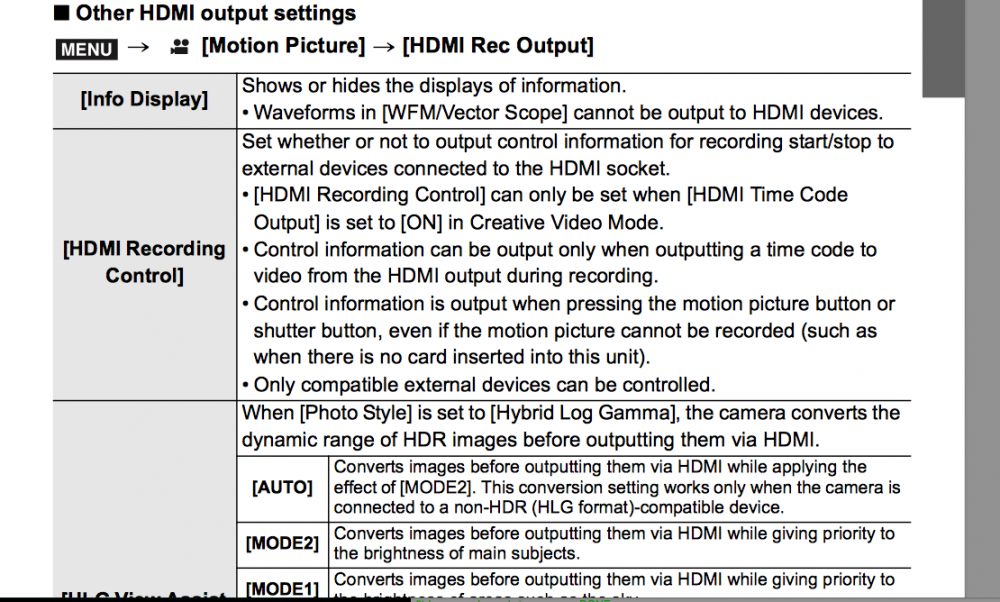-
Posts
6,099 -
Joined
-
Last visited
Content Type
Profiles
Forums
Articles
Everything posted by BTM_Pix
-
Looking forward to seeing the results of the time lapse and milky way project @Trek of Joy My milky way project will mainly be eating the chocolate variety whilst not achieving anything on my list.
-
Yeah, a Community Video project. We could call it COVID-20. No, hang on.
-
If you haven't already, I'd offer a nudge towards investing some of that research time into NDI. Although its core use is to simplify video connections into a hardware or software switcher via a LAN (there are hardware adapters and apps to bring in regular cameras, PTZ cameras, phones and computers) with low latency, it also means that the sources and the switcher can be in entirely different locations using an NDI cloud service. As PTZ is part of the protocol this means you can do full remote production without requiring operators at the event. A lot of information is generally skewed towards Newtek switchers (as they invented the protocol) but there are much more affordable software options such as vMix that integrate it. https://www.ndi.cloud/secure.html https://www.vmix.com/ndi/
-
It will double up as a worldwide wide angle lens test as well !
-
I've bought so much of it that when the lockdown is lifted I'll be having to do some urban combat tactics for laxative purchasing to make sure I get the stockpile down !
-
'World Cup' was probably the wrong term as they are only held once every 4 years and I've managed to hoard enough lenses over the years to make it a daily event !
-
My municipality is now in lockdown with travel restricted in and out and all bars, cafes, restaurants and leisure facilities closed. I'm pretty sure that it will last much longer than the 14 days currently decreed by the regional President and that we won't be fully back to normal for many months. Being confined to the house isn't too much of an issue for us work wise as we both work from here anyway (though boy did I get out of being a professional sports photographer at the right time as I would be fucked) but it does mean needing something else to fill up the non-working hours to stop us getting cabin fever. I'm guessing that a lot of people on here might well be about to experience similar confinement if they aren't already, so, trying to make lemonade out of lemons, what long put off projects will you be doing ? For me, aside from finishing a couple of the latter Final Fantasy games to get me sharp for the release of the VII remake next month , I think I might look at : Making a start on learning some Unreal Engine stuff Re-wiring/configuring my music studio Having a couple of lens world cup shootouts to try and thin the collection Developing a wireless interface for BM ATEM switchers Advanced urban combat tactics for hand sanitiser purchasing Be interesting to see what people are planning and seeing how those plans progress here to keep our spirits up ? Might even be a good time to have a "One Single Room In Your House Film Challenge"
-
Unfortunately, one of the reported cases is two streets away ! I might drive up to Vera as it looks like that isn't in lockdown and if there is anything that will scare this virus away its the sight of me and a bunch of other fat Brits playing beach volleyball in the nude.
-
There are a lot of second homes in this area owned by people from Madrid so they've targeted those areas to stop the influx from those fleeing it there as most of the positive tests in Murcia have come from people being in Madrid. Roadblocks et al. https://murciatoday.com/murcian_government_decrees_enforced_quarantine_of_a_guilas_san_pedro_san_javier_los_alca_zares_cartagena_la_unia_n_and_mazarra_n_1353560-a.html
-
In Murcia, where I am, the President of the region has announced the restriction with immediate effect in coastal municipalities, one of which I live in. https://www.eldiario.es/sociedad/Ultima-hora-coronavirus-mundo-Espana_13_1000679924_40595.html
-
The President of our region here in Spain has just announced that we can't travel in our local municipality to try and contain the spread of the virus because "there is no other option, from this moment there is no freedom of movement" Ironic really as I came here to get away from my own national government taking away my freedom of movement with their lunatic Brexit cult
-
Depending on what happens in the next month, the price point in the UK will either be around £3.5K or two tins of soup, 20 sheets of toilet paper and two squirts of hand sanitiser. Plus VAT in both cases obviously.
-
I'm not sure of what is the more ominous indicator of an impending end of days apocalypse, the COVID-19 virus or Canon releasing a camera with such a no holds barred spec.
-
What the fu..... Oh you meant him. Hopefully
-
The last time I flew mine, I got so close to a power line that I very nearly ended up with a literal drone sizzle.
-
Lifted from Reddit last year so whilst there might be a Spam shortage in supermarkets there's clearly no shortage in this thread
-
Is it this one ? http://www.ggsfoto.com/en/products/OCULAR.html Looks very smart with the Hasselblad 500CM styling ! I bought a (very) cheapo rubber collapsible loupe which was 3.2 inch and works well on the FP but I need to sort out a mount for it. Based on that, the Nikon D5 version of the Ocular would be the one to get as its the same screen size and the frame looks to be equal thickness on each edge. This is a UK dealer/distributor for it https://www.cameraclean.co.uk/products.php?cat=Ocular+Folding+Viewfinder+-+Black I've bought quite a few bits off them at the Photo/Video show at the NEC over the years and they were set to be there for this year's one until the cancellation which would have been an ideal time to have a hands on look at the Ocular. The stuff they pick up distribution for has always been decent quality though so, for me personally, that would maybe less of a risk of the unknown as a blind purchase if they are selling them.
-
The Ninja V will start recording when it gets the control code from the GH5s through the HDMI port so you should be able to put the GH5s into record using your Ronin and the Ninja V will follow suit as soon as it picks up the code. According to the GH5s manual, this will happen regardless of whether you have a card in the camera. I have the Ninja V but not a GH5s so you should double check this with someone who has the combo or at least confirm it with Panasonic and/or Atomos.
-
If anyone from the US government is watching this Boris Johnson press conference where he's outlining the UK's updated "response" to the crisis then I'd imagine they'll be seriously reconsidering how wise it was to leave the UK out of the travel ban.
-
Looks like there has been a big escalation in some of the other countries now, so the UK is now "only" 10th in Europe. Situation is fluid enough though that that could easily change tomorrow as different countries seem to be announcing their updates at different intervals. All the more reason to make it all encompassing. Europe: Italy (12 462), France (2 281), Spain (2 140), Germany (1 567), Switzerland (642), Denmark (516), Netherlands (503), Norway (489), Sweden (462), United Kingdom (456), Belgium (314), Austria (246), Greece (99), Czech Republic (94), Iceland (85), San Marino (66), Finland (59), Portugal (59), Slovenia (57), Romania (45), Ireland (43), Poland (31), Georgia (24), Russia (20), Serbia (18), Croatia (16), Estonia (16), Azerbaijan (13), Hungary (13), Belarus (12), Albania (11), Latvia (10), Slovakia (10), Bulgaria (7), Luxembourg (7), North Macedonia (7), Cyprus (6), Malta (6), Armenia (4), Moldova (4), Bosnia and Herzegovina (3), Liechtenstein (3), Lithuania (3), Andorra (1), Holy See (1), Monaco (1), Turkey (1) and Ukraine (1). https://www.ecdc.europa.eu/en/geographical-distribution-2019-ncov-cases
-
The only difference with the Shengen area is that there are no internal border checks but we still have visa free freedom of movement between the UK and the Shengen (and other EU27) countries during the exiting of the EU transition period so it is still unrestricted. EDIT>> Sorry mate, I think I now see the point you are making with regard to the travel documentation into the UK if the UK was to be used as a stepping stone. Although with a 14 day requirement in a 30 day window it still will be for people who need to get to the US. For the exclusion of the UK to have any logical sense in terms of an effect on containment (and not just act as a US quarantine ward/waiting room for onward travel) it would require the UK to also stop immigration from the Shengen countries and whilst this is the Brexiters wet dream it won't be happening during transition, not least because the UK does not have the border control resources to do it but also the prospect of reciprocity from the EU27 and Shengen countries for UK citizens would be calamitous. Mind you, it is only 09:00 am in London and Johnson is so in thrall to Trump for the trade deal that that might well happen by tea time There is also the small fact that the UK has more cases of COVID19 than 22 of the countries that are included in this ban. And restricting it to foreign nationals only rather than including US citizens who have been merrily touristing their way around these countries also seems a bit self defeating if your aim is to stop new cases coming into the US ! For what its worth, I think the whole world should self isolate at this point in time but this particular ban just smacks of either politicising it or just plain ignorant stupidity. Neither of which are a good look right now.
-
Anything else thats an anagram of ban? Speaking of bans, the travel one that Trump has just imposed from Europe that for some reason doesn't include the UK is utterly mind boggling even by his standards.
-
The former, unfortunately ! I usually find it by accident by leaving it in Cine mode! I haven't done a full on comparison but after messing about with the files then if it was the only option available then I wouldn't be crying into my beer about it completely. The thing is though, with the tiny SSD drives for it (I got one in Japan that makes the Samsung T5 look like a brick in comparison) I think even for stills the SD card might become a bit defunct for me so I'm not sure how often I'd use 8 bit mode. The difference in file size is about 2mb per frame between 8 and 10 bit and from what I understand of other's tests the difference is there between 8 and 10 bit but less so between 10 and 12 bit so 10 bit would be the sweet spot. Its about 3gig per minute more storage but you're already in to fairly hefty storage requirements anyway so it may be a false economy to stick to 8 bit. The elephant in the room whichever flavour of CineDNG you choose of course is the editing workflow and thats something that I've got to tackle.
-
I'm guessing this must be the size of the cup of tea @Andrew Reid must be finishing off before he give us some more images from the GFX100.
-
Whoah there, I thought it was only me that was assisting with this project. Who the hell is this other character who was helping you ?