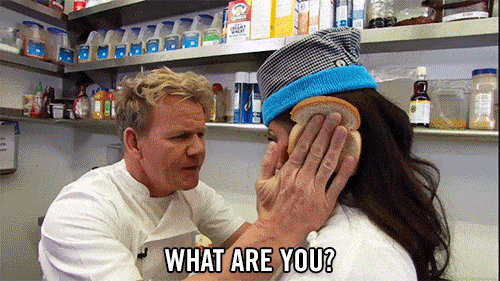-
Posts
6,099 -
Joined
-
Last visited
Content Type
Profiles
Forums
Articles
Everything posted by BTM_Pix
-
Let me have a look at my GX80 when I get back at the weekend and I'll get back to you. Can you tell me what happens if you use Panasonic's Image App when doing this? What does it display in the live view aspect ratio wise and is it interrupted during the burst? Is the interruption (or not) the same when you instigate the burst from the app as it is when you instigate it from the camera's own shutter button?
-
I would hazard a guess that it might be to do with the method to construct continuous video from it rather than specifically the file format for individual frames, which would make me suspect it was the same company that were suing Atomos until very recently before a licensing arrangement was done. Whether the same license arrangement was not offered due to BM being a rival camera manufacturer or BM decided to turn it down would be a question if it was who I suspect it was.
-
With BRAW they've put a realistic possibility of an SD card only, screenless, compact version a la BMMCC should be back on the table now I don't even think it has to be particularly dramatically cheaper than the current one either as its all about the alternative form factor. Something less power hungry and more easily flyable on a gimbal by virtue of getting rid of that big inflexible screen would get a lot of business as both an alternative to but also as a supplemental B camera for existing owners. Lets be brutually honest here and say that if it was 20% cheaper than the current one then you'd have TWO cameras and still be up on the deal compared to the cost of more pedestrian hybrid offerings.
-
I think one potential solution to get a uniform look might be to use EOSHD ProColour on both of them instead of using Cinelike D on the G80 and trying to match it on the GH2 but you'll need @Andrew Reid to chime in regarding how it developed with the GH2 because it was experimental at the time.
-
No, I took a design decision early on to leave the codec and format selection to being set at the camera partly to keep to the single screen ethos but primarily for safety purposes. If someone changes an aperture setting accidentally then its obvious and they can correct themselves but its not the same case with a change of format or codec so I decided something as potentially destructive as that is better left to be a consciously deliberate change that you have to use the camera menus for. BRAW is already supported in the control spec though so its a 20 minute job to add a selector in the future if people want it.
-
When TechArt release their E mount adapter, you will then be able to put their TechART Pro adapter on it. The basic premise of the TechART Pro is that it is a Leica M to Sony E adapter that enables you to have autofocus of the very not autofocus M mount lenses. When you activate the AF on the camera, the adapter physically moves the lens to achieve focus (you set the lens to infinity focus and leave it there). So far so very good as there are obviously a world of very fine M mount lenses available for you to bankrupt yourself with as well as some very fine ones from Voigtlander and 7Artisans that will hurt far less. The bonus though is via very cheap adapters to the M mount, you can do the same trick for manual focus lenses with Nikon F, Contax Zeiss C/Y, Canon FD, M42, Leica R, Minolta MD mounts and so on. There are some caveats regarding the weight of the lens so I wouldn't recommend you hanging an old 300mm f2.8 off it (although if you use a monopod and let the camera move rather than the lens then it is possible ) but it offers some great possibilities for getting more out of old lenses. Another bonus is that you if you set the focus on the lens to minimum rather than infinity you can actually reduce the minimum focus distance by quite a large amount because you are varying its distance to the sensor which you can't do with regular adapters.
-

Canon EOS RP specs leaked, features 26MP sensor and 4K video
BTM_Pix replied to Andrew - EOSHD's topic in Cameras
I definitely think there is potential for you to fulfil a Gordon Ramsay role at these events eh @Andrew Reid ? -

Canon EOS RP specs leaked, features 26MP sensor and 4K video
BTM_Pix replied to Andrew - EOSHD's topic in Cameras
You forget that we are British so have been bound by a public vote to effectively burn our own passports at the end of this month anyway. -
I was playing devil's advocate really as no way am I going to be re-buying my F mount lineup in Z mount in this lifetime. Even if they were available today, my mind boggles at how much it would cost me for a 300 f2.8 and 400 f2.8 in Z mount. I'd be curious to know if it is possible for a 3rd party to make an adapter that rectified that. If its a deliberate artificial restriction by Nikon to persuade you to buy native Z mounts (which is a bit daft as they have such a meagre range) rather than something more fundamental then the answer might well be yes. I'm wondering whether 3rd parties are even looking at as they might think there is no market for an FTZ adapter if Nikon do one that is more or less bundled with the camera purchase but if it did add the extra stabilisation then it would be a hit even at £200-300 .
-
Unfortunately the camera doesn't support that but if they change it in the firmware then I'd be happy to include it. Any form of still capture would be useful as far as I'm concerned because I don't know about anyone else but I find the shutter release for the stills grab to be recessed way too far to use effectively without inducing movement.
-
I've attached Nikon's compatibility spreadsheet for all of their lenses. To determine which ones won't work AF wise with the FTZ then the quickest thing to do is click on a camera which doesn't have an integrated focus motor (such as the D40 or D3200) as it will be the same as those. Oddly enough though, via the wonders of the TechART adapter, you will still be able to have AF with quite a few of them via a more circuitous route of not using the FTZ adapter LCC_En-2.xlsx Because we hate Sony ? If you are going to use MF lenses then possibly not but is there a viable adapter to use Nikon AF lenses on E mount ?
-

Canon EOS RP specs leaked, features 26MP sensor and 4K video
BTM_Pix replied to Andrew - EOSHD's topic in Cameras
Thats your invite to the next jaunt in Hawaii fucked then -
Its swings and roundabouts with the new mount I suppose. In one way they are obviously keen on "encouraging" people to swap their old vinyl for CD as it were but there will be long term benefits to making that change. On the other hand, for those of us who don't want to re-buy our entire collections (even should they exist in this new mount, which they don't) do still gain a lot from the mount change. As I mentioned above, getting the option of stabilisation for my Nikkor 14-24mm or Sigma ART 35mm is a big win let alone getting it for my older manual primes but its the extra possibilities of the shallow mount that are arguably as exciting. Medium Format speedboosters and F mount adapter with electronic ND are two obvious possibilities. The other one though is the TechART E adapter so that you can use their TechART Pro adapter to get AF and IS for all of that legacy MF glass in pretty much every mount worth talking about. Not to mention it also meaning you being able to then use the Sigma MC11 on it to bring EF lenses into the equation. That is a huge win as far as I'm concerned.
-
It started off as a project because BM didn't do an Android one themselves but I think it has probably expanded a lot in terms of functionality over the official (free) one to be of use to iOS users as well so its a possibility. My feeling as well really was that because it doesn't need anything particularly powerful to run it on then buying something like this £40 phone would be a better route anyway than 'wasting' an expensive iOS device running it https://www.amazon.co.uk/SIM-Free-Unlocked-Smartphones-,MTK6580-ShaQx/dp/B07KT9KM8Q/ref=sr_1_1?ie=UTF8&qid=1551731135
-
For work, it is all Nikon stuff so for that range its D4s c/w 400mm f2.8
-
I hope the app works better than my URL skills ! Fixed now http://tinyurl.com/y5eyujeu You'd need a wide angle to get my fat face in ! Thanks a lot.
-
Yeah, anything on the FTZ adapter gets 3 axis so you only get 5 axis with the native Z mount lenses. So its a big win if you have non-VR lenses (especially for the 14-24mm f2.8 or Sigma ARTs for example) but not as exciting as it could be for your already VR equipped lenses. It raises the question of whether a 3rd party could make a version of it that got around that.
-
I've mentioned the app within earshot of my Amazon Echo so I'm presuming that has posted it on Facebook without my consent already. Ironically, this is the prototype of the Bluetooth Record/Stop control for the P4K that we have produced that will be going on Kickstarter and it does indeed appear to have been fashioned out of an old doorbell !
-
I have one the XF100-400mm from my (mis)adventure in using the X-T2 for work. I can only comment for using it for stills and I didn't have any complaints about its sharpness or its AF tracking (the Ronaldo goal is part of a 10 shot burst where it nailed all of them) or the OIS but for my use case the slow aperture was a bit of a killer, especially at the long end and especially on a crop sensor camera. Not just low light performance (though that was a problem for floodlit games even in a Category 4 stadium like the Bernabeu here) but the subject separation just isn't there. The TC works well enough optically on it but, again, making an already slow lens slower was a problem for what I was using it for.
-
I didn't even know that lens existed ! Very intriguing.
-
Thank you for the kind words and the support, it is very much appreciated. Press releases have gone out to publications (print and online) so there should hopefully be some independent reviews for people to read soon. Will be shooting some demo stuff later in the week for a YouTube/Instagram push. I have a couple of goofy Kickstarter projects up my sleeve too that DPR can spotlight in the upcoming months
-
Of course, I don't want to encourage you to do anything of the sort. But I would absolutely piss myself laughing if you did
-
Awww shucks. Seriously, thank you very much for that, it is really very much appreciated. The initial Bluetooth connection is complicated by the way the bonding is done by the camera so any wrangling is only the initial very first connection so it won't bother you again. I hope you are running it on one of your fleet of RED Hydrogens !