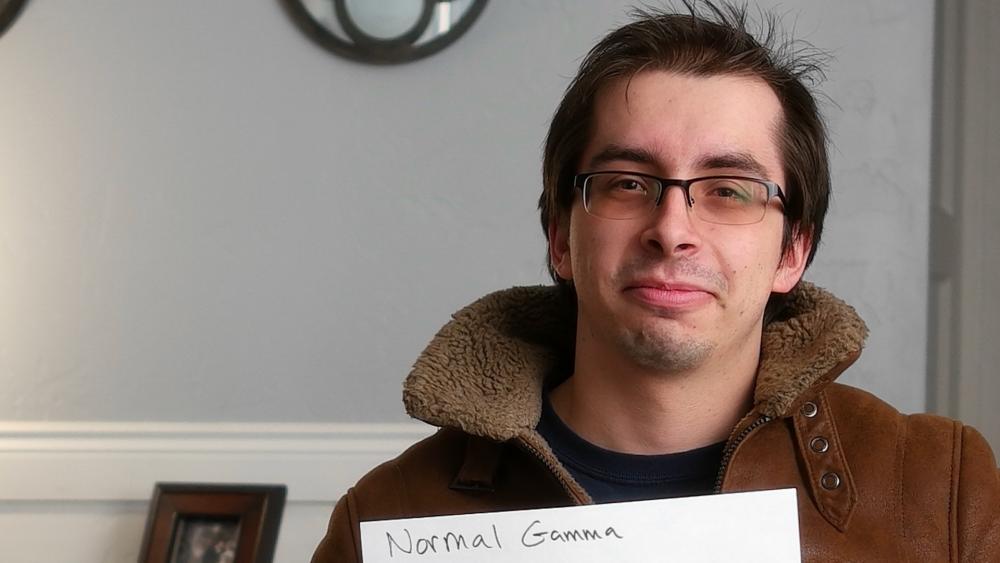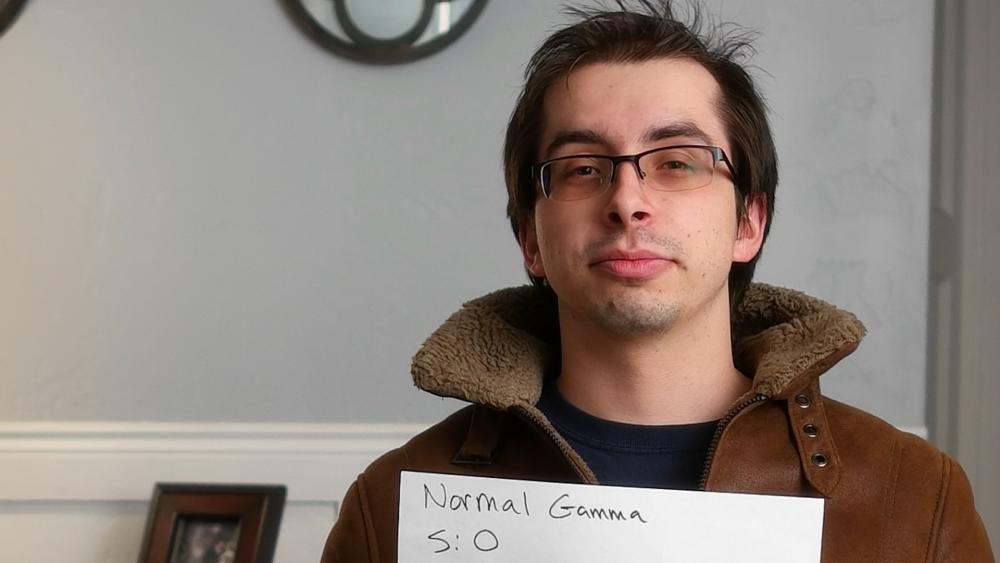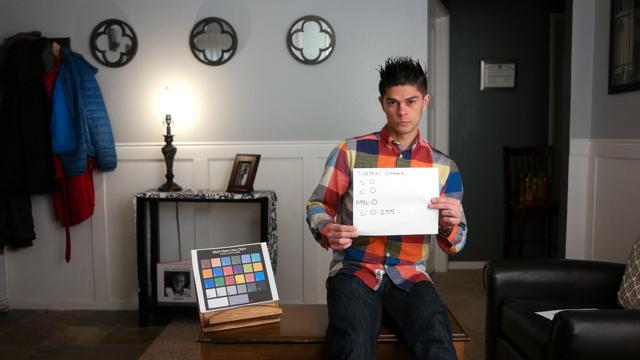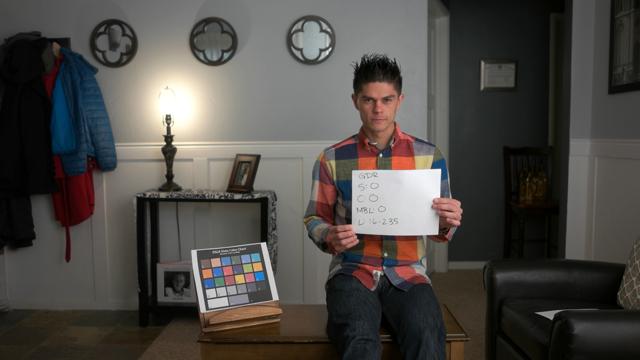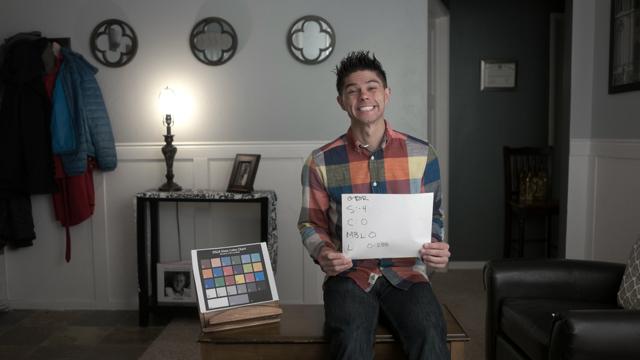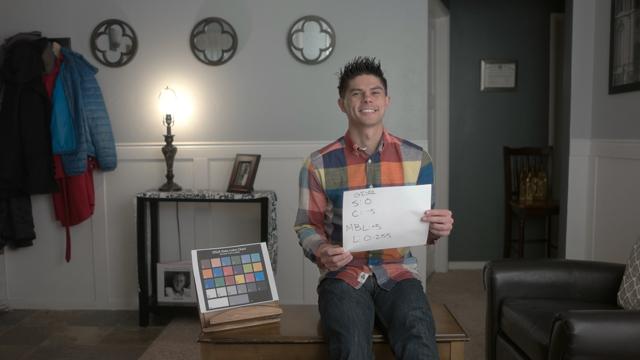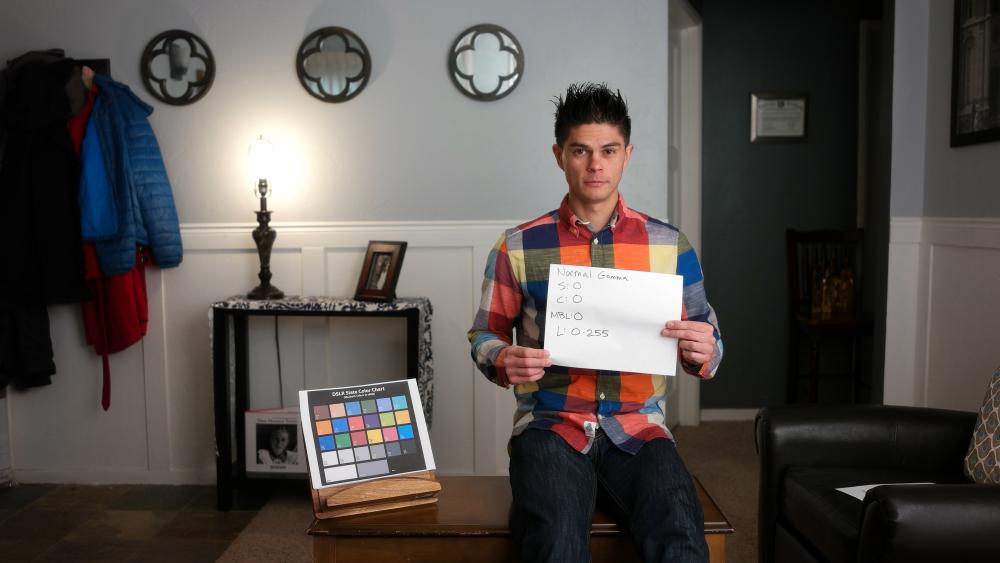-
Posts
113 -
Joined
-
Last visited
Content Type
Profiles
Forums
Articles
Everything posted by caseywilsondp
-
Has anyone done much testing in 'normal gamma' with contrast dialed all the way down? I just figured out how to do it (definitely a noob) and shot a quick test and highlight recovery is significantly better without a ton of noticable banding so far (some). shadows don't appear to benefit as much, but still. just wondering if anyone else has tried this and what the results were.
-
it all depends on the scene. i made a super flat gammaDR profile and got some amazing results... but it only worked in scenes with no real gradients....once a gradient is introduced it falls apart quickly. i have not 100% made up my mind yet but I'm thinking I'll lose the 2-3 stops of DR that a flat profile gives on this camera for the sturdiness of the image when shot regularly.
-
Here is an updated link for the shogun file for you to play with: https://drive.google.com/file/d/0BwO55ILG1OL-U3MxclpEQWRqWDA/view?usp=sharing
-
I'll upload to an external site a little later.
-
Here are the results of internal vs external. because quicktime (external) takes 0-255 and makes it 16-235 or whatever I adjusted the internally recorded one in premiere from 0-255 to 16-235 to emulate what was happening in the shogun. this doesn't affect the quality of either file as all the information is still there, but it helps them appear to match better (it's actually not exact... which is odd). so here is the scene as a whole (Shogun then Internal): here are two power windows (from speedgrade) around the lightbulb and around the statues on the chair to demonstrate highlight/shadow information and then just a 300% crop comparison (not perfect as he was slightly leaned back, but on this wide of a lens the sharpness shouldn't vary too much) jpegs aren't a great way to judge, so i've attached original files: SAM_0818.MP4 <-internal file SHOGUN_S001_S001_T004.MOV <-external file Int_Ext Test.zip <-tiffs my thoughts: first, i expected conforming the internally shot footage to 16-235 would make them virtually identical (it did not). when it came in originally, it was very crunchy, but 16-235 made it actually a little flatter than the prores, which I am under the impression takes 0-255 signals and clamps them to 16-235 already. so, not sure what to make of that. as far as quality goes... the difference is not huge. i would say externally the macro-blocking is smaller and almost appears as less-fine noise, while internally its a bit more exaggerated and chunky (the shadow recovery demonstrates this the best). highlight detail isn't much different, with maybe a slight edge going to the external codec. (EDIT) I just noticed according the JPEGs and TIFFs you'd probably come to a different conclusion, not sure why the tiff export did that, but I can assure you in speedgrade there is more detail. i'll upload the internal and external file now for viewing. while the color kind of appears to be a different, that's mostly just the not-quite-matched 16-235 making the internal a little flatter... it's really very similar when you end up grading it. detail (300% crop) isn't much different between the two. personally if I didn't already own a shogun, i'm not sure this test would convince me it's needed, though if you absolutely wanted the best image... i suppose it gives it a bit of an edge.
-
I used the nikon to e adapter on my a7s and it was top notch. might have added a bit of green, but it wasn't much and it was easy to correct in the grading process. i'll do a test tomorrow of internal vs external. i dont think the gains will be significant though.
-
it's not actually clipped, it's just displayed beyond the range. 16-235 in camera squeezes that extra bit into range, but it's not actually capturing any more info, it's just displayed that way. if you want to display your 0-255 clips as though it were 16-235 (thus displaying everything in range) simply add a fast color corrector, then change your output to 16-235. or, if you plan on using any decent color grading software (speedgrade/davinci) you'll have access to all that information still, and you can adjust it into range as you desire.
-
LONG POST WARNING! Ok team, here are the files. I'm really hoping some people with more skill and knowledge can chime in. If something else needs to be tested, let me know soon and I can do it sometime tomorrow. i've attached uncompressed 32bit tiffs of each setting... so they should be just fine for any test-grading. ill supply a link with the 10gb dnxhr 10bit file that includes all the clips, as soon as i can find a place to host it. here are the camera settings that didn't change: iso: 160 shutter 1/50 aperture was set at a T2 on a 20mm Sony CineAlta prime everything was shot through a 1/4 hollywood blackmagic filter. in my earlier test i tried both with and without, and it doesn't seem affect anything thats really relevant to these tests enough to make a difference. i personally like this filter in front of this ultra sharp sensor, so thats why i left it on. first impressions, right now looking at the images, its like anything 'flatter' than 'normal gamma' starts to break apart just a little bit. i'm feeling like the different gamma modes (as have been stated before) really aren't doing anything different in processing other than adjusting some saturation and contrast. 16-235 settings seem to keep black details better than 0-255 everything being equal. previews: Tiffs: NX1_3_Tiff.zip
-
finally admitting to myself that GammaDR, Sat-4,Contrast-10,MBL+10,16-235 is just too flat for 95% of stuff that's shot with this camera (with just so much banding)... So...just shot the same scene with a bunch of different settings including various gammas, contrast/saturation/mbl amounts, and changed up between 16-235 and 0-255. Shot proress hq to the shogun for all of it. I was planning on uploading still tiffs which should contain all the editable info needed, but would anyone prefer to have the whole prores file to mess with? post coming shortly. It's not every conceivable setting, but it should give us generally a good idea of where to go from here, especially with the luminence discussion. I maybe could have shot some internal stuff, but honestly I think h265 is actually a pretty good codec (for 8 bit stuff) and i dont think outputting over hdmi is going to give a significant amount of help even with 422... at least on this camera (i found it quite helpful shooting externally on the a7s though). should show off highlights, a little bit of shadow (back chair with figures on it) and banding on the back wall.
-
interesting. So perhaps I can try leaving some of the contrast and mbl low, and just keep my saturation more in check? That seems like a trade off I'd be happy to make.
-
Ok here are some grabs from the scene. In some cases the banding I would honestly say is "acceptable" though not ideal.. and maybe thats just me being a little generous. The grade contains about 60% of neat video denoising, which is more aggressive than what I really ever use. I was hoping it would help mitigate some of the banding problems.. and it does to some limited extent. Jpegs: Tiffs for better viewing: NX1_Color_Test_Close.tif NX1_Color_Test_Close_Graded.tif NX1_Color_Test_SideL.tif NX1_Color_Test_SideL_Graded.tif NX1_Color_Test_Wide.tif NX1_Color_Test_Wide_Graded.tif Camera settings as follows: Gamma DR, Contrast -10, Sharpness -10, Saturation -4, MBL +10, range is 16-235 Shogun set to capture in ProRes HQ Now I'm definitely a noob to this camera (thus the testing) so I must ask, is there some other setting somewhere that I need to make sure is adjusted properly? Like a picture profile or something? HDMI is set to 3840x2160 (24) clean out. Tomorrow I'm going to try the test again. I'll shoot/edit quickly to test different settings. What values of above should I change? I am planning on dropping contrast to 0 (I actually did drop it to -5 to test one shot, and the banding was still prevalent) and adjust MBL closer to 0, which seems a shame because in my earlier tests (as posted in this thread) I was able to get a TON of usable detail out of the shadows... but the banding just might not be worth it. Also maybe you can edit the tiffs to have less banding, if so, how? Please share your thoughts.
-
yesterday I actually did a test, though not a comparison. I didn't notice macro blocking as an issue, but banding was terrible... Which was very disappointing. I wasn't expecting to get the same latitude as I was on my a7s, but after dialing my settings in I felt I was really close... But the banding is terrible (though it appeared very tolerable on the flat image before i started grading) which makes the really low contrast settings on the nx1 good for really only a few types of scenes. I'll upload a picture that's "raw" and one "graded" in a couple of minutes for you to see.
-

NX-1, GH4 or 5DMk.II for Windows Premiere editing?
caseywilsondp replied to pix4work's topic in Cameras
Whats been said so far I definitely agree with... but if it were strictly doc work... man a 5D might win for me just because of the small file sizes and ease of working with it in NLEs... the caveat would be that I'd say it be a 5D3, not 2, as that'll give you more wiggle room with your iso (easily safe up to 6400) and the codec is a little better. -
Have always loved the image this camera produces in raw, but the workflow eventually made me move on from it, has that changed at all? As for the look, I think it's wise to upload in 4k!
-
I think my favorite thing about your method is that the stills from your video really do look just like they were snapping in photo mode. beautiful colors and very natural feeling. My one worry is that you might sacrifice some latitude with this setup? Having not actually used it yet, I don't know that for sure. How do you feel it performs in that regard?
-
just got my shogun back from repair yesterday, I'll try and do some tests soon. In setting it up I can tell you that some camera features are not available while the shogun is plugged in, like white balance. But ISO and shutter speed are available, and I assume aperture control as well, but I'm using pl lenses right now so that's not an option anyways.
-
Do you edit in premiere?
-
let me know, might be in the market for one soon.
-
I must have misunderstood what you were saying
-
you have this a bit backwards. 4K DCI has more pixels horizontally (4096) compared to UHD (3840) both are vertically identical at 2160. UHD is 16:9 which is why it's the consumer standard as it fits the ratio everyone mostly has already. You likely are "seeing" a vertical advantage in UHD because your monitor is slightly downrezzing DCI to fit your 16:9 monitor.
-
my only advice: don't overhaul your lens kit if you don't have to. I'm not sure what nikon lenses you have, but in my experience they are beautiful, and imperfect in a way that can add an organic feel to an otherwise sterile digital image. just get an ef adapter! (of course that won't help you with image stabilizing...)
-
not just the nx1 sensor obviously used the 28-70 2.8 on my a7s and it was beautiful. anyways this thread has been enlightening. i'm in the process of finding where i like the settings and recently did a test with 2 very contrasty scenes (interior and exterior) and I'm blown away with the shadow detail that this camera retains... it keeps it much cleaner than on the a7s (which is why we'd always ettr). don't judge me too much! these were scenes designed to push the video capabilities in post, and see what kind of image I could recover, not necessarily to be beautiful. here are a few screen grabs: settings are as follow: gamma dr. sharpness -10, contrast -10, sat -4, black level +10 internally, this might be a bit aggressive. there is some banding on the walls of the interior shots (which were heavily underexposed btw), but i'll test it again with the shogun on saturday and see if the extra 422 helps with that. the lenses were second gen sony cinealtas... and are almost too sharp with how much this camera sharpens. i should add to try and mitigate some of that i shot through 1/4 HWBMF
-
This is interesting to see, Amazon has raised the prices considerably since the holidays. I bought nx1/16-50S for $1950 from Amazon in mid December, and now the same package is $2800.
-
I thought this might be in reference to your dvxuser fullframe thread
-

New JVC GY-LS300 a DSLR Killer and challenge to the FS7
caseywilsondp replied to DigitalEd's topic in Cameras
Yeah hdmi isn't the best (though I've had 0 issues so far with my setup), which is why the NX1, like I said, is probably the better comparison camera for the JVC. internal 4k, s35 sensor, similar iso handling. Then we could do some theoretical kit builds of each and see where they stand I suppose. Also like I said, then we end up comparing a $1500 camera to a $4000 camera... obviously the one should be better, but that doesn't kill the market for the cheaper camera. as not everyone needs those XLR inputs or the larger eng style body. Back to your point, you can get a cage for $200 that will solve your mic-mounting and ergonomics concern... and still keep it pretty much near $4k if we absolutely need to only compare the JVC to only the a7s (but that's not really fair is it? let's compare the jvc to all dslrs since the jvc is killing them.)