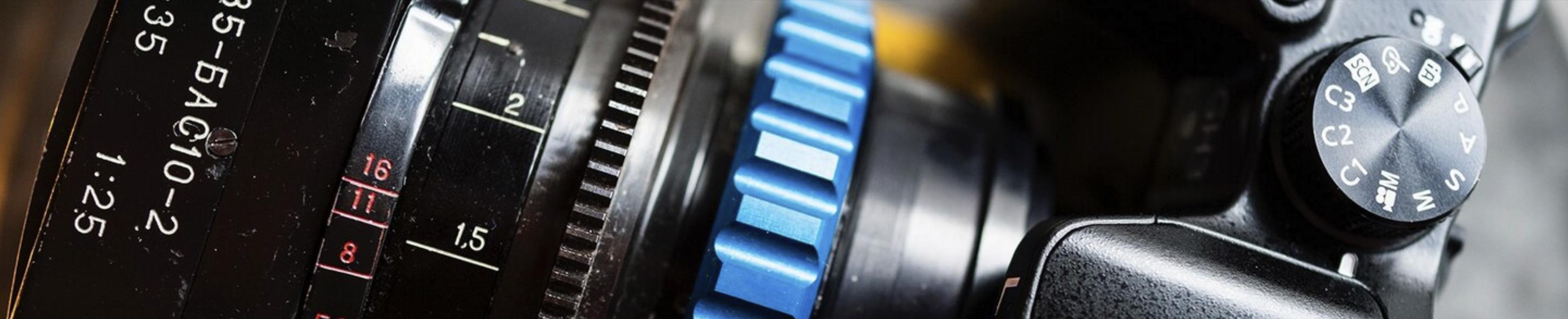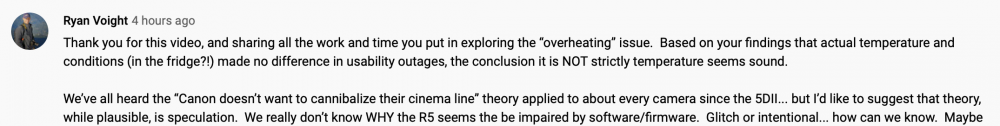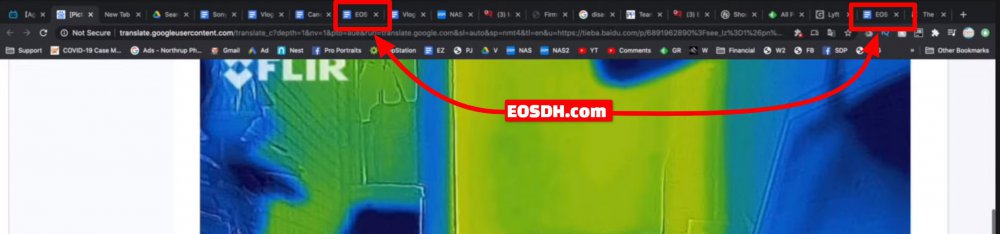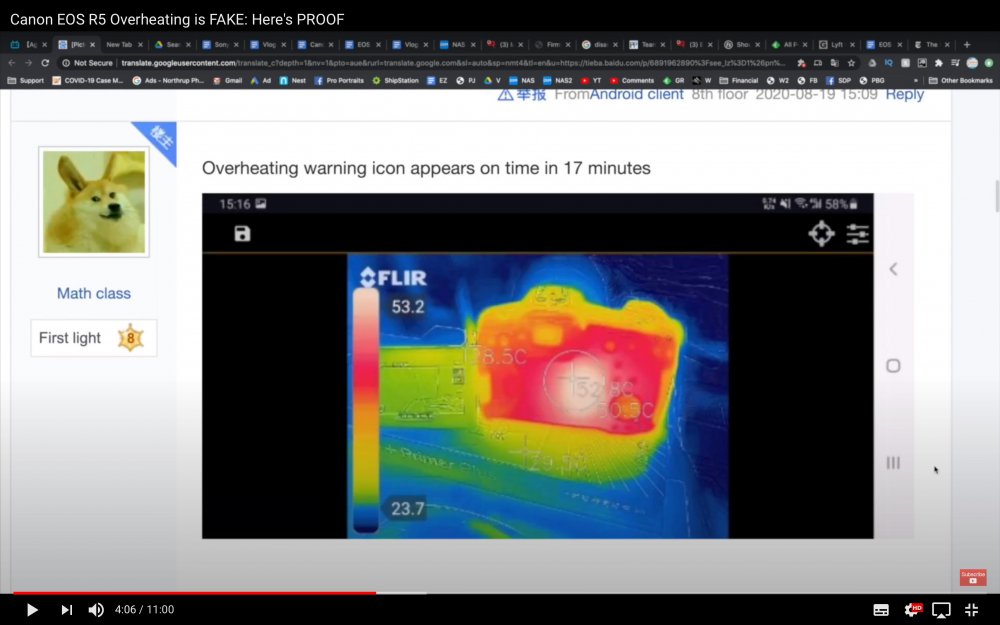-
Posts
15,473 -
Joined
-
Last visited
Content Type
Profiles
Forums
Articles
Everything posted by Andrew Reid
-

Removing internal battery resets EOS R5 overheat timer
Andrew Reid replied to Andrew Reid's topic in Cameras
It's worth another look. Quite a few variables and ways to do it. I haven't had the time try everything to be honest. The guy on YouTube has tried pulling the battery during a recording, and got 5 mins remaining. I also got 5 minutes remaining, but stopped the recording first. I thought at this point, if the timer is in RAM then it should go up to 20 mins in 8K not 5. Then I went out and had an ice cream with the girlfriend. So tomorrow maybe I should put more effort in!? -

Removing internal battery resets EOS R5 overheat timer
Andrew Reid replied to Andrew Reid's topic in Cameras
It has parallels with the world in general. We have in Russia today a dying man who has been horrifically poisoned, screaming in agony on a plane and straight into a coma from which he may never pull out. Leader of the opposition to Putin. The RT news anchor tosses the peasant people some lie. "It is low blood sugar. Always carry candy" The low effort of that bullshit, and the distain for the intelligence of the general populace. And it is the same thing with Toneh. Toss the peasants some badly research bullshit dressed up with a whiteboard zapping key phrases at the audience. Pure clickbait. Pure cynicism. Ah you stole the idea... Nobody will notice. Just say you forgot. Whatever. Who cares. End of days stuff my friends. Thank you to all on here who have helped research and inform on the overheating findings these past few weeks. -

Removing internal battery resets EOS R5 overheat timer
Andrew Reid replied to Andrew Reid's topic in Cameras
Amazing how easily people are fooled. Suddenly Tony is considered the source. Makes me fucking sick. -

Removing internal battery resets EOS R5 overheat timer
Andrew Reid replied to Andrew Reid's topic in Cameras
Breaking news... His source was actually the well known EOS DH. The famously relaxed guy who doesn't mind being ripped off at every turn and his journalism work uncredited. The DH stands for "Die Hard" as in die hard Canon fan, loyal to the bone and willing to pay $4000 for broken shit. Not a cross word spoken. You know... A bit like how TONEH is with Sony. I think myself and BTM_Pix deserve a credit and apology in TONEH's next video? Don't you? Let's make it happen. And come up with a little plan. -

Removing internal battery resets EOS R5 overheat timer
Andrew Reid replied to Andrew Reid's topic in Cameras
-

Removing internal battery resets EOS R5 overheat timer
Andrew Reid replied to Andrew Reid's topic in Cameras
"Breaking news" And people wonder why I take issue with so many YouTubers. -

Removing internal battery resets EOS R5 overheat timer
Andrew Reid replied to Andrew Reid's topic in Cameras
Yeah, I don't pay $4000 to have to reset a cripple clock or disassemble the body. Over to you Canon! (That doesn't mean to say we shouldn't continue to explore and investigate. I find the workarounds shed light on the camera's design and behaviour, which allows us to hold Canon to account with hard evidence). -
I have shot a comparison between the A7R IV and EOS R5 myself. Blog post coming up. The A7R IV has the sharper looking 4K and is very good in low light. 8bit not too much of a hinderance really. The EOS R5 is much softer in the 4K mode we can actually use (pixel binned) but has less aliasing, and moire is well controlled. It's alright. Does it let Canon off the hook though? Nope.
-

Removing internal battery resets EOS R5 overheat timer
Andrew Reid replied to Andrew Reid's topic in Cameras
You are talking informed armchair shite. YOU have not taken a single shot with YOUR EOS R5 and reported anything here of value. YOU have not taken the back off like some people, and even measured internal temps with an infrared thermometer. A heavy load for an Intel CPU is 90C. I have a laptop that registers even 95C during rendering. If the CPU goes above this it will throttle to maintain 90C-95C. Only if the temperature carries on rising, is it a risk. 90C is fine. Fans and heatsinks in a PC are only there to maintain stable temperatures - to dissipate heat - for very hot running components that use a lot of energy. A smartphone does not have a fan, as the energy consumption is lower and efficiency far higher - these kind of CPUs are RISC as is the ARM based CPU in the EOS R5 and R6. The EOS R5 maintains a stable temperature below 65C in all video modes - this is not conjecture, it shows in the PCB temperature sensor and EXIF metadata, infrared thermometer tests, and just plain old application of common sense. If the EOS R5 can run at "heavy load" in 8K for 10 mins... what's so special about the 20 min point at same temperature that it has to shut off... Nothing. It's a timer. And the recovery times are even more artificial. If your laptop can render 8K for 20 mins at 65C it means the temps are stable and plateau at a comfortable level. Same with a camera CPU. -

Removing internal battery resets EOS R5 overheat timer
Andrew Reid replied to Andrew Reid's topic in Cameras
Just tried this as well. It does forget the aperture because it didn't write it to NVRAM in time if you pull the battery quite quickly - I tried after about 10 seconds, with the battery door open and a small screw lodged in the pin to force the camera into ON state even with door open. It does not forget the timers That seems to work off a separate clock to the main date / time and is constantly ticking away like a quartz powered by the button cell. One solution I wish the Chinese guy had tried is to permanently remove the internal battery and see if the recovery timer is reset every time you reboot without it. It would be annoying to be kept asking to input date and time on every startup though. -

Removing internal battery resets EOS R5 overheat timer
Andrew Reid replied to Andrew Reid's topic in Cameras
Let's be honest, these stupid workarounds are not practical on set. It is up to Canon to fix the damn camera, not us. We paid the money, and not a small amount. Unscrewing the back, prodding the card door sensor, ripping the clock battery out... None of it is acceptable for $4000 -

Removing internal battery resets EOS R5 overheat timer
Andrew Reid replied to Andrew Reid's topic in Cameras
We tried this via the Wifi App by @BTM_Pix It just changes the data and time, it does not reset the separate clock used to measure the camera up-time. I can confirm Magic Lantern are looking into it. -

Removing internal battery resets EOS R5 overheat timer
Andrew Reid replied to Andrew Reid's topic in Cameras
58C for 45 mins in the special "not limited by heat" mode!! But what's a few degrees C between friends when you want to sell a C500 II, right? -

Removing internal battery resets EOS R5 overheat timer
Andrew Reid replied to Andrew Reid's topic in Cameras
I see it plateaus around the 57C-61C mark for 15 mins. So it can roll along just fine at 60C for 15 mins... But come the 30th minute of thou hour, the great Thermal Christ beams down from Cripple HQ to read us the Ten Commandments. -

Removing internal battery resets EOS R5 overheat timer
Andrew Reid replied to Andrew Reid's topic in Cameras
Please remember to check all the previous articles and topics before you mention the sensor. A) It runs doing 8K readout for hours when external recorder is attached B) It's been measured with an infrared thermometer C) The visible image noise doesn't increase between 10-20mins in 8K recording, let alone after 4 hours D) The R6 has similar overheating timer, even though the low resolution 20 megapixel sensor (similar to 1DX3) is only doing 5K/4K readout -

Removing internal battery resets EOS R5 overheat timer
Andrew Reid replied to Andrew Reid's topic in Cameras
I don't know why it doesn't go above 64C. We are not semiconductor engineers at the end of the day There are probably thermal throttling things to add into to the mix, the situation is probably complex. But there is now mounting evidence that Canon has been completely bullshitting us. And just to have these limitations in the first place is disappointment enough and loses them a ton of business. Zero apology. Possibly shifty, secret recall. Saving face. Lying. Honestly I don't feel like giving any more money to them, do you?! -

Removing internal battery resets EOS R5 overheat timer
Andrew Reid replied to Andrew Reid's topic in Cameras
Sometimes I lose faith in the camera industry completely and think about moving on. Maybe do smartphone camera reviews, now they are at enthusiast level and really quite unique in some regards. But then I realise there is just so much immorality, face saving and arrogance everywhere I look. On the streets, in people's personal lives, in businesses up and down the country, around the world, small and large, that any efforts to correct this or open people's eyes in any small way is basically a teardrop in the sewer. -
"Math Class" on Baidu now has extensive infrared thermometer readings of the camera's mainboard with the back off, showing they correspond closely to the temperature reported in the EXIF data and don't rise above 64C. His next finding is that if you remove the internal battery it resets the so-called overheating limitations. So who is telling the truth now, Canon? You can view the most recent findings here by the user "Math Class" (Google translated) Read the full article on EOSHD: https://www.eoshd.com/8k/removing-internal-battery-resets-eos-r5-overheat-timer-are-canons-pants-now-completely-down/
-
Huawei P40 Pro has RAW capture on all lenses but RAW capture on a phone looks considerably worse than the composite images made by multiple frames and computational photography. 10bit HEIF > RAW on a smartphone. Sony makes average cameras at best on their smartphones, and to be honest average smartphones in every sense. P40 Pro Plus, P40 Pro, Xiaomi Mi 10 with 8K, Oppo Find X2 Pro, those are the ones to beat on the camera front. I'd avoid Sony like the plague for smartphones.
-
I shall nickname my EOS R5 "Boris 5"
-
I believe him. https://www.eoshd.com/news/silence-of-the-recall-is-canon-turning-around-shipments-of-eos-r5/
-

EOSHD testing finds Canon EOS R5 overheating to be fake
Andrew Reid replied to Andrew Reid's topic in Cameras
Yeah their get-out clause is always "I wasn't paid!" That isn't the main thing. They have formed a relationship with an important company that is giving them relevance and an elevated pedestal online, Canon even put McKinnon in the official R5 launch on the same platform as their Japanese bosses. Is he really going to turn around and bite that hand... A good way to put it 🙂 It is a stampede to get noticed and be relevant. Although they may not get paid for reviews, they DO get paid for speaking on behalf of big companies at events like Photokina. They DO get their expensive travel plans and hotels paid for and sometimes a trip to a tropical island. If they were upfront about all this, it would amount to a big YES I DO GET PAID. Just be honest about it. I want guys like Peter to do a video with a big gurning AMAZED face saying "YES I AM A BIASED PROSTITUTE" Sadly I feel the audience responds to this! They love it and come back for more. They fall for it hook line and sinker every time! If they didn't, companies like Canon would not bother giving out the cameras. Yep seen a few of those too. -
It is not documented anywhere how the EXIF temp is measured. The reason it is still useful is that it can give an indication of the camera operating temperature, inside the case, and can be correlated with the 'supposably' temperature related inhibitors reported by @BTM_Pix's app over Wifi. In a 25C room the internal temp reported 46C during stills and 64C during prolonged 8K video. So it does give an indication of the real-time workload of the processor. In the fridge at 4C it reported a steady 34C. It also gives a reliable indication of whether the camera is heating up or cooling down. I don't see why a camera that isn't heating up and is far away from 64C internally can refuse to record even a single frame of 8K at 34C internally. This would indicate that the main CPU is thermally throttled because it is working so hard in live-view doing one JPEG per minute, it has reached a critical 85C or over. I can't see how would be the case. If live-view pushes the image processor that hard then there is something seriously wrong with the LSI. Also it is important to bear in mind all the other weird discoveries... Like the fact the image processor is happy encoding 4K H.265 10bit 4:2:2 from pixel binned sensor data with no heat limits, but not from the oversampled sensor data, even though to the image processor the resolution, bit depth and colour sampling is identical in both modes... But that the sensor is happy doing the oversampled 8K sensor readout, and image processor is happy to receive this and produce 4K HQ from it, sending it to the HDMI port... for FOUR hours to an external recorder! So clearly the sensor isn't heat limited doing 8K and the image processor isn't heat limited doing 4K H.265 10bit 444, so where's the overheating issue?
-
Canon's only admitted that live-view shortens the record times. What they really mean is that the record times vanish to nothing after 60 stills in winter at nearly 0C ambient! Obscuring the real performance much... Blaze of hype, and some best case scenario 20-30 min continuous record times. It is deeply misleading stuff. They also said the magnesium alloy body is used to dissipate heat from the internal components, and they intentionally mitigate 'significant heat' from processing 8K this way. This is also a lie because as we see from the teardown there is no thermal pad or effective conductivity between the processor and magnesium alloy. There is even a circuit board sandwiched in over top of CPU for good measure. I honestly don't know how the Japanese engineers sleep at night. The loss of face both publicly and with other engineers must make them reconsider working for Canon at some point.
-

EOSHD testing finds Canon EOS R5 overheating to be fake
Andrew Reid replied to Andrew Reid's topic in Cameras
Interesting he went back to 1D X3 But never told us why. It's as if every video he says "I'M SWITCHING" Fucking con artist.