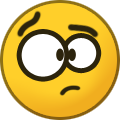Jahleh
Members-
Posts
64 -
Joined
-
Last visited
Content Type
Profiles
Forums
Articles
Everything posted by Jahleh
-
What comes to this R3D NE trim not working in REDCINE-X PRO at the moment I wrote a support ticket to RED, to which they kindly replied in two days with this: ”Unfortunately, the R3D Trim export option in REDCINE-X PRO 65.0.20 is not compatible with R3D NE files. The error message ”Invalid source clip” is expected behavior when working with .R3D files originating from the Nikon ZR. As a current workaround, you will need to transcode the footage to another format such as .mov or another preferred wrapper if you want to create a new clip of a specific length.” The good news is, this problem is forwarded to RED’s Software Team for consideration. They also said: ”Please note that while we value all requests, we cannot guarantee your request will be implemented. For updates on the progress of a request, please refer to the Firmware Release Notes as they become available.” So it seems Resolve may be our fastest hope to be able to save trimmed R3D NE clips from ZR, as currently it can already export R3D NE as R3D NE without trims.
-
Thanks for the info. I have ”Use Mac display color profile for viewers” and ”Viewers match Quicktime player when using Rec.709 Scene” enabled in Resolve settings. If you google ”viewers match quicktime player resolve” you can find a thread from Resolve forums about the issue, where it is explained which combinations work and which do not.
-
Ok, first 2 week trip behind with the ZR, 35mm F1.4, 50mm F1.2 and 135mm F1.8 Plena and here are some thoughts about the ZR. First the good sides. The ZR screen worked well enough for nailing focus and exposure, even when shooting into shadows in bright daylight, but you may want to max the screen brightness. Zooming into the image with the zoom lever was handier than with Z6iii plus and minus buttons. Even with screen brightness maxed occasionally battery lasted about as well as Z6iii with it’s EVF on normal brightness. Had to use 2nd battery only a few times during 4-5 hour shooting days in cold, 0 to 10C conditions. Brought also the Smallgrip L cage with me, but did not use it, as it makes the ZR body taller than Z6iii and about similar weight. Even with 1kg lenses ZR felt quite comfortable to use and hold, but as a climber my fingers are not the weakest. I missed the Z6iii EVF a bit, but used now also different shooting angles and heights more due to the bigger screen being handier than EVF for that. 32bit float saved the few clipped audios I had pretty well, even though I don’t know if it is true 32bit pipeline from Rode wireless go mic to the ZR. Still, the audio sounded a bit better than what I have gotten with Z6iii and Rode. Exposing clips with R3D NE took at first a bit more time than with NRaw, but by using high zebras set to 245, waveform, and Cinematools false color and Rec.709 clipping LUTs it was quite easy to avoid crushed blacks and clipped highlights. R3D NE has manual WB, so I took always a picture first and set the WB by using the picture as preset. It worked pretty well, but not perfectly every time. Shot also NRaw in between to compare, but used auto A1 WB for it. It seems the auto WB did not always work perfectly either, but it was relatively easy to get R3D NE and NRaw to match WB wise in post. In highlights R3D NE clips earlier than NRaw and it was clearly seen in the zebras and waveform. Still with R3D NE there was not much need to over expose and even with under exposing I needed to use NR only in a couple of clips, where I under exposed too much. On last year’s trip with Z6iii, when it didn’t have the 1.10 FW yet, that improved the shadow noise pattern, I needed to use NR in many clips, until I realised I could raise high zebras from 245 to 255 without clipping. With R3D NE and NRaw 4 camera buttons and one lens button was enough. I had 3D LUT and WB added to My menu and that mapped to a button, so it was quite fast to change display LUTs or WB. WB mapped directly to a button or added in i menu won’t let you set the WB by taken picture as preset. WB se to i menu let’s you measure the white point and set that though. In post I preferred the R3D NE colors over NRaw in almost all of the clips I took, except in few clips where NRaw had more information in the highlights. Changing NRaw to R3D with NEV to R3D hack brought NRaw grading closer to R3D NE, but they were still not exactly the same. NRaw as NRaw seemed to have more blueish image in some of the clips due to the blue oversaturation issue it has, but the NEV to R3D hack fixes that. Then the bad sides. After coming home I picked the Z6iii, looked through it’s EVF, felt all of it’s buttons and thought, this is still the better camera, a proper one. Z6iii has also focus limiter and mech sutter which both I missed during the trip. The worst part became pretty clear after every shooting day. Not the R3D NE file sizes itself, but the lack of software support to be able to save only the trimmed parts of R3D NE clips. Currently Davinci Resolve saves the whole clips without trims, even though NRaw works just fine, and Red Cine x pro gives an error during R3D trim export. If you happen to fill 2TB card a day with R3D NE, you need to save now everything. I saved like 6TB of footage from this trip when it could have been only 600GB. If this does not get fixed I could as well shoot NRaw with Z6iii and get rid of the damn ZR. Changing trimmed NEV files to R3D does not work either, as Resolve does not import the files. ZR is fun to shoot, no doubt about it, but it’s R3D NE workflow is almost unusable at the moment, at least for my use.
-
It seems we have wen’t through the same rabbit holes already🙂 Back in the day with Macbook Airs I tried to calibrate their displays for WB, but it was more like a hit and miss. Since then I have not bothered. By accuracy I just ment that the HDR timeline looks the same in Resolve than the exported file would look on my Macbook Pro screen or MBP Pro connected to my projector or to OLED via HDMI, or when I am watching the video from Vimeo. Like you said, the real pain is the other person’s displays. You have no way of knowing what they are capable of, how they interpret the video and it’s gamma tags, even if set properly, with or without HDR10 tags. The quick way to check this mess would be to take your video to your phone. If it looks the same, start Instagram etc post. After first step it usually messes up the gamma if the tags are wrong or meta can’t just understand them. After 30 days it anyways degrades the HDR to SDR, highlights are butchered and the quality gone. And for example the IG story just don’t seem to understand HDR at all. Also my ipad has only SDR display, and watching my HDR videos on it is not pretty. Usually I don’t use LUTs, as I prefer the Resolves Color managed pipeline, but I’ve tried also non color managed with LUTs and CSTs. I’ve tried the non LOG SDR profiles on Z6iii and on various Panasonic cameras, and did not like them, or LOG with LUT baked in. They clipped earlier than LOG, but were cleaner in the shadows, if you needed to raise them though. I usually grade my footage to SDR first, because I want to take screen captures as images from it. Then duplicate the timeline, set it to HDR, adjust the grade and compare both. I’ve used quite a lot time to get both looking good, but still almost always HDR looks better, as it should as it has 10x more brightness, 1000 nits vs 100 nits, and wider color space. Some auto correction in the Iphone to SDR video usually takes it closer to my HDR grade, so clearly my grading skills are just lacking when pushing the 11-12 stops of DR to SDR😆 With S5ii in same low light situation with headlamps you could say I had problems, as the image looked always quite bad. Now with ZR, Z6iii and GH7 the results are much better in that regard I would say. Dimmer lights are always better than too bright ones, or putting them too close to the subject. The 1st thing I did after getting the GH7 I shot Prores RAW HQ, PRRAW, Prores and H.265 on it and compared them. Recently shot also R3D, NRaw and Prores Raw on ZR and just did not like the Prores Raw. It’s raw panel controls were limited and it looked just worse, or needed more adjusting. On GH7 the PRRaw was a maybe slightly better than it’s H.265 but the file sizes were bigger than 6k50p R3D on ZR🙄 I have made power grades to all Panasonic cameras that I’ve had, to Z6iii NLog and NRaw, to ZR R3D and also to Iphone Prores. So the pipeline is pretty similar no matter what footage I grade. Have also a node set to match specific camera’s color space and gamma too for easier exposure and WB change, when it can’t be done on the Raw panel. The best option at the moment in my opinion is NRaw, as it’s file size is half the R3D and trimming and saving the trimmed NRaw files in Resolve works too. R3D is slightly better in low light, but as long as saving only the trimmed parts does not work you need to save everything, and that sucks, big time. The HDR section was just in the middle of the book, and last thing I read. If someone prefers projected image over TV’s and monitors I would think they prefer also how the image is experienced, how it feels to look the image (after you get over the HiFI nerd phase of adjusting the image). At least I do, even though my OLED’s specs are superior compared to my projector. So the specs are not everything, even though important. Yes, delivering HDR to social media or directly to other people’s displays, you never know how their display would interpret and show the image. Like you said it is a bigger mess than even with SDR, but to me worth it to explore as my delivery is mostly to my own displays and delivery to Vimeo somewhat works. The Apple gamma shift issue should be fixed by know for SDR. Watched some YT video about it linked to Resolve forum, that Rec.709 (Scene) should fix everything, but it is not that straight forward. Also while grading it has an effect too on how bright conditions are you grading. If you grade on a dark room and another person is watching the end result on bright daylight, it very likely does not look like how it was intended. With projectors it is even worse. Your room will mess up your image very easily, no matter how good projector you have. Appreciate all the inputs, not trying to argue with you. Would say these are more like a matter of opinions. And the more you dig deep the more you realize it is a mess, even more with HDR.
-
Appreciate the long reply and blunt reply start to my own blunt message before😀 Part of the reason my HDR grades are looking better to me might be explained by Macbook Pro having so good HDR display and accurate display color space P3-ST 2084 for grading in Rec.2020 ST2084 1000 nits timeline in Resolve. For SDR it has been a bit of a shit show in macOS, whether to use Rec.709-A, Rec.709 (Scene) or just Rec.709 gamma 2.4, and then wonder whether to set the MacBooks display to default Apple XDR Display (P3-1600 nits) or to HDTV Video (BT.709-BT.1886) which should be Rec.709 gamma 2.4 I believe, but makes the display much darker. The other part could very well be what you wrote, that squeezing the cameras DR into the display space DR is not easy. From Canon 550D up to GH5 4k 8 bit Rec.709 I remember grading felt easier, image looked as good or bad as it was shot, as there was not much room to correct it. But from GH5 5k 10bit H.265 HLG onwards things have gotten more complicated, as you have more room to try to do different things to the image. Sorry about giving the impression of using the headlamps only as they were intended, in the head. Usually we have two headlamps rigged to trees to softly light the whole point of interest area from two angles. A third one used as an ambient light for the background is even better and can generate some moody backgrounds, instead of complete darkness. The amount of light in the headlamps is adjustable too, as too brightly lit subjects won’t look any good. In grading it can be then decided whether to black out the background completely and give more focus to the subject. In that context shooting NRaw has worked pretty well, overexpose below clipping point and bring it down in post, maybe lift the shadows a bit and include NR. The GH7 should have somewhat similar DR than Z6iii and ZR, but for some unknown reason my grading skills can't get as good results. Of course it's also GH7 H.265 vs NRaw or R3D. In normal, less challenging scenario, there is not that big of a difference between GH7 and NRaw, but the difference is there, nevertheless. I’ve actually downloaded that book back in the day when you brought up the subject in another thread. Just scrolled through 1st half of it again. Very interesting subject. I wonder if more camera forum people were into HiFI and big display technology too (not just monitors), would it make people more interested from where the look their end results, be it video or photos. To my eyes very bright HDR videos, that most people nowadays post straight from their phones to social media just burn the eye balls out. Bluntly put it looks like shit. I have had a proper 4k (not UHD) HDR projector about 6 years (contrast ratio about 40 000:1 and it uses tone mapping for HDR)), watched good amount of SDR and HDR movies, series and own content on it, and to my eyes well graded HDR always has more information than well graded SDR and is more pleasing to the eyes to watch. This is also something I try to pursue with my gradings, as 99,9% is for my own use, viewed on the big screen, or on the worst case scenario on the tiny 65" OLED. Before the good HDR projector I had many cheap SDR projectors (contrast ratio about 2000:1 at best) and grading SDR for them was easy, as you could not see shit in the shadows anyway because of the projector contrast limitations.
-
I shoot also mostly with available light, and when the sun has set in the light of dim headlamps. So being able to push and pull shadows and highlights is extremely important. In that regard GH7 is no slouch, but it is not quite the same than Z6iii, ZR nor even S5ii was either. If you have a good HDR capable display (and I don’t mean your tiny phones, laptop or medium sized displays, but a 65” or bigger OLED with infinite contrast, or a JVC projector with good contrast and inky blacks) one must be a wooden eye to not notice the difference between SDR and HDR masters. At least with my grading skills the 6 stops of DR in SDR look always worse than what I can get from HDR.
-
Had the 75mm Saturn with the S5II. With 6k25p open gate occasionally the footage looked awesome, but most of the times it looked like not in focus and crappy. All Panas have 1.5x desqueeze, and this Sirui is 1.6x so focusing was a bit of pain via S5II’s mediocre EVF, or my Saturn copy was just bad at focusing. In 4:3 3.3k50p mode it looked just bad and like out of focus all the time. Sold the Saturn, as frame graps from the 6k footage did not look as good as with spherical lenses. Miss the 2.4:1 AR though.
-
After two or three years of editing HDR out of S5, S5II and GH6 footage and then from GH7, Z6III and ZR I wouldn’t say they look the same. Panny’s footage can be tweaked to look almost similar than Z6III, but still it just doesn’t look as good to my eye. The ZR R3D NE also looks a bit different than NRaw, but it is debatable which one’s colors are better. In this same context Iphone 15 Pro Proress footage stands out, and not in a good way, when viewed on a big screen.
-
Canon EOS R6 Mark III and Sony a7 V compared - Canon better specs but...
Jahleh replied to Andrew - EOSHD's topic in Cameras
With Sony the only FW update you get is probably for your Playstation, but don’t worry, Sony will always release a cheaper model, which will have some of the features you miss. Canon R5II and R6III sounded tempting, but after looking the 3D pop & toneh show from YT I am not sure Canon IQ is any better than Nikon. It depends on which kind of image you like more. So it leaves only Panasonic and Nikon on the table for me. With them you might get some HW and FW quirks at launch, but they also try to fix them and give new good additional features along the years, not just in the form of new bodies like Sony. I have a 35mm F1.4 too, but it is only for those cases I can’t use the 135mm F1.8. My 50mm F1.2 captured only dust since I got the 135. Still not sure whether I should up or downgrade it and 35 F1.4 to 35 F1.2 or to boring, but easy to use 24-70 S II. Probably not. Thought also about swapping the Z6III and 400mm F4.5 to Z8, as with 2.3x crop 135mm would be 310mm F4.1 on Z8. Very likely not worth it either. -
I had only original S5 before the S5II, but the various 8k and 4k H.264 4:2:2, H.265 4:2:0 and Proress samples from S1RII looked clearly not that over-sharpened during the short period I played with them in Resolve. They were much closer to S5, colors were kind of richer, and in low light shots it looked cleaner and good. I was seriously tempted to switch back, but did not want to get rid of my new Nikon lenses. I was also put off by the various crop modes and over heating. Now, with Z6III, ZR and 4 Nikon lenses it would need S2H with good EVF, 4” screen and H.265 IQ comparable to R3D NE for me to switch back. Proress Raw HQ file sizes are even bigger than what R3D NE has, and raw controls worse in Resolve, so that is not an option for me.
-
When S1RII came out I played also with the files Connor Maccaskill provided and they did look nice and cleaner compared to S5II footage I had captured during previous year or two. Still, as I already had my foot firmly in the Nikon Raw camp, did not want to pay the difference to change back to Panasonic.
-
Pretty sure pre-recording does not cover a minute or two longer periods and it probably needs someone to press the shutter or record button before action starts. Nikon has this auto capture, that would be a better solution if it works reliably and starts when subject enters the frame as configured in the settings and stops too. Still, in certain sports you need to start the camera well before execution, and not worry what it is doing, if you want to be able to perform.
-
Maybe, but if you happen to shoot a lot outside during nice sunset light and with a beautiful view behind where the action happens why on earth would you shoot only h.265, especially with the ZR, if you can shoot R3D NE or Nraw and be happy about the small IQ and ease of color grading improvements. This shooting being just a hobby to me that I can combine with other hobbies even small IQ improvements are worth it, if it makes you spend more time with the hobbies and be happier what you manage to capture. With Pana’s over sharpened h.265 it became more like set the camera and forget, and I had not that much interest chenking the captured footage nor edit it. But you do what suits you the best.
-
Well, if you do fast sports alone and want to capture the certain moment in slow mo when it happens if it happens at all, the only way is to set the camera to tripod, hit record and go do the sports you do. Then you trim and save only that special moment, not the whole clip. Oh wait, with R3D NE you can’t do that at the moment🤯
-
SSD review says 256GB and 512GB Lexar Professional Golds get up to 85C and the 2TB card only to 63C. In the same review Delkin Black 512GB is the coolest at 39C. I have had no problems with 2TB Lexar Professional Gold in Z6iii at 25C in direct mid day sun, but 6k50p NRaw may not be as taxing to the camera and card as Panny’s 422 H.265.
-
Exactly. Everything related to editing works. Only if you shoot long clips from tripod and want to save only some short trimmed parts of it as R3D NE raw, both Resolve and Red Cine X Pro do not work. Kind of assumed that as NRaw to R3D clips behave the same.
-
Editing R3D NE raw clips in Resolve works fine. For example if you shoot H.265 you can use quicktime in MacOS to open and view your clips, trim unwanted parts out and save only the important to SSD. For NRaw that does not work. I have used Resolve to import the NRaw clips from CFExpress card into the timeline, trim (cut) the carbage out, and export (save) important parts as individual NRaw clips via Resolve’s Media Management For R3D NE and also for NRaw to R3D hacked clips Resolve’s media management exports the whole clips, not only the trimmed parts, so there is no way to save only the parts of Raw footage you want to keep. Red Cine X pro just fails on the export. After starting to shoot NRaw I took a habit to view, trim, edit and save my daily footage after each shooting day, so that my 2TB card would be empty for the next day. That way I would have only my important NRaw footage stored, and also a quick daily clip of those important parts edited, graded and exported as H.265 to view at the same night. With R3D NE you either store everything you shoot as Raw, or edit something out of it and store it as H.265.
-
After shooting with ZR and 135mm F1.8 Plena outside for a few hours in depressing Autumn darkness, and another few inside with 35 1.4 it’s pretty clear the ZR and R3D NE have their perks. ZR feels quite small and nimble with the 35 1.4, and ok with the Plena without extra L grip. I can live without Z6iii EVF, barely. Focusing and exposing via ZR display works ok even from 20m away with the Plena at F1.8 during and after sunset. Exposing via highlights set to 245 work fine, as does the Cinema tools false color LUT. With CT LUT there is no zebras though, only with built in Rec709 LUT. The Red colors are a bit different (better?) than with NRaw and blue is not over saturated with LEDs. In low light R3D NE is clearly better than NRaw. With IPP2 pipeline grading is also a bit faster to get better results, both in SDR and HDR in Resolve. The only big downside is that neither RED Cine X Pro nor Resolve cannot export the trimmed R3D NE clips from the timeline at the moment, probably due to a bug in Red SDK. Resolve just copies the whole clips. Shooting longer periods from sticks is then a no go atm, unless you compress the raw to H.265 and save that, or edit your project straight from the CFExpress card. Copying whole 2TB to SSD is just stupid, if there is only 100-500GB of footage worth saving. Hopefully there is an update to Red SDK and the ZR could need a FW update too for some minor bugs and for H.265, which did look softer than Z6iii H.265.
-
Finally got ZR yesterday. After changing all the settings like I have them in Z6iii, except Zebras and Vignette for R3D, got to test it a bit too. 1st, the screen is really good, you can change almost everything needed via the touch id and new menus quite quickly and intuitively. Need to figure out still what I need to set on those 4 custom buttons really. The grip is tiny but feels ok in the hand. Still, with heavier lenses like 1kg 50 f1.2 and 135 f1.8 having the L shaped gage’s bigger grip seems to be a must, as it also has the Arca-swizz base plate for easy tripod use too. Quickly tested R3D NE vs NRaw to R3D hack with ISO 800 and 6400, and R3D NE was a bit cleaner in the shadows and seemed to hold the colors better too. The Z6iii EVF and all of it’s buttons in muscle memory seems still of course more convenient to use, but there is no going back to timy 3.2” screens after this. In various Panas and Z6iii I almost never used the screen. Cinema tools has made a false color LUT, propably have to buy and try that too, if setting the zebras to 245 for R3D highlights does not work like zebras at 255 for NRaw. The build quality seemed robust, but the shutter button needs a bit heavier press. Could not find the focus limiter in the menus either. Hopefully the weather allows to take both ZR and Z6iii outside, and see how the ZR handles, and what the footage looks like.
-
R3D NE, NRaw, Prores and H.265 compared by Cinema Tools. Not that much difference between R3D and NRaw, but not sure if they exposed according to this Recommended Zebra pattern values for R3D NE footage at Different ISO levels document. https://download.nikonimglib.com/archive8/ocJ930074UNE07okE3j44a40zA01/R3D_NE_datasheet_for_Zebra_pattern_(En)01.pdf
-
Very interesting to see Paule’s Zr vs S1ii comparison. In his Prores Raw in DaVinci Resolve video comments he said he was surprised that S1ii internal PRRaw had the same amount of sharpening and noise than H.265, which shouldn’t be the case. Could explain the 10 stop latitude. Very close to pulling the trigger on Zr, but still in doubt if 4 inch screen is as good and convenient to use than Z6iii’s EVF, where you can correct your near sight vision. Don’t want to look the Zr display from meter away now, it would get quite uncomfortable fast🤣
-
Absolutely agree. Since starting to shoot Raw, even pseudo one, shooting and editing have become more interesting. The only deadline that a hobbyist can have is to clear your CFExpress card every night, if you plan on shooting the next day. I have only one 2TB card, so I took a habit to trim the captured footage after every shooting day, save it to SSD, and edit a quick video out of it, so we can watch it from the big screen how the day went.
-
Default value of sharpening for NRaw in Resolve is defined in Project setting Camera Raw page and it seems to be 10 out 100 and you CAN set it to zero. Sharpness can be then adjusted on clip level too. With sharpness set to 10 NRaw looks clean, but calm, not over sharpened For Red Raw Resolve has Image detail that can be set to low, medium and high. Z6iii NRaw files pretty surely do not have default noice reduction when you compare same file named to NEV and R3D with R3D’s chroma NR activated.
-
As a just hobbyist I don’t probably need Raw, but viewing from a 3m screen you don’t want to view something shot on a phone in crappy HDR mode either. After starting to shoot Raw I’ve wanted to shoot more, to see how the Raw clips look. Also tinkered more in Resolve to get better understanding how to get better looking end result. Got also new lenses to get better footage from different angles. Could have just done the same with Panasonic H.265 but somehow it started to feel boring. Sometimes change is good if it makes you want to shoot and learn more. The only bad thing about Raw is cost of storage, which might make you trim the clips too tight to save space. For CPU and GPU in Apple land 6k raw isn’t any heavier to edit than 6k H.265, unless you need NR, which is as heavy as using speed warp to slow down 6k25p H.265. 4TB SSD costs now the same than 2TB a few years ago.
-
Damn, now that looks something different than the NEV to R3D hack