
androidlad
-
Posts
1,215 -
Joined
-
Last visited
Content Type
Profiles
Forums
Articles
Posts posted by androidlad
-
-
CMOS sensors generally perform the best in daylight balanced source.
There are quite a few high quality high CRI LED lights available, like this:
-
Classic Neg please ?
-
You're clearly using the wrong LUT.
The latest official Canon Log LUT pack from Canon website is "canon-lut-201902.zip" and most of them are tagged version 1.1 or 1.2.
And if you use "CanonLog-to-BT.709_BT.709", yes it'll clip like that, this one does not have any tone-mapping.
Use the one with "BT.709_WideDR".
-
Based on my analysis, 4K DNG RAW is oversampled from full 6K readout, this is possible because this so-called "RAW" is already in-camera debayered RGB format.
-
Sigma fp vs Panasonic S1 eye AF comparison:
-
4 hours ago, Eric Calabros said:
CFL had actually broader spectrum, but the spike was in green region.
You see the filtered light, not the light of backlit itself.
What kye means is that if camera sensor doesn't see the gaps/low intensities in monitor white light spectrum, so it doesn't matter. What really matters is the regions it can see. And thats kind of right, our pixel sensitivity is also a combination of three relatively sharp spikes.
BS.
In terms of colour spectrum, the LCD panel has no effect on the backlight, the panel is literally millions of tiny windows that open or close to modulate the backlight.
CFL produces some IR and UV, yes it's broader but they are not in the visible spectrum, and the spikes are all over its SPD.

Because our eyes can interpolate colours in between sharp RGB spikes and camera sensor can't, that's a big problem and it does matter.
-
2 hours ago, no_connection said:
I'm confused, you quote me with a Nah then say exactly what I said.
I don't think anyone used RGB backlight, at least I don't think I saw one. R G and B components comes from the filtered array of pixels, you are going to have that no matter what. But old LCD ( as in old) had more washed out colors so therefore have larger humps instead of spikes, so "better" CRI but are still limited by the CCT driving it.
For the very reason that you need very saturated primaries to produce a wide gamut it will not have a full spectrum once it comes out the front end so I doubt they would waste power to produce it. That is why Quantom dot exist to create very controlled spikes that fit together with the RGB filters. Or rather R G and B Quantum dot cells.
"Camera sees RGB so it might be fine" - Nah it's not fine.
HP, TVLogic and Sony all used RGB LED backlight for their high end products at some point. This is the backlight module with individual RGB LED modules, not RGB pixels in the panel!
Old LCD typically have CCFL backlight, it's even more spikey and discontinuous than LED.
Quantum dot produces even sharper RGB spikes so non of these are suitable as high quality lighting sources.
-
25 minutes ago, no_connection said:
No it would have very bad CRI since it's literally a R G and B source fit together in a very tight space. Granted a camera sees R G and B so it might be fine.
Light from a LCD is also polarized which can be useful.Don't be afraid to use low CRI lights if they give what you are after. And work around the times when they are not.
*edit*
I would theorize that older LCD might have better CRI since they are more washed out and probably covers more of the spectrum when white, on the flipside quantum dot probably is worse due to more saturated and narrow R G and B components.
Nah.
RGB LED backlight was once a very high-end technology reserved only for reference monitors, characterised by three distinct spike in its spectral power distribution. It doesn't have a good CRI due to its discontinuous spectrum, as it's intended to "trick" the human eye which is a tristimulus system (only respond to R, G, B and interpolate everything in between).
High CRI/TLCI requires full spectrum light source and some high end white LED backlight can indeed provide.
-
38 minutes ago, Django said:
To each their own, I recently bought a C200 not expecting to use RAW that much but with the very simple workflow, USB-C speed & storage space coming way down, I'm finding myself shooting RAW as much as possible. It's kind of hard to go back to 8-bit after 10-bit but even harder once you start messing with 12-bit RAW.
HEIC is also very interesting for stills giving basically 10-bit 4:2:2 vs 8-bit 4:2:0 for JPGs.
Most cameras produce 8bit 4:2:2 jpeg files.
-
The sensor is FF yes, but they never said 4K is FF, and is unlikely.
Source says internal RAW video is 6K 12bit up to 30P.
-
Classic Neg will be added to X-T3/X-T30/GFX100.
-
Guess you all forgot these two threads:
HLG shifts 2/3 stop DR to the highlight compared to F-log due to the difference in ISO rating (1000 vs 640, it's NOT actual gain). Their underlying analog amplification are all ISO640.
-
7 minutes ago, chadandreo said:
Is there a noticeable difference in Dynamic Range and highlight roll-off between F-Log and HLG?
Also, is their a noticeable difference in noise since they use a different base ISO?
I have not seen a post that covers the first question.
There are a couple threads about your questions, easily searchable here.
-
-
30 minutes ago, David Bowgett said:
Bear in mind though that a full-frame sensor has a 3:2 aspect ratio, so some of those vertical pixels will go unused when capturing 16:9 video. There probably is some slight oversampling going on, as the sensor's horizontal resolution is 4,240 pixels, but it'd only be in the region of a 10% oversample rather than 31%.
A7S/A7S II record 4K with 1:1 readout, therefore there's a 1.1x crop.
-
2 hours ago, KnightsFan said:
I don't know if I agree with that. The A7S and A7SII at 12MP had ~30ms rolling shutter, and the Fuji XT3 at 26MP has ~20ms. 5 years ago you'd be right, but now we really should expect lower RS and oversampling without heat issues. Maybe 26MP is more than necessary, but I think 8MP is much less than optimal. I don't know if it was strictly the lack of oversampling or what, but to be honest the false color on A7S looked pretty ugly to me. And I'm talking about the 4k downsample real world ones.
I think it's a question of how big many photons hit the photosensitive part. Every sensor has some amount of electronics and stuff on the front, blocking light from hitting the photosensitive part (BSI sensors have less, but some), and every sensor has color filters which absorb some light. So it depends on the sensor design. If you can increase the number of pixels without increasing the photosensitive area blocked, then noise performance should be very similar.
Modern BSI designs (Sony Semicon) virtually do not block any incident photons (100% fill factor), a 12MP FF sensor and 60MP FF sensor both receive the same amount of photons, it's just that the 60MP sensor has more readout noise.
On-chip colour-aware binning is more efficient and higher quality than oversampling when deriving 4K/2K from higher resolution sensors.
-
Again, don't use lights directly to fill shadow, it creates even more shadows!
Just use any high quality daylight balanced LEDs (panels or spot lights) to bounce off ceiling and walls for a wrap around soft light.
-
I believe it's for a plastic surgery clinic - NEVER have any lighting fixture directly aimed at the subject, even with softbox - it creates hot spots and reveals all the blemishes.
Use one or two spot light like Aputure C300D to bounce off the ceiling/wall for an even, relatively flat high key lighting.
Avoid CFL lamp as they don't usually have good colour balance.
-
BREAKING NEWS:
Fujinon XF 16-80mmF4 R OIS WR with lens firmware 1.01 offers smooth flicker-free zooming in the entire range, making it the most video-friendly lens in the Fujinon line-up.
-
16 hours ago, EphraimP said:
I have the SmallRig handle that mounts to the bottom of the Ronin. It has cutouts, so not a lot of space for something like velcro. I suppose if I really put my mind to it, I could come up with a solution.
Speaking of running the camera off of usb power, has anyone had the experience of the battery running down over time, even though it was plugged into a power supply (usb or v-mount) that still had plenty of charge. I had that happen this weekend and the camera wouldn't run anymore. Luckily I had a dummy battery that plugged directly into the DC power of my v-mount battery plate.
It has to be PD compatible power source (9V) for continuous power without battery depletion. Regular USB power (5V) can only trickle charge.
-
4 hours ago, EphraimP said:
After using the Ninja V on a concert shoot this weekend, I'm feeling the pain of the micro HDMI connection. I had used the monitor a day or two before for a corporate shoot at an acupuncturist's office, and didn't have any problems with it locked down on sticks or with a bit of handheld to get b-roll.
The first evening of a two-day concert event I got booked for, the mini HDMI end of the cable came out multiple times and the metal male insert ended up bending. I think a big part of the problem the 90 degree bend in the Atomos cable. It bends in such a way that it exerts pressure on the connection and basically "wants" to break it. And is so thick that the recommended SmallRig cable clamp for my cage doesn't fit it. I can't find a clamp that will work.
Luckily, I didn't pay for the damn cable, I found a package deal from Adorama on Amazon that bundled the cable with the monitor for the normal price. I'm definitely going to ask Adorama to warranty the cable. Can anyone recommend a legit to mini HDMI cable with a straight emd that will record 4k 60 and isn't 10 feet long?
-
Panasonic P2 HD ENG cam and Fujinon servo zoom lens.
-
It can't start stop recording.
Only Ronin SC with this trigger cable can: https://store.dji.com/product/ronin-sc-rss-control-cable-for-fujifilm
-
In reality, IMAX 65mm/70mm film is not 12K (theoretically it's 18K). Taking into account image degradation during processing, printing, handling, storage and exhibition. The actual perceived resolution is around 6K to 8K. That's why most of the VFX shots in the Dark Knight IMAX sequence were rendered in 5.6K, after numerous tests and comparisons.
Also GFX100 is technically a 12K camera (if you shoot time-lapse with it). For strictly motion picture camera running >24fps, 8K is the end.


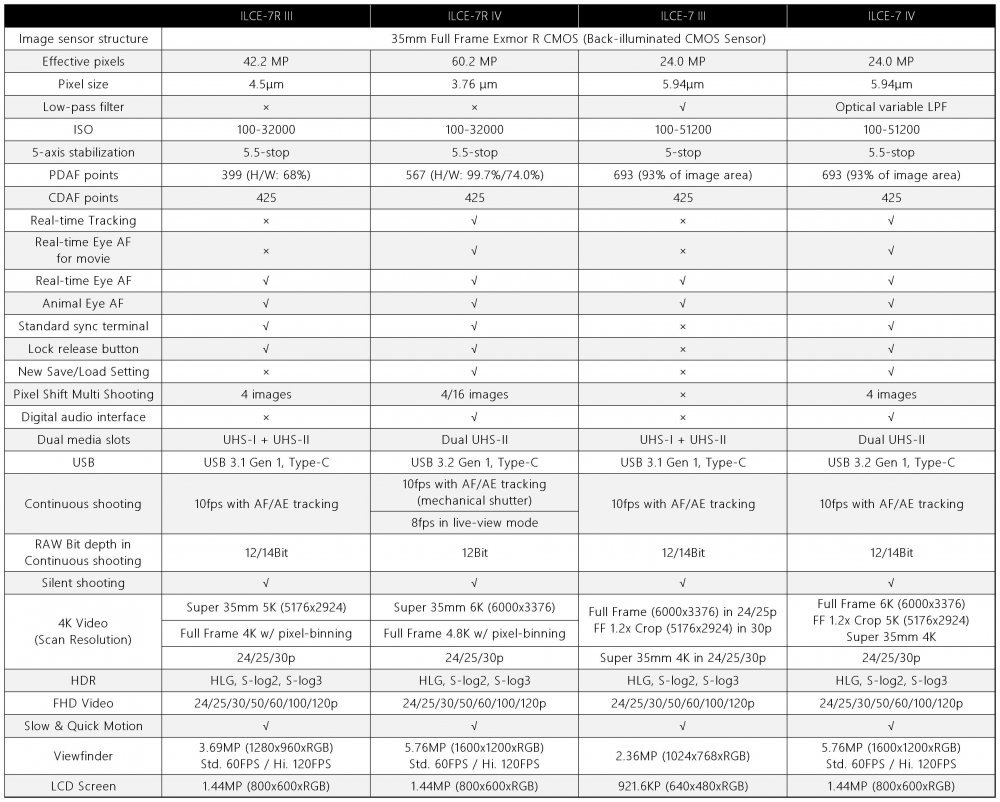
Large Format Cameras Are Changing Film Language, From ‘Joker’ to ‘Midsommar’
In: Cameras
Posted
From a pure technical point of view, 50% of the 65mm mojo is the shift in relationship between FOV and perspective - a 50mm lens mounted on Alexa 65 has a wider 35mm FOV but maintains a 50mm perspective - often described as some kind of grandness or panoramic quality: capturing more without the wide angle look.
The other 50% is of course the shallower DOF.