
kepache
-
Posts
15 -
Joined
-
Last visited
Content Type
Profiles
Forums
Articles
Posts posted by kepache
-
-
35 minutes ago, jacoblewis said:
What's the word, has anyone figured this out yet? I am experiencing the same issues.
nop, haven't figured it out......
-
1 minute ago, androidlad said:
This is a known issue on some Macs and happens to GoPro HEVC files too, the crushed black/clipped highlights are a result of incorrectly decoding full range YUV as limited range YUV-RGB. This seems to only affect Macs with hardware accelerated HEVC decoding - Gen 6 and 7 Intel CPU.
so, no fix? mac hardware issue?
7 minutes ago, androidlad said:This is a known issue on some Macs and happens to GoPro HEVC files too, the crushed black/clipped highlights are a result of incorrectly decoding full range YUV as limited range YUV-RGB. This seems to only affect Macs with hardware accelerated HEVC decoding - Gen 6 and 7 Intel CPU.
but this also happens on a 2015 macbook pro 13''. that one has 5th gen i5
-
33 minutes ago, andrew_dotdot said:
Nope. No thumbnail for the h.265 -- just black for me, too.
and when you simply open the files in quicktime, they look the same too?
-
what in the world...... okay, i knew it wasn't the camera but what the hell... thank you for you time regardless!
1 hour ago, andrew_dotdot said:Hi,
On my MacBook Pro (see specs below) I loaded these both just straight into a timeline in Resolve Studio 16 beta 2. I'm not sure how this will come through in pictures on the forum, but the two parades look basically identical. The picture also looked identical in the monitor. One can see that the first parade is the h.264 file, since it has the telltale banding from the 8-bit color. The second parade is from the h.265, which is 10-bit on the X-T3 and therefore has more color information and doesn't have the banding. The h.264's banding is especially visible if you zoom in on the dark parts of the blue, and the mid-tones of the green. But that's not the issue. It's normal.
I think it would be safe to start looking at how your Macs are configured, and not the camera. I wouldn't know where to begin with that, though a Mac forum might be as good a place as EOSHD, in this case. ?
also, do you see a thumbnail for the h265 file? because i dont, it's just black
-
19 minutes ago, andrew_dotdot said:
You might get more responses if you post your complete Mac system information (OS version, processor and video card, etc - pick one computer), and just choose one common video player as your single test case.
Also, be specific about your video file -- what resolution, what color profile, what bitrate? Are you doing any in-camera processing on the shadows or highlights? Maybe you could even post a snippet available to download.
I have an X-T3 and use Resolve Studio on various iMacs running Mojave. My h.265 files have never exhibited any strange behaviour, nor have I heard of this, but there's a first time for everything.
//A
right, sorry:
2017 macbook pro 13" base model 2,3ghz i5, intel iris 640 graphics, now running Mojave but the same thing happens on high sierra, files tested on various video players, same problem exists across all of them. my go to is quicktime and vlc of course. Happens across every possible setting and color profile, its the codec thats bringing up a problem. here are the files - https://we.tl/t-v7qkyPp7oO , same scene recorded in h265 and h264. h264 is as it should be, h265 is crushed. i'm enclosing a screengrab of what i'm seeing on my end. the h265 files look fine on a windows machine running quad core i5 and a gtx 770. i suspect it's got something to do with the macbook not having a dedicated graphics card. You mentioned you used imacs, those have graphics chips, im curious wether you see both files equally
-
Has anyone encountered this phenomenon with the fuji xt3 hevc files having crushed blacks and clipped highlights on macbook pro? I've tested it with 2017 and 2015 13" macbook pros. It happens in every single player, I've tried like 10, and also in all the editing programs. Tried resolve with video data levels set to full, overriding color space in final cut etcetc. I can't find anyone online talking about it for some weird reason. I have spent a massive amount of time on this issue, I'm starting to think it's mac hardware related but then again it's weird the hevc files from an iPhone look fine. Hevc files are flawless with correct luma values on windows... h264 looks good on both systems
-
13 hours ago, Wed said:
HLG is Rec2020 it has to be resolved to Rec709 at some point unless only going to be seen on a TV that can resolve HDR10.
FCPX has a default custom lut plugin that can do just that in a Rec709 Library. Pop it on your footage and choose Rec2020 input and Rec709 output...to boot you can add a lut if you want to or just let the plug resolve the color space for you.
thanks!
-
what is the exact workflow here though? i just import my HLG footage in final cut, and then simply drop that alexa x2 lut on it and grade it from there? or do i have to tell final cut to interpret the footage in some particular way blabla
-
6 hours ago, Arikhan said:
Premiere or Davinci Resolve?
Though I see problems in archiving the footage...OK, that's not a problem: You just have to buy enough storage media, if you shoot hours of footage... ;-)
both
-
it seems to me that complaints about the codec not being editable come from people who have never touched the camera. i can edit that 500 mbit/s footage on my i5 (!), gtx770, 8gb (!) ram pc in realtime. i even edit it on my 13'' macbook pro in final cut using proxies with zero lag.
-
11 hours ago, DPC said:
Andrew, do you film professionally? It's just that you speak authoritatively but I don't think I've seen anything other than what you post here. To me the skin tones (especially on the train trip) look pretty awful. No client I have would ever approve that. The blacks are crushed to death and faces are red and over-saturated.
i registered just to like your comment. my thoughts exactly.
i own the 1dx mark II as well (like many, i normally shoot on sony a7s, a7s2, fs700 etc). a couple of Andrew's pros made me giggle a bit. color flatter talent? you mean to say that a colder grade would be unflattering? lighting, make-up and distortion free focal lenght flatter talent. p.s. i even think the sony looks better in the first example for instance.
next, it's 1,38x crop, which is closer to 1,4x than 1,3x, making it more similar to super 35 than full frame. also, it's far from having good dynamic range, it's decent at best, and there is no way any third party "log" profile made in canon's picture profile editor could come close to genuine canon's c-log. flattened neutral profile isn't log, it just lifts shadows, you cant make log with a curve in a rudimentary pp editor, it offers zero highlight gain. the a7s is the one with impressive dynamic range, AND it has proper log. you can overexpose it 4 (!!!!) stops before it falls apart. canon is a goner at 2 stops over.it's a great camera with great straight out color, just like sony is way better at other things. but the fanboyism is strong here. especially seeing how you initially bashed the camera without even having had tried it. nobody forces you to update your sony gear, it's an investment in your creative nature, not in your resale value. just because there is something newer, doesnt mean you gonna get shot if you dont get it. i still use the original a7s and it's more than enough if you dont shoot high end commercial stuff + (and even then you could manage with an external recorder).
- Tim Fraser and Geoff CB
-
 2
2

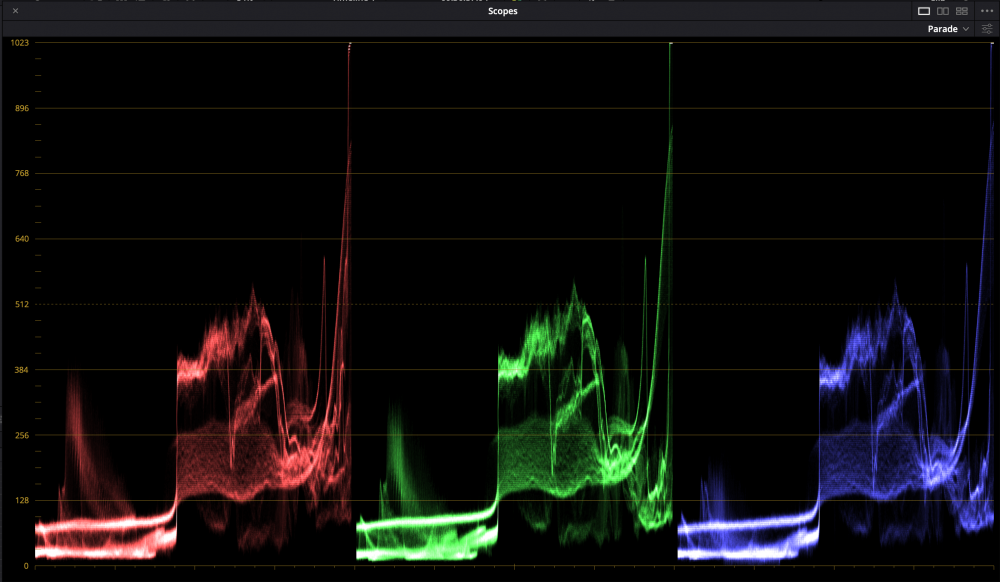
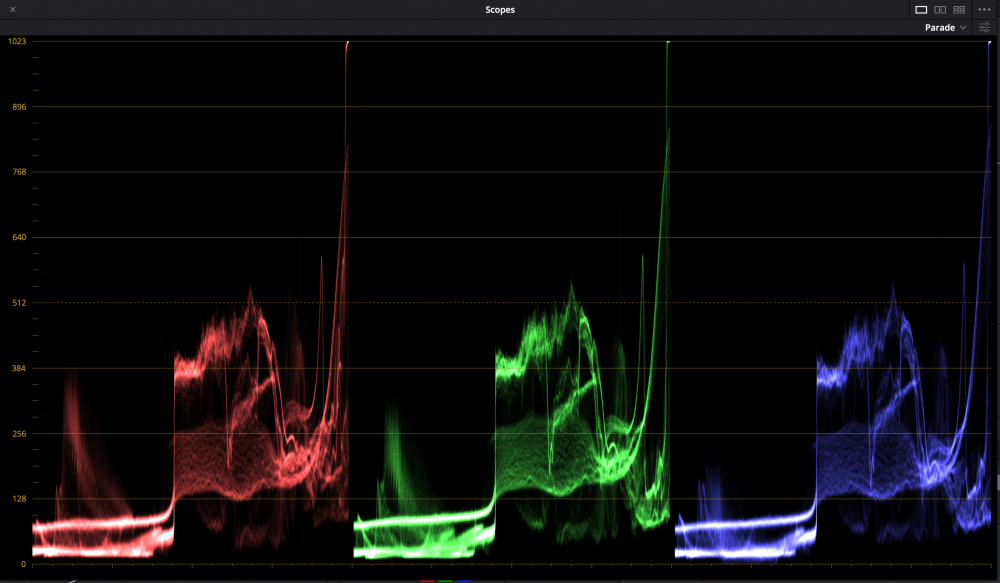
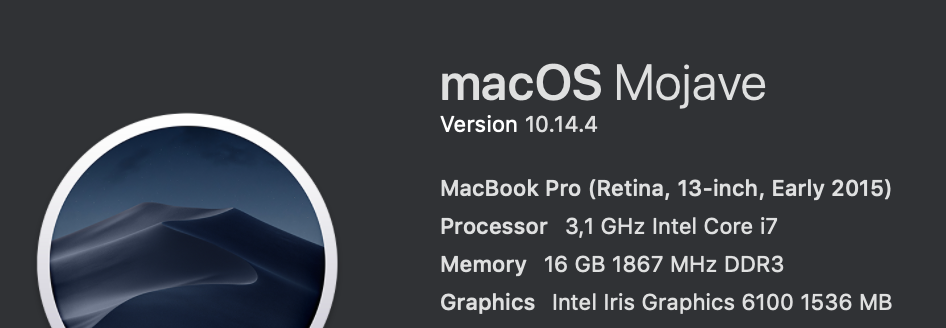


X-T3 h.265 crushed blacks clipped highlights on macbook pro
In: Cameras
Posted
in short - use editready to transcode. finally a solution!!!